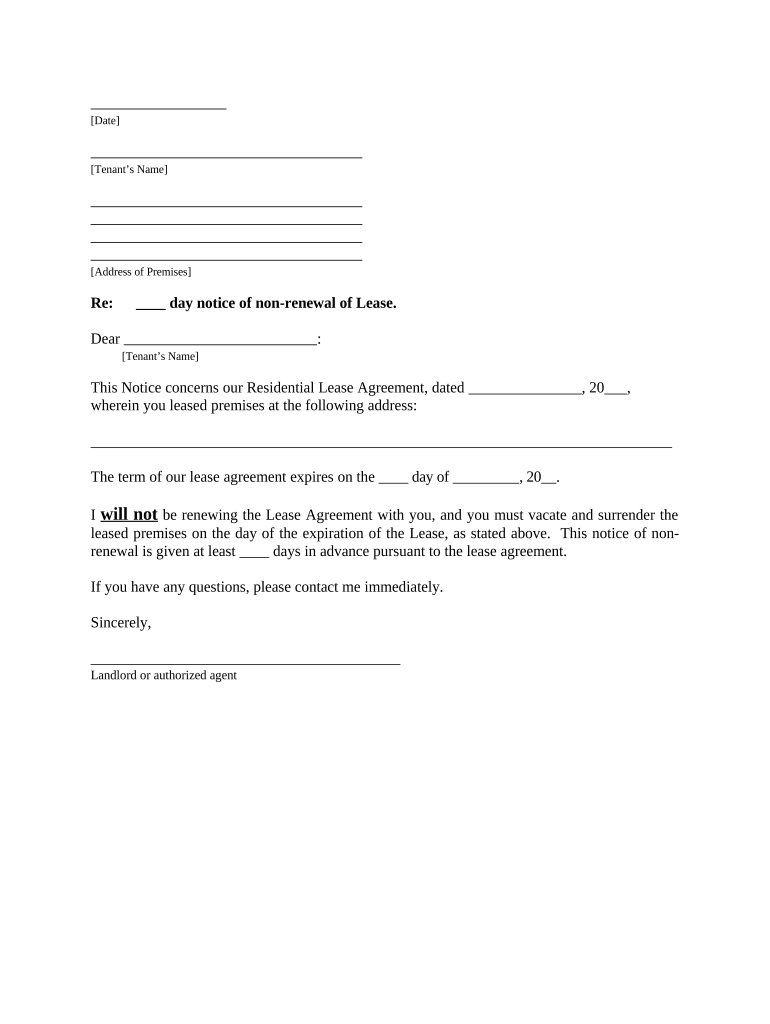
Vt Landlord Form


What is the Vt Landlord
The Vt Landlord form is a legal document used by landlords in Vermont to outline the terms and conditions of a rental agreement. This form serves as a binding contract between the landlord and tenant, detailing the rights and responsibilities of both parties. It typically includes information such as the rental amount, payment due dates, security deposit requirements, and maintenance obligations. Understanding this form is crucial for ensuring compliance with state laws and protecting the interests of both landlords and tenants.
How to use the Vt Landlord
Using the Vt Landlord form involves several steps to ensure it is completed accurately and legally. First, landlords should gather all necessary information, including tenant details and property specifics. Next, the form should be filled out clearly, ensuring all terms are explicitly stated to avoid misunderstandings. Once completed, both parties should review the document thoroughly before signing. It is advisable to keep a copy for personal records and provide one to the tenant for their reference.
Steps to complete the Vt Landlord
Completing the Vt Landlord form requires careful attention to detail. Follow these steps:
- Gather tenant information, including name, contact details, and rental history.
- Outline property details, such as address, type of dwelling, and amenities.
- Specify rental terms, including monthly rent, due dates, and payment methods.
- Detail any additional fees or security deposits required.
- Include clauses regarding maintenance responsibilities and tenant rights.
- Review the form with the tenant to ensure mutual understanding.
- Both parties should sign and date the form to validate the agreement.
Legal use of the Vt Landlord
The legal use of the Vt Landlord form is essential for establishing a valid rental agreement. To ensure compliance, the form must adhere to Vermont state laws governing landlord-tenant relationships. This includes following regulations regarding security deposits, eviction processes, and tenant rights. Utilizing a legally compliant form protects both parties and can prevent disputes. It is advisable for landlords to consult legal resources or professionals to confirm that their form meets all legal requirements.
Key elements of the Vt Landlord
Several key elements are critical to the effectiveness of the Vt Landlord form. These include:
- Tenant Information: Full name and contact details of the tenant.
- Property Details: Address and description of the rental property.
- Rental Terms: Monthly rent amount, payment schedule, and accepted payment methods.
- Security Deposit: Amount required, conditions for return, and any deductions.
- Maintenance Responsibilities: Clear delineation of who is responsible for repairs and upkeep.
- Termination Conditions: Stipulations regarding lease termination and notice periods.
State-specific rules for the Vt Landlord
Vermont has specific rules that govern the use of the Vt Landlord form. These regulations dictate the maximum amount for security deposits, the timeline for returning deposits after a lease ends, and the legal processes for eviction. Familiarity with these state-specific rules is essential for landlords to ensure their agreements are enforceable. Regular updates to state laws may also affect the content of the form, making it important to stay informed about any changes.
Quick guide on how to complete vt landlord 497428811
Accomplish Vt Landlord effortlessly on any gadget
Web-based document management has gained popularity among organizations and individuals. It offers an ideal eco-friendly substitute for traditional printed and signed paperwork, as you can locate the appropriate form and safely store it online. airSlate SignNow provides all the resources you need to create, modify, and electronically sign your documents swiftly without any holds. Manage Vt Landlord on any platform using airSlate SignNow’s Android or iOS applications and simplify any document-centered workflow today.
How to modify and electronically sign Vt Landlord with ease
- Find Vt Landlord and then click Get Form to begin.
- Utilize the tools we offer to fill out your form.
- Emphasize relevant sections of the documents or redact sensitive information with tools specifically provided by airSlate SignNow for this purpose.
- Create your signature using the Sign tool, which takes seconds and carries the same legal significance as a conventional wet ink signature.
- Verify all the details and then click the Done button to save your changes.
- Choose how you wish to send your form: via email, SMS, or invitation link, or download it to your computer.
Eliminate worries about lost or misplaced files, tedious form searching, or mistakes that necessitate reprinting new document copies. airSlate SignNow fulfills your needs in document management in just a few clicks from any device you prefer. Modify and electronically sign Vt Landlord and ensure outstanding communication at any point in the form preparation process with airSlate SignNow.
Create this form in 5 minutes or less
Create this form in 5 minutes!
People also ask
-
What features does airSlate SignNow offer for VT landlords?
airSlate SignNow provides a variety of features tailored for VT landlords, including customizable templates, automated workflows, and secure eSigning. These tools streamline the document signing process, making it easier for landlords to manage leases and agreements efficiently.
-
How much does airSlate SignNow cost for VT landlords?
airSlate SignNow offers competitive pricing plans suited for VT landlords, providing options that cater to businesses of all sizes. With affordable monthly or annual subscriptions, you can choose a plan that fits your budget and needs for document management.
-
Is airSlate SignNow easy to use for first-time VT landlords?
Yes, airSlate SignNow is designed to be user-friendly, making it accessible for first-time VT landlords. Its intuitive interface allows you to quickly navigate and set up your account without any technical expertise.
-
Can airSlate SignNow help VT landlords with tenant communications?
Absolutely! airSlate SignNow allows VT landlords to streamline tenant communications by sending documents directly for eSigning. This reduces delays and improves responsiveness in managing tenant agreements.
-
What integrations does airSlate SignNow offer for VT landlords?
airSlate SignNow integrates seamlessly with numerous applications that VT landlords commonly use, such as CRM systems and property management tools. This functionality enhances your workflow, ensuring that all parts of your business are connected and efficient.
-
How secure is airSlate SignNow for VT landlords handling sensitive documents?
Security is a top priority for airSlate SignNow, which is why it employs advanced encryption and compliance measures, ensuring that sensitive documents are protected. VT landlords can confidently manage leases and sensitive information without worry.
-
Can airSlate SignNow store documents for VT landlords?
Yes, airSlate SignNow offers secure cloud storage for documents, making it easy for VT landlords to access and manage their signed agreements anytime and anywhere. This feature simplifies organization and retrieval of important documents.
Get more for Vt Landlord
Find out other Vt Landlord
- How To eSignature Michigan Disclosure Notice
- How To Electronic signature Ohio Product Defect Notice
- Electronic signature California Customer Complaint Form Online
- Electronic signature Alaska Refund Request Form Later
- How Can I Electronic signature Texas Customer Return Report
- How Do I Electronic signature Florida Reseller Agreement
- Electronic signature Indiana Sponsorship Agreement Free
- Can I Electronic signature Vermont Bulk Sale Agreement
- Electronic signature Alaska Medical Records Release Mobile
- Electronic signature California Medical Records Release Myself
- Can I Electronic signature Massachusetts Medical Records Release
- How Do I Electronic signature Michigan Medical Records Release
- Electronic signature Indiana Membership Agreement Easy
- How Can I Electronic signature New Jersey Medical Records Release
- Electronic signature New Mexico Medical Records Release Easy
- How Can I Electronic signature Alabama Advance Healthcare Directive
- How Do I Electronic signature South Carolina Advance Healthcare Directive
- eSignature Kentucky Applicant Appraisal Form Evaluation Later
- Electronic signature Colorado Client and Developer Agreement Later
- Electronic signature Nevada Affiliate Program Agreement Secure