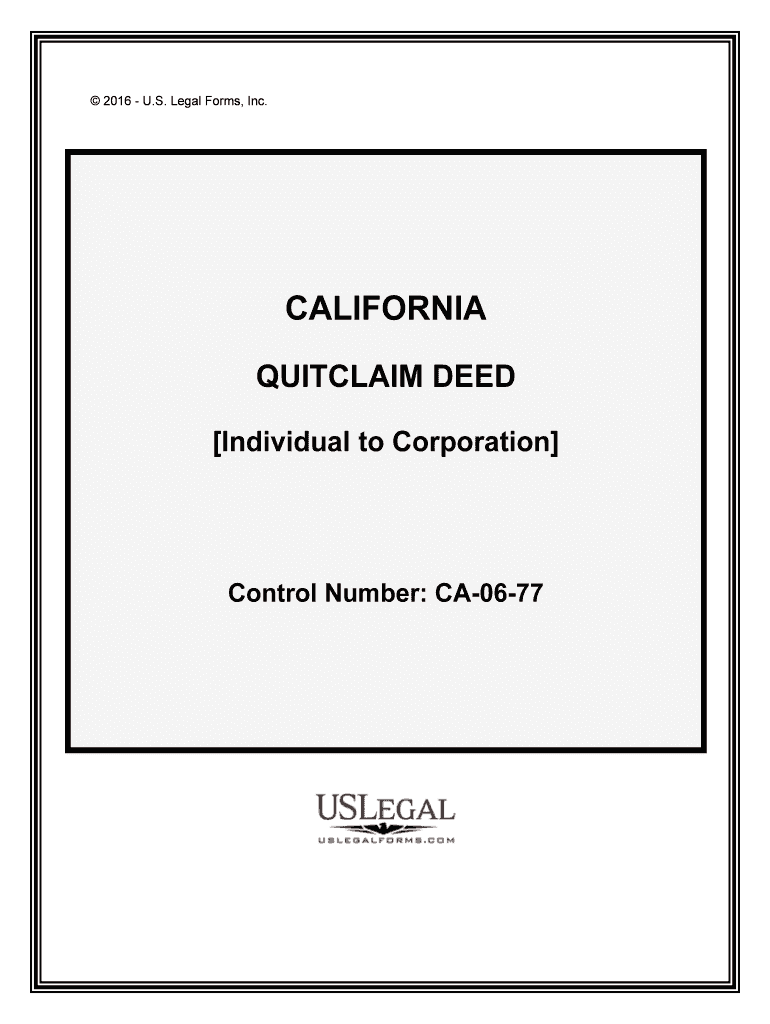
Control Number CA 06 77 Form


What is the Control Number CA 06 77
The Control Number CA 06 77 is a specific identifier associated with certain official documents in the state of California. It is often used in various administrative processes, including tax filings and legal applications. This number helps streamline the processing of documents by providing a unique reference that can be tracked throughout its lifecycle. Understanding its significance is crucial for ensuring compliance with state regulations and for the efficient handling of paperwork.
How to use the Control Number CA 06 77
Using the Control Number CA 06 77 involves referencing it correctly in relevant forms and documents. When filling out forms, ensure that you include this number in the designated field to avoid processing delays. This number is essential for tracking the status of your submission and for any future correspondence regarding the document. Always double-check that the number is accurate to prevent complications.
Steps to complete the Control Number CA 06 77
Completing the Control Number CA 06 77 requires careful attention to detail. Follow these steps:
- Gather all necessary information and documents that require the Control Number CA 06 77.
- Fill out the relevant form, ensuring to include the Control Number CA 06 77 in the appropriate section.
- Review the completed form for accuracy, checking that all information is correct and complete.
- Submit the form according to the specified submission methods, which may include online, mail, or in-person options.
Legal use of the Control Number CA 06 77
The Control Number CA 06 77 holds legal significance in California, as it is often required for compliance with state laws. Using this number correctly ensures that your documents are recognized by state authorities. It is essential to understand the legal implications of the Control Number CA 06 77, as improper use may lead to delays or rejections of your submissions.
Who Issues the Control Number CA 06 77
The Control Number CA 06 77 is typically issued by state agencies or departments responsible for the administration of specific forms and documents. These may include tax authorities, licensing boards, or other governmental entities. Knowing the issuing body is important for understanding the context in which the Control Number CA 06 77 is used and for any follow-up inquiries you may need to make.
Form Submission Methods (Online / Mail / In-Person)
Submitting documents associated with the Control Number CA 06 77 can be done through various methods:
- Online: Many forms can be submitted electronically via official state websites, which often provide a streamlined process.
- Mail: Physical copies of the forms can be sent to the appropriate state agency using standard postal services.
- In-Person: Some submissions may require you to deliver documents directly to a state office, allowing for immediate confirmation of receipt.
Quick guide on how to complete control number ca 06 77
Effortlessly Prepare Control Number CA 06 77 on Any Device
Digital document management has gained traction among businesses and individuals alike. It serves as an ideal environmentally friendly alternative to traditional printed and signed documents, allowing you to locate the correct form and securely save it online. airSlate SignNow equips you with all the tools necessary to create, modify, and eSign your documents promptly and without delays. Manage Control Number CA 06 77 on any device with airSlate SignNow's Android or iOS applications and enhance any document-centric workflow today.
How to Easily Modify and eSign Control Number CA 06 77
- Obtain Control Number CA 06 77 and click Get Form to begin.
- Employ the tools we provide to complete your document.
- Highlight important sections of your files or obscure sensitive information with tools specifically designed for that purpose by airSlate SignNow.
- Create your eSignature using the Sign option, which takes only seconds and holds the same legal validity as a traditional signature in ink.
- Review all information and click the Done button to finalize your changes.
- Select your preferred method to share your form, via email, text message (SMS), or invite link, or download it to your computer.
Eliminate concerns about lost or misplaced documents, tedious form searching, or mistakes that necessitate printing additional copies. airSlate SignNow fulfills all your document management requirements in just a few clicks from any device of your choosing. Edit and eSign Control Number CA 06 77 to ensure excellent communication at every stage of your form preparation process with airSlate SignNow.
Create this form in 5 minutes or less
Create this form in 5 minutes!
People also ask
-
What is the Control Number CA 06 77 and how does it work?
The Control Number CA 06 77 is a unique identifier used in specific documents within the airSlate SignNow platform. This number helps streamline the tracking and management of document workflows, ensuring you have full control over your signing processes.
-
How can I obtain a Control Number CA 06 77 for my documents?
To obtain a Control Number CA 06 77, simply create or upload a document within the airSlate SignNow platform. When the document is prepared for signing, a Control Number CA 06 77 will be automatically assigned, crucial for maintaining your documentation’s integrity.
-
Are there any costs associated with using the Control Number CA 06 77 feature?
Using the Control Number CA 06 77 feature is included in the pricing plans of airSlate SignNow. This means that once you subscribe, you can utilize this feature along with various others at a competitive and cost-effective rate.
-
What are the benefits of using Control Number CA 06 77 in my document workflows?
The Control Number CA 06 77 enhances transparency and accountability in your document workflows. By including this control number, you can easily track who has signed and when, making your process more organized and efficient.
-
Can Control Number CA 06 77 be integrated with other applications?
Yes, airSlate SignNow allows for seamless integration of Control Number CA 06 77 with various applications and platforms. This interoperability enhances your workflow efficiency, allowing data to flow smoothly between systems.
-
Is the Control Number CA 06 77 compliant with legal standards?
Absolutely, the Control Number CA 06 77 adheres to legal standards for electronic signatures. This compliance ensures that your documents are legally binding and that your business remains compliant with relevant regulations.
-
How does Control Number CA 06 77 improve document security?
The Control Number CA 06 77 adds an extra layer of security to your documents. It helps prevent unauthorized changes and provides a clear audit trail, ensuring your sensitive information remains protected throughout the signing process.
Get more for Control Number CA 06 77
- Performance improvement plan follow up meeting bipfwb new ipfw
- Sample cobra enrollment form and letter
- Fermyn woods map form
- Form 2 motor vehicle repairers register
- College support agreement template form
- Colocation agreement template 787740030 form
- Comission agreement template form
- Commercial agency agreement template form
Find out other Control Number CA 06 77
- How Do I Electronic signature Iowa Construction Document
- How Can I Electronic signature South Carolina Charity PDF
- How Can I Electronic signature Oklahoma Doctors Document
- How Can I Electronic signature Alabama Finance & Tax Accounting Document
- How To Electronic signature Delaware Government Document
- Help Me With Electronic signature Indiana Education PDF
- How To Electronic signature Connecticut Government Document
- How To Electronic signature Georgia Government PDF
- Can I Electronic signature Iowa Education Form
- How To Electronic signature Idaho Government Presentation
- Help Me With Electronic signature Hawaii Finance & Tax Accounting Document
- How Can I Electronic signature Indiana Government PDF
- How Can I Electronic signature Illinois Finance & Tax Accounting PPT
- How To Electronic signature Maine Government Document
- How To Electronic signature Louisiana Education Presentation
- How Can I Electronic signature Massachusetts Government PDF
- How Do I Electronic signature Montana Government Document
- Help Me With Electronic signature Louisiana Finance & Tax Accounting Word
- How To Electronic signature Pennsylvania Government Document
- Can I Electronic signature Texas Government PPT