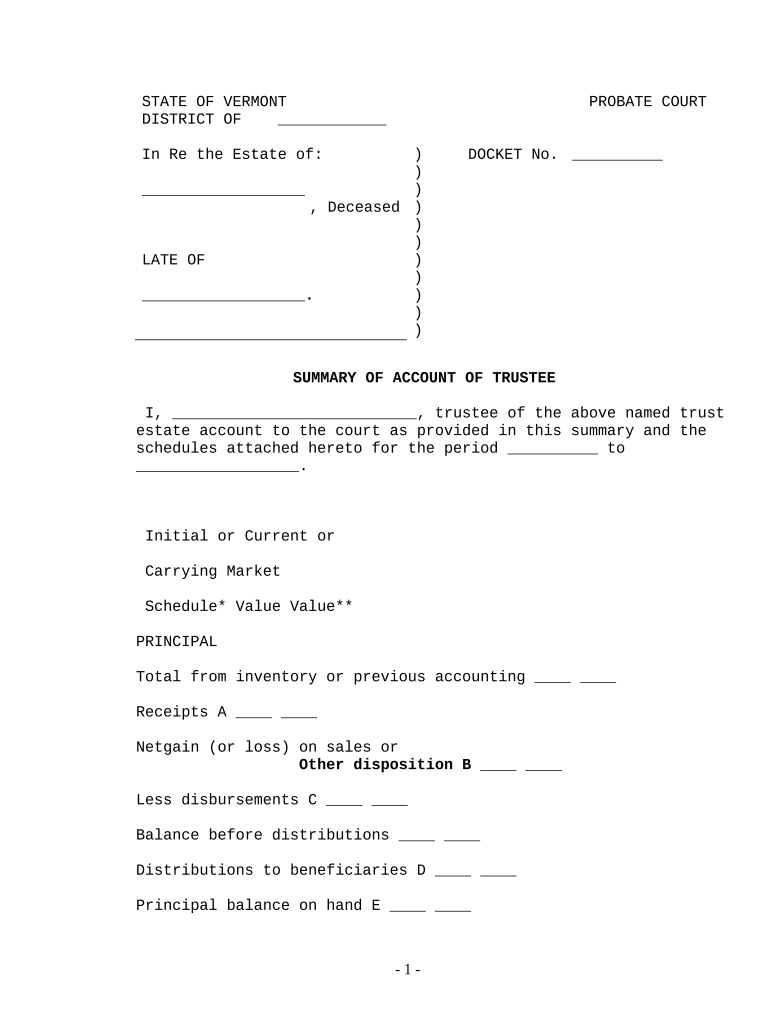
Vt Trustee Form


What is the Vt Trustee
The Vt Trustee is a legal document used in the state of Vermont, primarily related to trust management and administration. This form is essential for individuals or entities acting as trustees, as it outlines their responsibilities and the legal framework governing the trust. It ensures that the trustee adheres to the terms set forth in the trust agreement and complies with state laws regarding fiduciary duties.
How to use the Vt Trustee
Using the Vt Trustee form involves several steps to ensure proper completion and compliance. First, the trustee must gather all relevant information regarding the trust, including the trust agreement and any pertinent financial documents. Next, the form should be filled out accurately, detailing the trustee's powers, responsibilities, and any specific instructions outlined in the trust. Once completed, the form must be signed and dated by the trustee, and may require notarization depending on the specific requirements of the trust and state law.
Steps to complete the Vt Trustee
Completing the Vt Trustee form requires careful attention to detail. Follow these steps for successful completion:
- Review the trust agreement to understand the terms and conditions.
- Gather necessary documentation, including identification and financial records.
- Fill out the form with accurate information, ensuring all sections are completed.
- Sign and date the form, verifying that all information is correct.
- Consider having the form notarized if required by the trust or Vermont law.
- Submit the completed form to the appropriate parties, such as beneficiaries or financial institutions.
Legal use of the Vt Trustee
The legal use of the Vt Trustee form is crucial for ensuring that the trustee operates within the bounds of the law. This document serves as a formal declaration of the trustee's authority and responsibilities, which is essential for protecting both the trustee and the beneficiaries. Adhering to legal guidelines and requirements helps prevent disputes and ensures that the trust is managed according to the grantor's wishes.
Key elements of the Vt Trustee
Several key elements must be included in the Vt Trustee form to ensure its validity and effectiveness:
- Trustee Information: Full name and contact details of the trustee.
- Trust Details: Name of the trust, date of establishment, and relevant identification numbers.
- Powers and Responsibilities: A clear outline of the trustee's duties and authority.
- Signatures: Required signatures of the trustee and any witnesses or notaries.
Form Submission Methods
The Vt Trustee form can be submitted through various methods depending on the requirements of the trust and the preferences of the parties involved. Common submission methods include:
- Online: Some institutions may allow electronic submission through secure portals.
- Mail: The completed form can be mailed to the relevant parties, such as financial institutions or beneficiaries.
- In-Person: Delivering the form in person may be necessary for certain situations, especially when notarization is required.
Quick guide on how to complete vt trustee 497428825
Complete Vt Trustee effortlessly on any device
Managing documents online has become increasingly popular among businesses and individuals alike. It offers an ideal environmentally friendly substitute for traditional printed and signed documents, allowing you to find the correct form and securely store it online. airSlate SignNow provides you with all the necessary tools to create, modify, and electronically sign your documents swiftly and without interruptions. Handle Vt Trustee on any device with the airSlate SignNow apps for Android or iOS and simplify any document-related process today.
How to modify and electronically sign Vt Trustee with ease
- Find Vt Trustee and click Get Form to begin.
- Utilize the tools we offer to complete your document.
- Highlight pertinent sections of the documents or redact sensitive information with the tools specifically provided by airSlate SignNow for that purpose.
- Create your signature using the Sign tool, which takes mere seconds and holds the same legal validity as a conventional wet ink signature.
- Review all information and click the Done button to save your changes.
- Choose how you want to share your form: via email, text message (SMS), invitation link, or download it to your computer.
Say goodbye to lost or misplaced files, tedious form searches, and mistakes that require printing new document copies. airSlate SignNow meets your document management needs in just a few clicks from any device you choose. Edit and electronically sign Vt Trustee while ensuring excellent communication at every stage of your form preparation process with airSlate SignNow.
Create this form in 5 minutes or less
Create this form in 5 minutes!
People also ask
-
What is a VT trustee and how can airSlate SignNow help?
A VT trustee is an individual or organization appointed to manage assets for beneficiaries in Vermont. airSlate SignNow streamlines the process of signing and managing the necessary documents required for VT trustees, ensuring a smooth workflow for both trustees and beneficiaries.
-
How much does airSlate SignNow cost for VT trustees?
airSlate SignNow offers various pricing plans tailored to the needs of VT trustees. You can choose from monthly or annual subscriptions that provide cost-effective solutions, enabling you to manage documents without breaking the bank.
-
What features does airSlate SignNow offer for VT trustees?
airSlate SignNow includes features like customizable templates, electronic signatures, and secure document storage that are perfect for VT trustees. These features enhance efficiency and ensure compliance with legal requirements while managing trustee responsibilities.
-
Can airSlate SignNow integrate with other tools used by VT trustees?
Yes, airSlate SignNow seamlessly integrates with various tools commonly used by VT trustees, such as accounting software and CRM systems. This integration enhances your ability to manage documents efficiently while keeping all your systems synchronized.
-
What benefits does airSlate SignNow provide for VT trustees?
Using airSlate SignNow, VT trustees experience increased productivity through automated document workflows and improved communication with beneficiaries. The platform also ensures you can manage documents securely and access them anytime, anywhere.
-
Is airSlate SignNow legally compliant for VT trustees?
Absolutely! airSlate SignNow adheres to strict legal standards, ensuring that all electronic signatures and documents are compliant with Vermont laws regarding VT trustees. This compliance gives you peace of mind as you handle sensitive trustee documents.
-
How can VT trustees get started with airSlate SignNow?
VT trustees can easily get started with airSlate SignNow by signing up for a free trial on our website. This trial allows you to explore the platform's features and determine how it best suits your needs before committing to a plan.
Get more for Vt Trustee
- Form i 918 supplement a petition for qualifying family member of
- 7183915501 form
- Does everyone living in an apartment have to be on the lease4 ways to write a letter showing proof of residence for a 4 ways to form
- Form 547 sellers real property disclosure
- State of california department of real estate continuing form
- Fillable online dre ca broker examination application re form
- To schedule an examination contact pearson vue directly at www form
- Request for event or sponsorship support form
Find out other Vt Trustee
- eSign Alabama Insurance LLC Operating Agreement Easy
- How Can I eSign Alabama Insurance LLC Operating Agreement
- eSign Virginia Government POA Simple
- eSign Hawaii Lawers Rental Application Fast
- eSign Hawaii Lawers Cease And Desist Letter Later
- How To eSign Hawaii Lawers Cease And Desist Letter
- How Can I eSign Hawaii Lawers Cease And Desist Letter
- eSign Hawaii Lawers Cease And Desist Letter Free
- eSign Maine Lawers Resignation Letter Easy
- eSign Louisiana Lawers Last Will And Testament Mobile
- eSign Louisiana Lawers Limited Power Of Attorney Online
- eSign Delaware Insurance Work Order Later
- eSign Delaware Insurance Credit Memo Mobile
- eSign Insurance PPT Georgia Computer
- How Do I eSign Hawaii Insurance Operating Agreement
- eSign Hawaii Insurance Stock Certificate Free
- eSign New Hampshire Lawers Promissory Note Template Computer
- Help Me With eSign Iowa Insurance Living Will
- eSign North Dakota Lawers Quitclaim Deed Easy
- eSign Ohio Lawers Agreement Computer