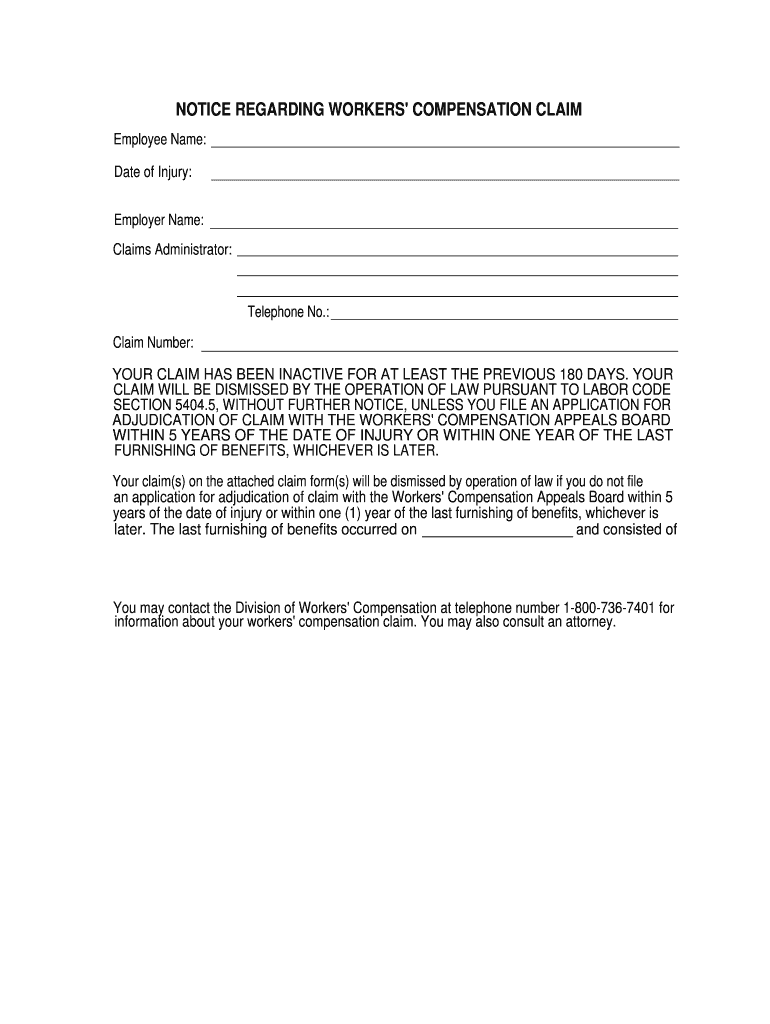
NOTICE REGARDING WORKERS' COMPENSATION CLAIM Form


What is the NOTICE REGARDING WORKERS' COMPENSATION CLAIM
The NOTICE REGARDING WORKERS' COMPENSATION CLAIM is a formal document that informs employees about their rights and responsibilities when filing a workers' compensation claim. This notice outlines the process for reporting workplace injuries and the benefits available to employees who are injured on the job. It serves as a crucial communication tool between employers and employees, ensuring that all parties are aware of the necessary steps to take in the event of a workplace incident.
Steps to complete the NOTICE REGARDING WORKERS' COMPENSATION CLAIM
Completing the NOTICE REGARDING WORKERS' COMPENSATION CLAIM involves several key steps to ensure accuracy and compliance. First, gather all necessary information about the incident, including the date, time, and location of the injury. Next, provide details about the injured employee, including their name, job title, and a description of the injury. It is also important to include any witness statements or medical reports that support the claim. Finally, review the form for completeness and accuracy before submitting it to the appropriate workers' compensation board or insurance provider.
Legal use of the NOTICE REGARDING WORKERS' COMPENSATION CLAIM
The legal use of the NOTICE REGARDING WORKERS' COMPENSATION CLAIM is governed by state-specific regulations. This document must be filled out accurately and submitted within the required timeframe to ensure that employees can access their benefits. Failure to comply with these legal requirements can result in delays in claim processing or denial of benefits. It is important for employers to understand their obligations under state law and to provide this notice to employees promptly after an injury occurs.
Key elements of the NOTICE REGARDING WORKERS' COMPENSATION CLAIM
Key elements of the NOTICE REGARDING WORKERS' COMPENSATION CLAIM include the employee's personal information, details about the incident, and instructions on how to file a claim. The notice should also outline the types of benefits available, such as medical treatment, wage replacement, and rehabilitation services. Additionally, it should provide contact information for the workers' compensation insurance provider and any relevant deadlines for filing claims. Ensuring that all key elements are included helps facilitate a smoother claims process.
Who Issues the Form
The NOTICE REGARDING WORKERS' COMPENSATION CLAIM is typically issued by the employer or their workers' compensation insurance provider. Employers are required by law to provide this notice to employees, often as part of their onboarding process or when an injury occurs. In some states, the form may be standardized and provided by the state’s workers' compensation board, ensuring consistency in the information presented to employees.
Form Submission Methods (Online / Mail / In-Person)
The NOTICE REGARDING WORKERS' COMPENSATION CLAIM can often be submitted through various methods, depending on state regulations and the preferences of the employer. Common submission methods include online filing through the workers' compensation board's website, mailing a physical copy of the form, or delivering it in person to the appropriate office. Understanding the available submission methods can help ensure timely processing of the claim and compliance with legal requirements.
Quick guide on how to complete notice regarding workers compensation claim
Complete NOTICE REGARDING WORKERS' COMPENSATION CLAIM seamlessly on any device
Digital document management has gained popularity among businesses and individuals. It serves as an ideal eco-friendly alternative to conventional printed and signed documents, allowing you to locate the necessary form and securely save it online. airSlate SignNow equips you with all the tools required to create, modify, and electronically sign your documents swiftly without any delays. Manage NOTICE REGARDING WORKERS' COMPENSATION CLAIM on any platform through airSlate SignNow Android or iOS applications and enhance any document-driven process today.
The easiest way to alter and electronically sign NOTICE REGARDING WORKERS' COMPENSATION CLAIM effortlessly
- Find NOTICE REGARDING WORKERS' COMPENSATION CLAIM and click on Get Form to begin.
- Use the tools we offer to complete your form.
- Emphasize important sections of your documents or obscure sensitive information with tools specifically provided by airSlate SignNow for this purpose.
- Create your electronic signature using the Sign feature, which takes just seconds and carries the same legal significance as a traditional wet ink signature.
- Verify the details and click on the Done button to save your changes.
- Choose how you wish to share your form, via email, text message (SMS), or invitation link, or download it to your computer.
Eliminate concerns about lost or misplaced files, tedious form searching, or mistakes that necessitate printing new copies. airSlate SignNow addresses your document management needs in just a few clicks from any device you prefer. Alter and electronically sign NOTICE REGARDING WORKERS' COMPENSATION CLAIM and maintain excellent communication throughout the document preparation process with airSlate SignNow.
Create this form in 5 minutes or less
Create this form in 5 minutes!
People also ask
-
What is a Notice Regarding Workers' Compensation Claim?
A Notice Regarding Workers' Compensation Claim is a crucial document that informs employees about their rights and the process for filing a workers’ compensation claim. It typically outlines the steps to take following a workplace injury and ensures compliance with legal requirements. Understanding this notice is vital for both employers and employees to streamline claim processing.
-
How can airSlate SignNow help with creating a Notice Regarding Workers' Compensation Claim?
airSlate SignNow provides an efficient way to create and manage a Notice Regarding Workers' Compensation Claim electronically. With its user-friendly interface, businesses can easily draft, edit, and send this important document for eSignature. This reduces paperwork and accelerates the claims process.
-
What features does airSlate SignNow offer for managing workers' compensation claims?
airSlate SignNow offers features like customizable templates, secure eSignatures, document tracking, and audit trails specifically designed for seamless management of workers' compensation claims. These tools ensure that all parties involved have access to necessary documents quickly and securely. This enhances communication and ensures compliance with regulations.
-
Is airSlate SignNow cost-effective for small businesses managing workers' compensation claims?
Yes, airSlate SignNow is a cost-effective solution for small businesses handling workers' compensation claims, offering flexible pricing plans to accommodate different needs. The platform minimizes the costs associated with paper documentation and manual processes. By streamlining these claims, businesses save both time and money.
-
How does airSlate SignNow ensure the security of documents related to workers' compensation claims?
AirSlate SignNow employs robust security measures to protect documents related to workers' compensation claims. Features such as bank-level encryption, secure cloud storage, and user access controls safeguard sensitive information. This ensures that all Notices Regarding Workers' Compensation Claims remain confidential and secure.
-
Can I integrate airSlate SignNow with other systems for handling workers' compensation claims?
Absolutely! airSlate SignNow integrates seamlessly with various platforms such as CRM tools, cloud storage services, and HR management systems. This helps create a more cohesive workflow when managing Notices Regarding Workers' Compensation Claims and improves overall efficiency in claim processing.
-
What are the benefits of using airSlate SignNow for a Notice Regarding Workers' Compensation Claim?
Using airSlate SignNow for a Notice Regarding Workers' Compensation Claim offers several benefits including faster processing times, reduced paperwork, and improved organization. Additionally, the eSignature feature allows for immediate approval, which accelerates the claims process. Businesses can thus focus more on their operations rather than administrative tasks.
Get more for NOTICE REGARDING WORKERS' COMPENSATION CLAIM
- Youth leader request form for kentucky
- Ce 4 petition for abatement validity of debt rev 5 13 kansas ksrevenue form
- Rp602c 1136631 form
- Blue cross complete pcp change form
- Fmla nj packet form
- Ccr violation complaint form sagebrook hoa
- Advisory council for the elimination of tuberculosis cdc form
- Clear print new markets capital investment credit form
Find out other NOTICE REGARDING WORKERS' COMPENSATION CLAIM
- eSignature Utah High Tech Warranty Deed Free
- How Do I eSignature Utah High Tech Warranty Deed
- eSignature Arkansas Legal Affidavit Of Heirship Fast
- Help Me With eSignature Colorado Legal Cease And Desist Letter
- How To eSignature Connecticut Legal LLC Operating Agreement
- eSignature Connecticut Legal Residential Lease Agreement Mobile
- eSignature West Virginia High Tech Lease Agreement Template Myself
- How To eSignature Delaware Legal Residential Lease Agreement
- eSignature Florida Legal Letter Of Intent Easy
- Can I eSignature Wyoming High Tech Residential Lease Agreement
- eSignature Connecticut Lawers Promissory Note Template Safe
- eSignature Hawaii Legal Separation Agreement Now
- How To eSignature Indiana Legal Lease Agreement
- eSignature Kansas Legal Separation Agreement Online
- eSignature Georgia Lawers Cease And Desist Letter Now
- eSignature Maryland Legal Quitclaim Deed Free
- eSignature Maryland Legal Lease Agreement Template Simple
- eSignature North Carolina Legal Cease And Desist Letter Safe
- How Can I eSignature Ohio Legal Stock Certificate
- How To eSignature Pennsylvania Legal Cease And Desist Letter