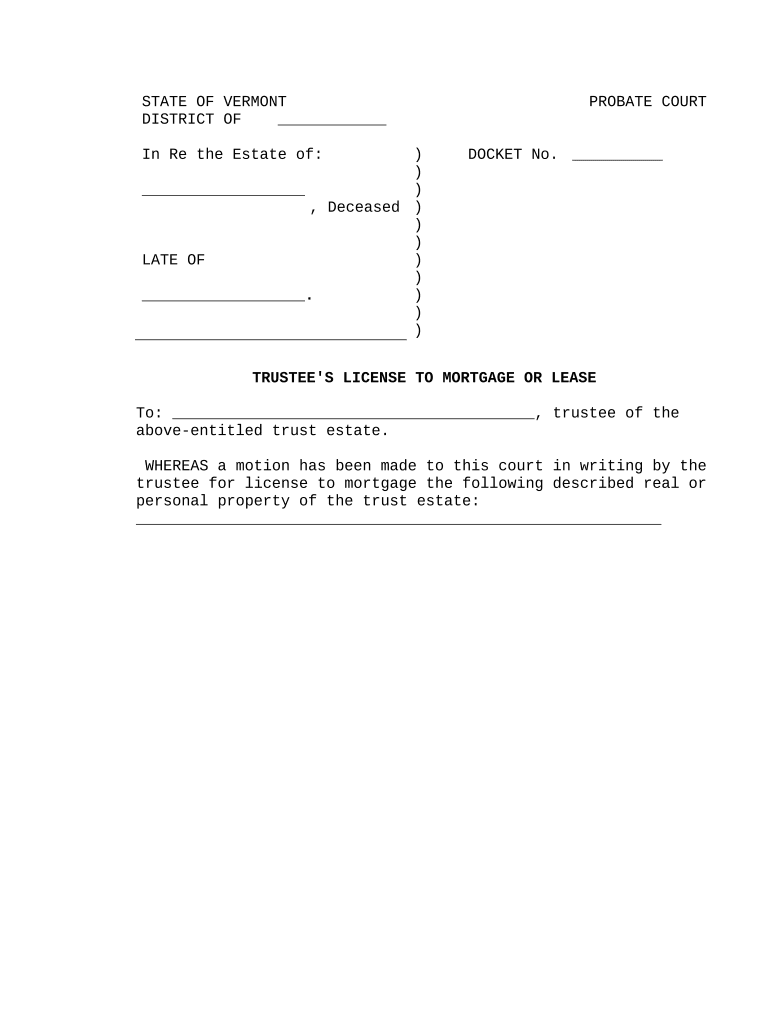
Vermont Trustee Form


What is the Vermont Trustee
The Vermont Trustee is a legal designation for an individual or entity appointed to manage assets held in a trust in the state of Vermont. This role involves overseeing the trust's assets, ensuring compliance with applicable laws, and acting in the best interests of the beneficiaries. A trustee has fiduciary responsibilities, meaning they must manage the trust prudently and ethically, adhering to the terms outlined in the trust document.
How to use the Vermont Trustee
Using the Vermont Trustee involves several key steps. First, it is essential to understand the specific duties and responsibilities associated with the role. This includes managing investments, distributing assets to beneficiaries, and maintaining accurate records. The trustee must also communicate effectively with beneficiaries, providing them with updates and reports as required. Utilizing digital tools, such as eSignature solutions, can streamline the process of executing documents and obtaining necessary approvals.
Steps to complete the Vermont Trustee
Completing the Vermont Trustee process involves the following steps:
- Review the trust document to understand the terms and conditions.
- Gather all necessary documentation related to the trust assets.
- Ensure compliance with Vermont state laws regarding trust management.
- Execute any required documents using a reliable eSignature platform to ensure legal validity.
- Communicate with beneficiaries regarding their rights and the trust's status.
Legal use of the Vermont Trustee
The legal use of the Vermont Trustee is governed by state laws and regulations. It is crucial for the trustee to act within the framework of the law to avoid potential legal issues. This includes adhering to fiduciary duties, maintaining transparency with beneficiaries, and ensuring that all actions taken are in line with the trust's provisions. Utilizing electronic signature solutions can help ensure that all documents are executed legally and securely.
Key elements of the Vermont Trustee
Key elements of the Vermont Trustee role include:
- Fiduciary Duty: The trustee must act in the best interests of the beneficiaries.
- Asset Management: Overseeing and managing the trust's assets responsibly.
- Compliance: Ensuring adherence to state laws and the terms of the trust.
- Record Keeping: Maintaining accurate and detailed records of all transactions and communications.
State-specific rules for the Vermont Trustee
Vermont has specific rules and regulations that govern the actions of trustees. These include requirements for transparency, reporting, and the management of trust assets. Understanding these state-specific rules is vital for anyone serving as a trustee in Vermont, as non-compliance can lead to legal repercussions. It is advisable for trustees to consult legal professionals or resources to stay informed about any changes in the law.
Quick guide on how to complete vermont trustee
Complete Vermont Trustee seamlessly on any gadget
Digital document management has gained traction among organizations and individuals alike. It serves as an excellent eco-conscious alternative to traditional printed and signed files, allowing you to access the required form and securely store it online. airSlate SignNow equips you with all the necessary tools to create, modify, and eSign your documents swiftly without unnecessary hold-ups. Manage Vermont Trustee on any gadget with airSlate SignNow apps for Android or iOS and enhance any document-centric procedure today.
The easiest way to adjust and eSign Vermont Trustee effortlessly
- Retrieve Vermont Trustee and click on Get Form to begin.
- Utilize the tools provided to complete your form.
- Highlight important sections of the documents or redact sensitive information with tools that airSlate SignNow offers specifically for that purpose.
- Create your signature using the Sign tool, which takes mere seconds and carries the same legal validity as a conventional wet ink signature.
- Review the details and click on the Done button to save your edits.
- Select how you wish to send your form, via email, SMS, or invite link, or download it to your computer.
Eliminate concerns about lost or misplaced documents, tedious form searches, or mistakes that necessitate printing new copies. airSlate SignNow meets your document management needs with just a few clicks from a device of your choosing. Modify and eSign Vermont Trustee and guarantee exceptional communication at every stage of your form preparation process with airSlate SignNow.
Create this form in 5 minutes or less
Create this form in 5 minutes!
People also ask
-
What services does a Vermont trustee provide?
A Vermont trustee offers a range of services, including asset management, estate planning, and trust administration. They ensure that your assets are managed according to your wishes and in compliance with state laws. With airSlate SignNow, you can streamline the document signing process needed for these services, making it efficient and secure.
-
How does airSlate SignNow assist Vermont trustees?
airSlate SignNow assists Vermont trustees by providing a user-friendly platform for sending, signing, and managing important documents. The solution helps trustees ensure that all agreements and transactions are legally binding and maintain compliance. By utilizing airSlate SignNow, trustees can enhance their operational efficiency and focus on serving their clients.
-
What are the pricing options for using airSlate SignNow as a Vermont trustee?
airSlate SignNow offers flexible pricing plans to accommodate various needs, including options specifically for Vermont trustees. Pricing is based on features and the number of users, ensuring you only pay for what you need. Additionally, the cost-effectiveness of SignNow can help trustees save on operational expenses while providing top-quality service.
-
Are electronic signatures valid in Vermont for trustee documents?
Yes, electronic signatures are valid in Vermont for trustee documents, as long as they comply with state regulations. airSlate SignNow provides a secure and legally-compliant eSignature solution that Vermont trustees can trust. This ensures that all documents signed electronically hold the same legal weight as traditional signatures.
-
What features does airSlate SignNow offer for Vermont trustees?
airSlate SignNow offers a variety of features designed to enhance the efficiency of Vermont trustees, including document templates, in-person signing, and automated workflows. These features simplify the document management process and help trustees save time. Additionally, the platform integrates with numerous applications to streamline your operations further.
-
Can airSlate SignNow integrate with other software used by Vermont trustees?
Absolutely! airSlate SignNow offers integrations with many popular software applications commonly used by Vermont trustees, such as CRM and accounting tools. These integrations ensure seamless workflows and enable trustees to manage their documents more efficiently. By connecting platforms, trustees can improve productivity and enhance client service.
-
What are the benefits of choosing airSlate SignNow for Vermont trustees?
Choosing airSlate SignNow provides Vermont trustees with a secure, user-friendly platform for managing documents digitally. The benefits include reducing overhead costs, increasing turnaround times for document processing, and enhancing client satisfaction through faster service. With its robust feature set, SignNow empowers trustees to focus on asset management and client relations.
Get more for Vermont Trustee
- Form std 23 download fillable pdf or fill online sexually
- Publichealthlacountygovdhspreportcasesexually transmitted disease department of public health form
- Wisconsin medicaid for the elderly blind or disabled divestment form
- Form ftc1 application permission appeal
- Kansas 85a form
- 601 575744842 form
- Illinois formal hearing request
- I 918 supplement a form
Find out other Vermont Trustee
- Can I Sign Arkansas Non-Profit LLC Operating Agreement
- Sign Arkansas Non-Profit LLC Operating Agreement Free
- Sign California Non-Profit Living Will Easy
- Sign California Non-Profit IOU Myself
- Sign California Non-Profit Lease Agreement Template Free
- Sign Maryland Life Sciences Residential Lease Agreement Later
- Sign Delaware Non-Profit Warranty Deed Fast
- Sign Florida Non-Profit LLC Operating Agreement Free
- Sign Florida Non-Profit Cease And Desist Letter Simple
- Sign Florida Non-Profit Affidavit Of Heirship Online
- Sign Hawaii Non-Profit Limited Power Of Attorney Myself
- Sign Hawaii Non-Profit Limited Power Of Attorney Free
- Sign Idaho Non-Profit Lease Agreement Template Safe
- Help Me With Sign Illinois Non-Profit Business Plan Template
- Sign Maryland Non-Profit Business Plan Template Fast
- How To Sign Nevada Life Sciences LLC Operating Agreement
- Sign Montana Non-Profit Warranty Deed Mobile
- Sign Nebraska Non-Profit Residential Lease Agreement Easy
- Sign Nevada Non-Profit LLC Operating Agreement Free
- Sign Non-Profit Document New Mexico Mobile