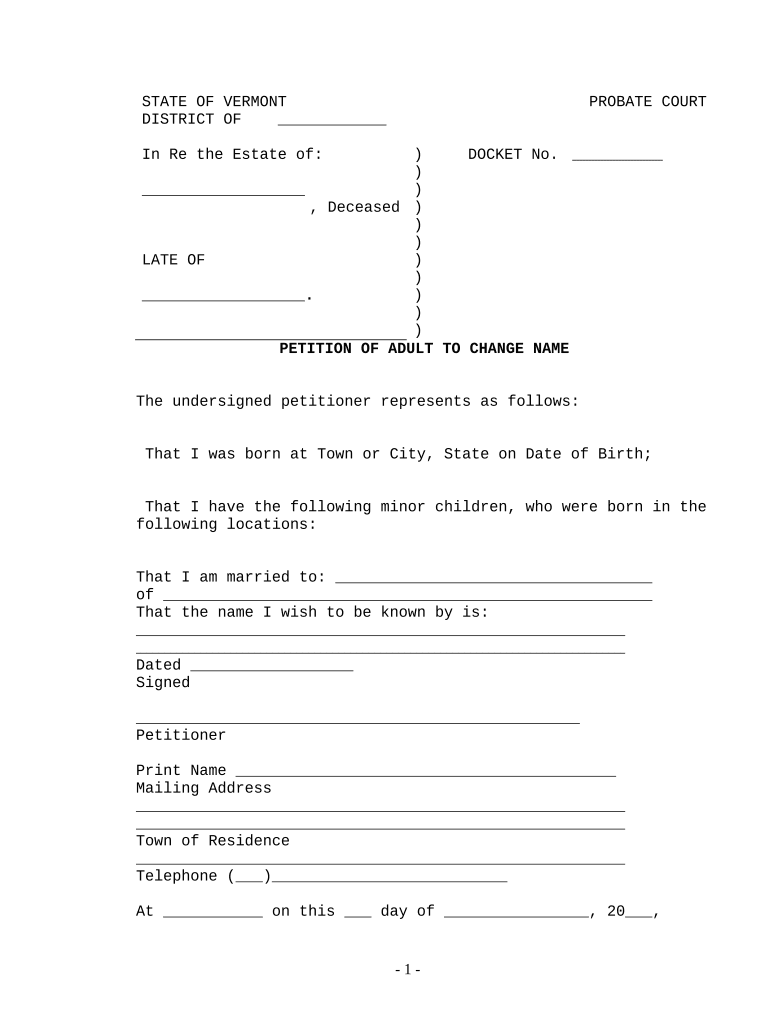
Vt Change Name Form


What is the Vt Change Name
The Vt change name form is a legal document used by individuals seeking to change their name in the state of Vermont. This form is typically utilized for personal reasons, such as marriage, divorce, or simply a preference for a different name. It is important to understand that changing your name legally requires adherence to specific state regulations and procedures.
How to Use the Vt Change Name
Using the Vt change name form involves several steps to ensure that your request is processed correctly. First, you must obtain the form from an official source, such as the Vermont judiciary website or a legal aid office. After filling out the form with accurate personal information, you must file it with the appropriate court. Be prepared to provide a valid reason for your name change, as this may be required during the review process.
Steps to Complete the Vt Change Name
Completing the Vt change name form involves a series of steps:
- Obtain the Vt change name form from a reliable source.
- Fill out the form with your current name, desired name, and reason for the change.
- Gather any required supporting documents, such as identification or marriage certificates.
- File the form with the appropriate court, paying any necessary filing fees.
- Attend any scheduled hearings if required by the court.
Legal Use of the Vt Change Name
The legal use of the Vt change name form is essential for ensuring that your name change is recognized by government agencies, financial institutions, and other entities. Once the court approves your name change, you will receive a court order that serves as legal proof of your new name. This document is crucial for updating your identification documents, such as your driver's license, Social Security card, and bank accounts.
Required Documents
When filing the Vt change name form, several documents may be required to support your application:
- A valid form of identification, such as a driver's license or passport.
- Proof of residency in Vermont.
- Any legal documents that justify the name change, such as a marriage certificate or divorce decree.
- Additional documents may be necessary depending on the specific circumstances of your name change.
Form Submission Methods
The Vt change name form can be submitted through various methods, depending on the court's requirements:
- Online submission through the Vermont judiciary's electronic filing system, if available.
- Mailing the completed form and supporting documents to the appropriate court.
- In-person submission at the court clerk's office, where you may also pay the filing fee.
Quick guide on how to complete vt change name
Prepare Vt Change Name effortlessly on any device
Digital document management has become increasingly popular among businesses and individuals. It offers an ideal eco-friendly substitute for traditional printed and signed documents, allowing you to find the appropriate form and securely store it online. airSlate SignNow provides you with all the resources necessary to create, modify, and eSign your documents swiftly without delays. Manage Vt Change Name on any device with airSlate SignNow apps for Android or iOS and enhance any document-related task today.
The easiest way to modify and eSign Vt Change Name without hassle
- Obtain Vt Change Name and then click Get Form to begin.
- Utilize the tools we provide to complete your form.
- Emphasize important sections of the documents or black out sensitive information with tools that airSlate SignNow offers specifically for that purpose.
- Generate your eSignature using the Sign feature, which takes moments and carries the same legal significance as a conventional wet ink signature.
- Review all the information and then click on the Done button to save your changes.
- Select your preferred method to send your form, via email, text message (SMS), or invitation link, or download it to your computer.
Forget about lost or misplaced documents, tedious form searching, or mistakes that require printing new document copies. airSlate SignNow meets all your document management needs in just a few clicks from any device you choose. Modify and eSign Vt Change Name and ensure outstanding communication at any stage of the form preparation process with airSlate SignNow.
Create this form in 5 minutes or less
Create this form in 5 minutes!
People also ask
-
What is the process to vt change name in airSlate SignNow?
To vt change name in airSlate SignNow, simply navigate to your account settings and select the option to update your name. Follow the prompts to enter your new name and submit the changes. Remember, this may require verification for security purposes.
-
Is there a fee to vt change name in airSlate SignNow?
There is no fee associated with the vt change name process in airSlate SignNow. Users can update their name at no additional cost as part of their account management features. This ensures that all users can keep their information current without incurring extra charges.
-
What are the benefits of updating my name with vt change name?
Updating your name via vt change name helps maintain consistent branding and clear communication with clients. It ensures that all documents are accurately represented under your new name, which is essential for trust and professionalism in business transactions.
-
Can I vt change name from a mobile device?
Yes, you can vt change name from your mobile device using the airSlate SignNow app. Simply log in, access your settings, and follow the same steps as you would on the desktop version. This flexibility allows users to manage their account information on-the-go.
-
Does vt change name affect my signed documents?
Changing your name through vt change name in airSlate SignNow does not retroactively change the name on documents that have already been signed. However, future documents will reflect your updated name, ensuring consistency moving forward.
-
How long does it take to vt change name in my account?
The vt change name process in your airSlate SignNow account is typically instant but may require a brief verification period. Most users will see their name updated immediately or shortly after submission, allowing for prompt transitions without delays.
-
What if I need to vt change name due to a legal name change?
If you need to vt change name due to a legal name change, please provide the necessary documentation when submitting your request. airSlate SignNow will ensure your account reflects your legal name, helping you to maintain compliance and accuracy in all your transactions.
Get more for Vt Change Name
- G 845 supplement form
- Wwworegongov form or w 4101 4022022oregon withholding statement and exemption certificate
- Eddcagovpdfpubctrde4employeess withholding allowance certificate form
- Form 2001
- Ucc 1 form california pdf
- Texas title transfer form online
- Division officers personnel record form
- Printable texas dps forms dl 43
Find out other Vt Change Name
- eSignature Washington Government Arbitration Agreement Simple
- Can I eSignature Massachusetts Finance & Tax Accounting Business Plan Template
- Help Me With eSignature Massachusetts Finance & Tax Accounting Work Order
- eSignature Delaware Healthcare / Medical NDA Secure
- eSignature Florida Healthcare / Medical Rental Lease Agreement Safe
- eSignature Nebraska Finance & Tax Accounting Business Letter Template Online
- Help Me With eSignature Indiana Healthcare / Medical Notice To Quit
- eSignature New Jersey Healthcare / Medical Credit Memo Myself
- eSignature North Dakota Healthcare / Medical Medical History Simple
- Help Me With eSignature Arkansas High Tech Arbitration Agreement
- eSignature Ohio Healthcare / Medical Operating Agreement Simple
- eSignature Oregon Healthcare / Medical Limited Power Of Attorney Computer
- eSignature Pennsylvania Healthcare / Medical Warranty Deed Computer
- eSignature Texas Healthcare / Medical Bill Of Lading Simple
- eSignature Virginia Healthcare / Medical Living Will Computer
- eSignature West Virginia Healthcare / Medical Claim Free
- How To eSignature Kansas High Tech Business Plan Template
- eSignature Kansas High Tech Lease Agreement Template Online
- eSignature Alabama Insurance Forbearance Agreement Safe
- How Can I eSignature Arkansas Insurance LLC Operating Agreement