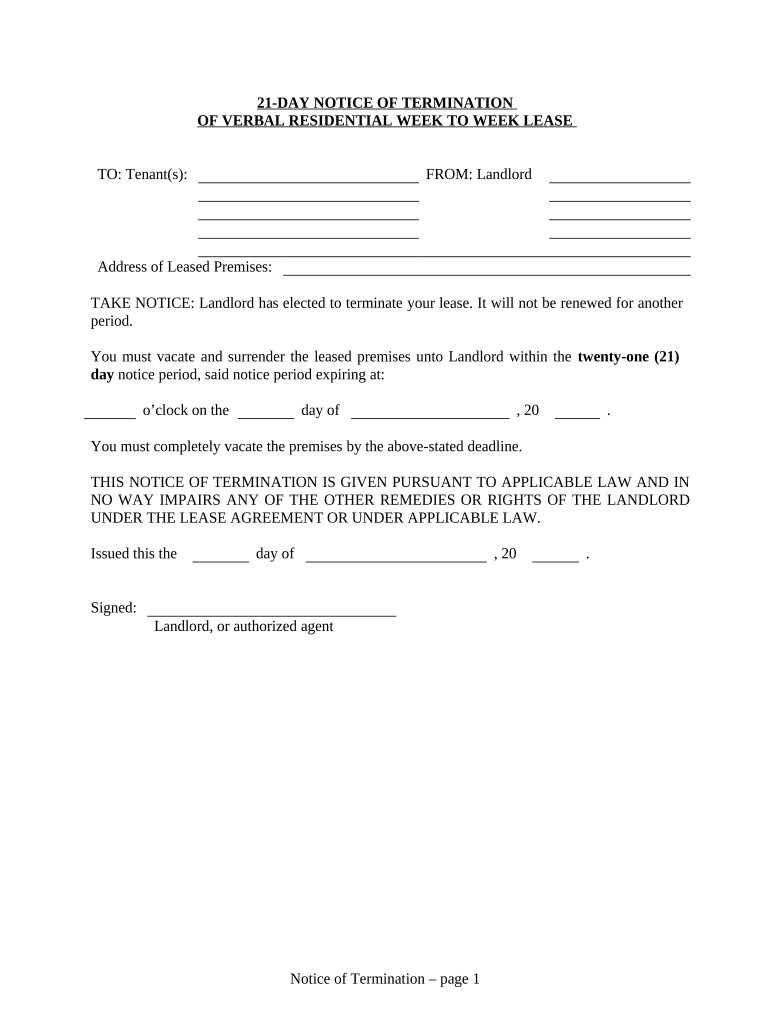
Vermont Notice Form


What is the Vermont Notice Form
The Vermont Notice Form is a legal document used primarily for notifying parties about specific actions or changes related to property or legal matters in the state of Vermont. This form is crucial for ensuring that all involved parties are informed and can respond appropriately to the notifications. It serves various purposes, including notifying tenants of lease terminations, informing property owners of changes in property management, or addressing other legal obligations. Understanding the form's purpose is essential for compliance with state laws and regulations.
How to use the Vermont Notice Form
Using the Vermont Notice Form involves several key steps to ensure it is filled out correctly and serves its intended purpose. First, identify the specific type of notice required for your situation, as different scenarios may necessitate different versions of the form. Next, gather all relevant information, including names, addresses, and any pertinent dates. Fill out the form clearly and accurately, ensuring that all required fields are completed. Once completed, the form should be delivered to the appropriate parties, either through mail or in person, depending on the legal requirements associated with the notice.
Key elements of the Vermont Notice Form
The Vermont Notice Form contains several critical elements that must be included for it to be legally valid. Essential components include the names and addresses of the parties involved, a clear statement of the purpose of the notice, and any relevant dates, such as the effective date of the notice. Additionally, the form may require specific signatures or acknowledgments from the parties involved to confirm receipt and understanding of the notice. Ensuring that these elements are accurately represented is vital for the form's legal standing.
Steps to complete the Vermont Notice Form
Completing the Vermont Notice Form requires careful attention to detail. Follow these steps for successful completion:
- Identify the correct version of the Vermont Notice Form for your specific situation.
- Gather all necessary information, including names, addresses, and any relevant legal references.
- Fill out the form, ensuring clarity and accuracy in each section.
- Review the form for any errors or omissions before finalizing.
- Sign and date the form if required, ensuring all parties involved understand their responsibilities.
- Submit the form through the appropriate channels, whether by mail, electronically, or in person.
Legal use of the Vermont Notice Form
The legal use of the Vermont Notice Form is governed by state laws and regulations. To ensure the form is legally binding, it must be filled out in accordance with these requirements. This includes adhering to timelines for notifications, ensuring that all parties receive the notice, and maintaining proper documentation of the delivery method. Failure to comply with legal standards may result in disputes or challenges in court, making it essential to understand and follow the legal framework surrounding the use of this form.
Who Issues the Form
The Vermont Notice Form is typically issued by individuals or entities involved in legal or property matters, such as landlords, property managers, or legal representatives. Depending on the context, various governmental bodies or organizations may also provide standardized versions of the form. It is important for users to ensure they are using the most current and applicable version of the form to meet their specific needs and comply with state regulations.
Quick guide on how to complete vermont notice form
Effortlessly Prepare Vermont Notice Form on Any Device
Digital document management has become increasingly favored by companies and individuals alike. It presents an ideal sustainable alternative to conventional printed and signed documents, as you can easily locate the appropriate form and securely keep it online. airSlate SignNow provides you with all the necessary tools to create, modify, and electronically sign your documents swiftly and without interruptions. Manage Vermont Notice Form on any device using airSlate SignNow's Android or iOS applications and streamline any document-related procedure today.
How to Alter and Electronically Sign Vermont Notice Form with Ease
- Obtain Vermont Notice Form and click on Get Form to begin.
- Utilize the tools we offer to complete your document.
- Emphasize important sections of the documents or redact sensitive information with tools that airSlate SignNow provides specifically for that purpose.
- Create your eSignature using the Sign feature, which takes mere seconds and holds the same legal validity as a conventional ink signature.
- Review the details and click on the Done button to save your modifications.
- Choose how you wish to send your document, be it by email, text message (SMS), or invitation link, or download it to your computer.
Eliminate concerns about lost or misplaced documents, the hassle of searching for forms, or errors that necessitate printing new document copies. airSlate SignNow meets your document management needs in just a few clicks from any device you prefer. Modify and electronically sign Vermont Notice Form to guarantee effective communication at every stage of the document preparation process with airSlate SignNow.
Create this form in 5 minutes or less
Create this form in 5 minutes!
People also ask
-
What is a Vermont notice form?
A Vermont notice form is a legal document used to notify parties about various matters, such as eviction or lease termination. It is crucial for landlords and property managers to comply with Vermont's regulations when issuing these notices. Utilizing an eSigning solution like airSlate SignNow can streamline the process of creating, sending, and signing these forms.
-
How can airSlate SignNow help with Vermont notice forms?
airSlate SignNow simplifies the process of generating and managing Vermont notice forms. With easy-to-use templates, you can quickly create legally compliant documents and send them for eSignature. This ensures that you save time and reduce the risk of errors in the document preparation process.
-
What are the pricing options for using airSlate SignNow for Vermont notice forms?
airSlate SignNow offers flexible pricing plans to accommodate businesses of all sizes. Each plan provides access to essential features for managing Vermont notice forms and other documents efficiently. Check our pricing page for detailed information and choose the plan that best suits your needs.
-
Is airSlate SignNow secure for handling Vermont notice forms?
Yes, airSlate SignNow employs advanced security measures to protect your Vermont notice forms and sensitive data. With encryption and secure cloud storage, you can be confident that your documents are safe from unauthorized access. We prioritize the confidentiality of your information throughout the eSigning process.
-
What features does airSlate SignNow offer for managing Vermont notice forms?
airSlate SignNow includes features like customizable templates, automated reminders, and real-time tracking for your Vermont notice forms. These functionalities help streamline the document workflow and ensure timely completion. Additionally, our platform supports attachments for related documents, enhancing your overall management process.
-
Can I integrate airSlate SignNow with other tools for Vermont notice forms?
Yes, airSlate SignNow offers integrations with popular applications and services that enhance your workflow for Vermont notice forms. You can seamlessly connect with tools like Google Drive, Dropbox, and more to manage your documents efficiently. This flexibility improves productivity by allowing you to work within your existing software ecosystem.
-
How long does it take to eSign a Vermont notice form using airSlate SignNow?
eSigning a Vermont notice form with airSlate SignNow is typically a quick and efficient process. Most documents can be signed and returned within minutes, especially when both parties are online. This speed allows you to expedite crucial communications and comply with legal timeframes effectively.
Get more for Vermont Notice Form
Find out other Vermont Notice Form
- Sign Montana Finance & Tax Accounting LLC Operating Agreement Computer
- How Can I Sign Montana Finance & Tax Accounting Residential Lease Agreement
- Sign Montana Finance & Tax Accounting Residential Lease Agreement Safe
- How To Sign Nebraska Finance & Tax Accounting Letter Of Intent
- Help Me With Sign Nebraska Finance & Tax Accounting Letter Of Intent
- Sign Nebraska Finance & Tax Accounting Business Letter Template Online
- Sign Rhode Island Finance & Tax Accounting Cease And Desist Letter Computer
- Sign Vermont Finance & Tax Accounting RFP Later
- Can I Sign Wyoming Finance & Tax Accounting Cease And Desist Letter
- Sign California Government Job Offer Now
- How Do I Sign Colorado Government Cease And Desist Letter
- How To Sign Connecticut Government LLC Operating Agreement
- How Can I Sign Delaware Government Residential Lease Agreement
- Sign Florida Government Cease And Desist Letter Online
- Sign Georgia Government Separation Agreement Simple
- Sign Kansas Government LLC Operating Agreement Secure
- How Can I Sign Indiana Government POA
- Sign Maryland Government Quitclaim Deed Safe
- Sign Louisiana Government Warranty Deed Easy
- Sign Government Presentation Massachusetts Secure