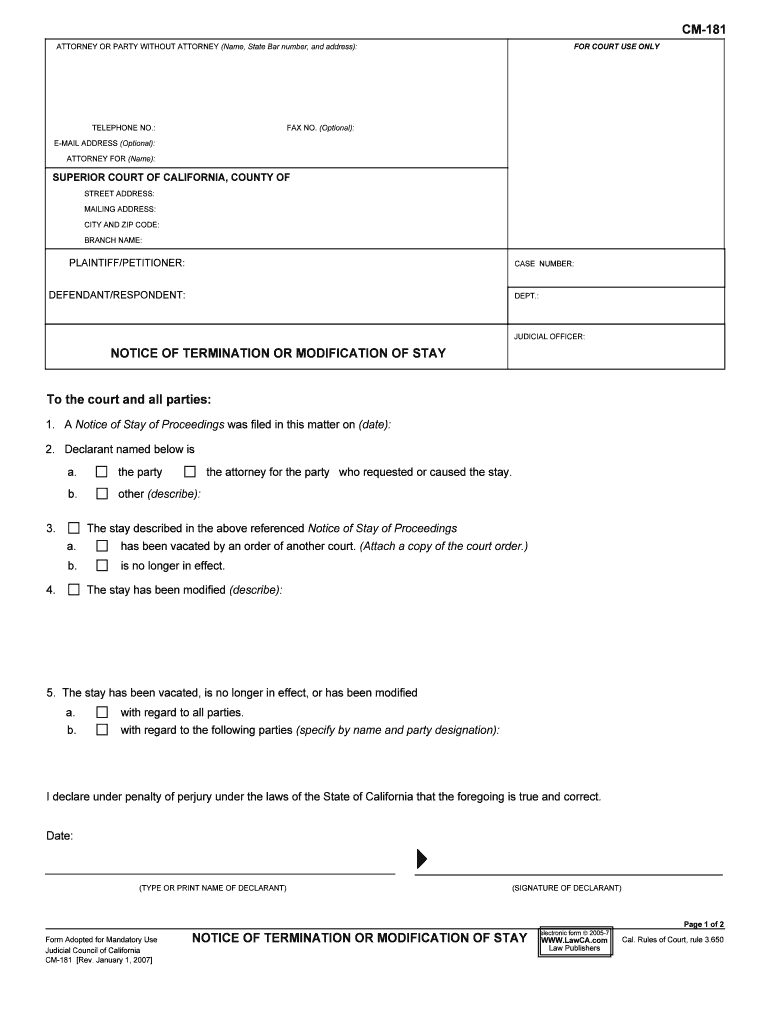
Small Claims San Diego Superior Court Form


What is the Small Claims San Diego Superior Court
The Small Claims San Diego Superior Court is a specialized court that handles civil disputes involving relatively small amounts of money, typically up to ten thousand dollars. This court provides an accessible avenue for individuals and businesses to resolve minor legal issues without the need for a lawyer. Cases may involve disputes over contracts, property damage, or personal injury claims. The process is designed to be straightforward, allowing claimants to present their cases in a less formal environment compared to higher courts.
Steps to complete the Small Claims San Diego Superior Court
Completing the Small Claims San Diego Superior Court process involves several key steps:
- Determine eligibility: Ensure your claim falls within the monetary limits and appropriate categories.
- Gather documentation: Collect all relevant evidence, including contracts, receipts, and photographs.
- Fill out the claim form: Complete the necessary Small Claims form accurately, providing all required details.
- File the claim: Submit your completed form to the court, either online, by mail, or in person, along with the required filing fee.
- Serve the defendant: Ensure the other party receives a copy of the claim, following legal requirements for service.
- Prepare for the hearing: Organize your evidence and practice your presentation for the court hearing.
- Attend the hearing: Present your case before the judge, providing clear and concise arguments supported by your documentation.
Legal use of the Small Claims San Diego Superior Court
The legal use of the Small Claims San Diego Superior Court is governed by specific rules and regulations that define what types of cases can be filed and how they should be handled. This court is intended for individuals seeking to resolve disputes without the complexities of a traditional court setting. Claims must adhere to the jurisdictional limits and cannot exceed the specified monetary threshold. Additionally, certain types of cases, such as those involving personal injury claims over a certain amount or claims against government entities, may be excluded from small claims proceedings.
Required Documents
When filing a claim with the Small Claims San Diego Superior Court, specific documents are required to ensure the process runs smoothly. These typically include:
- Small Claims form: The official document outlining your claim.
- Evidence: Any supporting documents, such as contracts, invoices, or photographs.
- Proof of service: Documentation showing that the defendant has been properly notified of the claim.
Having all necessary documents prepared can help facilitate a more efficient court process.
Form Submission Methods
There are several methods available for submitting your Small Claims San Diego Superior Court form. You can choose the method that is most convenient for you:
- Online: Many courts offer an online filing option, allowing you to complete and submit your form electronically.
- By mail: You can print your completed form and send it to the court via postal service.
- In-person: Visit the court and submit your form directly to the clerk's office.
Each method has its own requirements and processing times, so it is important to check the court's guidelines before proceeding.
Eligibility Criteria
To file a claim in the Small Claims San Diego Superior Court, you must meet certain eligibility criteria. These include:
- Monetary limit: Your claim must not exceed the maximum amount allowed, which is typically ten thousand dollars.
- Type of claim: The dispute must fall within the categories recognized by the court, such as contract disputes or property damage.
- Filing deadlines: Claims must be filed within specific timeframes depending on the nature of the dispute.
Understanding these criteria can help ensure that your claim is valid and can be processed by the court.
Quick guide on how to complete small claims san diego superior court
Complete Small Claims San Diego Superior Court effortlessly on any device
Digital document management has gained popularity among businesses and individuals. It serves as an ideal eco-friendly substitute for conventional printed and signed documents, as you can obtain the right form and securely keep it online. airSlate SignNow provides you with all the tools you need to produce, modify, and electronically sign your documents quickly without delays. Manage Small Claims San Diego Superior Court on any device using airSlate SignNow's Android or iOS applications and streamline any document-related task today.
How to edit and electronically sign Small Claims San Diego Superior Court with ease
- Locate Small Claims San Diego Superior Court and click on Get Form to begin.
- Utilize the tools we provide to fill out your form.
- Select pertinent sections of your documents or blackout sensitive information using tools that airSlate SignNow offers specifically for that purpose.
- Create your electronic signature using the Sign tool, which only takes seconds and holds the same legal validity as a conventional handwritten signature.
- Review the information and click on the Done button to save your modifications.
- Decide how you wish to send your form, via email, text message (SMS), invite link, or download it to your computer.
Eliminate worries about lost or misplaced documents, time-consuming form searches, or mistakes that necessitate printing new copies. airSlate SignNow fulfills all your document management needs in just a few clicks from your chosen device. Modify and electronically sign Small Claims San Diego Superior Court and ensure excellent communication at every stage of the form preparation process with airSlate SignNow.
Create this form in 5 minutes or less
Create this form in 5 minutes!
People also ask
-
What is the process for filing Small Claims in San Diego Superior Court?
Filing Small Claims in San Diego Superior Court involves completing the appropriate forms, paying the filing fee, and submitting your claim. The process can be simplified by using airSlate SignNow to electronically sign and submit your documents, ensuring that everything is handled efficiently.
-
How much does it cost to file a Small Claims case in San Diego Superior Court?
The cost to file a Small Claims case in San Diego Superior Court varies based on the amount you are claiming. Typically, the filing fees range from $30 to $75. Using airSlate SignNow helps you manage these costs by minimizing paperwork and ensuring all forms are accurately completed.
-
What types of cases can be filed in Small Claims San Diego Superior Court?
Small Claims San Diego Superior Court handles a variety of disputes such as landlord-tenant issues, contract disputes, and small business claims. By utilizing airSlate SignNow, you can prepare and eSign your claims quickly, making it easier to address your legal issues.
-
What is the maximum amount you can claim in Small Claims San Diego Superior Court?
In Small Claims San Diego Superior Court, the maximum amount you can claim is generally $10,000 for individuals and $5,000 for businesses. Leveraging airSlate SignNow for document preparation can help you clearly outline your claim and comply with these limits efficiently.
-
How long does it take to resolve a Small Claims case in San Diego Superior Court?
The resolution time for a Small Claims case in San Diego Superior Court can vary, but many cases are heard within a few months of filing. Using airSlate SignNow streamlines your documentation process so you can focus on preparing your case for a timely resolution.
-
Can I represent myself in a Small Claims case in San Diego Superior Court?
Yes, you can represent yourself in Small Claims San Diego Superior Court without needing an attorney. airSlate SignNow provides templates to help you create the necessary documents, empowering you to manage your case effectively.
-
How can airSlate SignNow assist me with Small Claims San Diego Superior Court filings?
airSlate SignNow simplifies the process of filing Small Claims in San Diego Superior Court by allowing you to eSign and manage documents digitally. This not only saves time but also ensures compliance with court requirements, enhancing your chances of a successful claim.
Get more for Small Claims San Diego Superior Court
- X ray referral form 278608993
- Lineman school mississippi form
- Dupont safety perception survey form
- Highmark fillable claim form
- Discharge monitoring report form pdf 38kb 2 pg wisconsin dnr wi
- William c parker scholarship university of kentucky form
- The five step plan for creating personal mission statements form
- Travel guard application form insurance from aig singapore
Find out other Small Claims San Diego Superior Court
- eSign Hawaii Courts Contract Mobile
- eSign Hawaii Courts RFP Online
- How To eSign Hawaii Courts RFP
- eSign Hawaii Courts Letter Of Intent Later
- eSign Hawaii Courts IOU Myself
- eSign Hawaii Courts IOU Safe
- Help Me With eSign Hawaii Courts Cease And Desist Letter
- How To eSign Massachusetts Police Letter Of Intent
- eSign Police Document Michigan Secure
- eSign Iowa Courts Emergency Contact Form Online
- eSign Kentucky Courts Quitclaim Deed Easy
- How To eSign Maryland Courts Medical History
- eSign Michigan Courts Lease Agreement Template Online
- eSign Minnesota Courts Cease And Desist Letter Free
- Can I eSign Montana Courts NDA
- eSign Montana Courts LLC Operating Agreement Mobile
- eSign Oklahoma Sports Rental Application Simple
- eSign Oklahoma Sports Rental Application Easy
- eSign Missouri Courts Lease Agreement Template Mobile
- Help Me With eSign Nevada Police Living Will