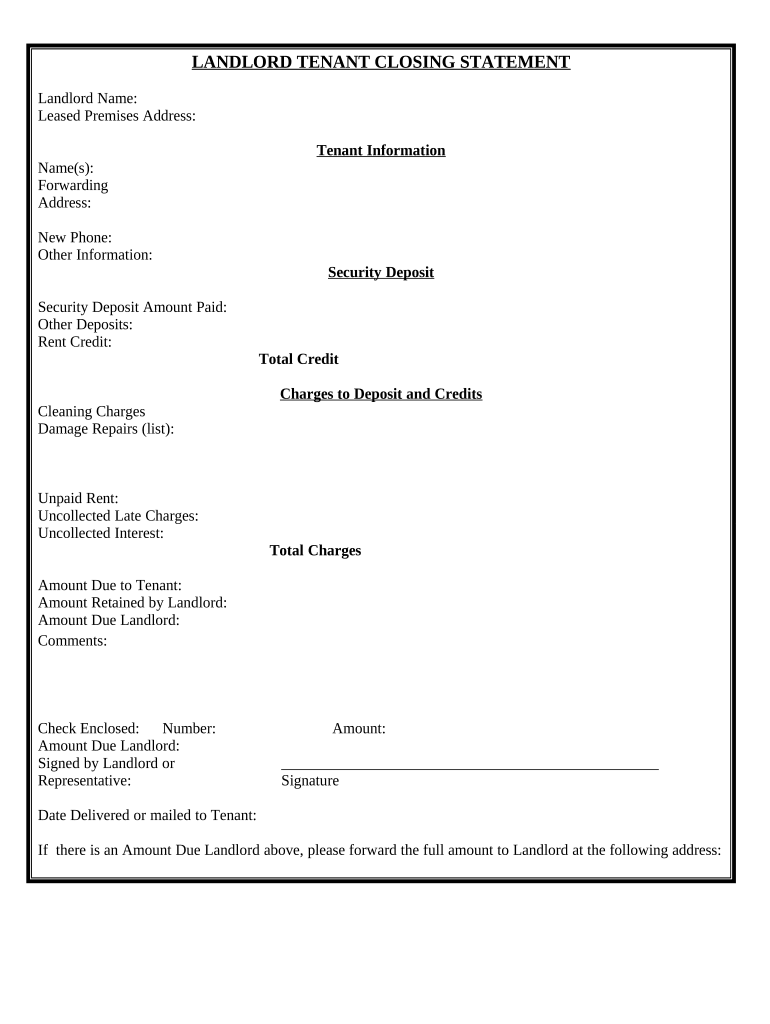
Landlord Tenant Closing Statement to Reconcile Security Deposit Vermont Form


What is the Landlord Tenant Closing Statement To Reconcile Security Deposit Vermont
The Landlord Tenant Closing Statement to Reconcile Security Deposit in Vermont is a crucial document used to outline the financial aspects of a rental agreement upon its conclusion. This statement details the security deposit collected from the tenant, any deductions made for damages or unpaid rent, and the final amount to be returned to the tenant. It serves as a transparent record for both parties, ensuring that all financial transactions are documented and agreed upon. This form is essential for maintaining compliance with Vermont's rental laws and protecting the rights of both landlords and tenants.
Key elements of the Landlord Tenant Closing Statement To Reconcile Security Deposit Vermont
Several key elements must be included in the Landlord Tenant Closing Statement to Reconcile Security Deposit in Vermont to ensure its effectiveness and legality. These elements include:
- Tenant and landlord information: Names, addresses, and contact details of both parties.
- Property details: Address and description of the rental property.
- Security deposit amount: The total amount of the security deposit collected at the beginning of the lease.
- Deductions: A detailed list of any deductions made from the security deposit, including reasons for each deduction.
- Final amount: The total amount to be refunded to the tenant after deductions.
- Signatures: Signatures of both the landlord and tenant to confirm agreement on the statement.
Steps to complete the Landlord Tenant Closing Statement To Reconcile Security Deposit Vermont
Completing the Landlord Tenant Closing Statement to Reconcile Security Deposit in Vermont involves several straightforward steps:
- Gather necessary information: Collect all relevant details, including the original lease agreement, security deposit amount, and any receipts for deductions.
- Fill out the form: Enter the required information into the statement, ensuring accuracy in all entries.
- Detail deductions: Clearly outline any deductions from the security deposit, providing explanations and documentation where applicable.
- Calculate the final amount: Subtract the total deductions from the security deposit to determine the amount to be refunded.
- Review the statement: Both parties should review the completed statement for accuracy and completeness.
- Sign the document: Have both the landlord and tenant sign the statement to acknowledge agreement.
Legal use of the Landlord Tenant Closing Statement To Reconcile Security Deposit Vermont
The legal use of the Landlord Tenant Closing Statement to Reconcile Security Deposit in Vermont is governed by state laws regarding rental agreements and security deposits. This document is essential for ensuring compliance with Vermont's rental regulations, which require landlords to provide a written statement detailing any deductions from a security deposit. Failure to provide this statement can result in legal disputes and potential penalties for landlords. By using this form, both parties can protect their rights and maintain a clear record of financial transactions related to the rental agreement.
How to use the Landlord Tenant Closing Statement To Reconcile Security Deposit Vermont
Using the Landlord Tenant Closing Statement to Reconcile Security Deposit in Vermont involves a few simple steps. First, ensure that both the landlord and tenant have access to the form, whether in paper or digital format. Next, fill out the form with accurate information regarding the rental agreement, security deposit, and any deductions. Once completed, both parties should review the document together to confirm its accuracy. Finally, both the landlord and tenant should sign the statement to finalize the reconciliation of the security deposit. Keeping a copy of the signed statement is advisable for future reference.
State-specific rules for the Landlord Tenant Closing Statement To Reconcile Security Deposit Vermont
Vermont has specific rules governing the use of the Landlord Tenant Closing Statement to Reconcile Security Deposit. These rules include requirements for the timely return of security deposits, which must be done within 14 days after the tenant vacates the property. Additionally, landlords must provide a written statement detailing any deductions made from the security deposit. This ensures transparency and helps prevent disputes between landlords and tenants. Awareness of these state-specific rules is essential for both parties to ensure compliance and protect their rights.
Quick guide on how to complete landlord tenant closing statement to reconcile security deposit vermont
Easily create Landlord Tenant Closing Statement To Reconcile Security Deposit Vermont on any device
Digital document management has gained popularity among companies and individuals alike. It offers an ideal environmentally friendly substitute to traditional printed and signed paperwork, as you can obtain the necessary form and safely keep it online. airSlate SignNow equips you with all the tools needed to generate, adjust, and electronically sign your documents swiftly without any hold-ups. Handle Landlord Tenant Closing Statement To Reconcile Security Deposit Vermont on any platform using airSlate SignNow's Android or iOS applications and enhance any document-focused task today.
The simplest way to edit and electronically sign Landlord Tenant Closing Statement To Reconcile Security Deposit Vermont effortlessly
- Obtain Landlord Tenant Closing Statement To Reconcile Security Deposit Vermont and select Get Form to begin.
- Utilize the tools we offer to complete your document.
- Emphasize signNow sections of the documents or obscure sensitive information with tools that airSlate SignNow offers specifically for that aim.
- Create your electronic signature using the Sign feature, which takes only seconds and carries the same legal validity as a conventional handwritten signature.
- Review all the details and click on the Done button to finalize your amendments.
- Choose your preferred method of sending your form, whether by email, text message (SMS), or invitation link, or download it to your computer.
Eliminate concerns over lost or mislaid files, tedious form searching, or errors that necessitate reprinting new document copies. airSlate SignNow manages your document management needs in just a few clicks from any device you prefer. Modify and electronically sign Landlord Tenant Closing Statement To Reconcile Security Deposit Vermont and guarantee effective communication at every step of the form preparation process with airSlate SignNow.
Create this form in 5 minutes or less
Create this form in 5 minutes!
People also ask
-
What is a Landlord Tenant Closing Statement To Reconcile Security Deposit Vermont?
A Landlord Tenant Closing Statement To Reconcile Security Deposit Vermont is a document that outlines the financial details related to the security deposit between landlords and tenants. It typically includes deductions, damages, and the return amount of the deposit. Properly managing this statement ensures transparency and compliance with Vermont rental laws.
-
How can airSlate SignNow help me create a Landlord Tenant Closing Statement To Reconcile Security Deposit Vermont?
airSlate SignNow provides templates and tools to create a Landlord Tenant Closing Statement To Reconcile Security Deposit Vermont efficiently. Our user-friendly platform allows you to customize the document to meet your specific needs while ensuring legal compliance. With electronic signatures, your document processes are faster and more secure.
-
Is there a cost associated with using airSlate SignNow for my Landlord Tenant Closing Statement To Reconcile Security Deposit Vermont?
Yes, airSlate SignNow offers various pricing plans that are designed to be cost-effective for businesses of all sizes. You can choose a plan that suits your needs, and you may find it beneficial given the investment in efficiency when preparing a Landlord Tenant Closing Statement To Reconcile Security Deposit Vermont. The value gained from streamlined processes often outweighs the cost.
-
What features does airSlate SignNow offer for the Landlord Tenant Closing Statement To Reconcile Security Deposit Vermont?
airSlate SignNow offers features like template creation, eSignature functionality, document tracking, and secure storage. These features ensure that your Landlord Tenant Closing Statement To Reconcile Security Deposit Vermont is handled smoothly and professionally. Additionally, you can integrate this process with other tools you might be using.
-
Can I integrate airSlate SignNow with other software for my Landlord Tenant Closing Statement To Reconcile Security Deposit Vermont?
Absolutely! airSlate SignNow supports integration with popular software solutions, enhancing your workflow efficiency. This means you can easily connect your existing systems to streamline the process of preparing a Landlord Tenant Closing Statement To Reconcile Security Deposit Vermont without disruption.
-
What benefits does electronically signing a Landlord Tenant Closing Statement To Reconcile Security Deposit Vermont provide?
Electronically signing a Landlord Tenant Closing Statement To Reconcile Security Deposit Vermont offers numerous benefits, including increased efficiency and reduced time spent on paperwork. It also enhances security, ensures easier access, and provides audit trails for accountability. Overall, eSigning facilitates smoother transactions, benefiting both landlords and tenants.
-
How secure is my data when using airSlate SignNow for the Landlord Tenant Closing Statement To Reconcile Security Deposit Vermont?
airSlate SignNow prioritizes data security, employing encryption and strict access controls to protect your information when preparing a Landlord Tenant Closing Statement To Reconcile Security Deposit Vermont. Our commitment to security safeguards your documents and personal details, ensuring peace of mind as you conduct business.
Get more for Landlord Tenant Closing Statement To Reconcile Security Deposit Vermont
- This matter is before the court on the courts motion petitioners motion or co petitionerrespondents form
- Summons for registration of foreign decree to co courts form
- 4th district court county colorado court address the form
- This matter having come before this court on petitioners co petitionersrespondents motion to change form
- Colorado judicial branch self help forms divorce
- Stipulation dated has been filed with the court or the court heard the parties oral form
- Colorado district court colorado divorce mediation form
- Self help forms divorce family colorado judicial branch
Find out other Landlord Tenant Closing Statement To Reconcile Security Deposit Vermont
- Sign Michigan Gift Affidavit Mobile
- How To Sign North Carolina Gift Affidavit
- How Do I Sign Oregon Financial Affidavit
- Sign Maine Revocation of Power of Attorney Online
- Sign Louisiana Mechanic's Lien Online
- How To Sign New Mexico Revocation of Power of Attorney
- How Can I Sign Ohio Revocation of Power of Attorney
- Sign Michigan Mechanic's Lien Easy
- How To Sign Texas Revocation of Power of Attorney
- Sign Virginia Revocation of Power of Attorney Easy
- Can I Sign North Carolina Mechanic's Lien
- Sign Maine Payment Guaranty Myself
- Help Me With Sign Oklahoma Mechanic's Lien
- Sign Oregon Mechanic's Lien Simple
- How To Sign Utah Mechanic's Lien
- How To Sign Washington Mechanic's Lien
- Help Me With Sign Washington Mechanic's Lien
- Sign Arizona Notice of Rescission Safe
- Sign Hawaii Notice of Rescission Later
- Sign Missouri Demand Note Online