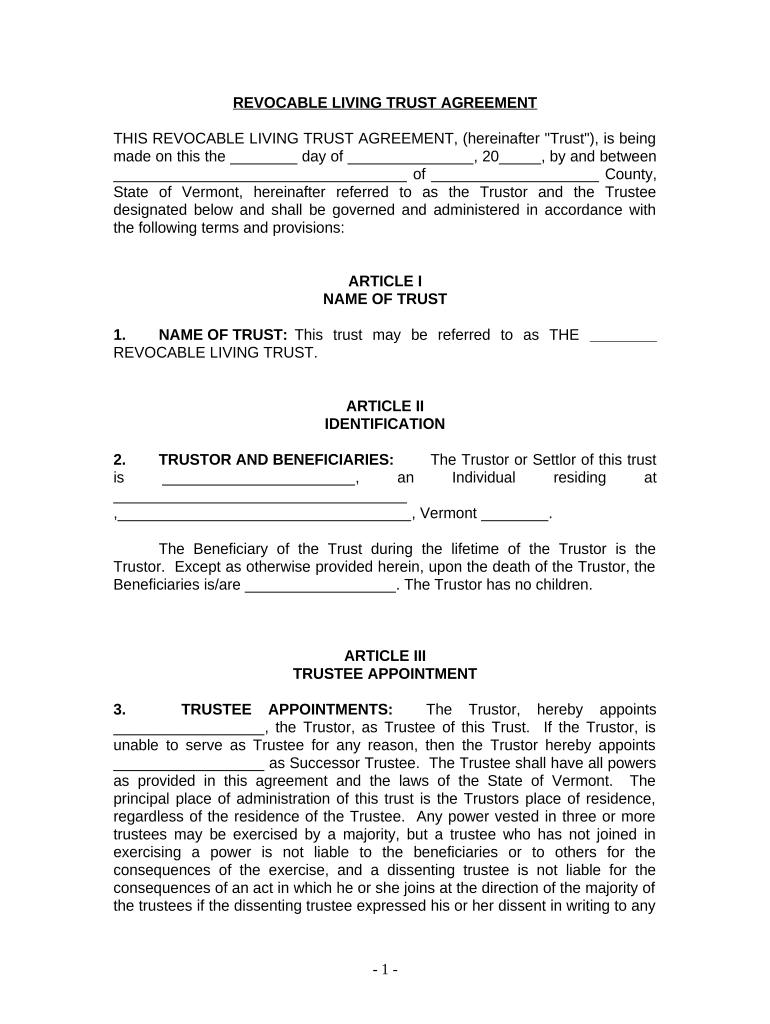
Vermont Living Trust Form


What is the Vermont Living Trust
A Vermont living trust is a legal arrangement that allows individuals to manage their assets during their lifetime and specify how those assets will be distributed after their death. This type of trust is particularly beneficial for avoiding probate, which can be a lengthy and costly process. By placing assets in a living trust, the grantor retains control over them while alive and can designate beneficiaries to receive the assets upon their passing. This ensures a smoother transition of wealth and can provide privacy since the trust does not go through public probate proceedings.
Steps to complete the Vermont Living Trust
Completing a Vermont living trust involves several key steps to ensure that it is legally valid and meets the grantor's wishes. First, identify the assets that will be included in the trust. This can include real estate, bank accounts, investments, and personal property. Next, choose a trustee, who will manage the trust according to its terms. The grantor can also serve as the trustee during their lifetime. After that, draft the trust document, which outlines the terms, beneficiaries, and distribution instructions. It is advisable to consult with a legal professional to ensure compliance with Vermont laws. Finally, sign the document in front of a notary public and transfer the assets into the trust to make it effective.
Legal use of the Vermont Living Trust
The legal use of a Vermont living trust is governed by state laws that outline how trusts must be created and administered. A living trust must be established with clear terms and must comply with Vermont's statutory requirements. This includes proper execution, which typically requires the grantor's signature and notarization. Additionally, the trust must be funded, meaning that assets need to be formally transferred into the trust's name. This legal framework helps ensure that the trust is recognized by courts and can effectively manage the assets as intended.
State-specific rules for the Vermont Living Trust
Vermont has specific rules that govern the creation and management of living trusts. One important aspect is that the trust must be revocable, meaning the grantor can change or dissolve it at any time while they are alive. Furthermore, Vermont law requires that the trust document be clear and unambiguous to avoid disputes among beneficiaries. It is also essential to follow the state's guidelines regarding the transfer of real property into the trust, which may involve additional documentation. Understanding these state-specific rules can help ensure that the living trust operates smoothly and effectively.
Examples of using the Vermont Living Trust
Using a Vermont living trust can take various forms depending on individual circumstances. For instance, a married couple may establish a joint living trust to manage their shared assets and ensure that their children inherit everything without going through probate. Alternatively, an individual may set up a living trust to provide for a child with special needs, ensuring that the child receives support without jeopardizing eligibility for government assistance. These examples illustrate the flexibility of living trusts in addressing diverse estate planning needs.
Required Documents
To establish a Vermont living trust, several documents are typically required. These include the trust agreement, which outlines the terms and conditions of the trust, and a list of assets to be transferred into the trust. Additionally, if real estate is included, a deed transferring the property into the trust is necessary. It is also helpful to have identification documents for the grantor and trustee, as well as any relevant financial statements for the assets being placed in the trust. Gathering these documents in advance can streamline the process of creating the trust.
Quick guide on how to complete vermont living trust
Complete Vermont Living Trust effortlessly on any device
Online document management has become increasingly popular among businesses and individuals. It serves as an ideal eco-conscious alternative to traditional printed and signed papers, as you can access the correct form and securely store it online. airSlate SignNow provides you with all the necessary tools to prepare, alter, and electronically sign your documents quickly without delays. Manage Vermont Living Trust on any device using airSlate SignNow’s Android or iOS applications and simplify any document-related process today.
How to edit and electronically sign Vermont Living Trust with ease
- Obtain Vermont Living Trust and click Get Form to begin.
- Utilize the tools we offer to fill out your form.
- Emphasize pertinent sections of your documents or redact sensitive information with tools provided by airSlate SignNow specifically for that purpose.
- Create your signature using the Sign tool, which takes mere seconds and has the same legal validity as a conventional wet ink signature.
- Verify all the details and click on the Done button to save your changes.
- Choose how you would like to submit your form, whether by email, SMS, invitation link, or download it to your computer.
Eliminate worries about lost or misplaced files, tedious form navigation, or errors that necessitate printing new document copies. airSlate SignNow fulfills all your document management needs in just a few clicks from any device of your choice. Edit and electronically sign Vermont Living Trust and ensure outstanding communication at any stage of your form preparation with airSlate SignNow.
Create this form in 5 minutes or less
Create this form in 5 minutes!
People also ask
-
What is a Vermont living trust?
A Vermont living trust is a legal document that allows you to manage your assets during your lifetime and specify how they should be distributed after your death. This trust helps avoid probate, which can be a lengthy and expensive process. By creating a Vermont living trust, you can ensure that your wishes are carried out efficiently and privately.
-
What are the benefits of setting up a Vermont living trust?
Setting up a Vermont living trust offers several benefits, including avoiding probate, maintaining privacy, and ensuring seamless asset management. With a Vermont living trust, your assets can be transferred to your beneficiaries without court intervention. Additionally, it can provide peace of mind knowing your assets are safely managed according to your wishes.
-
How much does it cost to create a Vermont living trust?
The cost of creating a Vermont living trust can vary based on the complexity of your estate and whether you hire an attorney or use an online service. Generally, you can expect to pay anywhere from a few hundred to a few thousand dollars. Using airSlate SignNow for document management can also help streamline the process and reduce additional costs.
-
Can I update my Vermont living trust once it's established?
Yes, a Vermont living trust can be easily updated or amended whenever your circumstances change or as your wishes evolve. This flexibility ensures that your trust remains relevant and aligned with your current life situation. You can make changes without having to start from scratch, making it a practical estate planning tool.
-
How does a Vermont living trust work?
A Vermont living trust works by transferring your assets into the trust, which you control as the trustee. Upon your death, the appointed successor trustee manages the distribution of your assets to beneficiaries according to your instructions. This arrangement simplifies the process and helps avoid potential legal disputes.
-
What types of assets can be included in a Vermont living trust?
A Vermont living trust can include a variety of assets such as real estate, bank accounts, investments, and personal property. By designating these assets within the trust, you ensure they are distributed according to your wishes without delay. Contacting an estate planning professional can help you determine which assets are best suited for your Vermont living trust.
-
How can airSlate SignNow assist with my Vermont living trust?
airSlate SignNow can simplify the process of creating and managing your Vermont living trust by providing user-friendly templates and eSignature options for your documents. This platform allows you to securely send, sign, and store important trust documents online. Utilizing airSlate SignNow ensures that your documentation is efficient, organized, and easily accessible.
Get more for Vermont Living Trust
Find out other Vermont Living Trust
- How Do I Electronic signature Colorado Government POA
- Electronic signature Government Word Illinois Now
- Can I Electronic signature Illinois Government Rental Lease Agreement
- Electronic signature Kentucky Government Promissory Note Template Fast
- Electronic signature Kansas Government Last Will And Testament Computer
- Help Me With Electronic signature Maine Government Limited Power Of Attorney
- How To Electronic signature Massachusetts Government Job Offer
- Electronic signature Michigan Government LLC Operating Agreement Online
- How To Electronic signature Minnesota Government Lease Agreement
- Can I Electronic signature Minnesota Government Quitclaim Deed
- Help Me With Electronic signature Mississippi Government Confidentiality Agreement
- Electronic signature Kentucky Finance & Tax Accounting LLC Operating Agreement Myself
- Help Me With Electronic signature Missouri Government Rental Application
- Can I Electronic signature Nevada Government Stock Certificate
- Can I Electronic signature Massachusetts Education Quitclaim Deed
- Can I Electronic signature New Jersey Government LLC Operating Agreement
- Electronic signature New Jersey Government Promissory Note Template Online
- Electronic signature Michigan Education LLC Operating Agreement Myself
- How To Electronic signature Massachusetts Finance & Tax Accounting Quitclaim Deed
- Electronic signature Michigan Finance & Tax Accounting RFP Now