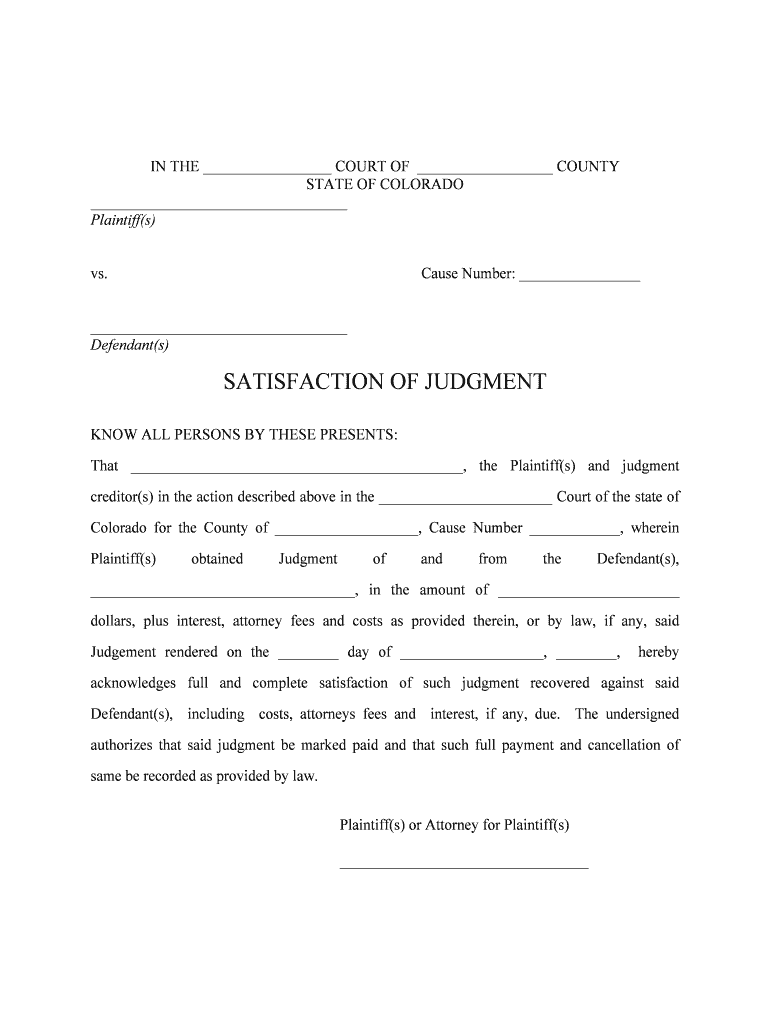
The Small Claims Court, a Guide to State of California Form


What is the Small Claims Court in California?
The Small Claims Court in California is a specialized court designed to resolve disputes involving relatively small amounts of money, typically up to ten thousand dollars. This court allows individuals to seek quick and affordable resolution for issues such as unpaid debts, property damage, or breach of contract without the need for a lawyer. The process is streamlined to facilitate self-representation, making it accessible for those who may not have legal expertise.
Steps to Complete the Small Claims Court Process
To navigate the Small Claims Court effectively, follow these steps:
- Determine eligibility: Ensure that your claim falls within the monetary limits and jurisdiction of the Small Claims Court.
- Gather evidence: Collect all necessary documentation, such as contracts, receipts, and photographs, to support your claim.
- Complete the claim form: Fill out the appropriate Small Claims Court form, detailing the nature of your claim and the amount sought.
- File the claim: Submit your completed form to the court, either online, by mail, or in person, and pay the required filing fee.
- Serve the defendant: Ensure that the defendant receives a copy of the claim form, following the court's guidelines for service.
- Prepare for the hearing: Organize your evidence and practice your presentation to effectively communicate your case during the court hearing.
- Attend the hearing: Present your case before the judge, who will make a decision based on the evidence provided.
Legal Use of the Small Claims Court
The Small Claims Court is legally sanctioned to handle specific types of cases, primarily those involving financial disputes. Common claims include issues related to landlord-tenant relationships, consumer complaints, and personal injury cases. It is important to understand that not all disputes are suitable for this court; for instance, cases involving claims against government entities or certain family law matters may need to be addressed in different courts.
Required Documents for Small Claims Court
When filing a claim in the Small Claims Court, you will need to prepare and submit several key documents:
- Claim form: The official form that outlines your claim and the amount you are seeking.
- Proof of service: Documentation showing that the defendant has been properly notified of the claim.
- Evidence: Any supporting documents, photographs, or witness statements that substantiate your claim.
State-Specific Rules for the Small Claims Court
California has specific rules governing the operation of its Small Claims Court. These rules dictate the maximum amount for claims, the filing process, and the timeline for hearings. For example, claims must be filed within a certain period following the incident, typically within two years for most contract disputes. Additionally, California requires that parties involved in a claim must be individuals or businesses; corporations cannot file or be sued in Small Claims Court.
Examples of Using the Small Claims Court
Individuals may utilize the Small Claims Court for various disputes, including:
- Recovering unpaid rent from a tenant.
- Seeking compensation for damaged property caused by another party.
- Resolving disputes over faulty goods or services purchased.
These examples illustrate the practical applications of the Small Claims Court, highlighting its role in facilitating justice for everyday disputes.
Quick guide on how to complete the small claims court a guide to state of california
Complete The Small Claims Court, A Guide To State Of California effortlessly on any device
Digital document management has gained popularity among companies and individuals alike. It offers an ideal eco-friendly alternative to traditional printed and signed paperwork, allowing you to find the correct form and securely store it online. airSlate SignNow equips you with all the necessary tools to create, modify, and eSign your documents quickly without any delays. Manage The Small Claims Court, A Guide To State Of California on any device using airSlate SignNow’s Android or iOS applications and enhance any document-related task today.
How to modify and eSign The Small Claims Court, A Guide To State Of California with ease
- Find The Small Claims Court, A Guide To State Of California and click on Get Form to begin.
- Use the tools we provide to fill out your form.
- Select important sections of the documents or redact sensitive information with tools specifically designed by airSlate SignNow for this purpose.
- Create your eSignature with the Sign tool, which takes mere seconds and holds the same legal value as a traditional wet ink signature.
- Review all the details and then click the Done button to save your modifications.
- Choose how you want to deliver your form, via email, SMS, or invitation link, or download it to your computer.
Eliminate the hassle of missing or misplaced documents, tedious form searching, or errors that require reprinting new document copies. airSlate SignNow takes care of all your document management needs with just a few clicks from any device you prefer. Edit and eSign The Small Claims Court, A Guide To State Of California to ensure effective communication throughout your form preparation process with airSlate SignNow.
Create this form in 5 minutes or less
Create this form in 5 minutes!
People also ask
-
What is The Small Claims Court, A Guide To State Of California?
The Small Claims Court, A Guide To State Of California is a resource designed to help individuals understand the small claims process in California. It covers everything from filing a claim to representing yourself in court. This guide provides essential information to make the process easier to navigate.
-
How can airSlate SignNow assist with filing in The Small Claims Court, A Guide To State Of California?
airSlate SignNow simplifies the documentation needed for The Small Claims Court, A Guide To State Of California by allowing you to electronically sign and send documents. By providing an easy-to-use platform, SignNow helps streamline the preparation of necessary paperwork required for filing your claim.
-
Are there any costs associated with The Small Claims Court in California?
Yes, there are filing fees associated with The Small Claims Court, A Guide To State Of California. The fees can vary depending on the amount of your claim and the county where you file. It's important to review the latest fee schedule provided by the court to understand the costs involved.
-
What features does airSlate SignNow offer for managing small claims?
airSlate SignNow provides features such as document templates, eSignature capabilities, and secure storage for managing your claims related to The Small Claims Court, A Guide To State Of California. These tools ensure that you can efficiently prepare and sign all necessary documents.
-
Why should I use airSlate SignNow for The Small Claims Court processes?
Using airSlate SignNow for The Small Claims Court, A Guide To State Of California offers benefits such as increased efficiency and reduced paperwork. Its user-friendly interface helps users prepare court documents quickly, ensuring compliance with California law while saving time and resources.
-
Can I integrate airSlate SignNow with other tools for my small claims?
Yes, airSlate SignNow easily integrates with various business tools and applications to enhance your experience related to The Small Claims Court, A Guide To State Of California. This allows for seamless document management and sharing across platforms, streamlining your workflow.
-
Is electronic signature valid in The Small Claims Court, A Guide To State Of California?
Yes, electronic signatures through platforms like airSlate SignNow are valid in The Small Claims Court, A Guide To State Of California. They hold the same legal weight as handwritten signatures, making it convenient to complete your documents and submit them without physical delays.
Get more for The Small Claims Court, A Guide To State Of California
Find out other The Small Claims Court, A Guide To State Of California
- How To Integrate Sign in Banking
- How To Use Sign in Banking
- Help Me With Use Sign in Banking
- Can I Use Sign in Banking
- How Do I Install Sign in Banking
- How To Add Sign in Banking
- How Do I Add Sign in Banking
- How Can I Add Sign in Banking
- Can I Add Sign in Banking
- Help Me With Set Up Sign in Government
- How To Integrate eSign in Banking
- How To Use eSign in Banking
- How To Install eSign in Banking
- How To Add eSign in Banking
- How To Set Up eSign in Banking
- How To Save eSign in Banking
- How To Implement eSign in Banking
- How To Set Up eSign in Construction
- How To Integrate eSign in Doctors
- How To Use eSign in Doctors