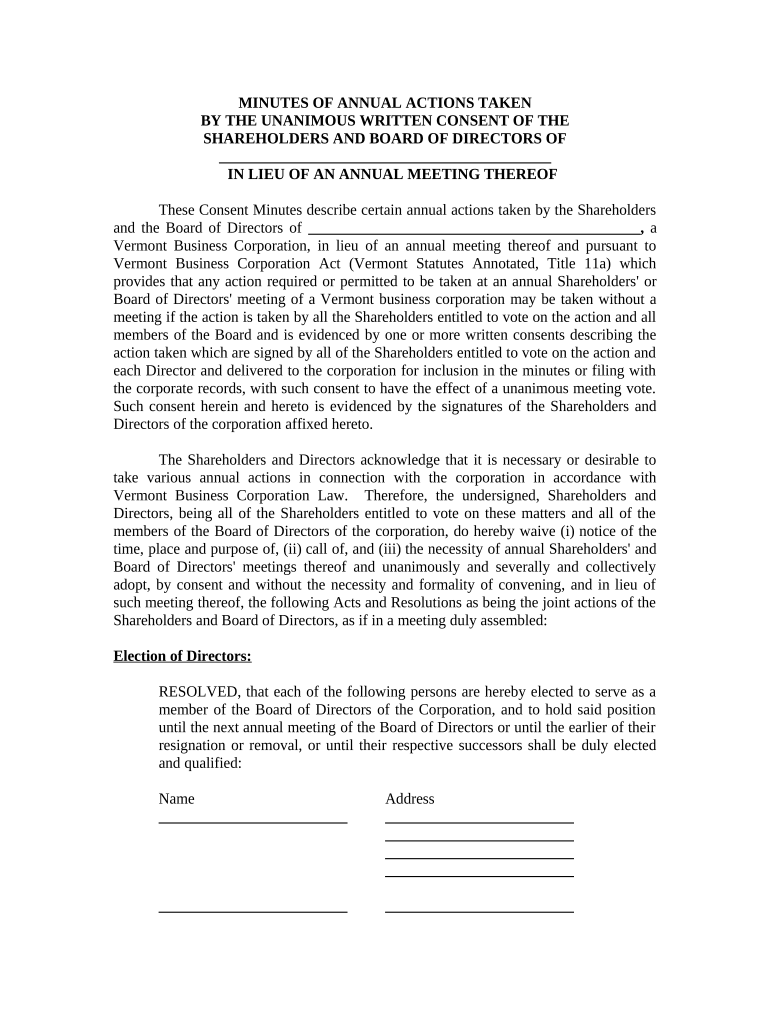
Vermont Annual Form


What is the Vermont Annual?
The Vermont Annual is a specific form required for certain regulatory or tax purposes in the state of Vermont. This form is essential for businesses and individuals to report their annual activities, ensuring compliance with state laws. It typically includes various financial details and operational information that help state authorities assess tax obligations or regulatory compliance.
How to use the Vermont Annual
Using the Vermont Annual involves accurately completing the form with the required information. This includes financial data, business operations, and any other relevant details mandated by state regulations. Once filled out, the form can be submitted electronically or via traditional mail, depending on the specific guidelines provided by the Vermont Department of Taxes or the relevant authority.
Steps to complete the Vermont Annual
Completing the Vermont Annual requires a systematic approach to ensure accuracy and compliance. Here are the steps to follow:
- Gather all necessary financial documents, including income statements and balance sheets.
- Access the Vermont Annual form through the official state website or authorized platforms.
- Fill in the required sections, ensuring all information is accurate and up-to-date.
- Review the form for any errors or omissions.
- Submit the form electronically or print it out for mailing, as per the submission guidelines.
Legal use of the Vermont Annual
The Vermont Annual is legally binding when completed and submitted according to state laws. It serves as an official record of a business's annual activities and financial status. Compliance with the legal requirements surrounding this form ensures that businesses avoid penalties and maintain good standing with state authorities.
Filing Deadlines / Important Dates
Filing deadlines for the Vermont Annual vary depending on the type of entity and specific regulations. Generally, businesses must submit their forms by a set date each year, often aligned with the end of the fiscal year. It is crucial to be aware of these deadlines to avoid late fees or penalties.
Required Documents
To complete the Vermont Annual, several documents are typically required. These may include:
- Financial statements, such as profit and loss statements.
- Tax identification numbers and business registration documents.
- Any previous year’s Vermont Annual forms for reference.
Penalties for Non-Compliance
Failing to submit the Vermont Annual on time or providing inaccurate information can lead to penalties. These may include fines, interest on unpaid taxes, or additional scrutiny from state authorities. Understanding the implications of non-compliance is essential for maintaining a business's legal standing in Vermont.
Quick guide on how to complete vermont annual 497429003
Complete Vermont Annual effortlessly on any device
Digital document management has gained traction among businesses and individuals alike. It offers an ideal eco-friendly alternative to conventional printed and signed papers, as you can access the required form and securely store it online. airSlate SignNow provides all the tools necessary to create, edit, and eSign your documents quickly without delays. Manage Vermont Annual using airSlate SignNow's Android or iOS applications and enhance any document-driven process today.
The most efficient way to modify and eSign Vermont Annual with ease
- Find Vermont Annual and click on Get Form to commence.
- Utilize the tools we offer to submit your document.
- Highlight pertinent sections of your documents or obscure sensitive information with tools specifically designed for that purpose by airSlate SignNow.
- Create your signature using the Sign tool, which takes just seconds and holds the same legal validity as a traditional wet ink signature.
- Review the information and select the Done button to apply your changes.
- Choose how you’d like to send your form, via email, SMS, or invitation link, or download it to your computer.
Put an end to lost or misplaced files, tedious form navigation, or mistakes that necessitate printing new copies of documents. airSlate SignNow meets your document management needs in just a few clicks from any device you prefer. Modify and eSign Vermont Annual and ensure outstanding communication throughout the form preparation process with airSlate SignNow.
Create this form in 5 minutes or less
Create this form in 5 minutes!
People also ask
-
What is the pricing structure for airSlate SignNow's Vermont annual subscription?
The Vermont annual subscription for airSlate SignNow offers a cost-effective solution for businesses seeking to streamline their document signing processes. With a yearly commitment, users can benefit from reduced rates compared to monthly plans. This pricing model is designed to provide optimal value for those needing comprehensive eSigning features throughout the year.
-
What features are included in the Vermont annual plan?
With the Vermont annual plan, users get access to a wide range of features including document templates, advanced eSignature options, and audit trails. This plan ensures that businesses can efficiently manage their document workflows while maintaining compliance. The robust features are tailored to enhance productivity and streamline operations year-round.
-
How does airSlate SignNow benefit Vermont businesses specifically?
Vermont businesses can signNowly benefit from airSlate SignNow by automating their document signing processes and improving efficiency. The solution reduces the time spent on paperwork, thereby allowing teams to focus more on core activities. Additionally, its user-friendly interface caters to businesses of all sizes across the state.
-
What integrations does airSlate SignNow offer with other platforms?
airSlate SignNow provides seamless integrations with various applications essential for Vermont annual operations, including CRMs, and productivity tools. These integrations enable businesses to manage workflows more effectively, combining eSigning capabilities with their existing tech stack. This flexibility helps teams maintain their preferred tools while still leveraging the benefits of airSlate SignNow.
-
Is there a mobile app for airSlate SignNow for Vermont users?
Yes, airSlate SignNow offers a mobile app that allows Vermont users to send and eSign documents on the go. This feature is especially valuable for businesses with remote teams or those who are frequently in the field. The mobile app retains all the essential functionalities available on the desktop version, ensuring flexibility and convenience year-round.
-
Can I customize templates within the Vermont annual plan?
Absolutely! Users on the Vermont annual plan can create and customize document templates to suit their specific business needs. This feature allows for greater personalization in document management, enhancing the signing experience for end-users. Customize templates to reflect your brand and make the signing process as smooth as possible.
-
What security measures does airSlate SignNow implement for Vermont users?
airSlate SignNow prioritizes security for all users, including those using the Vermont annual plan. The platform employs advanced encryption protocols to protect your documents and data during transmission and storage. Additionally, airSlate SignNow adheres to industry standards for compliance, ensuring that your eSignatures are legally binding and secure.
Get more for Vermont Annual
- Wwwirsgovpubirs prior2020 publication 536 irs tax forms
- Wwwirsgovstatisticssoi tax stats statisticsstatistics of incomeinternal revenue service irs tax forms
- P547pdf publication 547 contents casualties disasters form
- Wwwuslegalformscomform library202890superannuation standard choice form us legal forms
- Wwwsignnowcomfill and sign pdf form80120general information ampampampampamp instructions fill out and
- Dea compliance form penn veterinary supply
- Fillable online elderaffairs state fl g connie stephanie form
- A c a m s form
Find out other Vermont Annual
- eSign California Car Dealer LLC Operating Agreement Online
- eSign California Car Dealer Lease Agreement Template Fast
- eSign Arkansas Car Dealer Agreement Online
- Sign Montana Courts Contract Safe
- eSign Colorado Car Dealer Affidavit Of Heirship Simple
- eSign Car Dealer Form Georgia Simple
- eSign Florida Car Dealer Profit And Loss Statement Myself
- eSign Georgia Car Dealer POA Mobile
- Sign Nebraska Courts Warranty Deed Online
- Sign Nebraska Courts Limited Power Of Attorney Now
- eSign Car Dealer Form Idaho Online
- How To eSign Hawaii Car Dealer Contract
- How To eSign Hawaii Car Dealer Living Will
- How Do I eSign Hawaii Car Dealer Living Will
- eSign Hawaii Business Operations Contract Online
- eSign Hawaii Business Operations LLC Operating Agreement Mobile
- How Do I eSign Idaho Car Dealer Lease Termination Letter
- eSign Indiana Car Dealer Separation Agreement Simple
- eSign Iowa Car Dealer Agreement Free
- eSign Iowa Car Dealer Limited Power Of Attorney Free