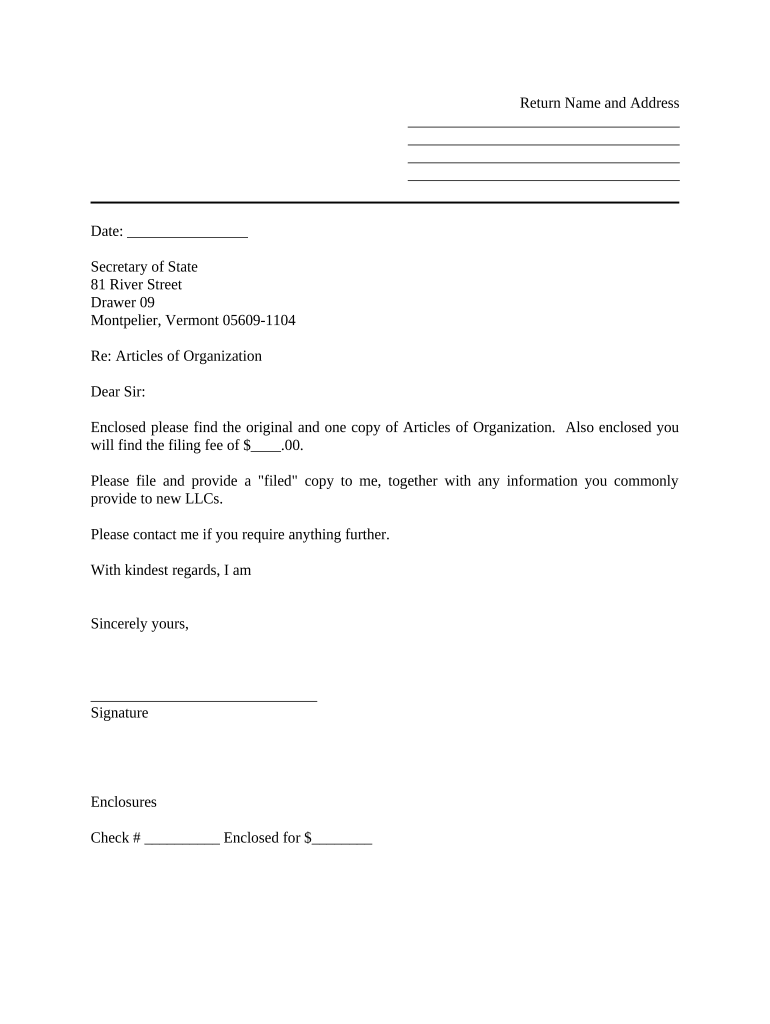
Vt Cover Form


What is the vt cover?
The vt cover is a specific form used primarily for business purposes, particularly in relation to Limited Liability Companies (LLCs). It serves as a declaration of the company's status and provides essential information about its formation and operation. This form is crucial for ensuring that an LLC complies with state regulations and is recognized as a legal entity. Understanding the vt cover is vital for business owners who want to establish their LLC correctly and maintain compliance with local laws.
How to use the vt cover
Using the vt cover involves several steps to ensure that all required information is accurately filled out. First, gather all necessary information about the LLC, including its name, address, and the names of its members or managers. Next, complete the form by entering the relevant details in the designated fields. Once the form is filled out, review it for accuracy before submission. It is important to ensure that all signatures are obtained where necessary, as this will validate the document and make it legally binding.
Steps to complete the vt cover
Completing the vt cover requires careful attention to detail. Follow these steps for a smooth process:
- Gather all necessary information about your LLC, including its official name and address.
- Identify the members or managers of the LLC and their respective roles.
- Fill out the vt cover form, ensuring that all fields are completed accurately.
- Review the form for any errors or omissions.
- Obtain all required signatures from members or managers.
- Submit the completed form to the appropriate state agency.
Legal use of the vt cover
The vt cover must be used in accordance with state laws governing LLCs. It is essential for establishing the legal status of the LLC and ensuring compliance with regulatory requirements. The form acts as a formal declaration that the LLC exists and is authorized to conduct business within the state. Failure to properly complete and submit the vt cover can result in legal complications, including fines or the inability to operate as a recognized business entity.
Key elements of the vt cover
Several key elements must be included in the vt cover to ensure its validity. These include:
- The official name of the LLC.
- The principal address of the business.
- The names and addresses of all members or managers.
- The purpose of the LLC, which outlines the nature of the business.
- The duration of the LLC, if it is not intended to exist indefinitely.
Eligibility criteria
To use the vt cover, certain eligibility criteria must be met. Typically, the form is intended for individuals or groups looking to establish an LLC in the United States. Applicants must ensure that the chosen name for the LLC is unique and complies with state naming regulations. Additionally, all members or managers must be of legal age and capable of entering into contracts. Understanding these criteria is essential for a successful application process.
Quick guide on how to complete vt cover
Effortlessly prepare Vt Cover on any device
Digital document management has gained immense traction among businesses and individuals alike. It serves as an excellent eco-friendly alternative to traditional printed and signed documents, allowing you to obtain the necessary form and securely store it online. airSlate SignNow equips you with all the tools needed to create, modify, and eSign your documents rapidly without any holdups. Manage Vt Cover on any platform with airSlate SignNow's Android or iOS applications and streamline your document-related tasks today.
Easily edit and eSign Vt Cover
- Obtain Vt Cover and click on Get Form to initiate the process.
- Utilize the tools we provide to complete your document.
- Highlight important sections of the documents or redact sensitive information with tools specifically designed for that purpose by airSlate SignNow.
- Create your signature using the Sign tool, which only takes seconds and holds the same legal validity as a traditional handwritten signature.
- Review all the details and click on the Done button to save your changes.
- Select your preferred method of submitting your form, whether by email, text message (SMS), invitation link, or downloading it to your computer.
Eliminate worries about lost or misplaced files, time-consuming form searches, or errors that necessitate printing new document copies. airSlate SignNow fulfills all your document management needs with just a few clicks from any chosen device. Modify and eSign Vt Cover to guarantee clear communication at every step of the form preparation process using airSlate SignNow.
Create this form in 5 minutes or less
Create this form in 5 minutes!
People also ask
-
What is a VT cover and how does it work with airSlate SignNow?
A VT cover is a virtual cover that allows you to electronically sign and manage documents securely. With airSlate SignNow, the VT cover facilitates seamless eSigning, ensuring that your important documents are handled with security and efficiency. By utilizing the VT cover feature, businesses can streamline their document workflows.
-
How much does the VT cover feature cost in airSlate SignNow?
The VT cover feature is included in our competitive pricing plans, starting at a low monthly rate. This ensures that businesses of all sizes can access essential eSigning capabilities without breaking the bank. For detailed pricing, visit our pricing page on the airSlate SignNow website.
-
What are the key features of the VT cover in airSlate SignNow?
The VT cover in airSlate SignNow offers various key features, including secure eSigning, customizable templates, and real-time tracking of document status. These features enhance the entire signing process by improving efficiency and ensuring compliance. Committing to the VT cover means empowering your business with essential digital tools.
-
What benefits does the VT cover provide for businesses?
The VT cover provides several advantages for businesses, including reduced turnaround time for document signing and improved workflow efficiency. By embracing the VT cover, companies can enhance their customer experience by offering quick and hassle-free eSigning. This ultimately leads to increased productivity within the organization.
-
Can the VT cover integrate with other software tools?
Yes, the VT cover in airSlate SignNow can easily integrate with various software tools such as CRMs, document management systems, and collaboration platforms. This integration allows for a seamless flow of information, improving overall business processes. By utilizing APIs, businesses can connect their preferred tools with the VT cover effortlessly.
-
Is the VT cover compliant with legal standards?
Absolutely, the VT cover is designed to meet all legal standards for electronic signatures in various jurisdictions. airSlate SignNow adheres to regulations such as ESIGN and UETA, ensuring that your eSigned documents hold up in court. By using the VT cover, businesses can confidently manage their legal documents.
-
How does the user experience with the VT cover compare to traditional methods?
Using the VT cover with airSlate SignNow signNowly enhances the user experience compared to traditional signing methods. It eliminates lengthy printing, scanning, and mailing processes, allowing users to sign documents instantly from anywhere. This upgrade not only saves time but also reduces the hassle associated with physical paperwork.
Get more for Vt Cover
- Control number ct 023 77 form
- City connecticut form
- Llc to an individual form
- Notice of compliance with request for production form
- Form f 203 affidavit that power of attorney is in full
- Discharge and release of lien individual form
- Know ye that and hereinafter form
- Know ye that and hereinafter 490115717 form
Find out other Vt Cover
- Electronic signature Louisiana Business Operations Last Will And Testament Myself
- Electronic signature South Dakota Car Dealer Quitclaim Deed Myself
- Help Me With Electronic signature South Dakota Car Dealer Quitclaim Deed
- Electronic signature South Dakota Car Dealer Affidavit Of Heirship Free
- Electronic signature Texas Car Dealer Purchase Order Template Online
- Electronic signature Texas Car Dealer Purchase Order Template Fast
- Electronic signature Maryland Business Operations NDA Myself
- Electronic signature Washington Car Dealer Letter Of Intent Computer
- Electronic signature Virginia Car Dealer IOU Fast
- How To Electronic signature Virginia Car Dealer Medical History
- Electronic signature Virginia Car Dealer Separation Agreement Simple
- Electronic signature Wisconsin Car Dealer Contract Simple
- Electronic signature Wyoming Car Dealer Lease Agreement Template Computer
- How Do I Electronic signature Mississippi Business Operations Rental Application
- Electronic signature Missouri Business Operations Business Plan Template Easy
- Electronic signature Missouri Business Operations Stock Certificate Now
- Electronic signature Alabama Charity Promissory Note Template Computer
- Electronic signature Colorado Charity Promissory Note Template Simple
- Electronic signature Alabama Construction Quitclaim Deed Free
- Electronic signature Alaska Construction Lease Agreement Template Simple