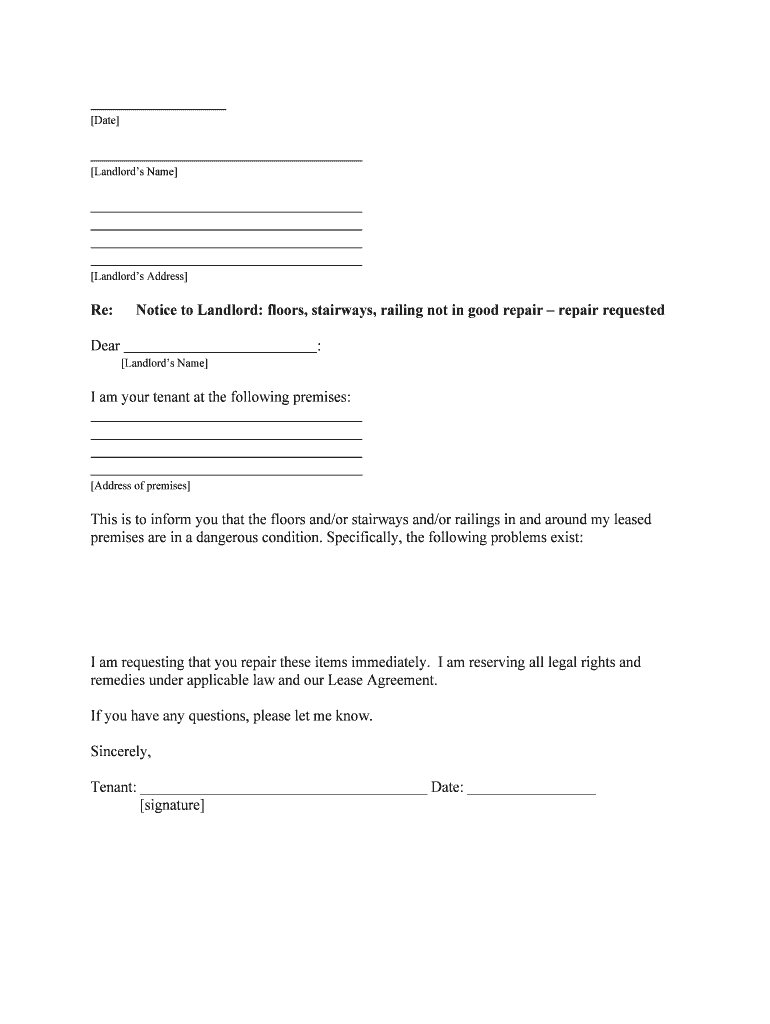
This is to Inform You that the Floors Andor Stairways Andor Railings in and around My Leased


What is the This Is To Inform You That The Floors Andor Stairways Andor Railings In And Around My Leased
The document titled "This Is To Inform You That The Floors Andor Stairways Andor Railings In And Around My Leased" serves as a formal notification regarding the condition and safety of floors, stairways, and railings within a leased property. It is typically used by tenants to inform landlords or property management about potential hazards or maintenance issues that require attention. This notice is crucial for ensuring that the property remains safe for all occupants and complies with local safety regulations.
How to Use the This Is To Inform You That The Floors Andor Stairways Andor Railings In And Around My Leased
To effectively use this document, begin by clearly identifying the specific areas of concern within the leased property. Detail any observed issues, such as cracks in the flooring, loose railings, or unsafe stairways. It is important to include the date of observation and any relevant photographs to support your claims. Once completed, deliver the notice to your landlord or property management in a manner that provides proof of delivery, such as certified mail or email with a read receipt.
Steps to Complete the This Is To Inform You That The Floors Andor Stairways Andor Railings In And Around My Leased
Completing this notice involves several key steps:
- Gather all necessary information about the property and the specific issues you have identified.
- Clearly state the purpose of the notice at the beginning of the document.
- Describe each issue in detail, including the location and nature of the problem.
- Include any relevant dates and photographs to substantiate your claims.
- Sign and date the document before sending it to your landlord or property management.
Legal Use of the This Is To Inform You That The Floors Andor Stairways Andor Railings In And Around My Leased
This document is legally significant as it serves as a formal record of communication between the tenant and landlord regarding safety concerns. It can be used as evidence in case of disputes related to property maintenance or tenant rights. For it to hold legal weight, ensure that it is properly dated, signed, and delivered through a verifiable method. Familiarizing yourself with local tenant laws can also enhance the effectiveness of this notice.
Key Elements of the This Is To Inform You That The Floors Andor Stairways Andor Railings In And Around My Leased
Essential elements of the notice include:
- A clear statement of the issues being reported.
- The specific location of each issue within the property.
- The date of the observation.
- Photographic evidence, if applicable.
- Your contact information for follow-up.
State-Specific Rules for the This Is To Inform You That The Floors Andor Stairways Andor Railings In And Around My Leased
Different states may have specific regulations regarding tenant notifications and property maintenance. It is important to research the laws applicable in your state, as they may dictate how and when a landlord must respond to such notices. Some states require landlords to address safety concerns within a certain timeframe, while others may have different stipulations regarding documentation and communication methods.
Quick guide on how to complete this is to inform you that the floors andor stairways andor railings in and around my leased
Easily prepare This Is To Inform You That The Floors Andor Stairways Andor Railings In And Around My Leased on any device
Online document management has gained traction among businesses and individuals. It offers an ideal eco-friendly alternative to conventional printed and signed documents, allowing you to find the required form and securely store it online. airSlate SignNow provides you with all the resources necessary to create, edit, and electronically sign your documents promptly without delays. Manage This Is To Inform You That The Floors Andor Stairways Andor Railings In And Around My Leased on any device utilizing airSlate SignNow's Android or iOS applications and enhance any document-related task today.
Effortlessly edit and electronically sign This Is To Inform You That The Floors Andor Stairways Andor Railings In And Around My Leased
- Find This Is To Inform You That The Floors Andor Stairways Andor Railings In And Around My Leased and click on Get Form to begin.
- Make use of the tools we provide to fill out your form.
- Emphasize important sections of your documents or obscure sensitive information using tools specifically provided by airSlate SignNow for that purpose.
- Generate your signature with the Sign tool, which takes mere seconds and carries the same legal validity as a conventional ink signature.
- Review the details and click on the Done button to save your changes.
- Choose how you want to send your form, via email, SMS, or invitation link, or download it to your computer.
Eliminate concerns about lost or misplaced documents, tedious form searching, or mistakes that necessitate printing new document copies. airSlate SignNow fulfills all your document management needs in just a few clicks from any device of your choice. Edit and electronically sign This Is To Inform You That The Floors Andor Stairways Andor Railings In And Around My Leased and ensure outstanding communication at every stage of your form preparation process with airSlate SignNow.
Create this form in 5 minutes or less
Create this form in 5 minutes!
People also ask
-
What does 'This Is To Inform You That The Floors Andor Stairways Andor Railings In And Around My Leased' mean in the context of airSlate SignNow?
The phrase 'This Is To Inform You That The Floors Andor Stairways Andor Railings In And Around My Leased' typically relates to formal communication regarding property conditions. airSlate SignNow simplifies this process by allowing you to eSign necessary documents quickly and efficiently, ensuring that notifications like these are legally binding and easily accessible.
-
How does airSlate SignNow ensure the security of my eSigned documents?
Security is paramount at airSlate SignNow. Our platform uses advanced encryption protocols to protect your documents, ensuring that communications like 'This Is To Inform You That The Floors Andor Stairways Andor Railings In And Around My Leased' remain confidential. Additionally, we comply with E-sign Act standards to provide peace of mind for all users.
-
Is there a free trial available for airSlate SignNow?
Yes, airSlate SignNow offers a free trial for new users. This allows you to explore features related to document management and eSigning, including those necessary for communications like 'This Is To Inform You That The Floors Andor Stairways Andor Railings In And Around My Leased'. Experience the ease and efficiency before committing to a subscription.
-
What are the main features of airSlate SignNow that assist with document signing?
airSlate SignNow comes equipped with a variety of features that make document signing a breeze. These include templates, reminders, and mobile signing, which can all be utilized for notices such as 'This Is To Inform You That The Floors Andor Stairways Andor Railings In And Around My Leased.' These tools enhance efficiency and ensure timely communication.
-
Can airSlate SignNow integrate with other software tools I use?
Definitely! airSlate SignNow integrates seamlessly with numerous software applications, enhancing your workflow. Whether you’re using CRM systems, project management tools, or email platforms, you can easily manage documents related to 'This Is To Inform You That The Floors Andor Stairways Andor Railings In And Around My Leased' without interruptions.
-
How does airSlate SignNow improve the document signing experience for users?
airSlate SignNow enhances the document signing experience by providing a user-friendly interface and customizable workflows. This ensures that notices like 'This Is To Inform You That The Floors Andor Stairways Andor Railings In And Around My Leased' can be signed and sent in a fraction of the time compared to traditional methods, saving you both time and resources.
-
What types of businesses can benefit from using airSlate SignNow?
airSlate SignNow is designed to cater to businesses of all sizes and industries. From property management to construction, any business that deals with processes like 'This Is To Inform You That The Floors Andor Stairways Andor Railings In And Around My Leased' can streamline their workflows through our platform, making documentation more efficient and organized.
Get more for This Is To Inform You That The Floors Andor Stairways Andor Railings In And Around My Leased
Find out other This Is To Inform You That The Floors Andor Stairways Andor Railings In And Around My Leased
- eSign Delaware Courts Operating Agreement Easy
- eSign Georgia Courts Bill Of Lading Online
- eSign Hawaii Courts Contract Mobile
- eSign Hawaii Courts RFP Online
- How To eSign Hawaii Courts RFP
- eSign Hawaii Courts Letter Of Intent Later
- eSign Hawaii Courts IOU Myself
- eSign Hawaii Courts IOU Safe
- Help Me With eSign Hawaii Courts Cease And Desist Letter
- How To eSign Massachusetts Police Letter Of Intent
- eSign Police Document Michigan Secure
- eSign Iowa Courts Emergency Contact Form Online
- eSign Kentucky Courts Quitclaim Deed Easy
- How To eSign Maryland Courts Medical History
- eSign Michigan Courts Lease Agreement Template Online
- eSign Minnesota Courts Cease And Desist Letter Free
- Can I eSign Montana Courts NDA
- eSign Montana Courts LLC Operating Agreement Mobile
- eSign Oklahoma Sports Rental Application Simple
- eSign Oklahoma Sports Rental Application Easy