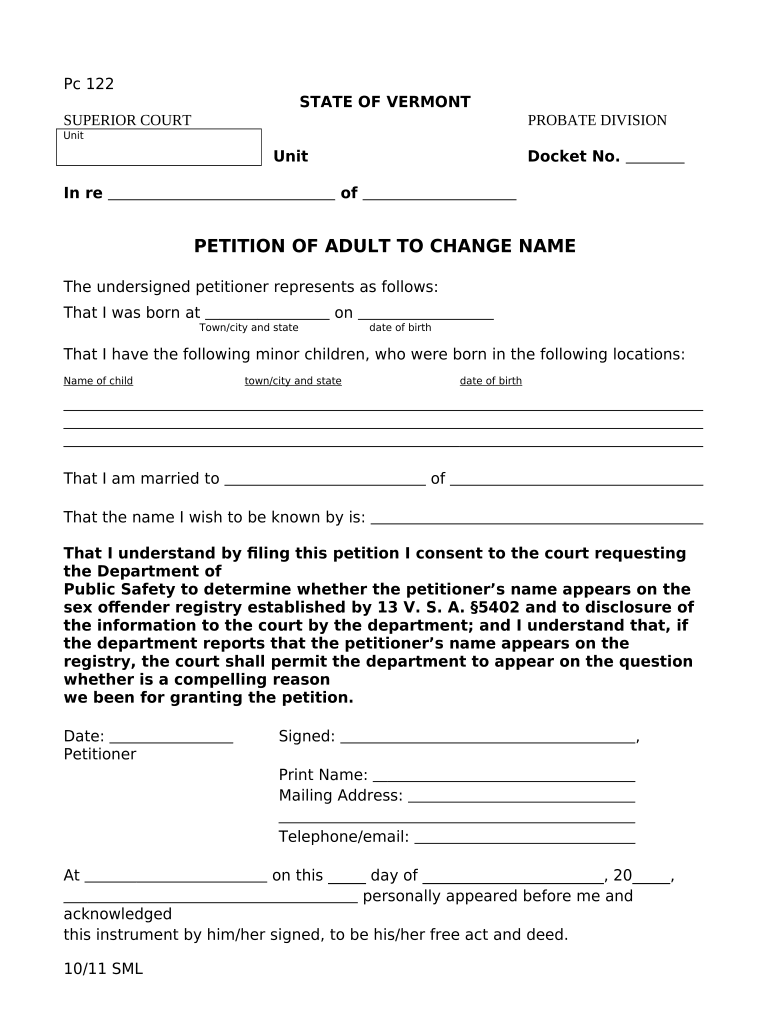
Vermont Change Name Form


What is the Vermont Change Name?
The Vermont Change Name process allows individuals to legally change their name through a formal petition. This process is applicable for adults who wish to adopt a new name for personal, professional, or other reasons. The change name petition must be filed with the appropriate court in Vermont, and it is essential to follow the state's legal requirements to ensure the name change is recognized officially.
Steps to Complete the Vermont Change Name
Completing the Vermont Change Name involves several key steps:
- Prepare the Petition: Fill out the required petition form, providing your current name, the desired name, and the reasons for the change.
- File the Petition: Submit the completed petition to the local court. Be sure to include any required filing fees.
- Attend the Hearing: In some cases, a court hearing may be necessary. Be prepared to explain your reasons for the name change.
- Receive the Court Order: If the court approves your petition, you will receive a court order that legally changes your name.
- Update Your Records: After receiving the court order, update your name on all legal documents, including your driver's license, Social Security card, and bank accounts.
Required Documents
When filing for a name change in Vermont, you will need to gather and submit specific documents, including:
- The completed name change petition form.
- A government-issued ID, such as a driver's license or passport.
- Proof of residency in Vermont.
- Any additional documents that support your name change request, such as marriage certificates or divorce decrees if applicable.
Legal Use of the Vermont Change Name
The legal use of the Vermont Change Name allows individuals to establish their new identity officially. Once the court approves the name change, it is essential to use the new name in all legal and official contexts. This includes updating personal identification documents, financial records, and any other legal paperwork to reflect the new name. Failure to do so may lead to complications in legal matters or personal identification.
Who Issues the Form?
The Vermont Change Name form is typically issued by the Vermont court system. Individuals seeking to change their name can obtain the necessary petition form from the local court clerk's office or through the court's official website. It is crucial to ensure that you are using the most current version of the form to avoid any delays in the processing of your petition.
Eligibility Criteria
To be eligible for a name change in Vermont, individuals must meet certain criteria, including:
- Being a resident of Vermont.
- Being at least eighteen years old; minors require parental consent.
- Having a valid reason for the name change that is not fraudulent or intended to evade legal obligations.
Quick guide on how to complete vermont change name 497429018
Effortlessly Prepare Vermont Change Name on Any Device
Digital document management has become increasingly favored by businesses and individuals alike. It offers an excellent eco-friendly alternative to traditional printed and signed documents, as you can access the right form and securely preserve it online. airSlate SignNow equips you with all the necessary tools to create, edit, and electronically sign your documents swiftly and without delays. Manage Vermont Change Name on any device using the airSlate SignNow Android or iOS applications and streamline any document-centric task today.
How to Edit and eSign Vermont Change Name with Ease
- Obtain Vermont Change Name and click Get Form to begin.
- Make use of the tools we provide to complete your document.
- Emphasize important sections of your documents or redact sensitive information using the tools specifically offered by airSlate SignNow for that purpose.
- Generate your eSignature with the Sign tool, which takes mere seconds and carries the same legal validity as a traditional handwritten signature.
- Review all the details and press the Done button to save your changes.
- Select your preferred method to share your form, either via email, SMS, an invitation link, or by downloading it to your computer.
Say goodbye to lost or misplaced documents, tedious form searches, or errors that necessitate printing new document copies. airSlate SignNow fulfills all your document management needs in just a few clicks from any device you choose. Modify and eSign Vermont Change Name and guarantee seamless communication throughout every phase of the document preparation process with airSlate SignNow.
Create this form in 5 minutes or less
Create this form in 5 minutes!
People also ask
-
What is the vt change family feature in airSlate SignNow?
The vt change family feature in airSlate SignNow allows users to customize their document signing experience by grouping related documents under shared family settings. This feature enhances organization and makes it easier for teams to manage their contracts and agreements. Utilizing vt change family can streamline your document workflow signNowly.
-
How does airSlate SignNow pricing work for the vt change family?
airSlate SignNow offers flexible pricing plans that cater to various business needs, including those utilizing the vt change family feature. Depending on your team's size and requirements, you can choose from different subscription tiers to find the best fit. Each plan offers extensive functionalities designed to improve your document signing process.
-
What are the key benefits of using vt change family in airSlate SignNow?
Using the vt change family in airSlate SignNow enhances both collaboration and efficiency in document management. It allows multiple users to access and edit documents within the same family, ensuring that all team members are on the same page. Additionally, this feature reduces the time spent on document management tasks, thus accelerating your workflow.
-
Can I integrate vt change family with other tools?
Yes, airSlate SignNow supports integrations with numerous third-party tools, allowing you to incorporate the vt change family feature seamlessly into your existing workflows. Popular integrations include CRMs, project management software, and more. This capability ensures that the vt change family aligns with the software solutions your business already uses.
-
How secure is the vt change family feature in airSlate SignNow?
Security is a top priority for airSlate SignNow, including all features like vt change family. The platform employs advanced encryption technologies to safeguard your documents and data. This commitment to security ensures that your sensitive content remains protected while using the vt change family feature.
-
Is there a mobile app for utilizing vt change family?
Yes, airSlate SignNow offers a mobile app that allows users to access the vt change family feature on the go. This mobile accessibility ensures that you can manage your documents and signing processes from anywhere, at any time. The user-friendly interface makes it easy to make changes and access your document families.
-
What types of documents can I manage with vt change family?
With airSlate SignNow's vt change family feature, you can manage a variety of document types including contracts, agreements, and forms. This flexibility allows businesses to group similar documents under one family for easier access and management. Whether it's for personal or professional use, vt change family streamlines the handling of essential paperwork.
Get more for Vermont Change Name
- Ca provincial nominee program form
- Butt hurt form
- Hawaiiindd form
- Robert morris college chicago transcript request form
- Supplementary protection certificates for pharmaceutical and form
- Imodoc form
- Po box 100547 florence sc 29502 form
- Eformsstategoveditdocumentjf 57 pd performance discussion for not ordinarily resident
Find out other Vermont Change Name
- Sign California Doctors Lease Termination Letter Online
- Sign Iowa Doctors LLC Operating Agreement Online
- Sign Illinois Doctors Affidavit Of Heirship Secure
- Sign Maryland Doctors Quitclaim Deed Later
- How Can I Sign Maryland Doctors Quitclaim Deed
- Can I Sign Missouri Doctors Last Will And Testament
- Sign New Mexico Doctors Living Will Free
- Sign New York Doctors Executive Summary Template Mobile
- Sign New York Doctors Residential Lease Agreement Safe
- Sign New York Doctors Executive Summary Template Fast
- How Can I Sign New York Doctors Residential Lease Agreement
- Sign New York Doctors Purchase Order Template Online
- Can I Sign Oklahoma Doctors LLC Operating Agreement
- Sign South Dakota Doctors LLC Operating Agreement Safe
- Sign Texas Doctors Moving Checklist Now
- Sign Texas Doctors Residential Lease Agreement Fast
- Sign Texas Doctors Emergency Contact Form Free
- Sign Utah Doctors Lease Agreement Form Mobile
- Sign Virginia Doctors Contract Safe
- Sign West Virginia Doctors Rental Lease Agreement Free