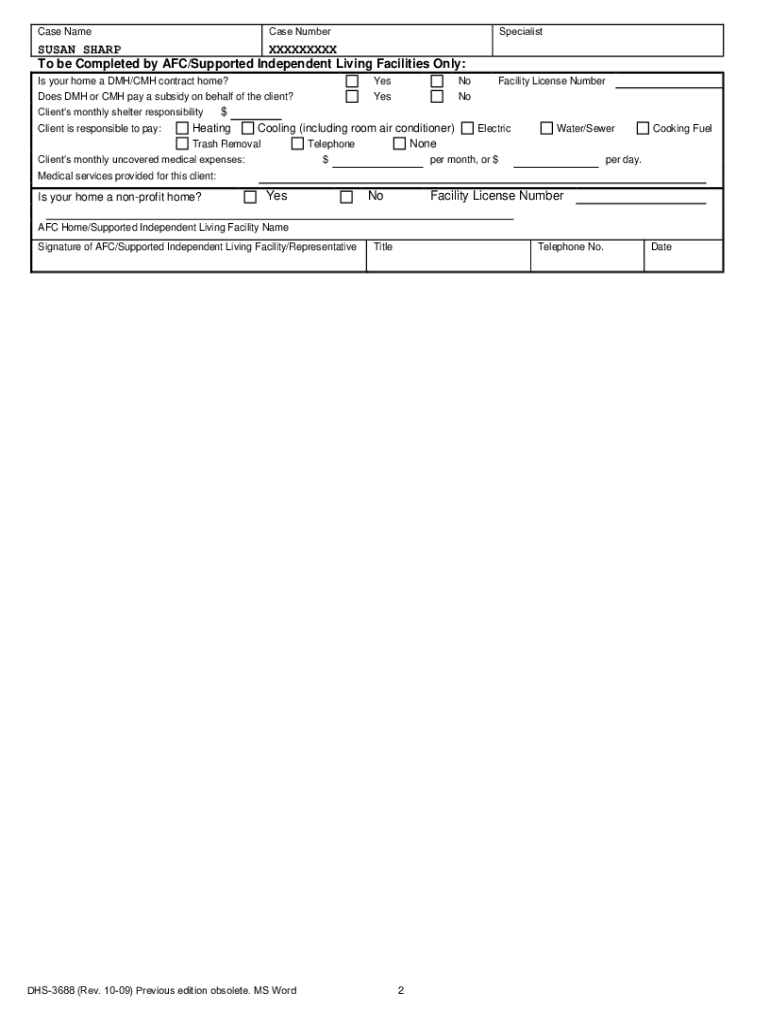
Shelter Verification Form


What is the Shelter Verification Form?
The shelter verification form mn is a crucial document used to confirm an individual's or family's housing situation. This form is often required by various government agencies and organizations to assess eligibility for assistance programs. It provides essential information about the applicant's current living conditions, including details about the type of shelter, duration of stay, and any relevant personal circumstances. Proper completion of this form is vital for ensuring that applicants receive the support they need.
How to Obtain the Shelter Verification Form
To obtain the shelter verification form mn, individuals can typically access it through local government offices, social service agencies, or online resources provided by relevant authorities. Many counties, such as Ramsey County, offer downloadable versions of the form on their official websites. It's advisable to check with local agencies to ensure that you have the most current version of the form, as requirements may vary by location.
Steps to Complete the Shelter Verification Form
Completing the shelter verification form mn involves several key steps:
- Gather necessary documentation, such as proof of residency and identification.
- Fill out personal information accurately, including name, address, and contact details.
- Provide detailed information about your current shelter situation, including the type of shelter and duration of stay.
- Sign and date the form to certify that the information provided is accurate and complete.
Once completed, the form should be submitted according to the instructions provided, whether online, by mail, or in person.
Key Elements of the Shelter Verification Form
The shelter verification form mn includes several important elements that must be addressed:
- Personal Information: This section requires the applicant's full name, address, and contact information.
- Shelter Details: Applicants must provide information about their current living situation, including the type of shelter and how long they have resided there.
- Signature: A signature is required to validate the information provided, confirming its accuracy.
These elements are essential for ensuring that the form is processed correctly and that applicants receive the appropriate assistance.
Legal Use of the Shelter Verification Form
The shelter verification form mn is legally binding when completed accurately and submitted according to the guidelines set forth by the issuing agency. It is important for applicants to understand that providing false information can lead to penalties, including disqualification from assistance programs. Compliance with all legal requirements is crucial to ensure that the form serves its intended purpose effectively.
Form Submission Methods
Applicants can submit the shelter verification form mn through various methods, depending on the requirements of the agency requesting the form:
- Online Submission: Many agencies offer digital submission options, allowing applicants to fill out and submit the form electronically.
- Mail: Completed forms can often be mailed to the designated office, ensuring that all required documents are included.
- In-Person: Applicants may also have the option to deliver the form in person at local government offices or service agencies.
Choosing the appropriate submission method can help expedite the processing of the application.
Quick guide on how to complete what is a dhs shelter verification form
Accomplish Shelter Verification Form seamlessly on any device
Digital document handling has gained signNow traction among businesses and individuals. It offers an ideal eco-conscious substitute for traditional printed and signed documents, allowing you to locate the correct form and securely store it online. airSlate SignNow equips you with all the necessary tools to create, modify, and electronically sign your documents quickly without hold-ups. Manage Shelter Verification Form on any device using airSlate SignNow's Android or iOS applications and simplify any document-centric process today.
The easiest way to modify and electronically sign Shelter Verification Form effortlessly
- Find Shelter Verification Form and click on Get Form to begin.
- Utilize the tools we provide to complete your form.
- Emphasize important parts of your documents or redact sensitive information with tools specifically designed for that purpose by airSlate SignNow.
- Create your electronic signature using the Sign feature, which takes mere seconds and holds the same legal validity as a traditional ink signature.
- Verify all the details and click on the Done button to save your modifications.
- Select your preferred method for sending your form, whether by email, text message (SMS), invitation link, or downloading it to your computer.
Eliminate concerns about lost or misplaced documents, tedious form searching, or errors that necessitate printing new copies. airSlate SignNow fulfills all your document management needs in just a few clicks from any device you prefer. Revise and electronically sign Shelter Verification Form and guarantee outstanding communication at every stage of your form preparation process with airSlate SignNow.
Create this form in 5 minutes or less
FAQs
-
Is it legal for companies to charge a previous employee a fee for filling out an employment verification form?
I’m not a lawyer, but I’d say you don’t have to pay. The law, as I know it, requires former employers to confirm your dates of employment and title. If your former employer demands you pay a fee for this, ask for the demand in writing (say you need it for financial records), then send a copy of that demand to the company you applied to, and your state’s Office of the Attorney General or Labor Department. The demand on email would also work, as would a voicemail you can attach to an email.
-
What is the procedure to fill out a 15G form?
Form 15G is the form which you give to Bank requesting them not to deduct tax as the liability is on you to state the interest as your income in returns, now a days banks are deducting TDS directly and hence Form 15G may be void now a days.
-
What is the best way to fill out a W4 form?
Before understanding the best way, we need to understand what is W4 form?To answer this:A W-4 form advises your employer how much tax to withhold from every paycheck. Your employer transmits the tax to the IRS for your sake. Toward the year's end, your employer will send you a W-2 showing (in addition to other things) how much it withheld for you that year.How to fill Form W4:You'll most likely round out a W-4 when you begin an occupation, however you can change your W-4 whenever. Simply download it from the IRS website, round it out and offer it to your HR or finance group.The simple part is providing your name, address, conjugal status and other fundamental individual information. The crucial step is choosing the quantity of allowances to guarantee.Try not to freeze on the off chance that you don't have the foggiest idea how to round out a W-4. The W-4 form accompanies an allowances worksheet that will enable you to make sense of what number to guarantee.The more allowances you guarantee, the less tax will be withheld from your paycheck.What’s the best way to fill out Form W-4?Here’s the general strategy:If you got a huge tax bill in April and don’t want another, you can use Form W-4 to increase your withholding. That’ll help you owe less (or nothing) next April.If you got a huge refund last year, you’re giving the government a free loan and could be needlessly living on less of your paycheck all year. Consider using Form W-4 to reduce your withholding.The more allowances you claim, the less tax will be taken out of your paycheck.To know more about W4 form, join this W4 webinar and learn how fill this form.
Create this form in 5 minutes!
How to create an eSignature for the what is a dhs shelter verification form
How to make an eSignature for the What Is A Dhs Shelter Verification Form in the online mode
How to make an electronic signature for your What Is A Dhs Shelter Verification Form in Google Chrome
How to make an electronic signature for putting it on the What Is A Dhs Shelter Verification Form in Gmail
How to generate an eSignature for the What Is A Dhs Shelter Verification Form from your smartphone
How to make an electronic signature for the What Is A Dhs Shelter Verification Form on iOS devices
How to create an eSignature for the What Is A Dhs Shelter Verification Form on Android
People also ask
-
What is a shelter verification form mn?
A shelter verification form mn is a document used to confirm a person's residency at a particular shelter in Minnesota. This form is often required for various assistance programs and can be easily processed with airSlate SignNow's secure eSigning features.
-
How does airSlate SignNow simplify the shelter verification form mn process?
airSlate SignNow simplifies the shelter verification form mn process by allowing users to fill out, sign, and send the document electronically. This eliminates the need for physical paperwork, reduces processing time, and improves efficiency for both shelters and clients.
-
What are the costs associated with using airSlate SignNow for shelter verification forms?
Using airSlate SignNow for shelter verification forms is cost-effective, with various pricing plans available to suit different business needs. Each plan offers essential features to manage documents efficiently, including eSigning capabilities for the shelter verification form mn.
-
Is airSlate SignNow compliant with legal standards for shelter verification forms?
Yes, airSlate SignNow is fully compliant with legal standards for electronic signatures, ensuring that your shelter verification form mn is legally binding. This compliance provides peace of mind for both shelters and clients when using the platform.
-
Can I integrate airSlate SignNow with other software for shelter verification forms?
Absolutely! airSlate SignNow offers seamless integrations with various software solutions, enabling users to streamline their workflow when handling shelter verification form mn. This makes it easier to manage all documents in one centralized location.
-
What features does airSlate SignNow offer for managing shelter verification forms?
airSlate SignNow provides features such as customizable templates, secure storage, and automated reminders for shelter verification forms. These features help organizations efficiently manage the documentation process while reducing the risk of errors.
-
How can airSlate SignNow benefit shelters using the shelter verification form mn?
Shelters using the shelter verification form mn can benefit from increased efficiency and reduced administrative workload with airSlate SignNow. The platform’s user-friendly interface allows for easy document management, resulting in faster service for clients.
Get more for Shelter Verification Form
- Document locator and personal information package including burial information form montana
- Demand to produce copy of will from heir to executor or person in possession of will montana form
- No fault uncontested agreed divorce package for dissolution of marriage with adult children and with or without property and 497316719 form
- Bill of sale of automobile and odometer statement north carolina form
- Bill of sale for automobile or vehicle including odometer statement and promissory note north carolina form
- Promissory note in connection with sale of vehicle or automobile north carolina form
- Bill of sale for watercraft or boat north carolina form
- Bill of sale of automobile and odometer statement for as is sale north carolina form
Find out other Shelter Verification Form
- eSign Police Document Michigan Secure
- eSign Iowa Courts Emergency Contact Form Online
- eSign Kentucky Courts Quitclaim Deed Easy
- How To eSign Maryland Courts Medical History
- eSign Michigan Courts Lease Agreement Template Online
- eSign Minnesota Courts Cease And Desist Letter Free
- Can I eSign Montana Courts NDA
- eSign Montana Courts LLC Operating Agreement Mobile
- eSign Oklahoma Sports Rental Application Simple
- eSign Oklahoma Sports Rental Application Easy
- eSign Missouri Courts Lease Agreement Template Mobile
- Help Me With eSign Nevada Police Living Will
- eSign New York Courts Business Plan Template Later
- Can I eSign North Carolina Courts Limited Power Of Attorney
- eSign North Dakota Courts Quitclaim Deed Safe
- How To eSign Rhode Island Sports Quitclaim Deed
- Help Me With eSign Oregon Courts LLC Operating Agreement
- eSign North Dakota Police Rental Lease Agreement Now
- eSign Tennessee Courts Living Will Simple
- eSign Utah Courts Last Will And Testament Free