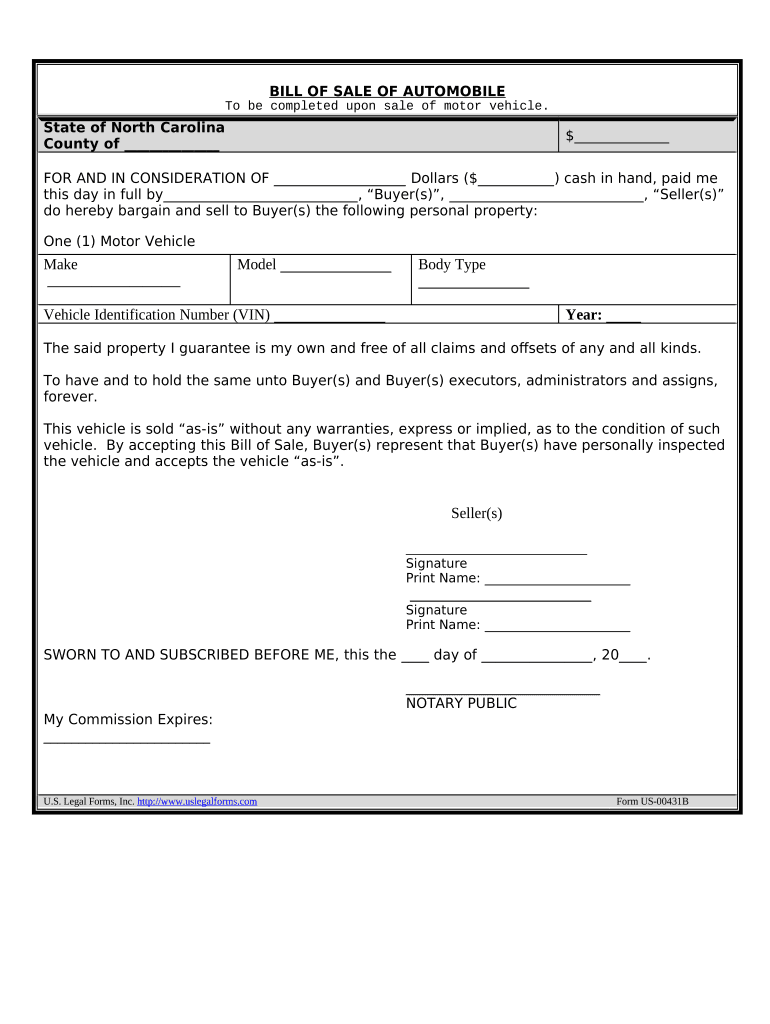
Bill of Sale of Automobile and Odometer Statement for as is Sale North Carolina Form


What is the Bill Of Sale Of Automobile And Odometer Statement For As Is Sale North Carolina
The Bill Of Sale Of Automobile And Odometer Statement For As Is Sale North Carolina is a legal document used during the sale of a vehicle in North Carolina. This form serves two primary purposes: it acts as a receipt for the transaction and provides an official record of the vehicle's odometer reading at the time of sale. The "as is" clause indicates that the buyer accepts the vehicle in its current condition, without any warranties or guarantees from the seller regarding its performance or condition.
Key elements of the Bill Of Sale Of Automobile And Odometer Statement For As Is Sale North Carolina
This document typically includes several essential components:
- Seller and Buyer Information: Names, addresses, and contact details of both parties.
- Vehicle Details: Make, model, year, Vehicle Identification Number (VIN), and mileage.
- Sale Price: The agreed-upon price for the vehicle.
- Odometer Disclosure: The current odometer reading and a statement confirming its accuracy.
- As Is Clause: A declaration that the vehicle is sold without warranties.
- Signatures: Signatures of both the seller and buyer, along with the date of the transaction.
Steps to complete the Bill Of Sale Of Automobile And Odometer Statement For As Is Sale North Carolina
Completing the Bill Of Sale Of Automobile And Odometer Statement involves several straightforward steps:
- Gather Information: Collect all necessary information about the vehicle and the parties involved.
- Fill Out the Form: Accurately complete the form with the required details, ensuring all information is correct.
- Review the Document: Both parties should review the completed form for accuracy and completeness.
- Sign the Document: Both the seller and buyer must sign the document to validate the transaction.
- Provide Copies: Each party should keep a copy of the signed document for their records.
Legal use of the Bill Of Sale Of Automobile And Odometer Statement For As Is Sale North Carolina
This form is legally binding in North Carolina when properly completed and signed by both parties. It provides legal protection for both the seller and buyer by documenting the transaction and the condition of the vehicle at the time of sale. It is advisable to keep this document as it may be required for future reference, such as when registering the vehicle or resolving any disputes.
How to use the Bill Of Sale Of Automobile And Odometer Statement For As Is Sale North Carolina
To use this form effectively, follow these guidelines:
- Ensure Accuracy: Double-check all information before finalizing the document.
- Maintain Copies: Keep copies of the signed document for both the seller and buyer.
- Consult Legal Advice: If there are any uncertainties regarding the terms, consider seeking legal advice.
- Follow State Regulations: Adhere to any additional state-specific requirements for vehicle sales.
State-specific rules for the Bill Of Sale Of Automobile And Odometer Statement For As Is Sale North Carolina
North Carolina has specific regulations regarding the sale of vehicles, including the requirement for an odometer disclosure. This form must be completed accurately to comply with state laws. Additionally, sellers should ensure that the vehicle title is clear of any liens and that all necessary paperwork is provided to the buyer to facilitate a smooth transfer of ownership.
Quick guide on how to complete bill of sale of automobile and odometer statement for as is sale north carolina
Effortlessly Prepare Bill Of Sale Of Automobile And Odometer Statement For As Is Sale North Carolina on Any Device
Managing documents online has gained traction among businesses and individuals alike. It offers an ideal eco-friendly substitute for traditional printed and signed paperwork, as you can easily find the necessary form and securely archive it online. airSlate SignNow equips you with all the tools you need to create, modify, and electronically sign your documents swiftly without delays. Manage Bill Of Sale Of Automobile And Odometer Statement For As Is Sale North Carolina on any device with airSlate SignNow apps for Android or iOS and enhance any document-related process today.
How to Modify and eSign Bill Of Sale Of Automobile And Odometer Statement For As Is Sale North Carolina with Ease
- Obtain Bill Of Sale Of Automobile And Odometer Statement For As Is Sale North Carolina and click on Get Form to commence.
- Utilize the tools we offer to complete your form.
- Highlight necessary sections of the documents or redact sensitive information using tools specifically designed for that by airSlate SignNow.
- Create your signature using the Sign feature, which takes mere seconds and carries the same legal validity as a conventional wet ink signature.
- Review all information and click on the Done button to save your modifications.
- Select your preferred method for submitting your form, whether by email, SMS, invitation link, or downloading it to your computer.
Don’t worry about lost or misplaced documents, tedious form searching, or mistakes that require reprinting new copies. airSlate SignNow addresses all your document management needs within a few clicks from any device of your preference. Edit and eSign Bill Of Sale Of Automobile And Odometer Statement For As Is Sale North Carolina to ensure outstanding communication at every stage of your form preparation with airSlate SignNow.
Create this form in 5 minutes or less
Create this form in 5 minutes!
People also ask
-
What is a Bill Of Sale Of Automobile And Odometer Statement For As Is Sale North Carolina?
A Bill Of Sale Of Automobile And Odometer Statement For As Is Sale North Carolina is a legal document that records the sale of a vehicle, including the odometer reading at the time of sale. This document is crucial for ensuring both parties have a record of the transaction and that the buyer is aware of the vehicle's condition 'as is'. Using this document helps protect both the seller and buyer in a vehicle transaction.
-
How can airSlate SignNow help with creating a Bill Of Sale Of Automobile And Odometer Statement For As Is Sale North Carolina?
airSlate SignNow simplifies the process of creating and signing a Bill Of Sale Of Automobile And Odometer Statement For As Is Sale North Carolina by providing customizable templates. Users can easily fill in the necessary information and add electronic signatures, which streamlines the paperwork and saves time for all parties involved.
-
Is there a cost associated with using airSlate SignNow for the Bill Of Sale Of Automobile And Odometer Statement For As Is Sale North Carolina?
Yes, airSlate SignNow offers multiple pricing plans to suit different needs and budgets. You can choose a plan that gives you access to create the Bill Of Sale Of Automobile And Odometer Statement For As Is Sale North Carolina and other document management features, ensuring you get the best value for your money.
-
What features are included when using airSlate SignNow for the Bill Of Sale Of Automobile And Odometer Statement For As Is Sale North Carolina?
airSlate SignNow provides several features for the Bill Of Sale Of Automobile And Odometer Statement For As Is Sale North Carolina, including customizable templates, electronic signatures, secure storage, and tracking options. These features ensure that your documents are handled efficiently and professionally.
-
Can I integrate airSlate SignNow with other applications when creating a Bill Of Sale Of Automobile And Odometer Statement For As Is Sale North Carolina?
Absolutely! airSlate SignNow supports integrations with various applications, allowing you to seamlessly connect your existing workflows. This means you can easily incorporate the Bill Of Sale Of Automobile And Odometer Statement For As Is Sale North Carolina into your business processes.
-
How does using a Bill Of Sale Of Automobile And Odometer Statement For As Is Sale North Carolina benefit sellers?
For sellers, using a Bill Of Sale Of Automobile And Odometer Statement For As Is Sale North Carolina provides legal protection by documenting the transaction. It ensures that all terms are clear and prevents future disputes regarding the condition of the vehicle sold 'as is'. This transparency builds trust with the buyer.
-
What should I include in my Bill Of Sale Of Automobile And Odometer Statement For As Is Sale North Carolina?
When creating a Bill Of Sale Of Automobile And Odometer Statement For As Is Sale North Carolina, you should include essential details such as the vehicle identification number (VIN), odometer reading at the time of sale, names and addresses of both the seller and buyer, and the sale price. Ensuring all this information is included helps protect both parties legally.
Get more for Bill Of Sale Of Automobile And Odometer Statement For As Is Sale North Carolina
- Discovery interrogatories from plaintiff to defendant with production requests vermont form
- Instructions to fiduciary for completing the fiduciarys bond vermont form
- Discovery interrogatories from defendant to plaintiff with production requests vermont form
- Discovery interrogatories for divorce proceeding for either plaintiff or defendant vermont form
- Vermont quitclaim deed form
- Heirship affidavit descent vermont form
- Letters testamentary vermont form
- Notice to interested persons of allowance of will vermont form
Find out other Bill Of Sale Of Automobile And Odometer Statement For As Is Sale North Carolina
- How To Integrate Sign in Banking
- How To Use Sign in Banking
- Help Me With Use Sign in Banking
- Can I Use Sign in Banking
- How Do I Install Sign in Banking
- How To Add Sign in Banking
- How Do I Add Sign in Banking
- How Can I Add Sign in Banking
- Can I Add Sign in Banking
- Help Me With Set Up Sign in Government
- How To Integrate eSign in Banking
- How To Use eSign in Banking
- How To Install eSign in Banking
- How To Add eSign in Banking
- How To Set Up eSign in Banking
- How To Save eSign in Banking
- How To Implement eSign in Banking
- How To Set Up eSign in Construction
- How To Integrate eSign in Doctors
- How To Use eSign in Doctors