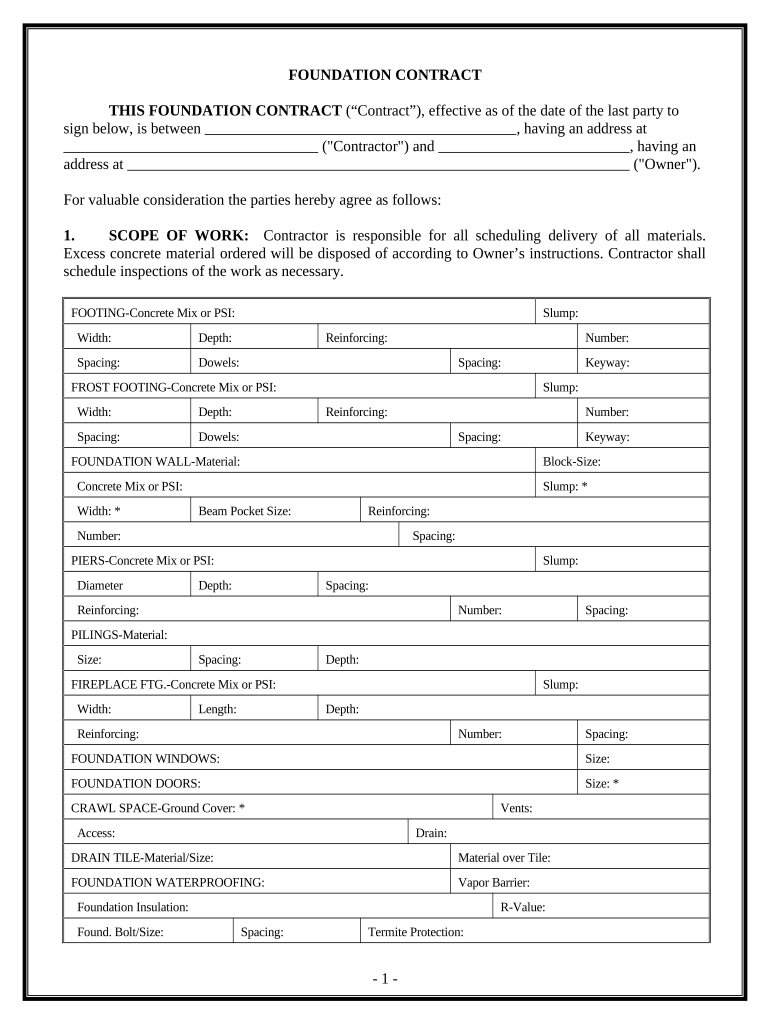
Foundation Contract for Contractor Washington Form


What is the Foundation Contract For Contractor Washington
The Foundation Contract for Contractor Washington is a legal document that outlines the terms and conditions between a contractor and a client in the state of Washington. This contract serves as a formal agreement that details the scope of work, payment terms, project timelines, and responsibilities of both parties. It is essential for ensuring clarity and protecting the interests of both the contractor and the client throughout the duration of the project.
Key Elements of the Foundation Contract For Contractor Washington
Several critical components must be included in the Foundation Contract for Contractor Washington to ensure its effectiveness and legality. These elements typically include:
- Scope of Work: A detailed description of the services to be provided by the contractor.
- Payment Terms: Information regarding the total cost, payment schedule, and acceptable payment methods.
- Timeline: Specific dates for project commencement and completion, along with any milestones.
- Liability and Insurance: Provisions regarding liability coverage and insurance requirements.
- Termination Clause: Conditions under which either party may terminate the contract.
Steps to Complete the Foundation Contract For Contractor Washington
Completing the Foundation Contract for Contractor Washington involves several steps to ensure that all necessary information is accurately documented. Follow these steps:
- Gather Information: Collect all relevant details about the project, including client information, contractor details, and project specifics.
- Draft the Contract: Use a template or create a contract that includes all key elements and complies with Washington state laws.
- Review the Document: Both parties should thoroughly review the contract to ensure all terms are clear and agreeable.
- Sign the Contract: Once both parties agree, sign the document. Consider using a digital signature for efficiency.
- Distribute Copies: Provide each party with a signed copy of the contract for their records.
Legal Use of the Foundation Contract For Contractor Washington
The Foundation Contract for Contractor Washington is legally binding when executed correctly. To ensure its legal standing, it must comply with state laws governing contracts, including the requirement for clear terms and mutual consent. Additionally, utilizing a reliable electronic signature platform can enhance the contract's validity by providing a digital certificate and maintaining compliance with relevant eSignature laws.
How to Use the Foundation Contract For Contractor Washington
Using the Foundation Contract for Contractor Washington effectively involves understanding its purpose and applying it correctly in business transactions. The contract should be utilized at the beginning of any contractor-client relationship to establish expectations and protect both parties. It serves as a reference point throughout the project, ensuring that all parties adhere to the agreed-upon terms and conditions.
State-Specific Rules for the Foundation Contract For Contractor Washington
When preparing the Foundation Contract for Contractor Washington, it is crucial to adhere to state-specific regulations. Washington state law may impose certain requirements regarding licensing, bonding, and insurance for contractors. Additionally, understanding local regulations and compliance standards can help avoid legal issues and ensure that the contract is enforceable in the event of a dispute.
Quick guide on how to complete foundation contract for contractor washington
Prepare Foundation Contract For Contractor Washington effortlessly on any device
Online document management has become favored by businesses and individuals. It offers a perfect eco-friendly alternative to traditional printed and signed papers, as you can find the appropriate form and securely save it online. airSlate SignNow provides you with all the tools necessary to create, modify, and eSign your documents quickly without delays. Manage Foundation Contract For Contractor Washington on any platform using airSlate SignNow apps for Android or iOS and enhance any document-based workflow today.
How to adjust and eSign Foundation Contract For Contractor Washington with ease
- Find Foundation Contract For Contractor Washington and click on Get Form to begin.
- Utilize the tools we offer to complete your form.
- Mark relevant sections of your documents or obscure sensitive information with tools specifically designed for that purpose by airSlate SignNow.
- Create your signature using the Sign tool, which takes seconds and carries the same legal validity as a conventional wet ink signature.
- Verify the information and click on the Done button to save your adjustments.
- Select your preferred method to send your form, either via email, text message (SMS), or invitation link, or download it to your computer.
Forget about lost or misplaced documents, tedious form searching, or errors that require printing new copies. airSlate SignNow meets all your document management needs in just a few clicks from any device you choose. Adjust and eSign Foundation Contract For Contractor Washington and ensure outstanding communication at every stage of your form preparation process with airSlate SignNow.
Create this form in 5 minutes or less
Create this form in 5 minutes!
People also ask
-
What is a Foundation Contract For Contractor Washington?
A Foundation Contract For Contractor Washington is a legal document that outlines the terms and conditions between contractors and their clients in Washington. This contract helps define the scope of work, payment terms, and deadlines, ensuring all parties are clear on their responsibilities.
-
How can airSlate SignNow help with Foundation Contract For Contractor Washington?
airSlate SignNow allows contractors to create, send, and eSign Foundation Contracts For Contractor Washington effortlessly. Its intuitive platform ensures that all relevant parties can review and sign the document quickly, streamlining the contract management process.
-
What are the pricing options for using airSlate SignNow for Foundation Contracts?
airSlate SignNow offers several pricing plans that cater to different business sizes and needs. Each plan includes features ideal for managing Foundation Contracts For Contractor Washington, ensuring you have the right tools without overspending.
-
What features does airSlate SignNow provide for managing Foundation Contracts?
airSlate SignNow features electronic signatures, document templates, and real-time tracking, which are essential for managing Foundation Contracts For Contractor Washington. These features help simplify the contract process, reduce delays, and enhance efficiency.
-
Is airSlate SignNow legally compliant for Foundation Contracts in Washington?
Yes, airSlate SignNow is compliant with the legal standards required for electronic signatures in Washington. This makes it an ideal solution for executing Foundation Contracts For Contractor Washington, ensuring that your documents hold legal validity.
-
Can I integrate airSlate SignNow with other tools for managing Foundation Contracts?
Absolutely! airSlate SignNow offers integrations with various tools and platforms that can assist in managing Foundation Contracts For Contractor Washington. These integrations streamline workflows and enhance collaboration across teams.
-
What benefits does using airSlate SignNow offer for Foundation Contracts?
Using airSlate SignNow for your Foundation Contracts For Contractor Washington provides multiple benefits, including increased efficiency, reduced paperwork, and faster turnaround times. This enables contractors to focus more on their projects rather than administrative tasks.
Get more for Foundation Contract For Contractor Washington
Find out other Foundation Contract For Contractor Washington
- How Do I Sign Oregon Bank Loan Proposal Template
- Help Me With Sign Oregon Bank Loan Proposal Template
- Sign Michigan Gift Affidavit Mobile
- How To Sign North Carolina Gift Affidavit
- How Do I Sign Oregon Financial Affidavit
- Sign Maine Revocation of Power of Attorney Online
- Sign Louisiana Mechanic's Lien Online
- How To Sign New Mexico Revocation of Power of Attorney
- How Can I Sign Ohio Revocation of Power of Attorney
- Sign Michigan Mechanic's Lien Easy
- How To Sign Texas Revocation of Power of Attorney
- Sign Virginia Revocation of Power of Attorney Easy
- Can I Sign North Carolina Mechanic's Lien
- Sign Maine Payment Guaranty Myself
- Help Me With Sign Oklahoma Mechanic's Lien
- Sign Oregon Mechanic's Lien Simple
- How To Sign Utah Mechanic's Lien
- How To Sign Washington Mechanic's Lien
- Help Me With Sign Washington Mechanic's Lien
- Sign Arizona Notice of Rescission Safe