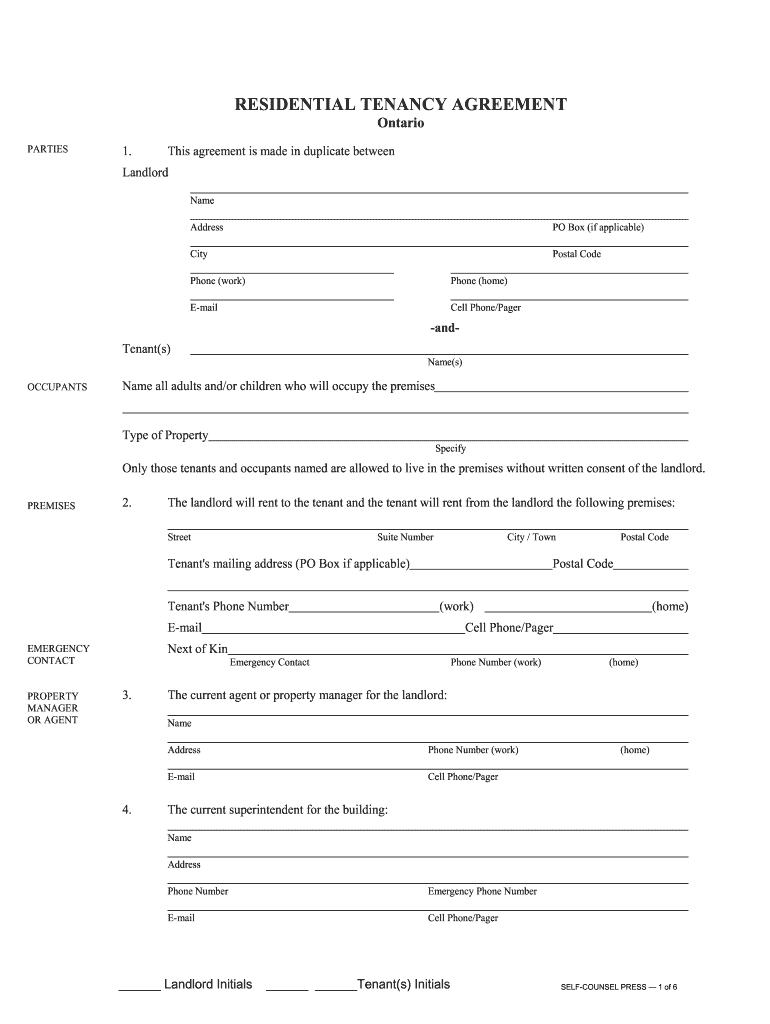
Rental Agreement Form


What is the Rental Agreement
A rental agreement is a legally binding document that outlines the terms and conditions between a landlord and a tenant. It serves to protect the rights of both parties while detailing the responsibilities each must uphold during the rental period. This agreement typically includes information such as the rental amount, payment due dates, lease duration, and rules regarding property use. Understanding the specific components of a rental agreement is essential for both landlords and tenants to ensure compliance with local laws and regulations.
Key Elements of the Rental Agreement
When drafting or reviewing a rental agreement, several key elements should be included to ensure clarity and enforceability:
- Parties Involved: Clearly state the names of the landlord and tenant.
- Property Description: Include the address and a description of the rental property.
- Lease Term: Specify the duration of the lease, whether it is month-to-month or for a fixed term.
- Rent Payment Details: Outline the amount of rent, payment methods, and due dates.
- Security Deposit: Describe the amount required for a security deposit and conditions for its return.
- Maintenance Responsibilities: Define who is responsible for property maintenance and repairs.
- Termination Conditions: State the conditions under which the agreement can be terminated by either party.
Steps to Complete the Rental Agreement
Completing a rental agreement involves a series of steps to ensure all necessary information is accurately captured:
- Gather Information: Collect details about the property, landlord, and tenant.
- Draft the Agreement: Use a tenancy agreement sample as a template to create the document.
- Review Terms: Ensure all terms are clear and agreeable to both parties.
- Sign the Agreement: Both parties should sign the document to indicate their acceptance.
- Distribute Copies: Provide copies of the signed agreement to both the landlord and tenant for their records.
Legal Use of the Rental Agreement
A rental agreement is legally binding when it meets specific criteria set by state laws. To ensure its validity, the agreement must be signed by both parties, include essential terms, and comply with local rental regulations. Additionally, it is crucial to keep the agreement in a safe place, as it may be needed for reference in case of disputes or legal actions. Understanding the legal implications of the rental agreement helps both landlords and tenants navigate their rights and responsibilities.
How to Obtain the Rental Agreement
Rental agreements can be obtained through various means, including:
- Online Resources: Many websites offer free or paid templates for rental agreements that can be customized.
- Real Estate Agents: Agents often provide standard agreements as part of their services.
- Legal Professionals: Consulting an attorney can ensure that the agreement complies with local laws and meets specific needs.
Examples of Using the Rental Agreement
Understanding how to apply a rental agreement in real-life scenarios can enhance its effectiveness. For instance, a landlord may use a rental agreement to establish clear expectations regarding property maintenance and tenant behavior. Similarly, tenants can refer to the agreement to understand their rights regarding security deposits and lease termination. Utilizing examples can help clarify the agreement's purpose and ensure both parties are on the same page.
Quick guide on how to complete blank tenancy agreement form
Prepare Rental Agreement effortlessly on any device
Digital document management has become increasingly prevalent among businesses and individuals alike. It serves as an ideal eco-friendly alternative to traditional printed and signed documents, allowing you to easily find the necessary form and securely save it online. airSlate SignNow equips you with all the resources required to create, modify, and eSign your documents quickly without delays. Handle Rental Agreement on any device using airSlate SignNow's Android or iOS applications and enhance your document-driven processes today.
The simplest way to modify and eSign Rental Agreement without any hassle
- Find Rental Agreement and click Get Form to begin.
- Utilize the tools we provide to complete your document.
- Highlight important parts of the documents or redact sensitive information using tools that airSlate SignNow specifically offers for this purpose.
- Create your eSignature with the Sign tool, which takes seconds and carries the same legal validity as a traditional handwritten signature.
- Review the details and click the Done button to save your updates.
- Select how you want to send your form, via email, text message (SMS), or invitation link, or download it to your computer.
Eliminate concerns about lost or misplaced files, tedious form searching, or errors that necessitate printing new document copies. airSlate SignNow fulfills all your document management needs in just a few clicks from any device you prefer. Modify and eSign Rental Agreement to ensure clear communication at every stage of the form preparation process with airSlate SignNow.
Create this form in 5 minutes or less
FAQs
-
How (or) can I find out how long someone's tenancy agreement is in the UK?
Everyone has a six mouth tencey assured thenacey can Carey on for twenty years or 1 year but the landlord can’t give you notice in the first six mouths so long as your rent is uptodate after which you get 2mouths notice and then if you do not go it’s court and you and your landlord get your say and the judge deses then if you still do not go dy the time the court give it’s the bailfs then you have a house two get your overnight Bag and medcashon you then have a week two get your stuff back or the landlord can skip it
-
Can I get out of my tenancy agreement due to damp and mould?
Possibly.. it depends upon whether the defects make the property inhabitable or not. Contact a local landlord tenant attorney.. take lots of pictures of the mold and if necessary contact a local consultant to determine if its “black mild” that is toxic..
-
How do I get out of a tenancy agreement before the break clause?
Stop paying and move out?I’ve lived in a lot of low rent dodgy areas to save money and the easiest way is to simply stop paying a month before moving out (so you’re not losing as much on the deposit), move out and leave the keys inside.Doing the right thing and waiting for the landlord to look the place over, tell you you’re not getting your deposit back due to damage that was there when you moved in and if you don’t like it, then feel free to sue him (which will cost more in legal fees than it’s worth) is more hassle than it’s worth.
-
If a person has two or more middle names, how do they fill out forms that has one blank space for the middle name?
Middle names and middle initials are optional in most forms.Middle names or middle initials are not mandatory unless they are government-issued application forms where the government would want to know and store your full name for future reference.Instead of middle names, provide middle initials. Provide middle initials only if necessary. If the blank space only accepts one letter, then you might want to provide the initial of your second given name.
Create this form in 5 minutes!
How to create an eSignature for the blank tenancy agreement form
How to make an electronic signature for the Blank Tenancy Agreement Form online
How to make an electronic signature for your Blank Tenancy Agreement Form in Chrome
How to make an electronic signature for signing the Blank Tenancy Agreement Form in Gmail
How to create an electronic signature for the Blank Tenancy Agreement Form straight from your smartphone
How to create an eSignature for the Blank Tenancy Agreement Form on iOS
How to generate an electronic signature for the Blank Tenancy Agreement Form on Android OS
People also ask
-
What is a rental agreement form?
A rental agreement form is a legal document that outlines the terms and conditions between a landlord and a tenant. This form includes important details such as rental amount, duration, and responsibilities of both parties. Using airSlate SignNow, you can easily create and customize your rental agreement form to meet specific needs.
-
How can I create a rental agreement form using airSlate SignNow?
Creating a rental agreement form with airSlate SignNow is simple and intuitive. You can start by choosing a template from our library or build one from scratch, adding necessary fields for signatures and dates. Once your form is ready, you can send it to tenants for eSignature, streamlining the entire rental process.
-
Is airSlate SignNow a cost-effective solution for managing rental agreement forms?
Yes, airSlate SignNow offers a cost-effective pricing model designed to accommodate businesses of all sizes. Our plans are competitively priced, ensuring you can manage your rental agreement forms without breaking the bank. Plus, the efficiency of our platform saves time and resources, further enhancing its value.
-
What features does airSlate SignNow offer for rental agreement forms?
airSlate SignNow provides robust features for managing rental agreement forms, including customizable templates, electronic signatures, and workflow automation. You can track the signing process in real-time and receive notifications upon completion. These features ensure that your rental agreements are handled efficiently and securely.
-
Are there integrations available for rental agreement forms?
Absolutely! airSlate SignNow integrates seamlessly with various applications, including popular CRM and property management tools. These integrations allow you to automatically send your rental agreement forms to tenants directly from your existing workflows, saving you time and simplifying management tasks.
-
What are the benefits of using airSlate SignNow for rental agreements?
Using airSlate SignNow for your rental agreement forms offers numerous benefits, such as enhanced security, legal compliance, and faster turnaround times for signatures. Our platform ensures that all documents are securely stored and easily accessible, which helps in maintaining a professional and organized approach to property management.
-
Can I track who has signed my rental agreement form?
Yes, airSlate SignNow provides comprehensive tracking features for your rental agreement forms. You can easily monitor who has viewed and signed the document, ensuring complete transparency in the signing process. This feature helps you stay informed and manage any follow-ups effectively.
Get more for Rental Agreement
- Financial statements only in connection with prenuptial premarital agreement north carolina form
- Revocation of premarital or prenuptial agreement north carolina form
- No fault agreed uncontested divorce package for dissolution of marriage for people with minor children north carolina form
- No fault agreed uncontested divorce package for dissolution of marriage for persons with no children with or without property 497316776 form
- North carolina corporation search 497316777 form
- Nc corporation form
- Nc agreement 497316779 form
- Nc directors form
Find out other Rental Agreement
- Can I Sign California Finance & Tax Accounting Profit And Loss Statement
- Sign Indiana Finance & Tax Accounting Confidentiality Agreement Later
- Sign Iowa Finance & Tax Accounting Last Will And Testament Mobile
- Sign Maine Finance & Tax Accounting Living Will Computer
- Sign Montana Finance & Tax Accounting LLC Operating Agreement Computer
- How Can I Sign Montana Finance & Tax Accounting Residential Lease Agreement
- Sign Montana Finance & Tax Accounting Residential Lease Agreement Safe
- How To Sign Nebraska Finance & Tax Accounting Letter Of Intent
- Help Me With Sign Nebraska Finance & Tax Accounting Letter Of Intent
- Sign Nebraska Finance & Tax Accounting Business Letter Template Online
- Sign Rhode Island Finance & Tax Accounting Cease And Desist Letter Computer
- Sign Vermont Finance & Tax Accounting RFP Later
- Can I Sign Wyoming Finance & Tax Accounting Cease And Desist Letter
- Sign California Government Job Offer Now
- How Do I Sign Colorado Government Cease And Desist Letter
- How To Sign Connecticut Government LLC Operating Agreement
- How Can I Sign Delaware Government Residential Lease Agreement
- Sign Florida Government Cease And Desist Letter Online
- Sign Georgia Government Separation Agreement Simple
- Sign Kansas Government LLC Operating Agreement Secure