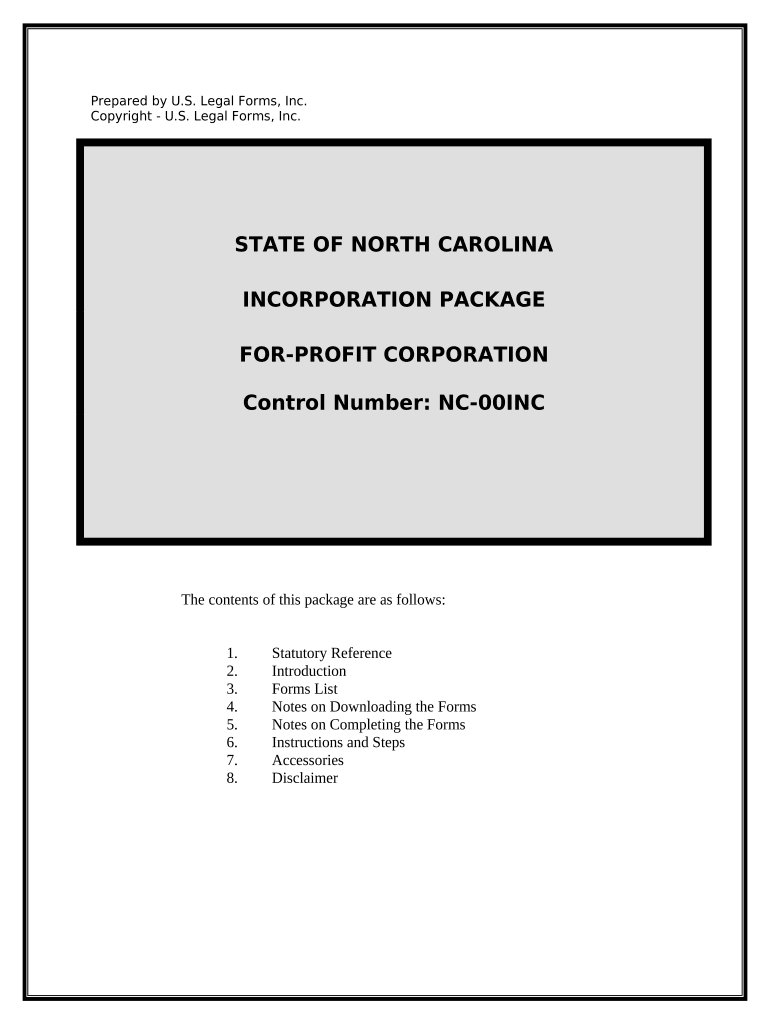
North Carolina Corporation Search Form


What is the North Carolina Corporation Search
The North Carolina Corporation Search is a vital tool for individuals and businesses seeking to verify the status and details of a corporation registered in North Carolina. This search allows users to access essential information, such as the corporation's name, status, filing history, and registered agent. It is particularly useful for entrepreneurs, investors, and legal professionals who need to ensure that a business is compliant with state regulations and to confirm its legitimacy before engaging in any transactions.
How to use the North Carolina Corporation Search
To utilize the North Carolina Corporation Search, users can visit the North Carolina Secretary of State's website. The process is straightforward:
- Navigate to the business search section.
- Enter the corporation's name or the unique identification number.
- Review the search results, which will display relevant information about the corporation.
This online tool provides a user-friendly interface, making it accessible for anyone needing to conduct a business entity search efficiently.
Steps to complete the North Carolina Corporation Search
Completing the North Carolina Corporation Search involves several key steps:
- Access the North Carolina Secretary of State's website.
- Select the option for business entity searches.
- Input the required search criteria, such as the corporation's name or ID.
- Submit the search request and wait for the results to load.
- Examine the details provided in the search results to gather necessary information.
Following these steps ensures a comprehensive search and aids in making informed decisions regarding business dealings.
Legal use of the North Carolina Corporation Search
The North Carolina Corporation Search serves legal purposes by providing verified information about a corporation's standing. This data can be crucial in various legal contexts, such as:
- Establishing the legitimacy of a business before entering contracts.
- Ensuring compliance with state regulations.
- Facilitating due diligence during mergers and acquisitions.
Utilizing this search helps mitigate risks associated with business transactions and fosters transparency in the corporate landscape.
State-specific rules for the North Carolina Corporation Search
North Carolina has specific regulations governing the information available through the Corporation Search. Key points include:
- All corporations must register with the Secretary of State to be searchable.
- Information provided is updated regularly to reflect current status and filings.
- Users can access details about both for-profit and non-profit entities.
Understanding these rules is essential for effectively navigating the search process and ensuring compliance with state laws.
Required Documents
When conducting a North Carolina Corporation Search, no physical documents are required. However, having the following information can enhance the search experience:
- The exact name of the corporation.
- The corporation's unique identification number, if known.
- Any alternate names or variations used by the corporation.
This information helps in accurately identifying the corporation and retrieving relevant details quickly.
Quick guide on how to complete north carolina corporation search 497316777
Prepare North Carolina Corporation Search seamlessly on any device
Digital document management has become increasingly favored by businesses and individuals alike. It serves as an excellent environmentally-friendly substitute for conventional printed and signed documents, as you can easily find the necessary form and securely store it online. airSlate SignNow provides you with all the resources required to create, modify, and electronically sign your documents promptly without delays. Manage North Carolina Corporation Search on any device using airSlate SignNow's Android or iOS applications and enhance any document-related process today.
How to adjust and eSign North Carolina Corporation Search effortlessly
- Find North Carolina Corporation Search and then select Get Form to begin.
- Utilize the features we provide to fill out your form.
- Emphasize important sections of the documents or obscure sensitive information with tools that airSlate SignNow offers specifically for that task.
- Create your signature with the Sign tool, which takes mere seconds and holds the same legal validity as a conventional handwritten signature.
- Review all the information and then click on the Done button to save your modifications.
- Select your preferred method of delivering your form, whether by email, SMS, invitation link, or download it to your computer.
Eliminate concerns about lost or misplaced files, tedious form searches, or errors that necessitate printing new document copies. airSlate SignNow fulfills your document management requirements in just a few clicks from your chosen device. Adjust and eSign North Carolina Corporation Search while ensuring excellent communication throughout the document preparation process with airSlate SignNow.
Create this form in 5 minutes or less
Create this form in 5 minutes!
People also ask
-
What is the purpose of an NC business corporation search?
The NC business corporation search is designed to help individuals and businesses verify the status of registered corporations in North Carolina. This search can provide information on corporate filings, status, and any relevant details that may influence business transactions or partnerships.
-
How can airSlate SignNow assist with NC business corporation searches?
AirSlate SignNow streamlines the document management process, allowing you to quickly prepare and send necessary documents when conducting an NC business corporation search. Our platform ensures that all your eSigning needs are met efficiently, giving you more time to focus on your business.
-
What are the costs associated with conducting an NC business corporation search?
The cost of conducting an NC business corporation search can vary based on the specific services you use. While the basic search may be free, additional services such as certified copies or expedited processing may incur fees. Using airSlate SignNow, you can manage these costs effectively with our competitive pricing plans.
-
Are there any features within airSlate SignNow that support business compliance during NC business corporation searches?
Yes, airSlate SignNow offers features that support business compliance, such as secure document storage and audit trails. Integrating these features into your workflow ensures that all documents related to your NC business corporation search are managed according to legal and regulatory standards.
-
Can I integrate airSlate SignNow with other tools while performing an NC business corporation search?
Absolutely! AirSlate SignNow offers seamless integrations with various tools and platforms, which can enhance your experience while conducting an NC business corporation search. Whether you're using CRM systems or accounting software, our integrations help streamline your workflow and improve productivity.
-
What benefits does eSigning with airSlate SignNow provide when searching for NC business corporations?
Using airSlate SignNow for eSigning documents offers numerous benefits, such as reduced turnaround times and enhanced security. When you are conducting an NC business corporation search, the ability to quickly and securely sign documents can signNowly streamline the entire process.
-
Is airSlate SignNow user-friendly for those conducting NC business corporation searches?
Yes, airSlate SignNow is designed with user experience in mind. This means that even if you're new to technology or business law, our platform allows you to easily navigate and complete an NC business corporation search without any hassle.
Get more for North Carolina Corporation Search
- Geometry summer work week 3 answer key form
- Da7229 assembly manual dorel living form
- Job readiness checklist form
- Kitchen use agreement form
- Sc dnr checking for captain license form
- 3 072 c gal form
- Letamp39s bring back the joy quiz scholastic form
- Montana individual income tax return 708733372 form
Find out other North Carolina Corporation Search
- Sign California Doctors Lease Termination Letter Online
- Sign Iowa Doctors LLC Operating Agreement Online
- Sign Illinois Doctors Affidavit Of Heirship Secure
- Sign Maryland Doctors Quitclaim Deed Later
- How Can I Sign Maryland Doctors Quitclaim Deed
- Can I Sign Missouri Doctors Last Will And Testament
- Sign New Mexico Doctors Living Will Free
- Sign New York Doctors Executive Summary Template Mobile
- Sign New York Doctors Residential Lease Agreement Safe
- Sign New York Doctors Executive Summary Template Fast
- How Can I Sign New York Doctors Residential Lease Agreement
- Sign New York Doctors Purchase Order Template Online
- Can I Sign Oklahoma Doctors LLC Operating Agreement
- Sign South Dakota Doctors LLC Operating Agreement Safe
- Sign Texas Doctors Moving Checklist Now
- Sign Texas Doctors Residential Lease Agreement Fast
- Sign Texas Doctors Emergency Contact Form Free
- Sign Utah Doctors Lease Agreement Form Mobile
- Sign Virginia Doctors Contract Safe
- Sign West Virginia Doctors Rental Lease Agreement Free