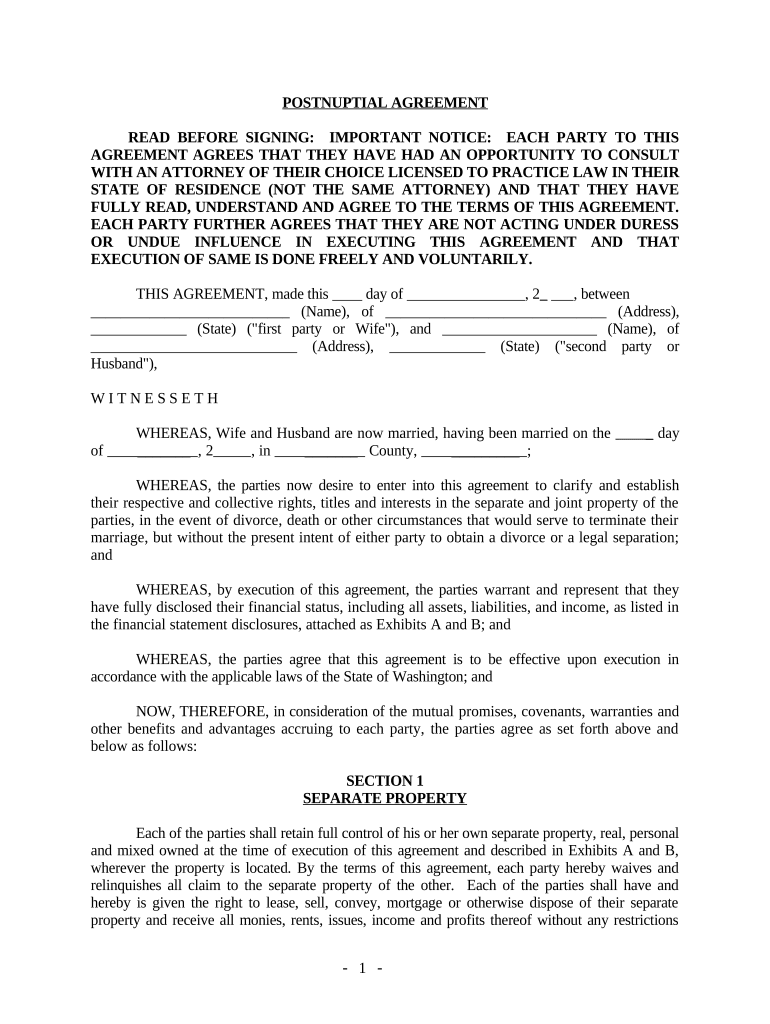
Wa Agreement Form


What is the Wa Agreement
The Wa Agreement, often referred to as the Washington Agreement, is a legal document that outlines the terms and conditions between parties involved in a specific transaction or relationship. This agreement serves to clarify the obligations of each party, ensuring that all parties understand their rights and responsibilities. It is commonly used in various contexts, including business partnerships, real estate transactions, and other contractual arrangements. The Wa Agreement is crucial for establishing a clear framework for cooperation and dispute resolution.
How to use the Wa Agreement
Utilizing the Wa Agreement involves several key steps to ensure its effectiveness and legality. First, parties should carefully review the terms and conditions outlined in the document. Each party must ensure that they fully understand their commitments before signing. Next, it is essential to gather any required documentation that supports the agreement's terms. Once the necessary information is compiled, parties can proceed to sign the agreement, either digitally or in person. Finally, maintaining a copy of the signed Wa Agreement is vital for future reference and compliance.
Steps to complete the Wa Agreement
Completing the Wa Agreement involves a systematic approach to ensure all necessary elements are addressed. Begin by identifying the parties involved and clearly stating their roles. Next, outline the specific terms and conditions, including any relevant deadlines or obligations. It is important to include provisions for dispute resolution and termination of the agreement. After drafting the document, all parties should review it for accuracy and clarity. Finally, secure signatures from all involved parties, ensuring that the agreement is legally binding.
Legal use of the Wa Agreement
The legal use of the Wa Agreement is governed by various regulations and laws that ensure its enforceability. For the agreement to be legally binding, it must meet specific criteria, such as mutual consent, consideration, and a lawful purpose. Additionally, compliance with electronic signature laws, such as the ESIGN Act and UETA, is essential when signing digitally. It is advisable for parties to consult legal professionals to ensure that the Wa Agreement adheres to applicable state and federal laws, thereby protecting their interests.
Key elements of the Wa Agreement
Several key elements must be included in the Wa Agreement to ensure its validity and effectiveness. These elements include:
- Identification of Parties: Clearly specify who is involved in the agreement.
- Terms and Conditions: Outline the obligations and rights of each party.
- Consideration: Detail what each party will provide or receive.
- Dispute Resolution: Include mechanisms for resolving conflicts.
- Signatures: Ensure all parties sign the agreement to validate it.
Examples of using the Wa Agreement
The Wa Agreement can be applied in various scenarios, demonstrating its versatility. For instance, in real estate transactions, it may outline the terms of a lease between a landlord and tenant. In business partnerships, it can define the roles and profit-sharing arrangements among partners. Additionally, the Wa Agreement can be used in employment contracts to specify job responsibilities and compensation. Each example highlights the importance of having a clear and legally binding agreement to prevent misunderstandings and disputes.
Quick guide on how to complete wa agreement
Complete Wa Agreement effortlessly on any device
Digital document management has gained traction among businesses and individuals. It offers an ideal eco-friendly substitute to conventional printed and signed paperwork, allowing you to obtain the necessary form and safely store it online. airSlate SignNow equips you with all the features required to create, modify, and eSign your documents swiftly without delays. Manage Wa Agreement on any platform using airSlate SignNow's Android or iOS applications and enhance any document-focused process today.
How to modify and eSign Wa Agreement with ease
- Locate Wa Agreement and click on Get Form to begin.
- Make use of the tools we offer to complete your form.
- Emphasize pertinent sections of the documents or conceal sensitive details using tools specifically designed for that purpose by airSlate SignNow.
- Generate your signature with the Sign tool, which takes mere seconds and carries the same legal validity as a traditional wet ink signature.
- Review all the information and click on the Done button to save your changes.
- Select your preferred method for sending your form, whether by email, SMS, invite link, or download it to your computer.
Eliminate concerns about lost or misfiled documents, tedious form searches, or errors that require printing new document copies. airSlate SignNow addresses your document management needs in just a few clicks from any device you prefer. Modify and eSign Wa Agreement and ensure excellent communication at every stage of the document preparation process with airSlate SignNow.
Create this form in 5 minutes or less
Create this form in 5 minutes!
People also ask
-
What is a WA agreement and how can airSlate SignNow help?
A WA agreement, or Water Allocation agreement, is a legal document that outlines the allocation of water rights among users. airSlate SignNow simplifies the process of creating and managing WA agreements by providing an efficient platform to eSign and store your documents securely.
-
Is there a cost associated with using airSlate SignNow for WA agreements?
Yes, airSlate SignNow offers various pricing plans that cater to different business needs. Each plan includes features that allow you to efficiently manage WA agreements, ensuring you only pay for what's necessary to meet your requirements.
-
What features does airSlate SignNow offer for managing WA agreements?
airSlate SignNow includes robust features such as document templates, customizable workflows, and real-time tracking for WA agreements. These features ensure that you can easily create, send, and manage your documents without hassle.
-
How secure is my WA agreement when using airSlate SignNow?
Security is a top priority at airSlate SignNow. Your WA agreements are protected with bank-level encryption, ensuring that your sensitive information remains confidential and secure throughout the eSigning process.
-
Can I integrate airSlate SignNow with other applications for WA agreements?
Absolutely! airSlate SignNow offers seamless integrations with a variety of applications, making it easy to manage your WA agreements alongside your other business tools. This flexibility helps streamline your workflow and enhance productivity.
-
What are the benefits of using airSlate SignNow for WA agreements?
Using airSlate SignNow for WA agreements allows for faster signing processes, reduced paperwork, and increased efficiency. This helps businesses save time and resources while ensuring compliance with legal requirements.
-
How does airSlate SignNow ensure compliance with WA agreements?
airSlate SignNow is designed with compliance in mind, offering features such as audit trails and legally binding eSignatures for WA agreements. This ensures that your documents meet legal standards and can be easily validated if necessary.
Get more for Wa Agreement
- Commercial claims court form
- Nc dma request for prior approval cmn pa form
- Mary kay facial in a bag printable form
- H25 permit form
- Grease trap maintenance log sheet form
- First aid consent form
- Personal firearms record printable form
- State of california prescriptive residential alterations that do not require hers field verification cec cf1r alt 05 e revised form
Find out other Wa Agreement
- Electronic signature Legal PDF Vermont Online
- How Can I Electronic signature Utah Legal Separation Agreement
- Electronic signature Arizona Plumbing Rental Lease Agreement Myself
- Electronic signature Alabama Real Estate Quitclaim Deed Free
- Electronic signature Alabama Real Estate Quitclaim Deed Safe
- Electronic signature Colorado Plumbing Business Plan Template Secure
- Electronic signature Alaska Real Estate Lease Agreement Template Now
- Electronic signature Colorado Plumbing LLC Operating Agreement Simple
- Electronic signature Arizona Real Estate Business Plan Template Free
- Electronic signature Washington Legal Contract Safe
- How To Electronic signature Arkansas Real Estate Contract
- Electronic signature Idaho Plumbing Claim Myself
- Electronic signature Kansas Plumbing Business Plan Template Secure
- Electronic signature Louisiana Plumbing Purchase Order Template Simple
- Can I Electronic signature Wyoming Legal Limited Power Of Attorney
- How Do I Electronic signature Wyoming Legal POA
- How To Electronic signature Florida Real Estate Contract
- Electronic signature Florida Real Estate NDA Secure
- Can I Electronic signature Florida Real Estate Cease And Desist Letter
- How Can I Electronic signature Hawaii Real Estate LLC Operating Agreement