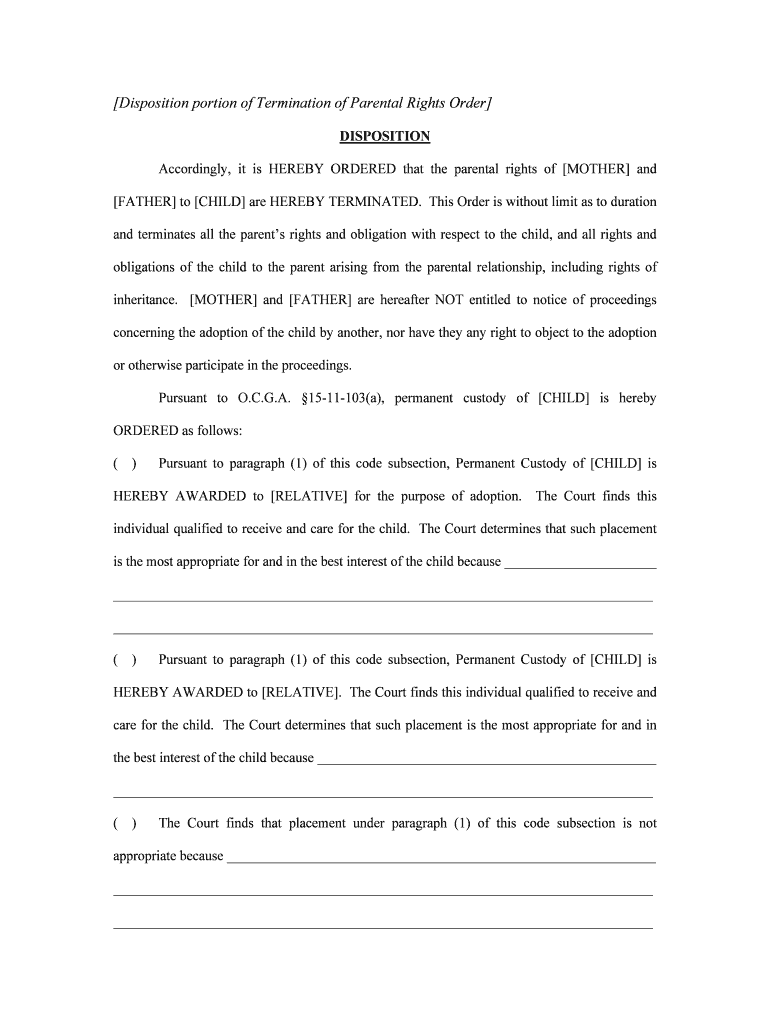
Disposition Portion of Termination of Parental Rights Order Form


What is the Disposition Portion Of Termination Of Parental Rights Order
The disposition portion of a termination of parental rights order is a legal document that outlines the court's decision regarding the termination of a parent's rights over their child. This order is typically issued after a thorough examination of the circumstances surrounding the case, including the best interests of the child. It serves as an official declaration that a parent no longer has legal rights or responsibilities towards their child, allowing for potential adoption or guardianship arrangements.
How to use the Disposition Portion Of Termination Of Parental Rights Order
This order is used in legal proceedings concerning child custody and adoption. Once the order is issued, it must be presented in relevant situations, such as when seeking to finalize an adoption or when a child is placed in a new guardianship. It is essential to ensure that all parties involved, including potential adoptive parents, are aware of the order and its implications on parental rights.
Steps to complete the Disposition Portion Of Termination Of Parental Rights Order
Completing the disposition portion of the termination of parental rights order involves several critical steps:
- Gather necessary information about the child and the parents.
- Consult with legal counsel to understand the implications of the order.
- Fill out the form accurately, ensuring all required fields are completed.
- Submit the completed order to the appropriate court for review and approval.
- Attend any required hearings to finalize the order.
Legal use of the Disposition Portion Of Termination Of Parental Rights Order
This order is legally binding and must be adhered to by all parties involved. It is crucial for ensuring that the child's welfare is prioritized and that the legal framework surrounding parental rights is respected. Misuse or failure to comply with the order can result in legal repercussions, including potential criminal charges against the parent who violates the terms of the order.
Key elements of the Disposition Portion Of Termination Of Parental Rights Order
Key elements of this order include:
- The names and identifying information of the child and parents.
- The court’s findings regarding the termination of parental rights.
- Details on the child’s current living situation.
- Any recommendations for future placements or adoptions.
- Signatures of the judge and relevant parties.
State-specific rules for the Disposition Portion Of Termination Of Parental Rights Order
Each state has its own regulations and procedures regarding the termination of parental rights. It is essential to familiarize yourself with the specific laws in your state, as they dictate the process, required documentation, and potential waiting periods. Consulting a legal professional can provide clarity on state-specific nuances that may affect the order.
Quick guide on how to complete disposition portion of termination of parental rights order
Effortlessly Prepare Disposition Portion Of Termination Of Parental Rights Order on Any Device
Managing documents online has gained popularity among companies and individuals alike. It offers an ideal environmentally friendly alternative to traditional printed and signed materials, allowing you to obtain the necessary forms and securely store them online. airSlate SignNow equips you with all the tools required to create, modify, and electronically sign your documents swiftly without delays. Manage Disposition Portion Of Termination Of Parental Rights Order on any platform with airSlate SignNow's Android or iOS applications and enhance any document-centric workflow today.
The easiest way to modify and electronically sign Disposition Portion Of Termination Of Parental Rights Order with ease
- Obtain Disposition Portion Of Termination Of Parental Rights Order and click on Get Form to begin.
- Utilize the tools we provide to complete your document.
- Mark important sections of your documents or redact sensitive information with the tools that airSlate SignNow offers expressly for that purpose.
- Generate your signature using the Sign feature, which takes only seconds and holds the same legal validity as a conventional wet ink signature.
- Review all the details and click on the Done button to save your changes.
- Choose how you wish to send your form—via email, SMS, or invitation link, or download it to your computer.
Say goodbye to lost or misplaced documents, tedious searches for forms, or errors that necessitate reprinting new copies. airSlate SignNow addresses all your document management needs in just a few clicks from any device of your choice. Modify and electronically sign Disposition Portion Of Termination Of Parental Rights Order and ensure effective communication at every stage of the form preparation process with airSlate SignNow.
Create this form in 5 minutes or less
Create this form in 5 minutes!
People also ask
-
What is the Disposition Portion Of Termination Of Parental Rights Order?
The Disposition Portion Of Termination Of Parental Rights Order is a legal document that outlines the final decisions regarding the parental rights of a caregiver. This portion is crucial for clarifying the outcomes of parental termination cases, ensuring all legal obligations are met.
-
How can airSlate SignNow help with the Disposition Portion Of Termination Of Parental Rights Order?
airSlate SignNow offers a comprehensive platform for eSigning and managing the Disposition Portion Of Termination Of Parental Rights Order. Users can send, sign, and store legal documents securely, streamlining the entire process and ensuring compliance with legal standards.
-
What features does airSlate SignNow provide for handling legal documents?
airSlate SignNow includes features like customizable templates, real-time collaboration, and secure cloud storage, making it ideal for handling the Disposition Portion Of Termination Of Parental Rights Order. These tools enhance efficiency and ensure that all parties can access necessary documents easily.
-
Is airSlate SignNow cost-effective for legal practitioners?
Yes, airSlate SignNow is designed to be a budget-friendly solution for legal practitioners managing the Disposition Portion Of Termination Of Parental Rights Order. With various pricing tiers and no hidden fees, businesses can choose a plan that suits their needs and budget.
-
Can I integrate airSlate SignNow with other software I use?
Absolutely! airSlate SignNow offers seamless integrations with various software platforms, ensuring that managing the Disposition Portion Of Termination Of Parental Rights Order fits smoothly into your existing workflows. Integrations with popular tools like Google Drive and Dropbox enhance collaboration.
-
What are the benefits of using airSlate SignNow for legal documents?
Using airSlate SignNow for the Disposition Portion Of Termination Of Parental Rights Order allows for faster turnaround times, enhanced security, and increased accessibility. You can easily track the status of document signing and ensure that all legal aspects are handled efficiently.
-
How secure is the information shared through airSlate SignNow?
Security is a top priority for airSlate SignNow. When dealing with the Disposition Portion Of Termination Of Parental Rights Order, the platform uses advanced encryption methods, ensuring that all documents and personal information remain confidential and secure.
Get more for Disposition Portion Of Termination Of Parental Rights Order
Find out other Disposition Portion Of Termination Of Parental Rights Order
- Can I eSignature Louisiana Education Document
- Can I eSignature Massachusetts Education Document
- Help Me With eSignature Montana Education Word
- How To eSignature Maryland Doctors Word
- Help Me With eSignature South Dakota Education Form
- How Can I eSignature Virginia Education PDF
- How To eSignature Massachusetts Government Form
- How Can I eSignature Oregon Government PDF
- How Can I eSignature Oklahoma Government Document
- How To eSignature Texas Government Document
- Can I eSignature Vermont Government Form
- How Do I eSignature West Virginia Government PPT
- How Do I eSignature Maryland Healthcare / Medical PDF
- Help Me With eSignature New Mexico Healthcare / Medical Form
- How Do I eSignature New York Healthcare / Medical Presentation
- How To eSignature Oklahoma Finance & Tax Accounting PPT
- Help Me With eSignature Connecticut High Tech Presentation
- How To eSignature Georgia High Tech Document
- How Can I eSignature Rhode Island Finance & Tax Accounting Word
- How Can I eSignature Colorado Insurance Presentation