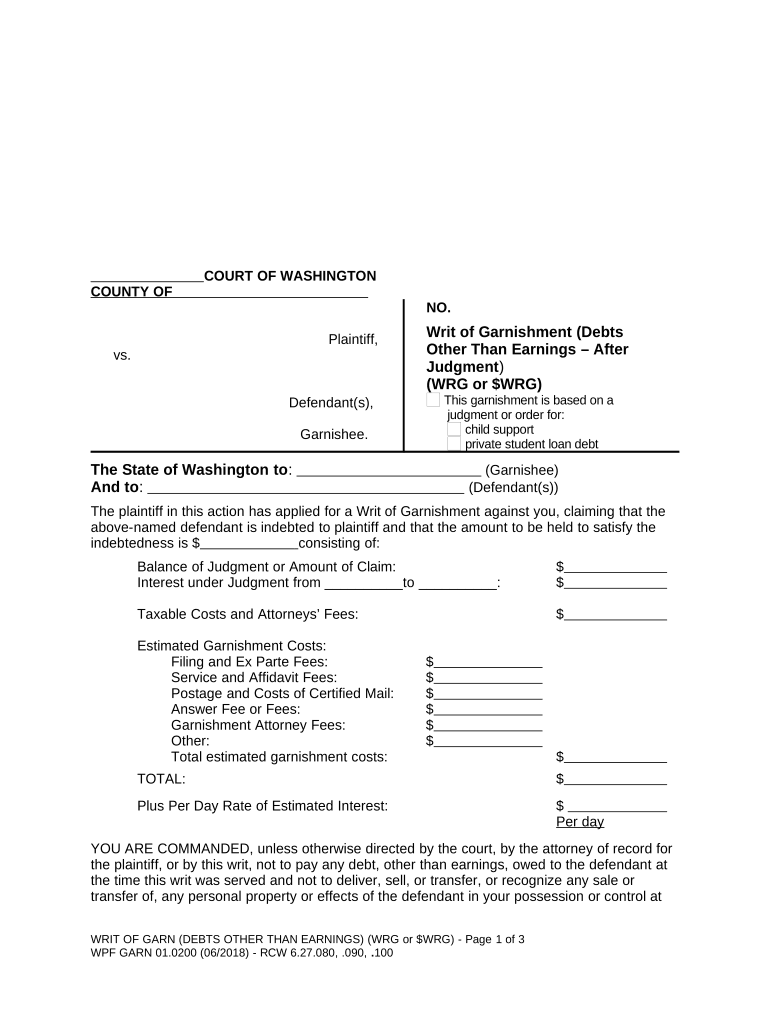
Washington Writ Garnishment Form


What is the Washington Writ Garnishment
The Washington writ garnishment is a legal document that allows a creditor to collect a debt directly from a debtor's wages or bank account. This form is typically issued by a court and serves as an order for the garnishee, often an employer or bank, to withhold a portion of the debtor's earnings or funds to satisfy the debt. Understanding this process is essential for both creditors seeking to recover debts and debtors who need to know their rights and obligations under Washington state law.
How to use the Washington Writ Garnishment
To use the Washington writ garnishment, a creditor must first obtain a judgment against the debtor. Once the judgment is secured, the creditor can file the writ with the court. The court then issues the writ, which must be served to the garnishee. The garnishee is required to respond to the writ by withholding the specified amount from the debtor's wages or account and remitting it to the creditor. Proper completion and filing of this document are crucial to ensure compliance with legal requirements.
Steps to complete the Washington Writ Garnishment
Completing the Washington writ garnishment involves several key steps:
- Obtain a judgment against the debtor in a Washington court.
- File the writ garnishment form with the court, ensuring all required information is included.
- Serve the writ to the garnishee, typically through a process server or certified mail.
- Wait for the garnishee to respond, confirming the amount that will be withheld.
- Monitor the payments received from the garnishee to ensure compliance with the court's order.
Legal use of the Washington Writ Garnishment
The legal use of the Washington writ garnishment is governed by state law, which outlines the rights and responsibilities of both creditors and debtors. Creditors must ensure that they follow proper procedures when filing and serving the writ to avoid legal complications. Debtors have the right to contest the garnishment under certain circumstances, such as claiming exemptions for specific types of income. Understanding these legal aspects is essential to navigate the garnishment process effectively.
Key elements of the Washington Writ Garnishment
Several key elements must be included in the Washington writ garnishment to ensure its validity:
- The name and address of the creditor and debtor.
- The court case number associated with the judgment.
- A clear statement of the amount owed by the debtor.
- Instructions for the garnishee on how to withhold and remit payments.
- Information regarding the debtor's rights, including any exemptions that may apply.
Filing Deadlines / Important Dates
Filing deadlines and important dates are critical in the Washington writ garnishment process. Once a judgment is obtained, the creditor typically has a limited time frame to file the writ. Additionally, the garnishee must respond within a specified period after being served with the writ. Missing these deadlines can result in delays or complications in the garnishment process. It is advisable for creditors to be aware of these timelines to ensure timely action.
Quick guide on how to complete washington writ garnishment
Effortlessly Prepare Washington Writ Garnishment on Any Device
Managing documents online has become increasingly popular among businesses and individuals. It serves as an ideal environmentally friendly alternative to traditional printed and signed paperwork, allowing you to access the necessary forms and securely store them online. airSlate SignNow equips you with all the tools required to swiftly create, modify, and eSign your documents without any delays. Handle Washington Writ Garnishment on any device using airSlate SignNow's Android or iOS applications and streamline any document-related process today.
The Easiest Way to Modify and eSign Washington Writ Garnishment Effortlessly
- Obtain Washington Writ Garnishment and click on Get Form to initiate.
- Utilize the tools we provide to complete your document.
- Emphasize important sections of your documents or redact sensitive information using tools specifically designed for that purpose by airSlate SignNow.
- Create your signature with the Sign tool, which takes mere seconds and holds the same legal validity as a conventional ink signature.
- Review all information and click on the Done button to save your changes.
- Select your preferred method to send your form, whether by email, SMS, or invitation link, or download it to your computer.
Say goodbye to lost or mislaid files, tedious form searching, or errors necessitating new document copies. airSlate SignNow addresses your document management needs in just a few clicks from any device you prefer. Modify and eSign Washington Writ Garnishment while ensuring outstanding communication at every stage of the form preparation process with airSlate SignNow.
Create this form in 5 minutes or less
Create this form in 5 minutes!
People also ask
-
What is a Washington writ garnishment?
A Washington writ garnishment is a legal process that allows a creditor to collect a debt by obtaining a court order to seize a debtor's assets or wages. This process is initiated after a judgment is entered against the debtor in a Washington court. Understanding this legal remedy can help creditors utilize it effectively to reclaim owed debts.
-
How does airSlate SignNow simplify the Washington writ garnishment process?
airSlate SignNow streamlines the Washington writ garnishment process by providing an easy-to-use platform for preparing and signing legal documents. With its intuitive interface, users can quickly create the necessary forms to file a writ garnishment, ensuring compliance with Washington state regulations. This saves time and reduces the complexity typically associated with legal documentation.
-
What are the pricing options for airSlate SignNow when dealing with Washington writ garnishments?
airSlate SignNow offers flexible pricing plans that cater to businesses of all sizes, ensuring affordability when managing Washington writ garnishments. Subscription options include monthly and annual plans, which provide access to essential features required for efficient document handling. Evaluating these options can help businesses choose a plan that fits their budget and needs.
-
Can I integrate airSlate SignNow with other tools for handling Washington writ garnishments?
Yes, airSlate SignNow offers integrations with a variety of third-party applications, enhancing your ability to manage Washington writ garnishments efficiently. Integrations with platforms like CRM systems and document management software allow for seamless workflows and improved productivity. This enables users to harness the power of their existing tools alongside airSlate SignNow.
-
What features does airSlate SignNow provide specifically for Washington writ garnishment?
AirSlate SignNow includes features tailored for managing Washington writ garnishment, such as customizable templates for court documents, electronic signatures, and secure storage. These features not only help in ensuring timely filing but also in maintaining the integrity of the legal process. By utilizing these tools, users can ensure accuracy and compliance throughout the garnishment process.
-
Is airSlate SignNow secure for handling documents related to Washington writ garnishment?
Absolutely, airSlate SignNow prioritizes security, using advanced encryption and compliance with industry standards to protect sensitive information related to Washington writ garnishment. Users can trust that their documents are stored securely and can only be accessed by authorized individuals. This commitment to security is essential for handling legal documents safely and effectively.
-
What are the benefits of using airSlate SignNow for Washington writ garnishment processing?
Using airSlate SignNow for Washington writ garnishment processing offers multiple benefits, including reducing turnaround time, enhancing accuracy, and streamlining the overall workflow. With features like electronic signatures and automatic notifications, the process becomes more efficient, allowing businesses to focus on core activities. These advantages contribute to smoother legal transactions and improved recovery rates.
Get more for Washington Writ Garnishment
- Community service time log adult pdf hamiltoncounty in form
- Product approval sheet form
- Food defense self assessment checklist form
- Certified court order to change birth record to forms in
- Aoa internship form
- Threat assessment template pdf form
- Ts 12 form
- Cdrh premarket review submission cover sheet reginfogov reginfo form
Find out other Washington Writ Garnishment
- How To eSign Illinois Sports Form
- Can I eSign Illinois Sports Form
- How To eSign North Carolina Real Estate PDF
- How Can I eSign Texas Real Estate Form
- How To eSign Tennessee Real Estate Document
- How Can I eSign Wyoming Real Estate Form
- How Can I eSign Hawaii Police PDF
- Can I eSign Hawaii Police Form
- How To eSign Hawaii Police PPT
- Can I eSign Hawaii Police PPT
- How To eSign Delaware Courts Form
- Can I eSign Hawaii Courts Document
- Can I eSign Nebraska Police Form
- Can I eSign Nebraska Courts PDF
- How Can I eSign North Carolina Courts Presentation
- How Can I eSign Washington Police Form
- Help Me With eSignature Tennessee Banking PDF
- How Can I eSignature Virginia Banking PPT
- How Can I eSignature Virginia Banking PPT
- Can I eSignature Washington Banking Word