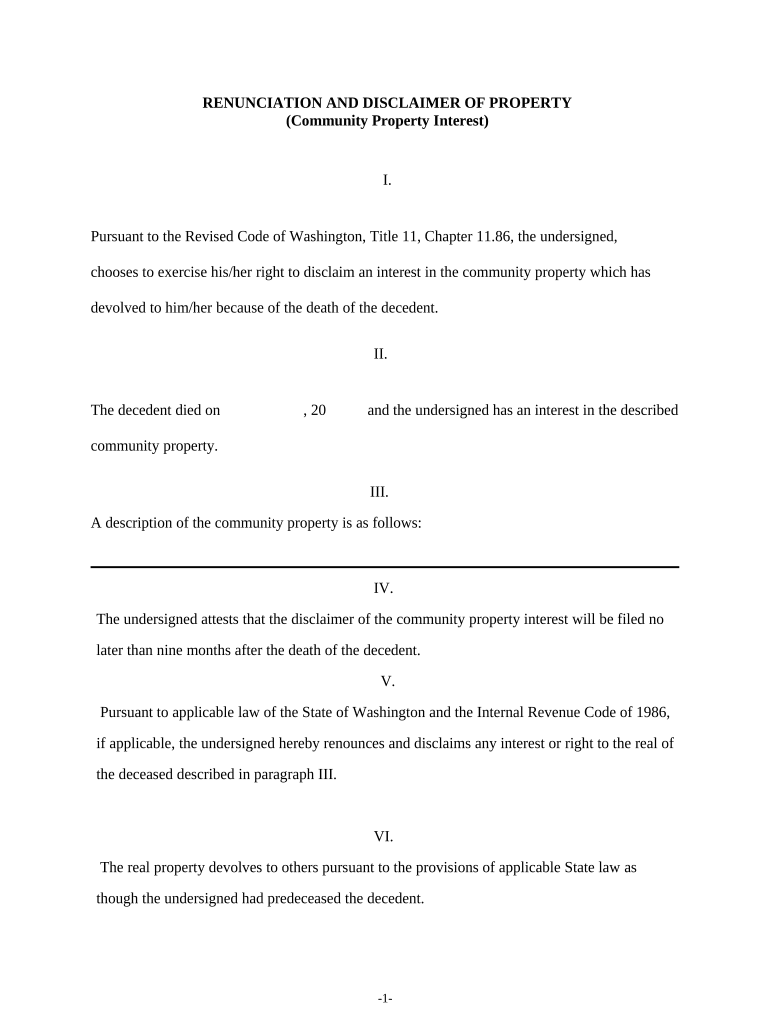
Washington Disclaimer Form


What is the Washington Disclaimer
The Washington Disclaimer is a legal document used in property transactions to clarify the ownership and rights associated with real estate. It serves as a formal declaration that certain interests in a property are being renounced or disclaimed. This document is particularly relevant in situations involving joint ownership, inheritance, or when a party wishes to relinquish their claim to a property. Understanding the specifics of this disclaimer is crucial for ensuring that all parties involved have a clear understanding of their rights and obligations.
How to use the Washington Disclaimer
Utilizing the Washington Disclaimer involves several key steps. First, parties must identify the property in question and gather relevant ownership documents. Next, the individual or entity wishing to disclaim their interest must complete the disclaimer form accurately, ensuring that all required information is provided. Once filled out, the form should be signed and dated in the presence of a notary public to enhance its legal validity. Finally, the completed disclaimer must be filed with the appropriate local government office to ensure it is officially recognized.
Key elements of the Washington Disclaimer
Several essential components must be included in the Washington Disclaimer to ensure its effectiveness. These elements typically include:
- Identification of the property: A clear description of the property being disclaimed.
- Parties involved: Names and contact information of all individuals or entities involved in the disclaimer.
- Statement of disclaimer: A clear declaration of the intention to renounce any interest in the property.
- Signatures: Signatures of the disclaiming party and a notary public to validate the document.
Steps to complete the Washington Disclaimer
Completing the Washington Disclaimer involves a systematic approach to ensure all legal requirements are met. The steps include:
- Gather necessary documents related to the property and ownership.
- Obtain the Washington Disclaimer form from a reliable source.
- Fill out the form with accurate details, including property description and parties involved.
- Sign the form in the presence of a notary public.
- File the completed disclaimer with the local government office where the property is located.
Legal use of the Washington Disclaimer
The legal use of the Washington Disclaimer is governed by state laws and regulations. It is essential to ensure that the disclaimer complies with the Revised Code of Washington (RCW) and any local statutes. Proper execution of the disclaimer can protect parties from future claims or disputes over property rights. Failure to adhere to legal requirements may result in the disclaimer being deemed invalid, potentially leading to complications in property ownership.
Examples of using the Washington Disclaimer
There are various scenarios in which the Washington Disclaimer may be utilized. For instance:
- An individual who inherits a property from a relative may choose to disclaim their interest if they do not wish to assume responsibility for the property.
- In a joint ownership situation, one owner may wish to relinquish their claim to the property to simplify ownership for the remaining party.
- A business entity may use the disclaimer to clarify that it does not hold any interest in a property that is not essential to its operations.
Quick guide on how to complete washington disclaimer
Effortlessly Prepare Washington Disclaimer on Any Device
Digital document management has gained signNow traction among businesses and individuals alike. It offers a superb eco-friendly substitute for traditional printed and signed papers, allowing you to easily access the appropriate form and securely store it online. airSlate SignNow equips you with all the necessary tools to create, edit, and electronically sign your documents swiftly without delays. Manage Washington Disclaimer on any platform using the airSlate SignNow apps for Android or iOS and enhance any document-centric task today.
How to Edit and Electronically Sign Washington Disclaimer with Ease
- Find Washington Disclaimer and click Get Form to begin.
- Utilize the tools at your disposal to complete your form.
- Emphasize pertinent sections of the documents or redact sensitive information using the tools that airSlate SignNow offers specifically for that purpose.
- Create your eSignature utilizing the Sign tool, which takes mere seconds and holds the same legal validity as a conventional wet ink signature.
- Verify the information and click on the Done button to preserve your modifications.
- Choose your preferred method of delivering your form, via email, text message (SMS), invite link, or download it to your computer.
Eliminate concerns about lost or misplaced documents, tedious form searches, or errors that necessitate printing new document copies. airSlate SignNow meets all your document management needs with just a few clicks from any device you prefer. Modify and electronically sign Washington Disclaimer and ensure excellent communication throughout your form preparation process with airSlate SignNow.
Create this form in 5 minutes or less
Create this form in 5 minutes!
People also ask
-
What is airSlate SignNow and how does it benefit the property community WA?
airSlate SignNow is an eSignature solution designed to simplify document workflows for the property community WA. It allows businesses to send, sign, and manage documents electronically, ensuring efficiency and compliance. By streamlining the signing process, airSlate SignNow helps property professionals save time and reduce operational costs.
-
How much does airSlate SignNow cost for the property community WA?
airSlate SignNow offers flexible pricing plans tailored to the needs of the property community WA. Pricing typically starts with a free trial, allowing users to explore its features, after which various subscription options are available to fit different budgets. This makes it an affordable choice for businesses of all sizes within the property sector.
-
What features does airSlate SignNow offer for the property community WA?
For the property community WA, airSlate SignNow provides a comprehensive set of features including customizable templates, secure electronic signing, and document storage solutions. These features enable users to create, send, and track documents effortlessly within their existing workflows. Additionally, it supports integrations with popular software tools used in real estate transactions.
-
Is airSlate SignNow secure for use in the property community WA?
Yes, airSlate SignNow is highly secure and compliant with industry standards, making it suitable for the property community WA. With advanced encryption and secure data storage, users can rest assured that their sensitive documents are protected. Regular audits and compliance certifications further enhance its trustworthiness for businesses handling confidential information.
-
Can airSlate SignNow integrate with other tools used in the property community WA?
Absolutely! airSlate SignNow integrates seamlessly with various applications commonly used in the property community WA, such as CRMs, email platforms, and project management tools. This integration capability allows users to streamline their document workflows and enhance productivity across different systems. It helps create a more cohesive operational ecosystem for property professionals.
-
What benefits does airSlate SignNow provide for real estate transactions in the property community WA?
airSlate SignNow offers numerous benefits for real estate transactions in the property community WA, including faster transactions and reduced paperwork. By utilizing eSignatures, parties can close deals quicker, ensuring a more efficient process. Furthermore, the platform minimizes the chances of errors that can occur with manual paperwork, enhancing overall transaction accuracy.
-
How can airSlate SignNow help improve customer experience in the property community WA?
By utilizing airSlate SignNow, businesses in the property community WA can signNowly improve customer experience through quicker document handling and ease of use. Clients enjoy the convenience of signing documents remotely at their convenience, which enhances satisfaction and fosters positive relationships. This streamlined approach can lead to increased referrals and repeat business.
Get more for Washington Disclaimer
Find out other Washington Disclaimer
- How To Integrate Sign in Banking
- How To Use Sign in Banking
- Help Me With Use Sign in Banking
- Can I Use Sign in Banking
- How Do I Install Sign in Banking
- How To Add Sign in Banking
- How Do I Add Sign in Banking
- How Can I Add Sign in Banking
- Can I Add Sign in Banking
- Help Me With Set Up Sign in Government
- How To Integrate eSign in Banking
- How To Use eSign in Banking
- How To Install eSign in Banking
- How To Add eSign in Banking
- How To Set Up eSign in Banking
- How To Save eSign in Banking
- How To Implement eSign in Banking
- How To Set Up eSign in Construction
- How To Integrate eSign in Doctors
- How To Use eSign in Doctors