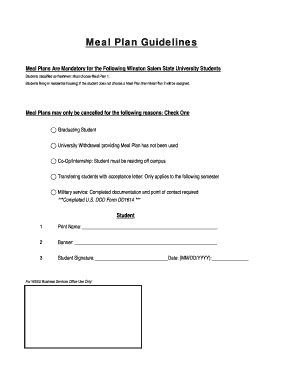
Wssu Meal Plan Selection Form


What is the WSSU Meal Plan Selection
The WSSU meal plan selection is a structured program designed for students at Winston-Salem State University, allowing them to choose from various meal options that cater to their dietary needs and preferences. This selection process enables students to access campus dining services conveniently while ensuring they receive balanced and nutritious meals throughout the academic year. The meal plans typically vary in terms of the number of meals per week and the flexibility of dining locations, accommodating both on-campus and off-campus students.
How to use the WSSU Meal Plan Selection
Using the WSSU meal plan selection involves several straightforward steps. Students first need to log into the university's dining services portal with their student credentials. Once logged in, they can review the available meal plans and select one that fits their lifestyle and budget. After making a selection, students may need to confirm their choice and provide any necessary dietary preferences. It is essential to complete this process before the designated deadline to ensure access to the chosen meal plan for the semester.
Steps to complete the WSSU Meal Plan Selection
Completing the WSSU meal plan selection involves the following steps:
- Log into the dining services portal using your student ID and password.
- Review the available meal plans and their details, including pricing and meal options.
- Select the meal plan that best suits your needs.
- Confirm your selection and provide any additional dietary information if required.
- Submit your meal plan selection before the deadline.
Following these steps ensures that students can enjoy a seamless dining experience throughout their time at WSSU.
Legal use of the WSSU Meal Plan Selection
The legal use of the WSSU meal plan selection is governed by university policies and state regulations. Students must ensure that their meal plan selections comply with these guidelines to avoid any potential issues. This includes understanding the terms and conditions associated with meal plan usage, such as refund policies and cancellation procedures. Proper adherence to these legal frameworks ensures that students can utilize their meal plans without complications.
Key elements of the WSSU Meal Plan Selection
Key elements of the WSSU meal plan selection include:
- Variety of meal options tailored to different dietary needs.
- Flexibility in meal frequency and dining locations.
- Clear guidelines regarding cancellations and refunds.
- Access to nutritional information for meal choices.
- Support for students with specific dietary restrictions.
Understanding these elements helps students make informed decisions regarding their meal plans.
How to protect your WSSU meal plan cancellation when filling it out online
To protect your WSSU meal plan cancellation when filling it out online, it is essential to use secure digital platforms that comply with privacy regulations. Utilizing a service that offers features such as dual-factor authentication, encryption, and an audit trail can enhance the security of your submission. By ensuring that your information is transmitted securely, you can maintain confidence in the cancellation process and safeguard your personal data.
Quick guide on how to complete wssu meal plan selection
Effortlessly prepare Wssu Meal Plan Selection on any device
Digital document management has become increasingly favored by businesses and individuals alike. It offers an ideal eco-friendly substitute for traditional printed and signed documents, allowing you to easily access the correct form and securely store it online. airSlate SignNow equips you with all the tools necessary to create, modify, and electronically sign your documents swiftly without delays. Manage Wssu Meal Plan Selection on any device using airSlate SignNow's Android or iOS applications and simplify your document-related tasks today.
The easiest way to modify and eSign Wssu Meal Plan Selection with ease
- Find Wssu Meal Plan Selection and click on Get Form to begin.
- Utilize the tools we provide to fill out your document.
- Emphasize important sections of the documents or obscure sensitive information using tools specifically offered by airSlate SignNow for that purpose.
- Create your eSignature with the Sign tool, which takes just a few seconds and holds the same legal standing as a conventional ink signature.
- Review all details carefully and click on the Done button to retain your changes.
- Select your preferred method to send your form, whether by email, SMS, invitation link, or download it to your computer.
Say goodbye to lost or misplaced documents, tedious searches for forms, or errors that necessitate printing additional copies. airSlate SignNow manages all your document handling needs in just a few clicks from any device you choose. Modify and eSign Wssu Meal Plan Selection to ensure effective communication throughout your form preparation process with airSlate SignNow.
Create this form in 5 minutes or less
Create this form in 5 minutes!
How to create an eSignature for the wssu meal plan selection
How to create an electronic signature for a PDF online
How to create an electronic signature for a PDF in Google Chrome
How to create an e-signature for signing PDFs in Gmail
How to create an e-signature right from your smartphone
How to create an e-signature for a PDF on iOS
How to create an e-signature for a PDF on Android
People also ask
-
What is the meal plan wssu and how does it work?
The meal plan wssu is designed to provide students with flexible dining options on campus. It allows students to choose from various meal options and schedules to fit their lifestyle. By purchasing a meal plan, students can enjoy convenient access to quality meals without having to worry about daily food expenses.
-
What types of meal plans are available through meal plan wssu?
The meal plan wssu offers multiple options to accommodate different dietary needs and budgets. Plans may include all-you-can-eat dining, a set number of meals per week, or a combination of both. It's best to check the latest offerings to choose a plan that fits your personal preferences and schedule.
-
How can I purchase the meal plan wssu?
To purchase the meal plan wssu, students can visit the university's dining services website or a designated campus office. Typically, plans can be purchased at the start of each semester or academic year. Familiarizing yourself with the purchasing deadline is crucial to ensure you don't miss out on your preferred plan.
-
Are there any discounts available for the meal plan wssu?
Yes, the meal plan wssu may offer various discounts, especially for early purchases or bulk meal options. Additionally, some programs may provide financial aid considerations for eligible students. It's important to check with the dining services for the latest promotions and discount information.
-
What are the benefits of choosing the meal plan wssu?
Choosing the meal plan wssu provides convenience, budget management, and a variety of meal choices on campus. Students save time by not needing to cook or prepare meals daily. Additionally, meal plans often promote healthier eating habits by providing balanced options that are easily accessible.
-
Can I customize my meal plan wssu according to my dietary preferences?
Yes, the meal plan wssu often allows customization to accommodate various dietary preferences, including vegetarian, vegan, and gluten-free options. Students can select their meals from different dining venues that cater to their specific needs. This flexibility helps ensure that every student finds suitable dining choices.
-
What is the process for canceling or changing my meal plan wssu?
To cancel or change your meal plan wssu, you typically need to contact the dining services office or fill out an online request form. Each semester may have specific deadlines for changes, so it’s important to be aware of these to avoid additional charges. Always review the policies related to cancellations to understand any potential fees.
Get more for Wssu Meal Plan Selection
- How to complete the civil case information statement cis spanish
- Sa vle di moun ki pote plent la dwe prezante li avk plent la epi akize a dwe form
- W przypadku niezaczenia tego formularza dokumenty zostan
- Informaes de ao civil cis civil exigida pelas normas judiciais
- Cis 481194823 form
- The publications listed below are available in limited quantities up to 50 copies of most publications form
- Ppr is the plaintiff form
- An introduction to the uses of mediation and other forms of jstor
Find out other Wssu Meal Plan Selection
- Can I eSign Alabama Non disclosure agreement sample
- eSign California Non disclosure agreement sample Now
- eSign Pennsylvania Mutual non-disclosure agreement Now
- Help Me With eSign Utah Non disclosure agreement sample
- How Can I eSign Minnesota Partnership agreements
- eSign Pennsylvania Property management lease agreement Secure
- eSign Hawaii Rental agreement for house Fast
- Help Me With eSign Virginia Rental agreement contract
- eSign Alaska Rental lease agreement Now
- How To eSign Colorado Rental lease agreement
- How Can I eSign Colorado Rental lease agreement
- Can I eSign Connecticut Rental lease agreement
- eSign New Hampshire Rental lease agreement Later
- Can I eSign North Carolina Rental lease agreement
- How Do I eSign Pennsylvania Rental lease agreement
- How To eSign South Carolina Rental lease agreement
- eSign Texas Rental lease agreement Mobile
- eSign Utah Rental agreement lease Easy
- How Can I eSign North Dakota Rental lease agreement forms
- eSign Rhode Island Rental lease agreement forms Now