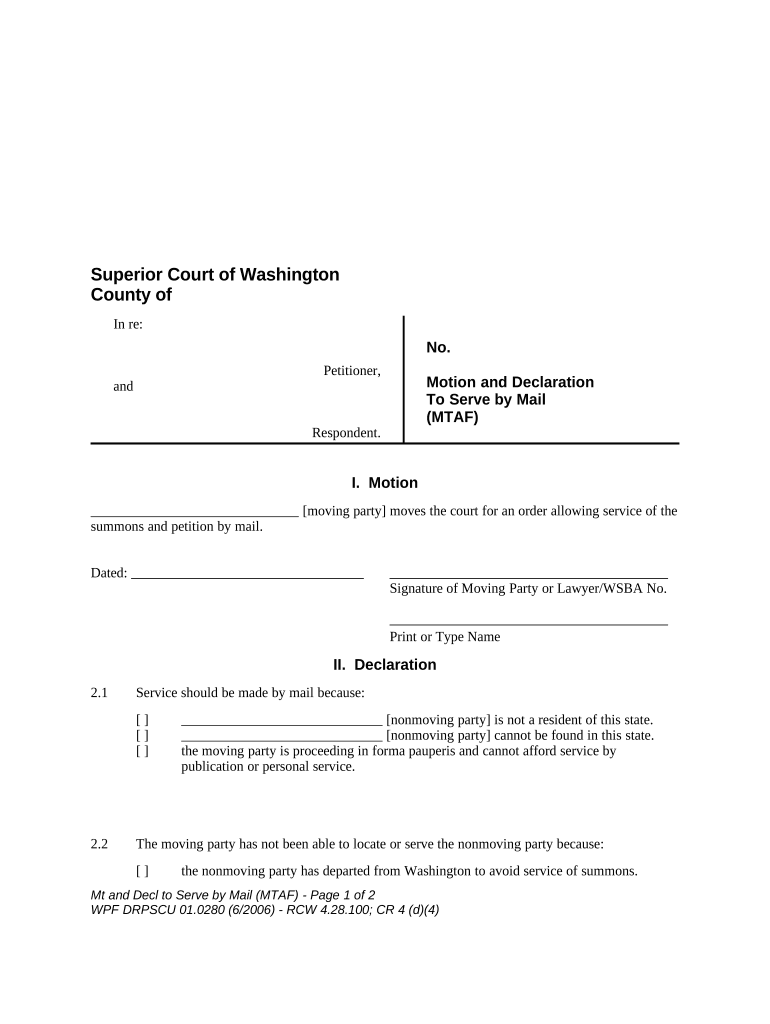
WPF DRPSCU 01 0280 Motion and Declaration to Serve by Mail MT Washington Form


Understanding the declaration mail form
The declaration mail form serves as a legal document used primarily in court proceedings. It allows individuals to formally communicate their intent to serve documents via mail. This process is essential for ensuring that all parties involved in a legal matter are adequately informed and have the opportunity to respond. Understanding the specific requirements and implications of using this form is crucial for compliance with legal standards.
Steps to complete the declaration mail form
Completing the declaration mail form involves several important steps:
- Begin by clearly identifying the case number and the parties involved.
- Provide your personal information, including your name, address, and contact details.
- Specify the documents you intend to serve and the method of delivery.
- Sign and date the form to validate your declaration.
Ensure that all information is accurate and complete to avoid any potential legal issues.
Legal use of the declaration mail form
The declaration mail form must adhere to specific legal standards to be considered valid. It is essential to follow the rules set forth by the relevant court or jurisdiction. The form must be signed by the individual serving the documents, and it should include a statement affirming that the documents were sent via mail. This ensures that the process is legally binding and recognized by the court.
Key elements of the declaration mail form
Several key elements must be included in the declaration mail form:
- Case Information: Clearly state the case number and names of the parties involved.
- Document Description: List the specific documents being served.
- Method of Service: Indicate that the documents were sent via mail.
- Signature: The form must be signed by the individual serving the documents.
Including these elements helps ensure that the form meets legal requirements and can be upheld in court.
State-specific rules for the declaration mail form
Each state may have unique rules governing the use of the declaration mail form. It is important to familiarize yourself with the specific regulations in your state, as these may dictate how the form should be completed, filed, and served. Consulting local court rules or seeking legal advice can provide clarity on any state-specific requirements.
Examples of using the declaration mail form
The declaration mail form can be utilized in various legal scenarios, such as:
- Notifying a defendant of a lawsuit.
- Serving subpoenas for witness testimony.
- Providing notice of motion hearings.
Understanding these examples can help individuals recognize when and how to use the form effectively in their legal matters.
Quick guide on how to complete wpf drpscu 010280 motion and declaration to serve by mail mt washington
Easily Complete WPF DRPSCU 01 0280 Motion And Declaration To Serve By Mail MT Washington on Any Device
Web-based document management has gained traction among companies and individuals alike. It offers an excellent eco-friendly substitute for traditional printed and signed documents, as you can access the necessary form and safely store it online. airSlate SignNow equips you with all the tools required to create, modify, and electronically sign your documents rapidly without delays. Manage WPF DRPSCU 01 0280 Motion And Declaration To Serve By Mail MT Washington on any platform with airSlate SignNow's Android or iOS applications and enhance any document-driven procedure today.
Steps to Edit and eSign WPF DRPSCU 01 0280 Motion And Declaration To Serve By Mail MT Washington Effortlessly
- Locate WPF DRPSCU 01 0280 Motion And Declaration To Serve By Mail MT Washington and click on Get Form to begin.
- Utilize the tools provided to complete your document.
- Emphasize pertinent sections of the documents or blackout private information with tools that airSlate SignNow specifically provides for this purpose.
- Generate your eSignature using the Sign feature, which takes only seconds and holds the same legal validity as a conventional wet ink signature.
- Review the details and hit the Done button to save your modifications.
- Choose your delivery method for the form, whether by email, text message (SMS), invitation link, or download it to your computer.
Say goodbye to lost or misplaced documents, tedious form searches, or mistakes that require printing new document copies. airSlate SignNow meets all your document management requirements in just a few clicks from any device you choose. Edit and eSign WPF DRPSCU 01 0280 Motion And Declaration To Serve By Mail MT Washington while ensuring effective communication at every step of your form preparation process with airSlate SignNow.
Create this form in 5 minutes or less
Create this form in 5 minutes!
People also ask
-
What is a declaration mail and how does it work with airSlate SignNow?
A declaration mail is a formal email that confirms the legitimacy of documents. With airSlate SignNow, users can efficiently send declaration mail alongside their documents for eSigning, ensuring that all parties understand the authenticity of the contents.
-
What features does airSlate SignNow offer for sending declaration mail?
airSlate SignNow provides features such as customizable email templates for declaration mail, real-time document tracking, and automatic notifications. This allows users to maintain a professional standard when sending documents and ensure timely responses from recipients.
-
How does pricing work for sending declaration mail through airSlate SignNow?
airSlate SignNow offers flexible pricing plans that cater to different business needs. Users can pay a monthly or annual subscription fee, which includes the ability to send declaration mail and access to various document management features at no extra cost.
-
What are the benefits of using airSlate SignNow for declaration mail?
Using airSlate SignNow for declaration mail streamlines the eSigning process, reduces paperwork, and accelerates contract completion. The platform also enhances security by providing encrypted communications, ensuring that your declaration mail is safe and compliant.
-
Can airSlate SignNow integrate with other tools for sending declaration mail?
Yes, airSlate SignNow offers integration capabilities with popular business tools such as Google Drive, Dropbox, and CRM systems. This makes it easier to manage your documents and declaration mail directly from your preferred applications.
-
Is mobile access available for sending declaration mail through airSlate SignNow?
Absolutely! airSlate SignNow is mobile-responsive, allowing users to send declaration mail and manage documents from their smartphones or tablets. This flexibility ensures you're always connected, even on the go.
-
How does airSlate SignNow ensure the security of declaration mail?
airSlate SignNow prioritizes security by utilizing robust encryption methods and compliance with industry standards. This means that your declaration mail and all associated documents are protected from unauthorized access.
Get more for WPF DRPSCU 01 0280 Motion And Declaration To Serve By Mail MT Washington
Find out other WPF DRPSCU 01 0280 Motion And Declaration To Serve By Mail MT Washington
- eSignature Missouri Business Insurance Quotation Form Mobile
- eSignature Iowa Car Insurance Quotation Form Online
- eSignature Missouri Car Insurance Quotation Form Online
- eSignature New Jersey Car Insurance Quotation Form Now
- eSignature Hawaii Life-Insurance Quote Form Easy
- How To eSignature Delaware Certeficate of Insurance Request
- eSignature New York Fundraising Registration Form Simple
- How To Integrate Sign in Banking
- How To Use Sign in Banking
- Help Me With Use Sign in Banking
- Can I Use Sign in Banking
- How Do I Install Sign in Banking
- How To Add Sign in Banking
- How Do I Add Sign in Banking
- How Can I Add Sign in Banking
- Can I Add Sign in Banking
- Help Me With Set Up Sign in Government
- How To Integrate eSign in Banking
- How To Use eSign in Banking
- How To Install eSign in Banking