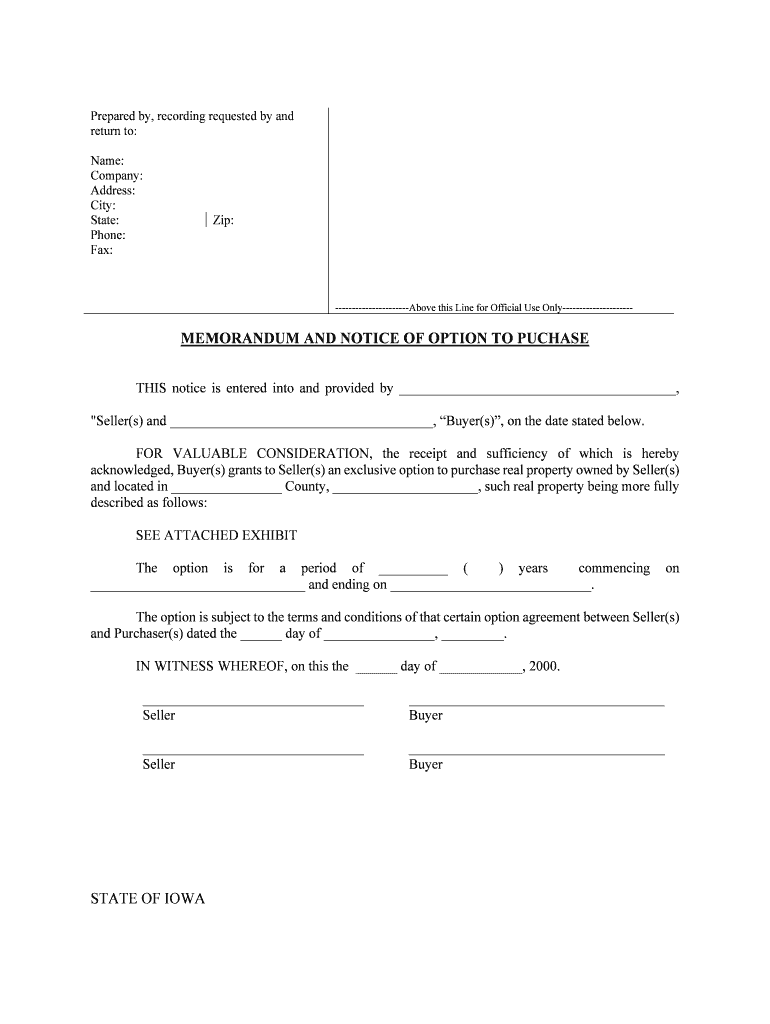
Notary Public, Personally Appeared , to Me Known to Be Form


What is the Notary Public, Personally Appeared, To Me Known To Be
The phrase "Notary Public, Personally Appeared, To Me Known To Be" refers to a formal declaration made by a notary public during the notarization process. This declaration affirms that the individual signing a document has appeared before the notary and has been identified by them. The notary public plays a crucial role in verifying the identity of the signer, ensuring that the document is executed with authenticity and legal integrity. This process is essential in various legal and financial transactions where the identity of the parties involved must be confirmed to prevent fraud.
How to use the Notary Public, Personally Appeared, To Me Known To Be
Using the "Notary Public, Personally Appeared, To Me Known To Be" form involves several key steps. First, the signer must arrange a meeting with a notary public. During this meeting, the signer presents a valid form of identification, such as a driver's license or passport. The notary then verifies the identity of the signer and witnesses the signing of the document. After the document is signed, the notary will complete the notarization by adding their signature and seal, which confirms that the signer was personally present and identified. This process can also be completed digitally, provided that the notary complies with applicable eSignature laws.
Key elements of the Notary Public, Personally Appeared, To Me Known To Be
Several key elements are essential for the "Notary Public, Personally Appeared, To Me Known To Be" process. These include:
- Identification: A valid government-issued ID must be presented to the notary.
- Presence: The signer must be physically present before the notary during the signing process.
- Signature: The signer must sign the document in the presence of the notary.
- Notary Seal: The notary must apply their official seal to the document, indicating that the notarization is complete.
Steps to complete the Notary Public, Personally Appeared, To Me Known To Be
Completing the "Notary Public, Personally Appeared, To Me Known To Be" form involves a straightforward process. Follow these steps:
- Schedule an appointment with a notary public.
- Bring a valid form of identification.
- Present the document that requires notarization.
- Sign the document in the presence of the notary.
- Allow the notary to complete the notarization by signing and sealing the document.
Legal use of the Notary Public, Personally Appeared, To Me Known To Be
The legal use of the "Notary Public, Personally Appeared, To Me Known To Be" form is significant in various contexts. This form is often required for legal documents such as contracts, property deeds, and affidavits. The notarization process helps to ensure that the document is legally binding and that the identities of the parties involved are verified. In the United States, notarized documents can be essential in court proceedings, as they provide evidence of the authenticity of signatures and the intent of the parties.
State-specific rules for the Notary Public, Personally Appeared, To Me Known To Be
Each state in the U.S. has its own regulations governing notary public practices, including the "Notary Public, Personally Appeared, To Me Known To Be" process. It is crucial to be aware of these state-specific rules, as they can vary significantly. Some states may have additional requirements for identification, while others may allow electronic notarization under certain conditions. Understanding these regulations ensures that the notarization is valid and recognized in the relevant jurisdiction.
Quick guide on how to complete notary public personally appeared to me known to be
Prepare [SKS] effortlessly on any device
Online document management has become increasingly popular among businesses and individuals. It offers a perfect eco-friendly alternative to traditional printed and signed documents, allowing you to find the necessary form and securely keep it online. airSlate SignNow provides you with all the resources you need to create, modify, and electronically sign your documents quickly and without delays. Manage [SKS] on any platform using airSlate SignNow's Android or iOS applications and simplify any document-related tasks today.
Steps to modify and electronically sign [SKS] with ease
- Locate [SKS] and then click Get Form to begin.
- Utilize the tools we offer to fill out your form.
- Highlight important sections of the documents or redact sensitive information using tools that airSlate SignNow provides specifically for that purpose.
- Create your signature using the Sign tool, which takes seconds and carries the same legal validity as a traditional wet ink signature.
- Verify the information and then click the Done button to save your changes.
- Select your preferred method to send your form, whether by email, text message (SMS), invite link, or download it to your computer.
Eliminate concerns about lost or misplaced documents, tedious form searching, or errors that require you to print new document copies. airSlate SignNow caters to all your document management needs in just a few clicks from any device of your choice. Modify and electronically sign [SKS] to ensure smooth communication at every stage of the form preparation process with airSlate SignNow.
Create this form in 5 minutes or less
Related searches to Notary Public, Personally Appeared , To Me Known To Be
Create this form in 5 minutes!
People also ask
-
What is a Notary Public and why is it important in eSigning?
A Notary Public is a legally recognized official who validates the authenticity of signatures on documents. In the context of eSigning, having a Notary Public, Personally Appeared, To Me Known To Be can enhance the legal standing of your signed documents, ensuring that your agreements are enforceable and trustworthy.
-
How does airSlate SignNow incorporate Notary Public services?
airSlate SignNow offers seamless integration with Notary Public services, allowing users to have documents signNowd digitally. With our platform, you can ensure that your documents are signed and signNowd by a Notary Public, Personally Appeared, To Me Known To Be, lending credibility to your agreements.
-
What are the costs associated with using airSlate SignNow for notarization?
The pricing for notarization services using airSlate SignNow varies based on the volume of documents and the level of features you choose. Generally, our packages are cost-effective and designed to provide you with the services of a Notary Public, Personally Appeared, To Me Known To Be at a competitive rate.
-
Can I use airSlate SignNow for different types of documents that require notarization?
Yes, airSlate SignNow is versatile and supports a wide range of documents that may require notarization. Whether it’s contracts, agreements, or legal declarations, you can efficiently have your documents signed by a Notary Public, Personally Appeared, To Me Known To Be, ensuring compliance and legitimacy.
-
What advantages does airSlate SignNow provide for businesses seeking notarization?
Using airSlate SignNow offers businesses a streamlined, efficient notarization process that reduces delays and saves time. Our platform ensures you can quickly get documents signed and signNowd by a Notary Public, Personally Appeared, To Me Known To Be, enhancing your operational efficiency and legal assurance.
-
Is airSlate SignNow compliant with eSignature and notarization laws?
Absolutely, airSlate SignNow complies with all relevant eSignature and notarization laws, ensuring that your electronically signed documents are legally binding. By working with a Notary Public, Personally Appeared, To Me Known To Be, you are further ensuring compliance with statutory requirements.
-
How can I integrate airSlate SignNow with my existing workflow?
Integrating airSlate SignNow into your existing workflow is straightforward. Our platform supports various integrations with other software, allowing you to easily include notarization services and access a Notary Public, Personally Appeared, To Me Known To Be seamlessly within your current processes.
Get more for Notary Public, Personally Appeared , To Me Known To Be
Find out other Notary Public, Personally Appeared , To Me Known To Be
- eSignature Tennessee Construction Contract Safe
- eSignature West Virginia Construction Lease Agreement Myself
- How To eSignature Alabama Education POA
- How To eSignature California Education Separation Agreement
- eSignature Arizona Education POA Simple
- eSignature Idaho Education Lease Termination Letter Secure
- eSignature Colorado Doctors Business Letter Template Now
- eSignature Iowa Education Last Will And Testament Computer
- How To eSignature Iowa Doctors Business Letter Template
- Help Me With eSignature Indiana Doctors Notice To Quit
- eSignature Ohio Education Purchase Order Template Easy
- eSignature South Dakota Education Confidentiality Agreement Later
- eSignature South Carolina Education Executive Summary Template Easy
- eSignature Michigan Doctors Living Will Simple
- How Do I eSignature Michigan Doctors LLC Operating Agreement
- How To eSignature Vermont Education Residential Lease Agreement
- eSignature Alabama Finance & Tax Accounting Quitclaim Deed Easy
- eSignature West Virginia Education Quitclaim Deed Fast
- eSignature Washington Education Lease Agreement Form Later
- eSignature Missouri Doctors Residential Lease Agreement Fast