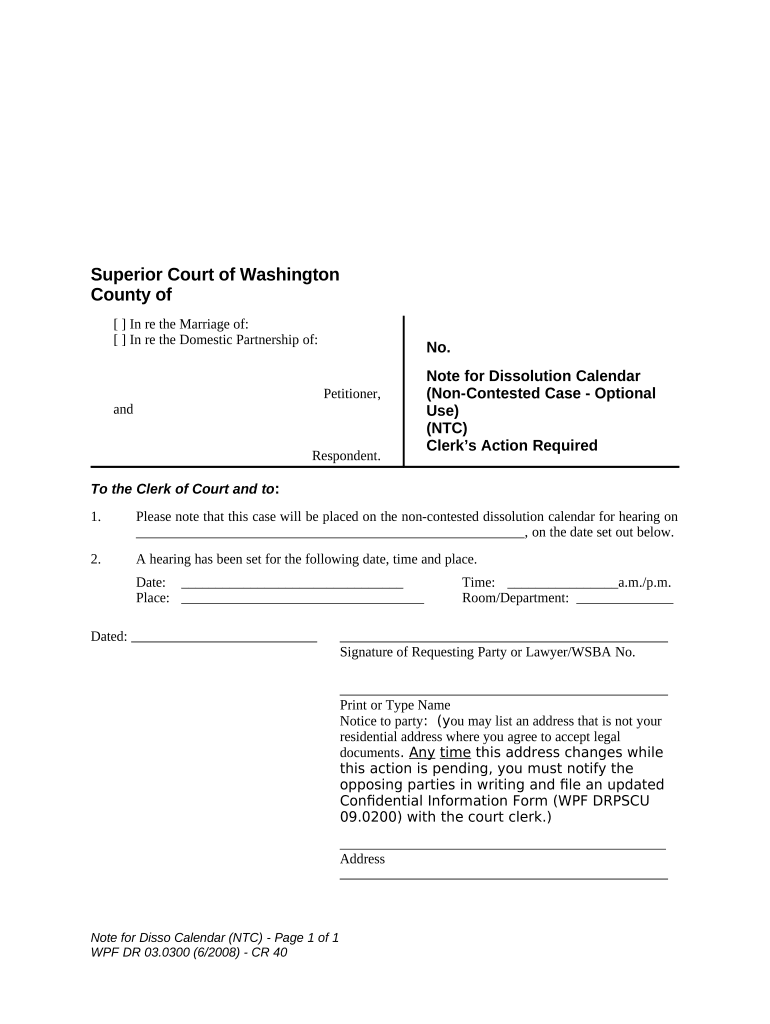
Washington Notice Dissolution Form


What is the Washington Notice Dissolution
The Washington Notice Dissolution is a formal document used to dissolve a business entity in the state of Washington. This process is essential for businesses that have decided to cease operations and need to notify the state of their intent to dissolve. The notice serves as an official record, ensuring that all legal obligations are fulfilled and that the dissolution is recognized by the state. It is particularly important for limited liability companies (LLCs) and corporations, as it helps protect owners from future liabilities associated with the business.
Steps to complete the Washington Notice Dissolution
Completing the Washington Notice Dissolution involves several key steps to ensure compliance with state requirements. First, gather all necessary information about the business, including its legal name, the date of formation, and the reason for dissolution. Next, fill out the Washington dissolution application accurately, ensuring all details are correct. Once the form is completed, it must be signed by the appropriate parties, typically the business owners or authorized representatives. Finally, submit the form to the Washington Secretary of State, either online or by mail, along with any required fees. It is advisable to keep a copy of the submitted form for your records.
Legal use of the Washington Notice Dissolution
The Washington Notice Dissolution is legally binding when completed and submitted according to state regulations. To ensure its validity, the document must meet specific legal requirements, such as proper signatures and adherence to filing deadlines. Utilizing a reliable eSignature solution, like signNow, can enhance the legal standing of the document by providing a digital certificate that verifies the signer's identity. This compliance with the ESIGN Act and UETA ensures that the electronic submission is treated with the same legal weight as a traditional paper document.
Required Documents
To successfully file the Washington Notice Dissolution, certain documents are required. The primary document is the Washington dissolution application, which must be completed in full. Additionally, businesses may need to provide proof of any tax obligations being settled, such as a tax clearance certificate, to confirm that all state taxes have been paid. It is also beneficial to include any supporting documentation that may clarify the reason for dissolution or confirm the authority of the signers.
Filing Deadlines / Important Dates
Understanding the filing deadlines for the Washington Notice Dissolution is crucial to avoid penalties. Generally, businesses should file the dissolution application as soon as the decision to dissolve is made. However, it is essential to consider any specific deadlines related to annual reports or tax filings that may impact the dissolution process. By adhering to these timelines, businesses can ensure a smooth transition and minimize potential liabilities.
Who Issues the Form
The Washington Notice Dissolution form is issued by the Washington Secretary of State’s office. This office is responsible for overseeing the dissolution process and ensuring that all legal requirements are met. Businesses seeking to dissolve must submit their completed forms to this office, which will review the application and officially record the dissolution once approved. This step is vital for ensuring that the dissolution is recognized and that the business is legally terminated in the eyes of the state.
Quick guide on how to complete washington notice dissolution
Complete Washington Notice Dissolution effortlessly on any gadget
Online file management has gained traction among businesses and individuals alike. It serves as an ideal eco-friendly alternative to conventional printed and signed documents, as you can locate the right form and securely store it online. airSlate SignNow equips you with all the features you require to create, modify, and eSign your files swiftly without hurdles. Manage Washington Notice Dissolution on any device using airSlate SignNow Android or iOS applications and streamline any document-related task today.
The simplest way to adjust and eSign Washington Notice Dissolution without hassle
- Locate Washington Notice Dissolution and then click Get Form to begin.
- Make use of the features we provide to complete your form.
- Highlight important sections of the documents or obscure sensitive information with tools that airSlate SignNow specifically offers for that function.
- Create your signature with the Sign tool, which takes mere seconds and carries the same legal validity as a conventional wet ink signature.
- Carefully review all the details and then click on the Done button to save your modifications.
- Choose how you wish to send your form, via email, text message (SMS), or invite link, or download it to your computer.
Eliminate concerns about lost or mislaid documents, tedious form searching, or mistakes requiring the printing of new copies. airSlate SignNow addresses all your document management requirements in just a few clicks from your chosen device. Adjust and eSign Washington Notice Dissolution and ensure excellent communication at any stage of your form creation process with airSlate SignNow.
Create this form in 5 minutes or less
Create this form in 5 minutes!
People also ask
-
What is a Washington dissolution PDF?
A Washington dissolution PDF is a document that formally dissolves a business entity in the state of Washington. It contains essential information such as the name of the business, the date of dissolution, and signatures from responsible parties. This document is required by the Washington Secretary of State to officially terminate your business operations.
-
How can airSlate SignNow assist with creating a Washington dissolution PDF?
airSlate SignNow offers a user-friendly platform to create and customize your Washington dissolution PDF easily. You can fill out the necessary fields, add eSignatures, and integrate your dissolution details without hassle. This streamlines the entire process, ensuring compliance and saving you time.
-
What are the pricing options for using airSlate SignNow?
airSlate SignNow provides a variety of pricing plans to fit the needs of different businesses. Whether you're a small business or a larger corporation, there's an affordable option for you. With features tailored for efficiency, the cost of creating your Washington dissolution PDF is minimal in comparison to the benefits of eSigning and document management.
-
Are there any benefits to using airSlate SignNow for my Washington dissolution PDF?
Using airSlate SignNow for your Washington dissolution PDF offers several benefits, such as increased efficiency and improved accuracy in document handling. With eSigning capabilities, you can ensure that all necessary parties sign off quickly, expediting the dissolution process. Additionally, the cloud storage feature allows you to securely store your documents for future reference.
-
Can I track the status of my Washington dissolution PDF using airSlate SignNow?
Yes, airSlate SignNow provides tracking options for your Washington dissolution PDF. You can monitor who has signed the document and view its status in real-time. This feature enhances transparency and keeps you informed throughout the dissolution process.
-
Is airSlate SignNow compatible with other software for handling business documents?
Absolutely! airSlate SignNow seamlessly integrates with various software and applications to enhance your workflow. You can connect it with your existing tools to manage your Washington dissolution PDF alongside other business documents more efficiently, promoting collaboration across your team.
-
What security measures does airSlate SignNow have for my Washington dissolution PDF?
airSlate SignNow prioritizes your document security by implementing robust encryption and authentication measures for all transactions, including your Washington dissolution PDF. This ensures that your sensitive information is kept safe from unauthorized access. You can sign with confidence, knowing that your documents are handled securely.
Get more for Washington Notice Dissolution
- Mandy management form
- Estate sale contract pdf form
- Sapropterin for bh4 deficiency initial and continuing pbs authority application form
- Reference form 2017 18 rosthern junior college rosthernjuniorcollege
- Referral form the camelot difference
- Au state administrative tribunal form
- Verification of experience form for certified employees
- Form 9465sp rev december 2003 installment agreement request spanish
Find out other Washington Notice Dissolution
- Electronic signature North Dakota Healthcare / Medical Notice To Quit Secure
- Help Me With Electronic signature Ohio Healthcare / Medical Moving Checklist
- Electronic signature Education PPT Ohio Secure
- Electronic signature Tennessee Healthcare / Medical NDA Now
- Electronic signature Tennessee Healthcare / Medical Lease Termination Letter Online
- Electronic signature Oklahoma Education LLC Operating Agreement Fast
- How To Electronic signature Virginia Healthcare / Medical Contract
- How To Electronic signature Virginia Healthcare / Medical Operating Agreement
- Electronic signature Wisconsin Healthcare / Medical Business Letter Template Mobile
- Can I Electronic signature Wisconsin Healthcare / Medical Operating Agreement
- Electronic signature Alabama High Tech Stock Certificate Fast
- Electronic signature Insurance Document California Computer
- Electronic signature Texas Education Separation Agreement Fast
- Electronic signature Idaho Insurance Letter Of Intent Free
- How To Electronic signature Idaho Insurance POA
- Can I Electronic signature Illinois Insurance Last Will And Testament
- Electronic signature High Tech PPT Connecticut Computer
- Electronic signature Indiana Insurance LLC Operating Agreement Computer
- Electronic signature Iowa Insurance LLC Operating Agreement Secure
- Help Me With Electronic signature Kansas Insurance Living Will