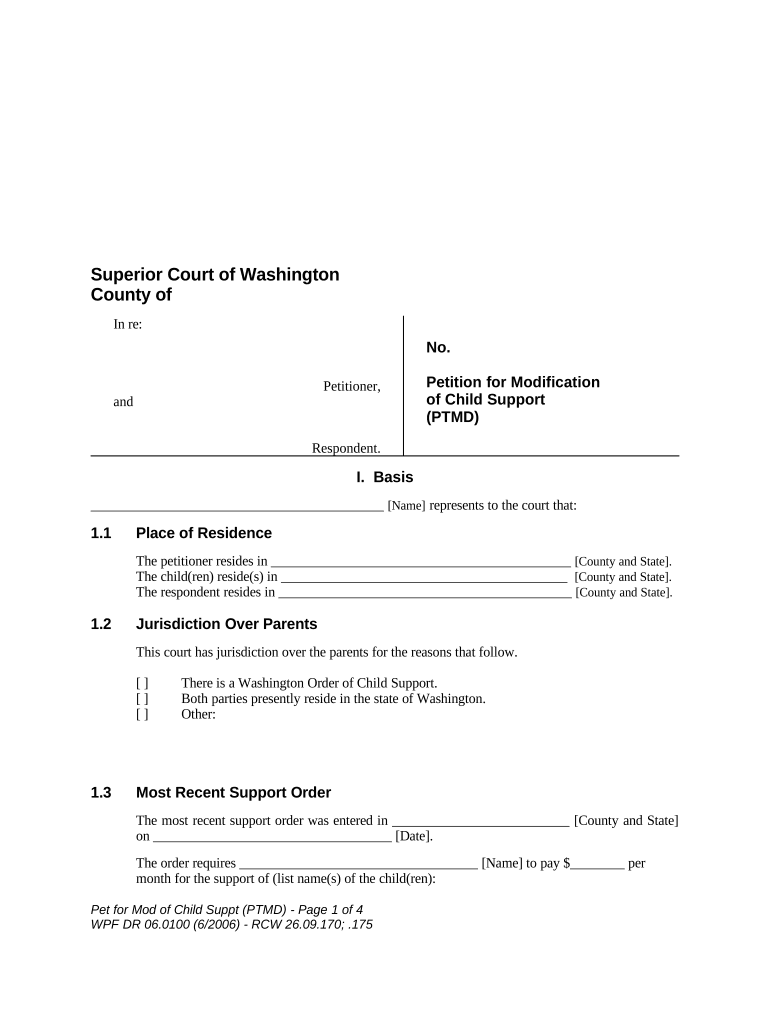
Modification Child Wa Form


What is the Modification Child Wa
The Modification Child Wa refers to a legal document used in Washington State to request changes to an existing child support order. This modification can be necessary due to changes in circumstances, such as income adjustments, changes in the child's needs, or shifts in living arrangements. Understanding the purpose and implications of this form is crucial for ensuring that child support obligations reflect current realities.
Steps to complete the Modification Child Wa
Completing the Modification Child Wa involves several important steps:
- Gather necessary documentation, including proof of income, expenses, and any relevant changes in circumstances.
- Fill out the modification child support template accurately, ensuring all information is current and correct.
- Review the completed form for any errors or omissions before submission.
- Submit the form through the appropriate channels, which may include online submission, mail, or in-person delivery.
- Keep a copy of the submitted form and any supporting documents for your records.
Legal use of the Modification Child Wa
The legal use of the Modification Child Wa is governed by Washington State law. It is essential to comply with all legal requirements to ensure that the modification is recognized by the court. This includes adhering to guidelines regarding documentation, submission methods, and deadlines. Failure to comply can result in delays or rejection of the modification request.
Required Documents
When filing a Modification Child Wa, several documents may be required to support your request. These typically include:
- Proof of income, such as pay stubs or tax returns.
- Documentation of expenses related to the child, including medical costs and educational expenses.
- Any relevant court orders or previous child support agreements.
Having these documents ready can streamline the process and improve the chances of a successful modification.
Form Submission Methods
The Modification Child Wa can be submitted through various methods, depending on the preferences of the filer and the requirements of the court. Common submission methods include:
- Online submission through designated court websites.
- Mailing the completed form to the appropriate court address.
- In-person submission at the local courthouse.
Each method has its own considerations, such as processing times and confirmation of receipt, so it is important to choose the one that best fits your needs.
Eligibility Criteria
To qualify for a Modification Child Wa, certain eligibility criteria must be met. Generally, these criteria include:
- A significant change in circumstances, such as a job loss or increase in income.
- Changes in the child's needs, such as medical or educational requirements.
- Compliance with existing child support orders prior to requesting a modification.
Meeting these criteria is essential for the court to consider your request for modification.
Quick guide on how to complete modification child wa
Complete Modification Child Wa effortlessly on any device
Managing documents online has gained popularity among businesses and individuals. It offers a superb eco-friendly substitute for conventional printed and signed papers, allowing you to locate the correct form and securely store it online. airSlate SignNow equips you with all the tools necessary to create, alter, and eSign your documents swiftly without delays. Handle Modification Child Wa on any platform with airSlate SignNow's Android or iOS applications and simplify any document-related task today.
How to modify and eSign Modification Child Wa with ease
- Obtain Modification Child Wa and click on Get Form to begin.
- Employ the tools we provide to fill out your form.
- Mark important sections of your documents or redact sensitive information with tools specifically designed for that purpose by airSlate SignNow.
- Create your signature using the Sign feature, which takes just seconds and carries the same legal significance as a traditional wet signature.
- Review the information and click on the Done button to save your modifications.
- Select your preferred method to send your form, whether by email, text message (SMS), invite link, or download it to your computer.
No more worrying about lost or misplaced documents, tedious form searching, or mistakes that necessitate reprinting new copies. airSlate SignNow addresses all your document management needs in just a few clicks from any device you choose. Alter and eSign Modification Child Wa and maintain effective communication throughout the form preparation process with airSlate SignNow.
Create this form in 5 minutes or less
Create this form in 5 minutes!
People also ask
-
What is WA child support?
WA child support refers to the financial support mandated by the state of Washington to assist with the costs of raising children after a separation or divorce. This support is often calculated based on the income of both parents and the needs of the child. Understanding WA child support is crucial for ensuring that children receive the financial assistance they need.
-
How can airSlate SignNow assist with WA child support documents?
airSlate SignNow simplifies the process of creating, sending, and signing WA child support documents electronically. Our platform allows parents to generate legally binding agreements and modifications, streamlining tedious paperwork. With eSigning features, you can ensure that all parties can quickly and securely sign necessary documents.
-
What features does airSlate SignNow offer for WA child support agreements?
airSlate SignNow offers a variety of features tailored for WA child support agreements, including customizable templates, real-time tracking of document status, and automated reminders for signatures. These features help to expedite the signing process and ensure that agreements are documented correctly. Utilizing our platform will make managing WA child support documents more efficient.
-
Is airSlate SignNow a cost-effective solution for managing WA child support?
Yes, airSlate SignNow is designed to be a cost-effective solution for managing WA child support documentation. Our pricing plans accommodate various needs, ensuring that you only pay for what you use. The savings in time and resources when using our electronic signature solutions can be substantial compared to traditional methods.
-
Can I integrate airSlate SignNow with other tools for managing WA child support?
Absolutely! airSlate SignNow seamlessly integrates with various tools, such as Google Drive, Dropbox, and CRM systems, allowing for efficient management of WA child support documents. These integrations facilitate better organization and accessibility of your documents, making it easier to manage your child support agreements and related files.
-
What are the benefits of using airSlate SignNow for WA child support?
Using airSlate SignNow for WA child support offers numerous benefits, including enhanced organization, reduced paperwork, and faster turnaround times for agreements. Our platform streamlines communication between parties while ensuring that all documents are stored securely and can be accessed anytime. Choosing airSlate SignNow simplifies the process and enhances the efficiency of managing child support documentation.
-
Are electronic signatures valid for WA child support agreements?
Yes, electronic signatures are legally valid for WA child support agreements, provided they meet the requirements set by Washington state law. airSlate SignNow follows stringent compliance standards to ensure that your electronic signatures are secure and legally binding. Using our platform can provide peace of mind while managing your child support documentation.
Get more for Modification Child Wa
- Promissory note payment form
- Centrelink consent disclose medical information
- Prince edward island property form
- Notice of advice of right to counsel for all judicial proceedings courts state md form
- Scrap metal dealer registration form sos wv
- Stop bang stmarysmainecom form
- Chiropractic patient intake form
- Consent to disclose medical information dinka
Find out other Modification Child Wa
- eSign Georgia Courts Bill Of Lading Online
- eSign Hawaii Courts Contract Mobile
- eSign Hawaii Courts RFP Online
- How To eSign Hawaii Courts RFP
- eSign Hawaii Courts Letter Of Intent Later
- eSign Hawaii Courts IOU Myself
- eSign Hawaii Courts IOU Safe
- Help Me With eSign Hawaii Courts Cease And Desist Letter
- How To eSign Massachusetts Police Letter Of Intent
- eSign Police Document Michigan Secure
- eSign Iowa Courts Emergency Contact Form Online
- eSign Kentucky Courts Quitclaim Deed Easy
- How To eSign Maryland Courts Medical History
- eSign Michigan Courts Lease Agreement Template Online
- eSign Minnesota Courts Cease And Desist Letter Free
- Can I eSign Montana Courts NDA
- eSign Montana Courts LLC Operating Agreement Mobile
- eSign Oklahoma Sports Rental Application Simple
- eSign Oklahoma Sports Rental Application Easy
- eSign Missouri Courts Lease Agreement Template Mobile