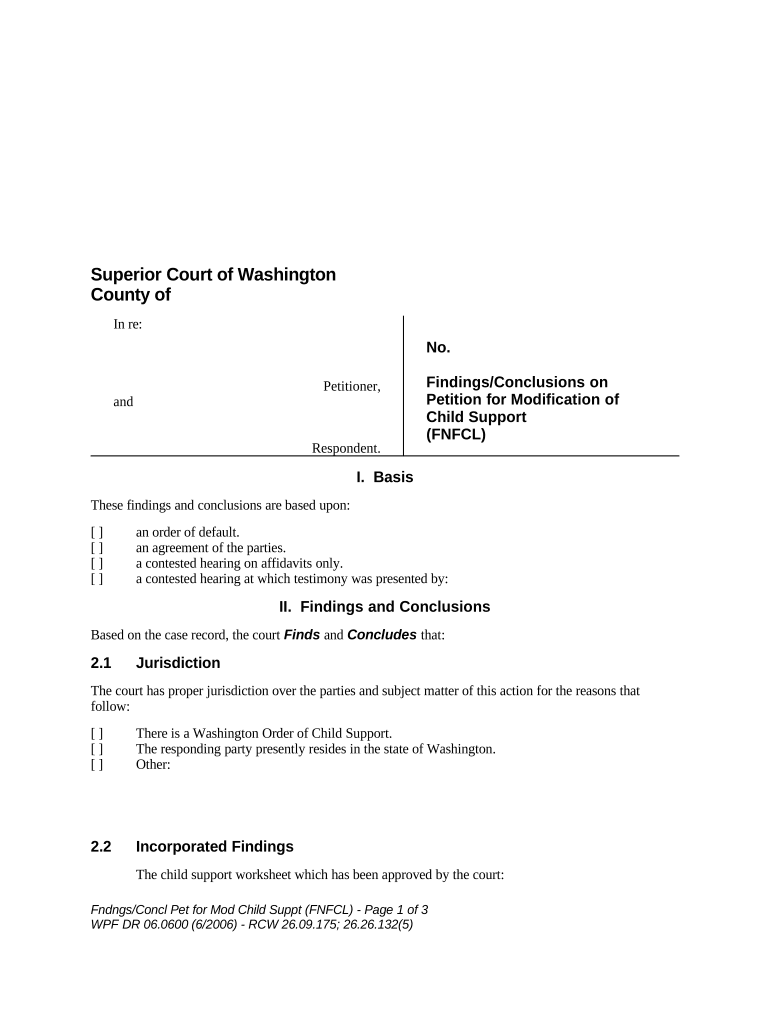
Modification Child Support Form


What is the modification child support?
The modification child support refers to a legal process that allows parents to request changes to an existing child support agreement. This can occur due to various life changes, such as a change in income, employment status, or the needs of the child. Understanding the specific circumstances that warrant a modification is essential for ensuring that the child support amount remains fair and appropriate for all parties involved.
Steps to complete the modification child support
Completing a modification child support agreement involves several important steps. First, gather all necessary documentation, including financial records and any relevant changes in circumstances. Next, fill out the modification child support template accurately, ensuring all information is current and complete. After completing the form, review it for accuracy before submitting it to the appropriate court or agency. It is advisable to keep copies of all submitted documents for personal records.
Legal use of the modification child support
To ensure the legal validity of a modification child support agreement, it must comply with state laws and regulations. In the United States, each state has its own guidelines regarding child support modifications. These laws dictate the circumstances under which modifications can be requested and the necessary documentation required for approval. Understanding these legal frameworks is crucial for both custodial and non-custodial parents to navigate the process effectively.
Key elements of the modification child support
Several key elements are essential in a modification child support agreement. These include the names of the parents, the child's name, the current support amount, and the proposed new support amount. Additionally, the agreement should outline the reasons for the modification, such as changes in income or the child's needs. Ensuring that all relevant information is included helps facilitate a smoother review process by the court or child support agency.
State-specific rules for the modification child support
Each state in the U.S. has unique rules and guidelines regarding modification child support. These rules can vary significantly, affecting how modifications are requested and processed. It is important to familiarize oneself with the specific regulations in your state, as this knowledge will guide you through the necessary steps and help ensure compliance with local laws. Consulting with a legal professional can provide additional clarity on state-specific requirements.
Examples of using the modification child support
Examples of situations that may warrant a modification child support include a parent losing their job, a significant increase in a parent's income, or changes in the child's educational or medical needs. In each of these cases, the affected parent may seek to adjust the support amount to reflect the new circumstances. Documenting these changes thoroughly can strengthen the case for modification when presented to the court.
Quick guide on how to complete modification child support
Complete Modification Child Support effortlessly on any device
Online document management has become increasingly popular among organizations and individuals. It offers an ideal eco-friendly alternative to traditional printed and signed documents, as you can easily access the necessary form and securely store it online. airSlate SignNow equips you with all the resources required to create, modify, and eSign your documents swiftly without delays. Manage Modification Child Support on any platform using airSlate SignNow's Android or iOS applications and simplify any document-related tasks today.
The easiest way to modify and eSign Modification Child Support seamlessly
- Find Modification Child Support and click Get Form to begin.
- Utilize the tools we provide to complete your document.
- Emphasize important sections of your documents or conceal sensitive information with tools specifically offered by airSlate SignNow for this purpose.
- Create your signature with the Sign tool, which takes mere seconds and holds the same legal validity as a conventional wet ink signature.
- Review the information and then click the Done button to save your changes.
- Select your preferred method to send your form, whether by email, SMS, invitation link, or download it to your computer.
Bid farewell to lost or misfiled documents, tedious form searches, or errors that necessitate printing new document copies. airSlate SignNow meets your document management needs in just a few clicks from any device you prefer. Edit and eSign Modification Child Support and ensure excellent communication at every stage of your form preparation process with airSlate SignNow.
Create this form in 5 minutes or less
Create this form in 5 minutes!
People also ask
-
What is a modification child support document?
A modification child support document is a legal form used to change the terms of a child support agreement. This modification can address changes in financial circumstances, custody arrangements, or other relevant factors that affect support obligations.
-
How can I use airSlate SignNow for modification child support?
With airSlate SignNow, you can easily create, send, and eSign modification child support documents. Our platform streamlines the process, ensuring that all parties can sign securely and efficiently from anywhere, speeding up the modification process.
-
What are the pricing options for airSlate SignNow regarding modification child support?
airSlate SignNow offers various pricing plans that cater to different business needs. Whether you're a small business or a larger organization needing to manage multiple modification child support documents, we have flexible pricing to suit your requirements.
-
What features does airSlate SignNow provide for modification child support?
Our platform includes advanced features like templates, automated workflows, and secure storage, making it ideal for managing modification child support documents. These features ensure that you can make modifications quickly and easily while maintaining compliance and security.
-
Are there integrations available for managing modification child support documents?
Yes, airSlate SignNow integrates seamlessly with various applications, allowing you to manage modification child support documents alongside your existing tools. This integration helps streamline your workflow, making it easier to manage all your documentation in one place.
-
Can I track the status of my modification child support documents?
Absolutely! airSlate SignNow provides real-time tracking for all your modification child support documents. You can easily see who has signed, who needs to sign, and the overall status of your document, ensuring you are always up to date.
-
Is airSlate SignNow compliant with legal requirements for modification child support?
Yes, airSlate SignNow is designed to comply with legal standards for electronic signatures and documentation. This means you can confidently use our platform for modification child support, knowing that your documents are secure and legally binding.
Get more for Modification Child Support
- Marijuana premises boundary sketch form
- Cars 511 request form iowa dot forms
- Sumter county florida homestead exemption application form
- Complete a scholarship form kids express preschool
- Ca dougherty valley high school form
- Fairfax circuit court calendar control form
- Liq lic 112 city and county of honolulu form
- Pre employment physical form 01 21 11 hampc nursing care
Find out other Modification Child Support
- eSignature Oregon Healthcare / Medical Limited Power Of Attorney Computer
- eSignature Pennsylvania Healthcare / Medical Warranty Deed Computer
- eSignature Texas Healthcare / Medical Bill Of Lading Simple
- eSignature Virginia Healthcare / Medical Living Will Computer
- eSignature West Virginia Healthcare / Medical Claim Free
- How To eSignature Kansas High Tech Business Plan Template
- eSignature Kansas High Tech Lease Agreement Template Online
- eSignature Alabama Insurance Forbearance Agreement Safe
- How Can I eSignature Arkansas Insurance LLC Operating Agreement
- Help Me With eSignature Michigan High Tech Emergency Contact Form
- eSignature Louisiana Insurance Rental Application Later
- eSignature Maryland Insurance Contract Safe
- eSignature Massachusetts Insurance Lease Termination Letter Free
- eSignature Nebraska High Tech Rental Application Now
- How Do I eSignature Mississippi Insurance Separation Agreement
- Help Me With eSignature Missouri Insurance Profit And Loss Statement
- eSignature New Hampshire High Tech Lease Agreement Template Mobile
- eSignature Montana Insurance Lease Agreement Template Online
- eSignature New Hampshire High Tech Lease Agreement Template Free
- How To eSignature Montana Insurance Emergency Contact Form