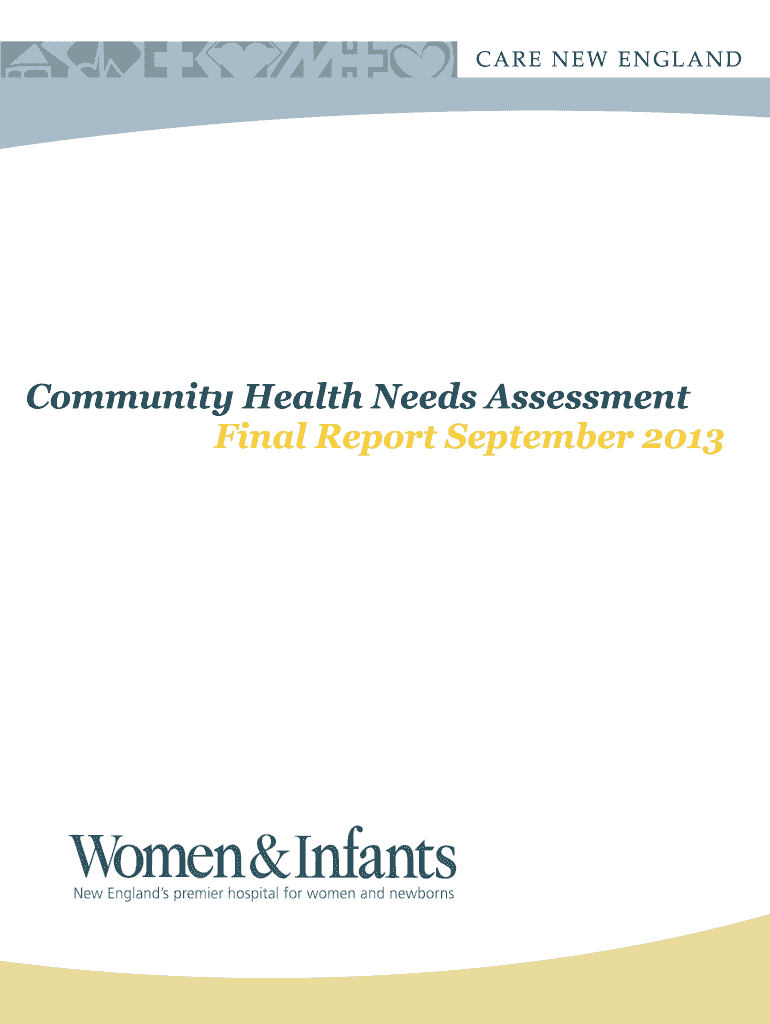
Community Health Needs Assessment Final Report Women and 2013


Understanding the Community Health Needs Assessment Final Report
The Community Health Needs Assessment Final Report is a comprehensive document that outlines the health needs of a specific community. It is developed through a systematic process involving data collection, analysis, and community engagement. This report serves as a crucial tool for health organizations and policymakers to identify health disparities, allocate resources effectively, and implement targeted interventions. The report typically includes demographic information, health indicators, and community feedback, providing a holistic view of the community's health landscape.
Steps to Complete the Community Health Needs Assessment Final Report
Completing a Community Health Needs Assessment Final Report involves several key steps:
- Define the Purpose: Clearly outline the objectives of the assessment, including the specific health issues to be addressed.
- Engage Stakeholders: Involve community members, health professionals, and local organizations to gather diverse perspectives and insights.
- Collect Data: Utilize surveys, interviews, and existing health data to gather relevant information about the community's health status.
- Analyze Findings: Review the collected data to identify trends, gaps, and areas of concern within the community.
- Draft the Report: Compile the findings into a structured report, ensuring clarity and accessibility for all stakeholders.
- Review and Revise: Share the draft with stakeholders for feedback and make necessary revisions to enhance the report's accuracy and relevance.
- Disseminate the Final Report: Share the completed report with the community, health organizations, and policymakers to inform decision-making.
Key Elements of the Community Health Needs Assessment Final Report
A well-structured Community Health Needs Assessment Final Report includes several essential elements:
- Executive Summary: A brief overview of the report's findings and recommendations.
- Community Description: Demographic and socioeconomic information about the community being assessed.
- Health Data Analysis: Detailed analysis of health indicators, including prevalence rates of diseases and health behaviors.
- Community Input: Feedback from community members through surveys or focus groups that highlights their health concerns.
- Prioritized Health Needs: Identification of the most pressing health issues based on data and community input.
- Recommendations: Suggested actions and strategies to address the identified health needs.
- Implementation Plan: A roadmap for how the recommendations will be put into action, including timelines and responsible parties.
Legal Use of the Community Health Needs Assessment Final Report
The Community Health Needs Assessment Final Report must adhere to legal standards and ethical guidelines. It is essential to ensure that data collection methods comply with privacy laws, such as HIPAA, to protect individual health information. Additionally, the report should accurately represent the community's health needs without bias or misrepresentation. Organizations must also consider any state-specific regulations regarding health assessments to ensure compliance and validity.
Examples of Using the Community Health Needs Assessment Final Report
The Community Health Needs Assessment Final Report can be utilized in various ways:
- Grant Applications: Organizations can use the report to support funding requests by demonstrating the community's health needs.
- Program Development: Health programs can be designed based on the identified needs, ensuring they are relevant and effective.
- Policy Advocacy: The report can serve as a foundation for advocating for policy changes that address health disparities.
- Community Engagement: Sharing the report with community members fosters transparency and encourages ongoing dialogue about health issues.
Quick guide on how to complete community health needs assessment final report women and
Effortlessly Prepare Community Health Needs Assessment Final Report Women And on Any Device
Digital document management has gained traction among businesses and individuals alike. It offers an ideal eco-friendly substitute for conventional printed and signed documents, allowing you to access the necessary form and securely keep it online. airSlate SignNow equips you with all the resources required to create, modify, and electronically sign your documents promptly without any delays. Handle Community Health Needs Assessment Final Report Women And on any platform using airSlate SignNow's Android or iOS applications and streamline any document-related process today.
The Easiest Way to Alter and eSign Community Health Needs Assessment Final Report Women And with Ease
- Obtain Community Health Needs Assessment Final Report Women And and click Get Form to begin.
- Utilize the tools we offer to complete your form.
- Emphasize pertinent sections of your documents or obscure sensitive data using features that airSlate SignNow specifically provides for this purpose.
- Create your electronic signature using the Sign tool, which takes mere seconds and holds the same legal validity as a traditional handwritten signature.
- Review the information and click on the Done button to preserve your changes.
- Select your preferred method of delivering your form, whether by email, text message (SMS), invitation link, or download it to your computer.
Leave behind concerns about lost or misplaced files, tedious form searches, or errors that necessitate printing new document copies. airSlate SignNow caters to your document management needs in just a few clicks from any device you prefer. Modify and eSign Community Health Needs Assessment Final Report Women And to guarantee effective communication at any point during the form preparation process with airSlate SignNow.
Create this form in 5 minutes or less
Find and fill out the correct community health needs assessment final report women and
FAQs
-
What tax forms do I need to fill out for reporting bitcoin gains and loses?
IRS1040 and 1099 forms.“For instance, there is no long-term capital gains tax to pay if you are in the lower two tax brackets (less than $36,900 single income or less than $73,800 married income). The capital gains rate is only 15% for other tax brackets (less than $405,100 single income) with 20% for the final bracket.”Reference: Filing Bitcoin Taxes Capital Gains Losses 1040 Schedule DOther References:IRS Virtual Currency Guidance : Virtual Currency Is Treated as Property for U.S. Federal Tax Purposes; General Rules for Property Transactions ApplyHow do I report taxes?Filing Bitcoin Taxes Capital Gains Losses 1040 Schedule Dhttps://www.irs.gov/pub/irs-drop...
-
Do I need to fill out Form 112 of the CA articleship if I had completed BCom’s final year (regular) and only the exams are left?
I am editing this answer because of what I faced recently.I had not filled this form during articleship since nobody ever advised me and I didn’t feel the requirement of doing so as I was doing my BCom from distance education.While applying for membership you will face problem if you haven’t taken permission from your principal for BCom during articleship.You would then be required to pay ₹ 10000 (which is at present ₹ 5000 for some limited period of time) as penalty along with form 112 duly signed by your principal, only then you would be allowed to show your BCom degree officially.So please fill this form asap if you haven’t filled it earlier.
-
Why don't schools teach children about taxes and bills and things that they will definitely need to know as adults to get by in life?
Departments of education and school districts always have to make decisions about what to include in their curriculum. There are a lot of life skills that people need that aren't taught in school. The question is should those skills be taught in schools?I teach high school, so I'll talk about that. The typical high school curriculum is supposed to give students a broad-based education that prepares them to be citizens in a democracy and to be able to think critically. For a democracy to work, we need educated, discerning citizens with the ability to make good decisions based on evidence and objective thought. In theory, people who are well informed about history, culture, science, mathematics, etc., and are capable of critical, unbiased thinking, will have the tools to participate in a democracy and make good decisions for themselves and for society at large. In addition to that, they should be learning how to be learners, how to do effective, basic research, and collaborate with other people. If that happens, figuring out how to do procedural tasks in real life should not provide much of a challenge. We can't possibly teach every necessary life skill people need, but we can help students become better at knowing how to acquire the skills they need. Should we teach them how to change a tire when they can easily consult a book or search the internet to find step by step instructions for that? Should we teach them how to balance a check book or teach them how to think mathematically and make sense of problems so that the simple task of balancing a check book (which requires simple arithmetic and the ability to enter numbers and words in columns and rows in obvious ways) is easy for them to figure out. If we teach them to be good at critical thinking and have some problem solving skills they will be able to apply those overarching skills to all sorts of every day tasks that shouldn't be difficult for someone with decent cognitive ability to figure out. It's analogous to asking why a culinary school didn't teach its students the steps and ingredients to a specific recipe. The school taught them about more general food preparation and food science skills so that they can figure out how to make a lot of specific recipes without much trouble. They're also able to create their own recipes.So, do we want citizens with very specific skill sets that they need to get through day to day life or do we want citizens with critical thinking, problem solving, and other overarching cognitive skills that will allow them to easily acquire ANY simple, procedural skill they may come to need at any point in their lives?
-
I have a class lesson assessment form that I need to have filled out for 75 lessons. The form will be exactly the same except for the course number. How would you do this?
Another way would be to use the option of getting pre-filled answers with the course numbers entered. A custom URL is created and the form would collect the answers for all of the courses in the same spreadsheet. Not sure if that creates another problem for you, but you could sort OR filter the sheet once all the forms had been submitted. This is what the URL would look like for a Text Box https://docs.google.com/forms/d/1Ia6-paRijdUOn8U2L2H0bF1yujktcqgDsdBJQy2yO30/viewform?entry.14965048=COURSE+NUMBER+75 The nice thing about this is you can just change the part of the URL that Contains "COURSE+NUMBER+75" to a different number...SO for course number 1 it would be https://docs.google.com/forms/d/1Ia6-paRijdUOn8U2L2H0bF1yujktcqgDsdBJQy2yO30/viewform?entry.14965048=COURSE+NUMBER+1This is what the URL would look like for a Text Box radio button, same concept. https://docs.google.com/forms/d/1Ia6-paRijdUOn8U2L2H0bF1yujktcqgDsdBJQy2yO30/viewform?entry.14965048&entry.1934317001=Option+1 OR https://docs.google.com/forms/d/1Ia6-paRijdUOn8U2L2H0bF1yujktcqgDsdBJQy2yO30/viewform?entry.14965048&entry.1934317001=Option+6The Google Doc would look like this Quora pre-filled form I'm not sure if this helps at all or makes too complicated and prone to mistakes.
-
I’m about to go to a mental health assessment and I am scared. I want to back out, but I know I need it. How do I not talk myself out of it?
If you had financial problems and wanted to solve them would you get help from a pro? Yes. I've had an psych assessment and it's no big deal. It's actually a great learning tool, so do it. You may be surprised at the positive result!
Create this form in 5 minutes!
How to create an eSignature for the community health needs assessment final report women and
How to generate an eSignature for the Community Health Needs Assessment Final Report Women And in the online mode
How to make an eSignature for the Community Health Needs Assessment Final Report Women And in Chrome
How to generate an electronic signature for signing the Community Health Needs Assessment Final Report Women And in Gmail
How to create an electronic signature for the Community Health Needs Assessment Final Report Women And right from your smart phone
How to create an electronic signature for the Community Health Needs Assessment Final Report Women And on iOS
How to create an electronic signature for the Community Health Needs Assessment Final Report Women And on Android
People also ask
-
What is a needs assessment template?
A needs assessment template is a structured document designed to help organizations identify their specific requirements and gaps before implementing new solutions. This template guides users through necessary analyses, ensuring all essential areas are covered for effective decision-making. Utilizing a needs assessment template can streamline your project's scope, aligning resources with your organization's goals.
-
How can airSlate SignNow enhance my needs assessment template?
airSlate SignNow allows you to integrate your needs assessment template with eSignature capabilities, making it easy to collect approvals and feedback. The platform simplifies document management and ensures that your assessment is formally acknowledged by relevant stakeholders. This integration enhances the efficiency of your needs analysis process.
-
Is there a cost associated with the needs assessment template?
airSlate SignNow offers a variety of pricing tiers based on features, but the needs assessment template is included in all plans. You can access this valuable resource within your subscription, ensuring that budget constraints don't hinder your analysis. Check our pricing page for more details on different packages.
-
What features should I look for in a needs assessment template?
When evaluating a needs assessment template, look for customizable fields, clarity in structure, and ease of collaboration. airSlate SignNow’s template allows for easy adjustments, ensuring it meets your organization’s specific requirements. Additionally, features like eSignature integration facilitate team input and approval processes.
-
Can I integrate my needs assessment template with other tools?
Yes, airSlate SignNow offers integrations with various platforms such as Google Drive, Salesforce, and Microsoft Office. This capability allows you to seamlessly manage your needs assessment template alongside your existing workflows. Integrating with these tools enhances real-time collaboration and data sharing, optimizing your overall process.
-
What benefits will a needs assessment template provide my organization?
A needs assessment template helps clarify objectives, streamline decision-making, and enhance communication among team members. By using airSlate SignNow’s user-friendly template, your organization can save time and resources while effectively addressing gaps. Ultimately, this leads to more informed decisions and successful project outcomes.
-
How long does it take to complete a needs assessment template?
The time required to complete a needs assessment template varies based on the project's scope and complexity. However, with airSlate SignNow’s intuitive design, you can expedite the process signNowly. Users typically find that having a structured template accelerates their assessment, allowing for quicker implementation of solutions.
Get more for Community Health Needs Assessment Final Report Women And
- Nc letter demand form
- Letter landlord demand sample 497316913 form
- Letter tenant landlord notice template 497316914 form
- Nc demand form
- Letter tenant form 497316916
- North carolina letter demand form
- Letter from tenant to landlord with demand that landlord provide proper outdoor garbage receptacles north carolina form
- Letter from tenant to landlord about landlords failure to make repairs north carolina form
Find out other Community Health Needs Assessment Final Report Women And
- Electronic signature New Jersey Lease Renewal Free
- Electronic signature Texas Lease Renewal Fast
- How Can I Electronic signature Colorado Notice of Intent to Vacate
- eSignature Delaware Employee Compliance Survey Later
- eSignature Kansas Employee Compliance Survey Myself
- Can I Electronic signature Colorado Bill of Sale Immovable Property
- How Can I Electronic signature West Virginia Vacation Rental Short Term Lease Agreement
- How Do I Electronic signature New Hampshire Bill of Sale Immovable Property
- Electronic signature North Dakota Bill of Sale Immovable Property Myself
- Can I Electronic signature Oregon Bill of Sale Immovable Property
- How To Electronic signature West Virginia Bill of Sale Immovable Property
- Electronic signature Delaware Equipment Sales Agreement Fast
- Help Me With Electronic signature Louisiana Assignment of Mortgage
- Can I Electronic signature Minnesota Assignment of Mortgage
- Electronic signature West Virginia Sales Receipt Template Free
- Electronic signature Colorado Sales Invoice Template Computer
- Electronic signature New Hampshire Sales Invoice Template Computer
- Electronic signature Tennessee Introduction Letter Free
- How To eSignature Michigan Disclosure Notice
- How To Electronic signature Ohio Product Defect Notice