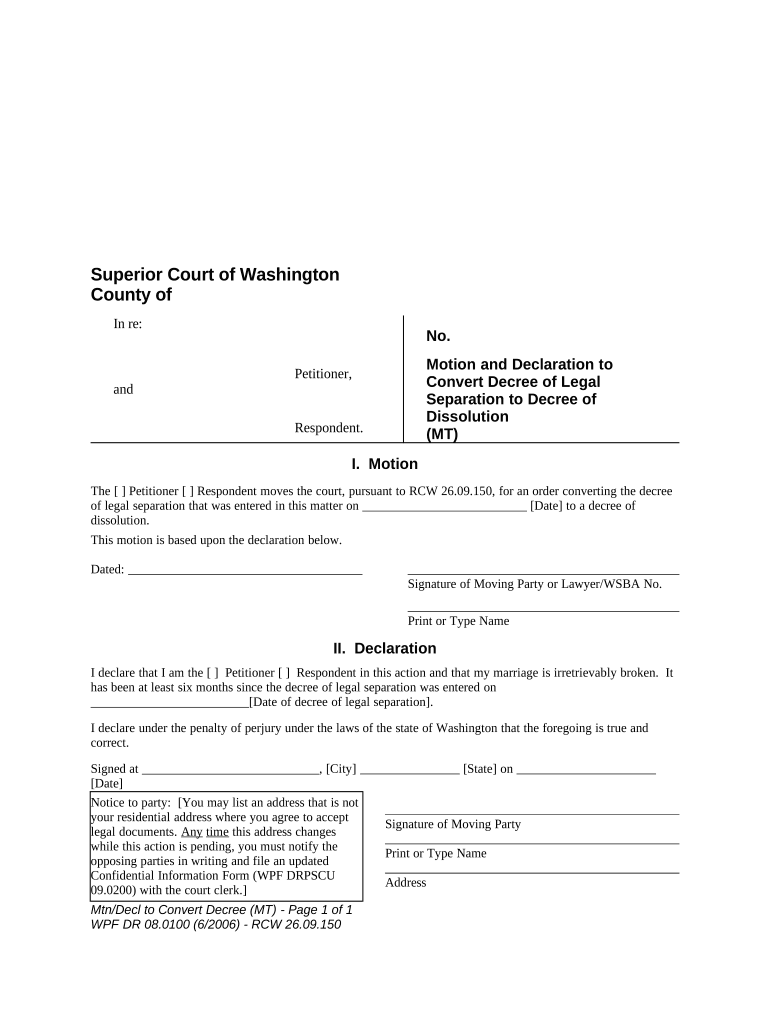
Declaration Legal Form


What is the declaration legal form?
The declaration legal form is a crucial document used in various legal contexts, including the dissolution of marriage in Washington. This form serves to formally communicate the intent and details of a legal separation or dissolution process. It typically includes information about the parties involved, the grounds for dissolution, and any agreements related to asset division, child custody, and support. Understanding this form is essential for ensuring that all legal requirements are met and that the dissolution process proceeds smoothly.
How to use the declaration legal form
To effectively use the declaration legal form, individuals must first gather all necessary information and documentation related to their marriage and any children involved. This includes financial records, property deeds, and custody arrangements. Once the form is filled out accurately, it must be submitted to the appropriate court in Washington. Utilizing a digital platform like signNow can simplify this process by allowing users to fill out, sign, and store their documents securely online, ensuring compliance with legal standards.
Steps to complete the declaration legal form
Completing the declaration legal form involves several key steps:
- Gather relevant documents, including marriage certificates and financial statements.
- Fill out the form with accurate information about both parties.
- Specify the grounds for dissolution and any agreements regarding children and property.
- Review the form for completeness and accuracy.
- Sign the form electronically or in person, ensuring that all parties are present if required.
- Submit the completed form to the appropriate court.
Legal use of the declaration legal form
The declaration legal form is legally binding when completed and submitted according to Washington state laws. It is essential that all information provided is truthful and accurate, as any discrepancies can lead to legal complications. The form must comply with the Washington dissolution statutes, ensuring that it addresses all necessary aspects of the dissolution process, such as asset division and child custody arrangements. Using a reliable eSigning solution like signNow can enhance the legitimacy of the document by providing a digital certificate of authenticity.
State-specific rules for the declaration legal form
Washington has specific rules governing the use of the declaration legal form in the dissolution process. These rules dictate the information required on the form, the grounds for dissolution, and the necessary documentation to accompany the submission. It is important for individuals to familiarize themselves with these state-specific regulations to avoid delays or complications in their legal proceedings. Consulting with a legal professional may also provide valuable insights into the requirements and best practices for completing the form.
Required documents
When preparing to submit the declaration legal form, several documents are typically required to support the dissolution process. These may include:
- Marriage certificate
- Financial statements, including income and expenses
- Documentation of property ownership
- Child custody agreements, if applicable
- Any prior legal agreements related to the marriage
Having these documents ready can streamline the process and ensure that the declaration legal form is comprehensive and compliant with legal standards.
Quick guide on how to complete declaration legal form
Effortlessly Manage Declaration Legal Form on Any Device
Managing documents online has gained traction among businesses and individuals alike. It offers a superb environmentally friendly substitute to conventional printed and signed papers, as you can easily locate the proper form and securely save it online. airSlate SignNow equips you with all the tools necessary to create, modify, and electronically sign your documentation promptly without delays. Manage Declaration Legal Form on any device using the airSlate SignNow apps for Android or iOS and enhance any document-centric workflow today.
How to Modify and Electronically Sign Declaration Legal Form with Ease
- Locate Declaration Legal Form and click Get Form to begin.
- Utilize the tools we offer to fill out your document.
- Mark important sections of the documents or redact confidential information with tools specifically provided by airSlate SignNow for that purpose.
- Generate your signature using the Sign tool, which only takes seconds and holds the same legal standing as a traditional handwritten signature.
- Review the details and click the Done button to save your changes.
- Select your preferred method to send your form, whether by email, SMS, or invitation link, or download it to your computer.
Say goodbye to lost or misplaced files, tedious form searches, or mistakes that necessitate printing new copies. airSlate SignNow accommodates your document management needs in just a few clicks from any device you choose. Modify and electronically sign Declaration Legal Form to ensure outstanding communication throughout the form preparation journey with airSlate SignNow.
Create this form in 5 minutes or less
Create this form in 5 minutes!
People also ask
-
What is Washington dissolution and how does it work?
Washington dissolution refers to the legal process of terminating a business entity in the state of Washington. This process requires filing specific forms with the Washington Secretary of State's office and settling any remaining debts. By utilizing airSlate SignNow, businesses can simplify the signing and submission of necessary documents for Washington dissolution.
-
How can airSlate SignNow help with the Washington dissolution process?
airSlate SignNow provides a user-friendly platform to send and eSign all documents necessary for Washington dissolution. With features that ensure compliance and security, businesses can efficiently manage their paperwork. Our solution streamlines the process, reducing the time and effort needed to complete your Washington dissolution.
-
What are the costs associated with Washington dissolution services?
The costs for Washington dissolution services can vary depending on the type of business entity and the complexity of the dissolution. While airSlate SignNow offers a cost-effective solution to prepare and sign the required documents, additional fees may be charged by the state. Be sure to review all associated costs to ensure a smooth Washington dissolution process.
-
What features does airSlate SignNow offer for Washington dissolution?
airSlate SignNow includes features like document templates, eSignature capabilities, and secure cloud storage, making it ideal for Washington dissolution needs. Our platform allows for real-time collaboration, which can speed up the dissolution process. Additionally, you can track document status and send reminders, helping you stay organized throughout your Washington dissolution.
-
Is airSlate SignNow suitable for both small and large businesses handling Washington dissolution?
Yes, airSlate SignNow is designed to cater to businesses of all sizes looking to complete Washington dissolution. Our scalable platform provides essential tools for every business need, from startups to large corporations. Regardless of your company size, you can navigate the Washington dissolution process efficiently with airSlate SignNow.
-
Can I integrate airSlate SignNow with other business tools during the Washington dissolution?
Absolutely! airSlate SignNow supports integrations with various business tools that can assist with the Washington dissolution process. You can connect your preferred project management software, CRM, and other applications to streamline workflows and keep all documents organized as you work through your Washington dissolution.
-
What are the benefits of using airSlate SignNow for Washington dissolution?
Using airSlate SignNow for Washington dissolution offers numerous benefits, including ease of use, enhanced security, and compliance assurance. Our platform simplifies document management, enabling you to focus on other essential aspects of your business. With airSlate SignNow, you'll save time and reduce stress as you navigate the Washington dissolution process.
Get more for Declaration Legal Form
Find out other Declaration Legal Form
- Electronic signature North Carolina Life Sciences Stock Certificate Fast
- Help Me With Electronic signature North Dakota Legal Warranty Deed
- Electronic signature North Dakota Legal Cease And Desist Letter Online
- Electronic signature North Dakota Legal Cease And Desist Letter Free
- Electronic signature Delaware Orthodontists Permission Slip Free
- How Do I Electronic signature Hawaii Orthodontists Lease Agreement Form
- Electronic signature North Dakota Life Sciences Business Plan Template Now
- Electronic signature Oklahoma Legal Bill Of Lading Fast
- Electronic signature Oklahoma Legal Promissory Note Template Safe
- Electronic signature Oregon Legal Last Will And Testament Online
- Electronic signature Life Sciences Document Pennsylvania Simple
- Electronic signature Legal Document Pennsylvania Online
- How Can I Electronic signature Pennsylvania Legal Last Will And Testament
- Electronic signature Rhode Island Legal Last Will And Testament Simple
- Can I Electronic signature Rhode Island Legal Residential Lease Agreement
- How To Electronic signature South Carolina Legal Lease Agreement
- How Can I Electronic signature South Carolina Legal Quitclaim Deed
- Electronic signature South Carolina Legal Rental Lease Agreement Later
- Electronic signature South Carolina Legal Rental Lease Agreement Free
- How To Electronic signature South Dakota Legal Separation Agreement