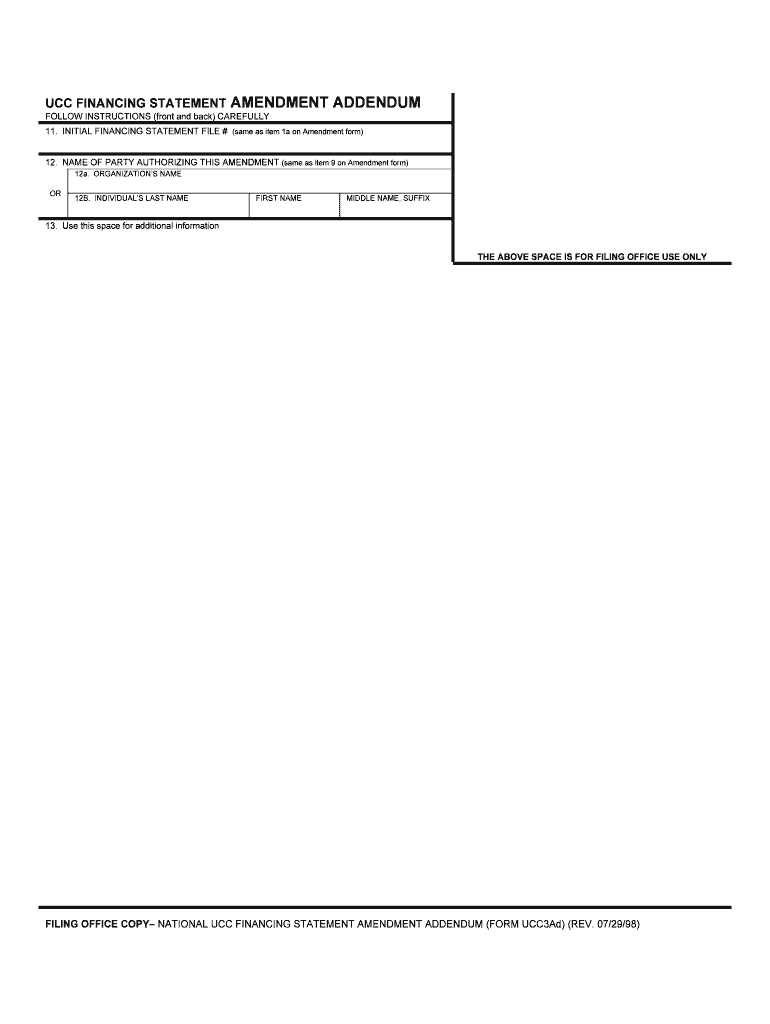
FILING OFFICE COPY NATIONAL UCC FINANCING STATEMENT AMENDMENT ADDENDUM FORM UCC3Ad REV


What is the FILING OFFICE COPY NATIONAL UCC FINANCING STATEMENT AMENDMENT ADDENDUM FORM UCC3Ad REV
The FILING OFFICE COPY NATIONAL UCC FINANCING STATEMENT AMENDMENT ADDENDUM FORM UCC3Ad REV is a legal document used in the United States to amend information in a previously filed UCC financing statement. This form is essential for businesses and individuals who need to update details such as the debtor's name or address, or to add or remove secured parties. The UCC, or Uniform Commercial Code, governs commercial transactions in the U.S., and this form ensures that the records remain accurate and up-to-date, which is crucial for securing financing and protecting interests in collateral.
Steps to complete the FILING OFFICE COPY NATIONAL UCC FINANCING STATEMENT AMENDMENT ADDENDUM FORM UCC3Ad REV
Completing the FILING OFFICE COPY NATIONAL UCC FINANCING STATEMENT AMENDMENT ADDENDUM FORM UCC3Ad REV involves several key steps:
- Obtain the latest version of the form from the appropriate state filing office or authorized source.
- Fill in the required information, including the original UCC statement file number, debtor details, and the specific amendments needed.
- Ensure all signatures are obtained from the necessary parties, as required by state law.
- Review the completed form for accuracy and completeness before submission.
- Submit the form to the appropriate filing office either online, by mail, or in person, depending on the state’s regulations.
Legal use of the FILING OFFICE COPY NATIONAL UCC FINANCING STATEMENT AMENDMENT ADDENDUM FORM UCC3Ad REV
The legal use of the FILING OFFICE COPY NATIONAL UCC FINANCING STATEMENT AMENDMENT ADDENDUM FORM UCC3Ad REV is governed by the UCC provisions applicable in each state. This form must be used to ensure that any changes to the original financing statement are legally recognized. It is important to comply with state-specific laws regarding the amendment process, including any necessary notarization or witness requirements. Proper use of this form helps maintain the enforceability of security interests and protects the rights of secured parties.
Key elements of the FILING OFFICE COPY NATIONAL UCC FINANCING STATEMENT AMENDMENT ADDENDUM FORM UCC3Ad REV
Understanding the key elements of the FILING OFFICE COPY NATIONAL UCC FINANCING STATEMENT AMENDMENT ADDENDUM FORM UCC3Ad REV is crucial for accurate completion. Important components include:
- File Number: The unique identifier of the original UCC financing statement that is being amended.
- Debtor Information: Updated details about the debtor, including name and address.
- Secured Party Information: Changes to the secured party’s details, if applicable.
- Amendment Type: Specific nature of the amendment, such as adding or deleting information.
- Signatures: Required signatures from all relevant parties to validate the amendment.
How to obtain the FILING OFFICE COPY NATIONAL UCC FINANCING STATEMENT AMENDMENT ADDENDUM FORM UCC3Ad REV
To obtain the FILING OFFICE COPY NATIONAL UCC FINANCING STATEMENT AMENDMENT ADDENDUM FORM UCC3Ad REV, individuals and businesses can visit the official website of their state’s Secretary of State or equivalent office. Many states provide downloadable forms in PDF format, while others may offer online submission options. It is advisable to check for the most current version of the form to ensure compliance with state regulations. Additionally, legal and financial advisors may provide guidance on accessing and completing this form.
Examples of using the FILING OFFICE COPY NATIONAL UCC FINANCING STATEMENT AMENDMENT ADDENDUM FORM UCC3Ad REV
Examples of using the FILING OFFICE COPY NATIONAL UCC FINANCING STATEMENT AMENDMENT ADDENDUM FORM UCC3Ad REV include:
- Updating the debtor's address after a move to ensure accurate communication regarding the secured debt.
- Removing a secured party when a loan has been paid off or the relationship has ended.
- Adding a new secured party when additional financing is obtained against the same collateral.
Quick guide on how to complete filing office copy national ucc financing statement amendment addendum form ucc3ad rev
Effortlessly Prepare FILING OFFICE COPY NATIONAL UCC FINANCING STATEMENT AMENDMENT ADDENDUM FORM UCC3Ad REV on Any Device
Online document management has gained popularity among businesses and individuals. It offers an excellent eco-friendly substitute for traditional printed and signed documents, allowing you to locate the right form and safely store it online. airSlate SignNow provides all the tools needed to create, modify, and eSign your documents quickly without delays. Manage FILING OFFICE COPY NATIONAL UCC FINANCING STATEMENT AMENDMENT ADDENDUM FORM UCC3Ad REV on any platform using airSlate SignNow's Android or iOS applications and enhance any document-centered procedure today.
How to Edit and eSign FILING OFFICE COPY NATIONAL UCC FINANCING STATEMENT AMENDMENT ADDENDUM FORM UCC3Ad REV with Ease
- Obtain FILING OFFICE COPY NATIONAL UCC FINANCING STATEMENT AMENDMENT ADDENDUM FORM UCC3Ad REV and click Get Form to begin.
- Utilize the tools we offer to complete your form.
- Select important sections of your documents or redact sensitive information with tools that airSlate SignNow provides specifically for that purpose.
- Create your eSignature using the Sign tool, which takes seconds and has the same legal validity as a traditional wet ink signature.
- Review all the details and click the Done button to save your changes.
- Decide how you want to send your form, via email, SMS, or invitation link, or download it to your computer.
Say goodbye to lost or mislaid files, tedious form searching, or mistakes that necessitate printing new document copies. airSlate SignNow fulfills all your document management needs in just a few clicks from a device of your choice. Modify and eSign FILING OFFICE COPY NATIONAL UCC FINANCING STATEMENT AMENDMENT ADDENDUM FORM UCC3Ad REV and ensure outstanding communication at any stage of the form preparation process with airSlate SignNow.
Create this form in 5 minutes or less
Create this form in 5 minutes!
People also ask
-
What is the FILING OFFICE COPY NATIONAL UCC FINANCING STATEMENT AMENDMENT ADDENDUM FORM UCC3Ad REV. used for?
The FILING OFFICE COPY NATIONAL UCC FINANCING STATEMENT AMENDMENT ADDENDUM FORM UCC3Ad REV. is essential for amending previously filed UCC financing statements. Businesses use this form to update or correct information in existing filings, ensuring compliance and accuracy in secured transactions.
-
How can I obtain the FILING OFFICE COPY NATIONAL UCC FINANCING STATEMENT AMENDMENT ADDENDUM FORM UCC3Ad REV.?
You can easily obtain the FILING OFFICE COPY NATIONAL UCC FINANCING STATEMENT AMENDMENT ADDENDUM FORM UCC3Ad REV. through our airSlate SignNow platform. Simply navigate to our forms section, and you can download or fill out the form directly online, allowing for a seamless filing process.
-
Is there a cost associated with the FILING OFFICE COPY NATIONAL UCC FINANCING STATEMENT AMENDMENT ADDENDUM FORM UCC3Ad REV.?
Yes, there might be fees associated with filing the FILING OFFICE COPY NATIONAL UCC FINANCING STATEMENT AMENDMENT ADDENDUM FORM UCC3Ad REV., which can vary by jurisdiction. We offer competitive pricing for our services, making it a cost-effective solution for businesses needing to file UCC amendments.
-
What features does airSlate SignNow offer for managing UCC filings?
airSlate SignNow provides comprehensive features for managing UCC filings, including document templates, e-signature capabilities, and automatic reminders for due filings. These features streamline the process of submitting the FILING OFFICE COPY NATIONAL UCC FINANCING STATEMENT AMENDMENT ADDENDUM FORM UCC3Ad REV., ensuring timely and accurate submissions.
-
How does airSlate SignNow ensure the security of my UCC filings?
We prioritize the security of your documents at airSlate SignNow, employing advanced encryption and secure data storage protocols. When you submit the FILING OFFICE COPY NATIONAL UCC FINANCING STATEMENT AMENDMENT ADDENDUM FORM UCC3Ad REV., you can trust that your information is well-protected from unauthorized access.
-
Can I integrate airSlate SignNow with other software for UCC management?
Yes, airSlate SignNow offers integrations with various software solutions to enhance your UCC management process. You can link your workflow with other tools to efficiently handle the FILING OFFICE COPY NATIONAL UCC FINANCING STATEMENT AMENDMENT ADDENDUM FORM UCC3Ad REV. and keep your records centralized.
-
What are the benefits of using airSlate SignNow for UCC filings?
Using airSlate SignNow for UCC filings, including the FILING OFFICE COPY NATIONAL UCC FINANCING STATEMENT AMENDMENT ADDENDUM FORM UCC3Ad REV., saves time and reduces errors. Our platform simplifies the documentation process with an intuitive interface, allowing businesses to manage filings effortlessly and maintain accurate records.
Get more for FILING OFFICE COPY NATIONAL UCC FINANCING STATEMENT AMENDMENT ADDENDUM FORM UCC3Ad REV
- Housing authority fiji forms
- Claim for damages form apsu
- F51 153a 1 form
- Goldfarb school of nursing transcript request form
- Hcc student parent agreement fill out ampamp sign online form
- Certification of exemption form 1ce nys office of the professions
- Payee certification nameus tax id numberssnhas form
- Job application templates page 6 form
Find out other FILING OFFICE COPY NATIONAL UCC FINANCING STATEMENT AMENDMENT ADDENDUM FORM UCC3Ad REV
- Help Me With eSignature Kentucky Charity Form
- How Do I eSignature Michigan Charity Presentation
- How Do I eSignature Pennsylvania Car Dealer Document
- How To eSignature Pennsylvania Charity Presentation
- Can I eSignature Utah Charity Document
- How Do I eSignature Utah Car Dealer Presentation
- Help Me With eSignature Wyoming Charity Presentation
- How To eSignature Wyoming Car Dealer PPT
- How To eSignature Colorado Construction PPT
- How To eSignature New Jersey Construction PDF
- How To eSignature New York Construction Presentation
- How To eSignature Wisconsin Construction Document
- Help Me With eSignature Arkansas Education Form
- Can I eSignature Louisiana Education Document
- Can I eSignature Massachusetts Education Document
- Help Me With eSignature Montana Education Word
- How To eSignature Maryland Doctors Word
- Help Me With eSignature South Dakota Education Form
- How Can I eSignature Virginia Education PDF
- How To eSignature Massachusetts Government Form