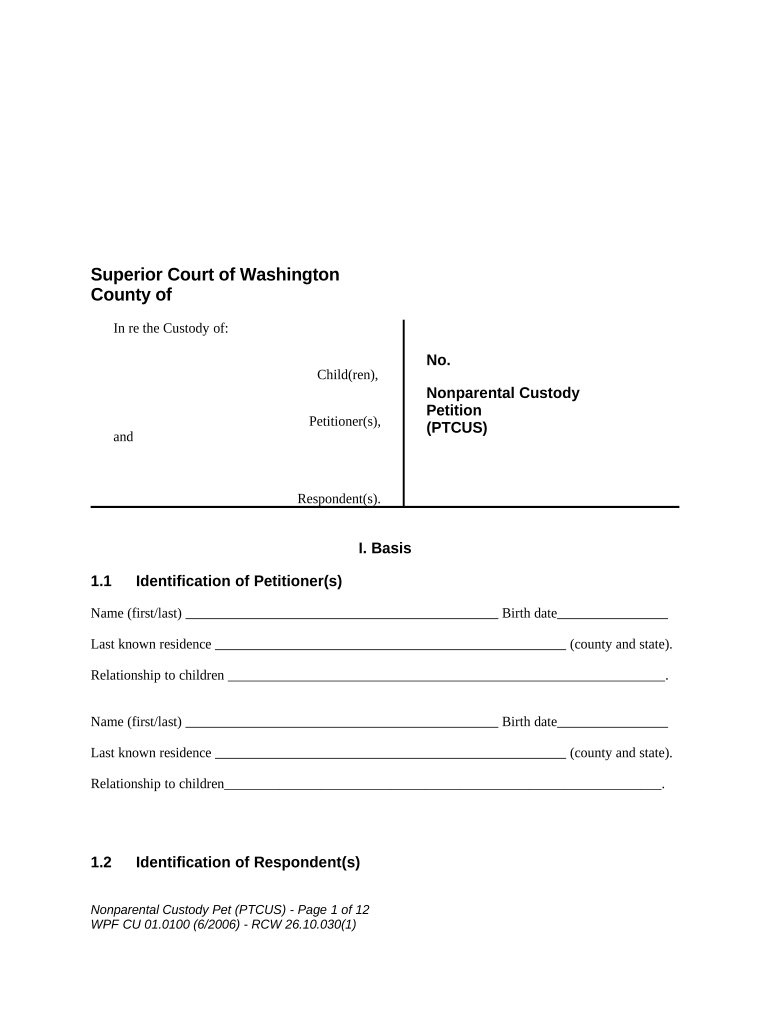
Washington Nonparental Custody Form


What is the Washington Nonparental Custody
The Washington nonparental custody form is a legal document that allows individuals who are not the biological parents of a child to seek custody rights. This form is particularly relevant in situations where a child’s parents are unable to care for them due to various circumstances, such as illness, incarceration, or abandonment. Nonparental custody is designed to ensure that a child’s best interests are prioritized, allowing a stable environment under the care of a trusted adult.
How to use the Washington Nonparental Custody
To effectively use the Washington nonparental custody form, individuals must first understand the specific requirements and legal implications involved. The form can be filled out online, ensuring a streamlined process. It is essential to provide accurate information regarding the child, the nonparental caregiver, and the reasons for seeking custody. Once completed, the form must be submitted to the appropriate court for review and approval.
Steps to complete the Washington Nonparental Custody
Completing the Washington nonparental custody form involves several key steps:
- Gather necessary information about the child and the nonparental caregiver.
- Fill out the form accurately, ensuring all sections are completed.
- Provide supporting documentation, such as proof of the child's current living situation and any relevant background information.
- Review the form for accuracy and completeness before submission.
- Submit the completed form to the appropriate court, either online or in person.
Legal use of the Washington Nonparental Custody
The legal use of the Washington nonparental custody form is governed by state laws that outline the criteria for granting custody to nonparents. Courts consider various factors, including the child’s safety, emotional well-being, and the ability of the nonparental caregiver to provide a stable environment. It is crucial to adhere to these legal guidelines to ensure the form is valid and enforceable.
Eligibility Criteria
Eligibility for filing a Washington nonparental custody form typically requires that the individual seeking custody must demonstrate a significant relationship with the child. This may include relatives such as grandparents, aunts, uncles, or close family friends. Additionally, the individual must show that the child’s parents are not able to provide adequate care, which is essential for the court to consider granting custody rights.
Required Documents
When filing for nonparental custody in Washington, several documents are typically required to support the application. These may include:
- The completed Washington nonparental custody form.
- Proof of the child’s current living situation.
- Background information on the nonparental caregiver.
- Any relevant court orders or documents related to the child’s welfare.
State-specific rules for the Washington Nonparental Custody
Washington has specific rules governing nonparental custody that must be followed. These rules outline the process for filing, the criteria for eligibility, and the factors the court will consider when making custody decisions. Understanding these state-specific regulations is essential for individuals seeking to navigate the custody process effectively.
Quick guide on how to complete washington nonparental custody
Complete Washington Nonparental Custody effortlessly on any device
Online document management has become increasingly favored by companies and individuals alike. It offers an ideal environmentally friendly alternative to traditional printed and signed documents, enabling you to obtain the correct form and securely save it online. airSlate SignNow equips you with all the tools necessary to create, modify, and electronically sign your documents rapidly and without delays. Handle Washington Nonparental Custody on any device using airSlate SignNow's Android or iOS applications and enhance any document-related task today.
How to alter and electronically sign Washington Nonparental Custody with ease
- Find Washington Nonparental Custody and click on Get Form to begin.
- Use the tools we offer to complete your document.
- Emphasize signNow sections of your documents or obscure sensitive information with tools that airSlate SignNow provides specifically for that purpose.
- Create your electronic signature using the Sign tool, which takes mere seconds and holds the same legal validity as a conventional wet ink signature.
- Verify all the details and click on the Done button to save your modifications.
- Choose your preferred method of delivering your form, whether by email, text message (SMS), invitation link, or download it to your computer.
Eliminate concerns about lost or misplaced documents, tedious form searching, or mistakes necessitating the printing of new document copies. airSlate SignNow meets all your document management needs with just a few clicks from any device of your choice. Modify and electronically sign Washington Nonparental Custody and ensure excellent communication at every stage of your document preparation process with airSlate SignNow.
Create this form in 5 minutes or less
Create this form in 5 minutes!
People also ask
-
What is Washington nonparental custody?
Washington nonparental custody refers to a legal arrangement where someone other than a child's parents is given custody rights. This typically occurs when the parents are unable to care for the child, and nonparents seek to provide a stable environment. Understanding Washington nonparental custody laws is essential for those considering this option.
-
How can airSlate SignNow help with legal documents for Washington nonparental custody?
airSlate SignNow offers an easy-to-use platform to create, sign, and manage legal documents necessary for Washington nonparental custody. Our solution ensures that all forms are completed accurately and can be shared securely with relevant parties. With our effective e-signature features, you can streamline the custody documentation process.
-
What are the costs associated with using airSlate SignNow for Washington nonparental custody forms?
The pricing for using airSlate SignNow is competitive and offers various plans to suit different needs, making it a cost-effective solution for those dealing with Washington nonparental custody. You can choose from monthly or annual subscriptions to get access to all the features necessary for document management. Additionally, we provide a free trial to explore our services with no commitment.
-
What features does airSlate SignNow offer for managing Washington nonparental custody documents?
airSlate SignNow provides features such as document templates, cloud storage, and real-time tracking for Washington nonparental custody documents. Users can easily customize their forms, utilize e-signatures, and collaborate with others, ensuring a smooth and efficient document workflow. These features are designed to save time and reduce the complexity of legal processes.
-
How does airSlate SignNow ensure the security of Washington nonparental custody documents?
Security is a top priority at airSlate SignNow. We use state-of-the-art encryption and compliance with legal standards to protect your Washington nonparental custody documents. You can rest assured that your sensitive information remains confidential and secure throughout the signing process.
-
Can I integrate airSlate SignNow with other tools for managing Washington nonparental custody cases?
Yes, airSlate SignNow allows integration with various tools and platforms commonly used in managing Washington nonparental custody cases. This flexibility helps you connect your workflow with existing systems for enhanced productivity. Whether it's CRM software or other document management tools, our integrations make it seamless.
-
What are the benefits of using airSlate SignNow for Washington nonparental custody?
Using airSlate SignNow for Washington nonparental custody streamlines the document signing and management process, saving you valuable time. Our platform enhances collaboration among all parties involved with its user-friendly interface. Additionally, you can ensure legal compliance and maintain accurate records easily.
Get more for Washington Nonparental Custody
- Copy of marriage certificate philadelphia form
- Youth programs yps inspection checklist form
- Extended family and family friend information form
- Main street memphis tn 38103 form
- Penske discount truck rental program form
- Wa property condition report form
- Gap analysis usmc example form
- California public health permit form
Find out other Washington Nonparental Custody
- How To eSignature Iowa Doctors Business Letter Template
- Help Me With eSignature Indiana Doctors Notice To Quit
- eSignature Ohio Education Purchase Order Template Easy
- eSignature South Dakota Education Confidentiality Agreement Later
- eSignature South Carolina Education Executive Summary Template Easy
- eSignature Michigan Doctors Living Will Simple
- How Do I eSignature Michigan Doctors LLC Operating Agreement
- How To eSignature Vermont Education Residential Lease Agreement
- eSignature Alabama Finance & Tax Accounting Quitclaim Deed Easy
- eSignature West Virginia Education Quitclaim Deed Fast
- eSignature Washington Education Lease Agreement Form Later
- eSignature Missouri Doctors Residential Lease Agreement Fast
- eSignature Wyoming Education Quitclaim Deed Easy
- eSignature Alaska Government Agreement Fast
- How Can I eSignature Arizona Government POA
- How Do I eSignature Nevada Doctors Lease Agreement Template
- Help Me With eSignature Nevada Doctors Lease Agreement Template
- How Can I eSignature Nevada Doctors Lease Agreement Template
- eSignature Finance & Tax Accounting Presentation Arkansas Secure
- eSignature Arkansas Government Affidavit Of Heirship Online