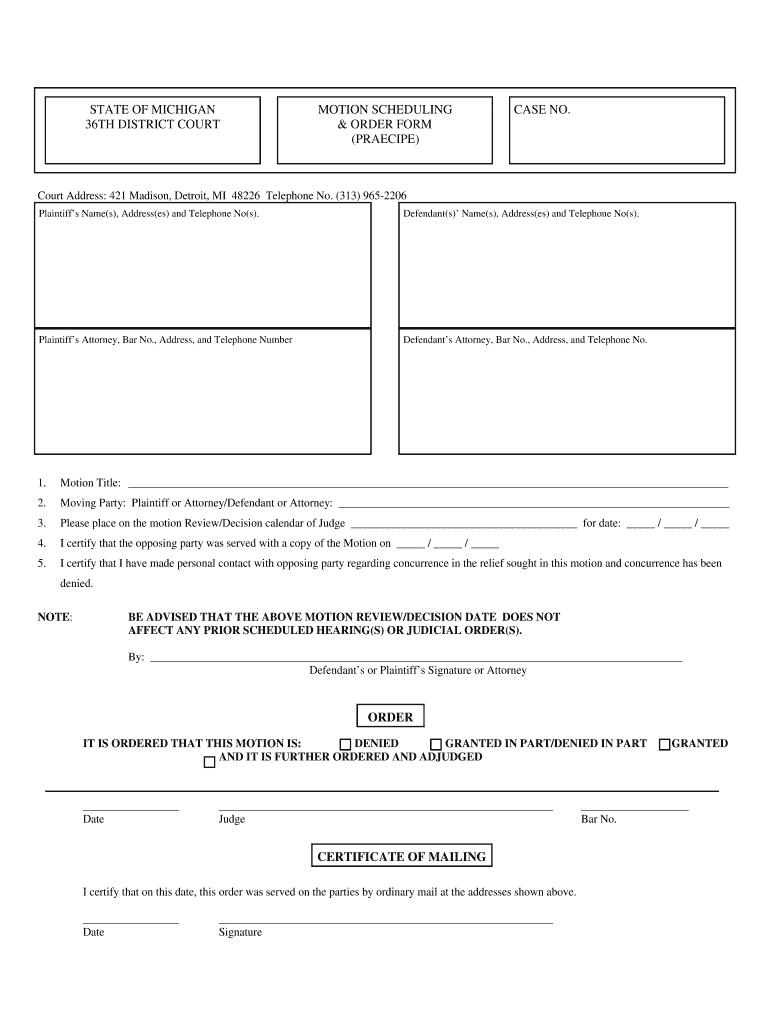
Motion Scheduling and Order Praecipe Form Pub 36th District Court 2002-2026


Understanding the Motion Scheduling and Order Praecipe Form
The Motion Scheduling and Order Praecipe Form is a crucial document used in the 36th District Court for initiating motions and scheduling hearings. This form serves as a formal request to the court, allowing parties involved in a legal dispute to outline their intentions regarding specific motions. It is essential for ensuring that all parties are informed about upcoming court dates and the nature of the motions being filed.
How to Use the Motion Scheduling and Order Praecipe Form
Using the Motion Scheduling and Order Praecipe Form involves several steps. First, ensure that you have the correct form, which can typically be obtained from the court's official website or through legal resources. Next, fill out the required sections, including details about the parties involved, the specific motion being filed, and any relevant dates. Once completed, submit the form to the court as per the specified guidelines. It is advisable to retain a copy for your records.
Steps to Complete the Motion Scheduling and Order Praecipe Form
To complete the Motion Scheduling and Order Praecipe Form accurately, follow these steps:
- Obtain the latest version of the form from the 36th District Court.
- Fill in your name and contact information, along with the opposing party's details.
- Clearly state the motion you are filing and provide a brief description.
- Indicate any proposed dates for the hearing.
- Review the form for accuracy, ensuring all required fields are completed.
- Sign and date the form before submission.
Legal Use of the Motion Scheduling and Order Praecipe Form
The legal use of the Motion Scheduling and Order Praecipe Form is vital for maintaining proper court procedures. This form must be filed in accordance with local court rules to ensure that motions are considered valid. Failure to use the form correctly can result in delays or dismissal of the motion. It is essential to understand the specific requirements of the 36th District Court to avoid any complications.
Key Elements of the Motion Scheduling and Order Praecipe Form
Key elements of the Motion Scheduling and Order Praecipe Form include:
- Contact information for all parties involved in the case.
- A clear description of the motion being filed.
- Proposed dates for the hearing.
- Signature of the party filing the motion.
- Any additional documentation that supports the motion.
State-Specific Rules for the Motion Scheduling and Order Praecipe Form
Each state may have specific rules regarding the use of the Motion Scheduling and Order Praecipe Form. In Michigan, it is important to adhere to the guidelines set forth by the 36th District Court. This includes understanding the filing deadlines, the necessity of serving the opposing party, and any additional requirements that may apply. Familiarizing yourself with these rules can help ensure a smoother process.
Quick guide on how to complete motion scheduling and order praecipe formpub 36th district court
Finalize and submit your Motion Scheduling And Order Praecipe Form pub 36th District Court swiftly
Powerful solutions for digital document exchange and authorization are currently crucial for optimizing processes and the ongoing enhancement of your forms. When managing legal forms and signing a Motion Scheduling And Order Praecipe Form pub 36th District Court, the appropriate signature tool can conserve considerable time and resources with each submission.
Locate, fill out, modify, authorize, and distribute your legal documents with airSlate SignNow. This service provides everything necessary to establish streamlined paper submission workflows. Its extensive library of legal forms and user-friendly navigation can assist you in finding your Motion Scheduling And Order Praecipe Form pub 36th District Court quickly, and the editor featuring our signature capability will enable you to complete and approve it instantly.
Authorize your Motion Scheduling And Order Praecipe Form pub 36th District Court in a few straightforward steps
- Search for the Motion Scheduling And Order Praecipe Form pub 36th District Court you need in our library using the search function or catalog pages.
- Examine the form details and preview it to ensure it meets your needs and complies with state regulations.
- Click Obtain form to access it for editing.
- Fill out the form using the all-inclusive toolbar.
- Double-check the information you entered and click the Sign option to authorize your document.
- Select one of three methods to affix your signature.
- Complete any remaining modifications and save the document to your files, then download it to your device or share it directly.
Simplify each phase of your document preparation and authorization with airSlate SignNow. Experience a more effective online solution that thoroughly addresses every aspect of managing your documentation.
Create this form in 5 minutes or less
FAQs
-
I’m being sued and I’m representing myself in court. How do I fill out the form called “answer to complaint”?
You can represent yourself. Each form is different per state or county but generally an answer is simply a written document which presents a synopsis of your story to the court. The answer is not your defense, just written notice to the court that you intend to contest the suit. The blank forms are available at the court clerk’s office and are pretty much self explanatoryThere will be a space calling for the signature of an attorney. You should sign your name on the space and write the words “Pro se” after your signature. This lets the court know you are acting as your own attorney.
-
What forms do I need to fill out to sue a police officer for civil rights violations? Where do I collect these forms, which court do I submit them to, and how do I actually submit those forms? If relevant, the state is Virginia.
What is relevant, is that you need a lawyer to do this successfully. Civil rights is an area of law that for practical purposes cannot be understood without training. The police officer will have several experts defending if you sue. Unless you have a lawyer you will be out of luck. If you post details on line, the LEO's lawyers will be able to use this for their purpose. You need a lawyer who knows civil rights in your jurisdiction.Don't try this by yourself.Get a lawyer. Most of the time initial consultations are free.
Create this form in 5 minutes!
How to create an eSignature for the motion scheduling and order praecipe formpub 36th district court
How to generate an electronic signature for the Motion Scheduling And Order Praecipe Formpub 36th District Court online
How to create an eSignature for your Motion Scheduling And Order Praecipe Formpub 36th District Court in Google Chrome
How to create an electronic signature for putting it on the Motion Scheduling And Order Praecipe Formpub 36th District Court in Gmail
How to generate an eSignature for the Motion Scheduling And Order Praecipe Formpub 36th District Court straight from your mobile device
How to generate an eSignature for the Motion Scheduling And Order Praecipe Formpub 36th District Court on iOS
How to make an eSignature for the Motion Scheduling And Order Praecipe Formpub 36th District Court on Android
People also ask
-
What are 36th district court eviction forms?
36th district court eviction forms are legal documents required to initiate eviction proceedings in the 36th District Court. These forms provide the necessary information and structure to formally request the eviction of a tenant. It's essential to ensure these forms are filled out correctly to comply with local regulations.
-
How can airSlate SignNow help with 36th district court eviction forms?
airSlate SignNow simplifies the process of preparing and sending 36th district court eviction forms. Our platform allows users to create, modify, and eSign these documents quickly and securely. This streamlines the eviction process, ensuring that all paperwork is handled efficiently and correctly.
-
Are there any costs associated with using airSlate SignNow for 36th district court eviction forms?
Yes, airSlate SignNow offers competitive pricing plans that include access to features for handling 36th district court eviction forms. We provide various subscription options to fit different budgets, making it cost-effective for businesses of all sizes. You can choose the plan that best meets your needs without breaking the bank.
-
What features does airSlate SignNow offer for eviction forms?
airSlate SignNow provides several features tailored for managing 36th district court eviction forms. These include customizable templates, real-time tracking of document status, and secure electronic signatures. Our user-friendly interface ensures you can complete and send your eviction forms with ease.
-
Can I integrate airSlate SignNow with other applications for managing eviction forms?
Absolutely! airSlate SignNow seamlessly integrates with various applications to enhance your workflow when managing 36th district court eviction forms. This includes integrations with CRM systems, document storage tools, and other productivity software to ensure a cohesive user experience.
-
How does airSlate SignNow ensure the security of my eviction forms?
Security is a top priority at airSlate SignNow. We utilize advanced encryption and authentication methods to protect your 36th district court eviction forms. Our platform complies with industry standards, ensuring that your sensitive documents remain secure throughout the signing process.
-
Is there customer support available for using airSlate SignNow with eviction forms?
Yes, airSlate SignNow provides dedicated customer support to assist you with any inquiries related to 36th district court eviction forms. Our support team is available via multiple channels to answer your questions and help you make the most of our platform. Don't hesitate to signNow out for assistance!
Get more for Motion Scheduling And Order Praecipe Form pub 36th District Court
- Letter from landlord to tenant as notice to tenant of tenants disturbance of neighbors peaceful enjoyment to remedy or lease 497316936 form
- 30 day notice to tenant letter form
- North carolina law form
- Letter from tenant to landlord containing notice to landlord to withdraw improper rent increase due to violation of rent 497316939 form
- Letter from tenant to landlord about insufficient notice of rent increase north carolina form
- Nc landlord lease form
- Letter from landlord to tenant about intent to increase rent and effective date of rental increase north carolina form
- Letter from landlord to tenant as notice to tenant to repair damage caused by tenant north carolina form
Find out other Motion Scheduling And Order Praecipe Form pub 36th District Court
- eSign Minnesota Courts Cease And Desist Letter Free
- Can I eSign Montana Courts NDA
- eSign Montana Courts LLC Operating Agreement Mobile
- eSign Oklahoma Sports Rental Application Simple
- eSign Oklahoma Sports Rental Application Easy
- eSign Missouri Courts Lease Agreement Template Mobile
- Help Me With eSign Nevada Police Living Will
- eSign New York Courts Business Plan Template Later
- Can I eSign North Carolina Courts Limited Power Of Attorney
- eSign North Dakota Courts Quitclaim Deed Safe
- How To eSign Rhode Island Sports Quitclaim Deed
- Help Me With eSign Oregon Courts LLC Operating Agreement
- eSign North Dakota Police Rental Lease Agreement Now
- eSign Tennessee Courts Living Will Simple
- eSign Utah Courts Last Will And Testament Free
- eSign Ohio Police LLC Operating Agreement Mobile
- eSign Virginia Courts Business Plan Template Secure
- How To eSign West Virginia Courts Confidentiality Agreement
- eSign Wyoming Courts Quitclaim Deed Simple
- eSign Vermont Sports Stock Certificate Secure