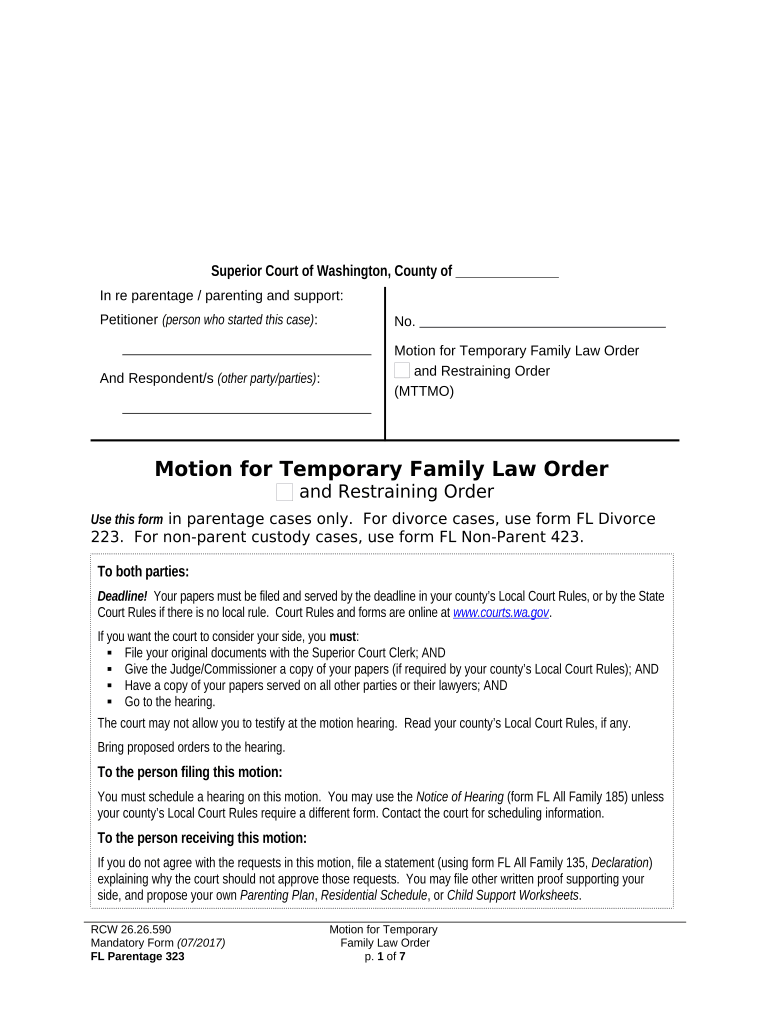
WPF PS 04 0100 Motion and Declaration for Temporary Order MTAF Washington Form


What is the WPF PS 04 0100 Motion and Declaration for Temporary Order MTAF Washington
The WPF PS 04 0100 Motion and Declaration for Temporary Order MTAF Washington is a legal document used in family law cases, particularly in situations involving child custody, support, or visitation. This form allows a party to request temporary orders from the court while a case is pending. It is essential for individuals seeking immediate relief or protection in matters such as restraining orders or temporary custody arrangements. Understanding the purpose and implications of this form is crucial for anyone navigating the family court system in Washington State.
Steps to Complete the WPF PS 04 0100 Motion and Declaration for Temporary Order MTAF Washington
Completing the WPF PS 04 0100 involves several key steps to ensure that the document is filled out correctly and submitted properly. Follow these steps:
- Begin by clearly identifying the parties involved in the case, including their names and addresses.
- Provide a detailed description of the issues prompting the request for a temporary order, including any relevant dates and events.
- Include specific requests for relief, outlining what you seek from the court, such as temporary custody or support.
- Sign and date the document, ensuring that all required signatures are present.
- Make copies of the completed form for your records and for service to the other party.
Legal Use of the WPF PS 04 0100 Motion and Declaration for Temporary Order MTAF Washington
The WPF PS 04 0100 is legally binding once filed with the court. To ensure its legal validity, the document must comply with Washington State laws regarding family law proceedings. This includes proper formatting, accurate information, and adherence to filing deadlines. Additionally, the form must be served to the other party, providing them with notice of the motion. Courts will consider the requests made in this document when determining temporary orders, making it essential to present clear and compelling information.
Key Elements of the WPF PS 04 0100 Motion and Declaration for Temporary Order MTAF Washington
Several key elements must be included in the WPF PS 04 0100 to make it effective:
- Caption: This includes the court's name, case number, and title of the action.
- Statement of Facts: A clear and concise narrative of the relevant circumstances leading to the request.
- Legal Basis: Reference to the legal statutes or rules that support the request for a temporary order.
- Proposed Order: A section outlining the specific orders being requested from the court.
- Verification: A statement affirming the truthfulness of the information provided, signed by the requesting party.
How to Obtain the WPF PS 04 0100 Motion and Declaration for Temporary Order MTAF Washington
The WPF PS 04 0100 can be obtained through various means. It is available on the Washington State Courts website, where individuals can download and print the form. Additionally, local family law courts may provide physical copies of the form. It is advisable to ensure that you are using the most current version of the document to avoid any issues during the filing process.
State-Specific Rules for the WPF PS 04 0100 Motion and Declaration for Temporary Order MTAF Washington
Each state has specific rules governing the use of motions and declarations in family law. In Washington, it is important to be aware of the local court rules that apply to the WPF PS 04 0100. This includes understanding filing fees, deadlines for submitting the motion, and requirements for serving the other party. Familiarizing yourself with these rules can help ensure that your motion is processed smoothly and effectively.
Quick guide on how to complete wpf ps 040100 motion and declaration for temporary order mtaf washington
Prepare WPF PS 04 0100 Motion And Declaration For Temporary Order MTAF Washington with ease on any device
Digital document management has gained signNow traction among businesses and individuals. It offers an excellent environmentally friendly substitute for conventional printed and signed documents, allowing you to access the necessary form and securely store it online. airSlate SignNow equips you with all the features required to create, adjust, and electronically sign your documents swiftly without any delays. Manage WPF PS 04 0100 Motion And Declaration For Temporary Order MTAF Washington on any device utilizing airSlate SignNow's Android or iOS applications and enhance any document-centric process today.
How to adjust and electronically sign WPF PS 04 0100 Motion And Declaration For Temporary Order MTAF Washington effortlessly
- Locate WPF PS 04 0100 Motion And Declaration For Temporary Order MTAF Washington and click Obtain Form to begin.
- Utilize the tools we offer to complete your document.
- Emphasize important sections of your documents or redact sensitive information with tools that airSlate SignNow provides specifically for that purpose.
- Craft your signature using the Sign tool, which takes mere seconds and holds the same legal significance as a customary wet ink signature.
- Verify all the details and click the Finish button to save your modifications.
- Select how you want to send your form, whether via email, SMS, or invite link, or download it onto your computer.
Put aside concerns about lost or misplaced files, exhausting document searches, or mistakes that necessitate printing new document copies. airSlate SignNow fulfills all your document management requirements in just a few clicks from your chosen device. Edit and electronically sign WPF PS 04 0100 Motion And Declaration For Temporary Order MTAF Washington and ensure exceptional interaction at every stage of your form preparation journey with airSlate SignNow.
Create this form in 5 minutes or less
Create this form in 5 minutes!
People also ask
-
What is a motion temporary order and how is it used in legal proceedings?
A motion temporary order is a legal document used to request a temporary ruling from a court during a legal proceeding. It allows parties to address urgent matters before the case is fully resolved, ensuring that immediate needs are met. Using airSlate SignNow, you can easily create and send a motion temporary order for eSigning, streamlining the process.
-
How can airSlate SignNow assist in the eSigning of a motion temporary order?
airSlate SignNow provides a user-friendly platform for drafting and eSigning a motion temporary order. With customizable templates, you can quickly create documents that require signatures, ensuring compliance and legal security. Our solution is designed to simplify the signing process, allowing you to focus on your case.
-
What are the pricing options for airSlate SignNow when handling motion temporary orders?
airSlate SignNow offers flexible pricing options based on your needs, providing cost-effective solutions for managing motion temporary orders. Whether you are a small firm or a large enterprise, we have plans that cater to different usage levels. Check our website for detailed pricing information to find the best option for your business.
-
Is airSlate SignNow secure for signing sensitive documents like a motion temporary order?
Absolutely, airSlate SignNow employs industry-standard security protocols to ensure that your motion temporary order and other documents are safe. Our platform uses encryption and secure data storage to protect all sensitive information from unauthorized access. You can eSign your documents with confidence, knowing that they are well-protected.
-
Can I integrate airSlate SignNow with other software to manage motion temporary orders?
Yes, airSlate SignNow seamlessly integrates with various software platforms such as Google Drive, Salesforce, and Dropbox. This integration enhances your workflow by allowing you to manage and eSign motion temporary orders directly from your preferred applications. Streamlining your document management can signNowly improve efficiency.
-
What features does airSlate SignNow offer for creating a motion temporary order?
airSlate SignNow includes features like customizable document templates, automated reminders, and in-depth tracking to enhance the process of creating a motion temporary order. You can easily prepare documents, track their status, and ensure timely signatures. The intuitive interface makes it simple for users at all experience levels.
-
How can airSlate SignNow help reduce the time needed for processing a motion temporary order?
With airSlate SignNow, you can dramatically reduce the time it takes to process a motion temporary order by using our efficient eSignature features. The platform allows for instant document sharing and real-time notifications, which means signatures can be obtained almost immediately. This quickens the overall process, letting you focus on more important legal matters.
Get more for WPF PS 04 0100 Motion And Declaration For Temporary Order MTAF Washington
Find out other WPF PS 04 0100 Motion And Declaration For Temporary Order MTAF Washington
- eSign Car Dealer PDF South Dakota Computer
- eSign Car Dealer PDF South Dakota Later
- eSign Rhode Island Car Dealer Moving Checklist Simple
- eSign Tennessee Car Dealer Lease Agreement Form Now
- Sign Pennsylvania Courts Quitclaim Deed Mobile
- eSign Washington Car Dealer Bill Of Lading Mobile
- eSign Wisconsin Car Dealer Resignation Letter Myself
- eSign Wisconsin Car Dealer Warranty Deed Safe
- eSign Business Operations PPT New Hampshire Safe
- Sign Rhode Island Courts Warranty Deed Online
- Sign Tennessee Courts Residential Lease Agreement Online
- How Do I eSign Arkansas Charity LLC Operating Agreement
- eSign Colorado Charity LLC Operating Agreement Fast
- eSign Connecticut Charity Living Will Later
- How Can I Sign West Virginia Courts Quitclaim Deed
- Sign Courts Form Wisconsin Easy
- Sign Wyoming Courts LLC Operating Agreement Online
- How To Sign Wyoming Courts Quitclaim Deed
- eSign Vermont Business Operations Executive Summary Template Mobile
- eSign Vermont Business Operations Executive Summary Template Now