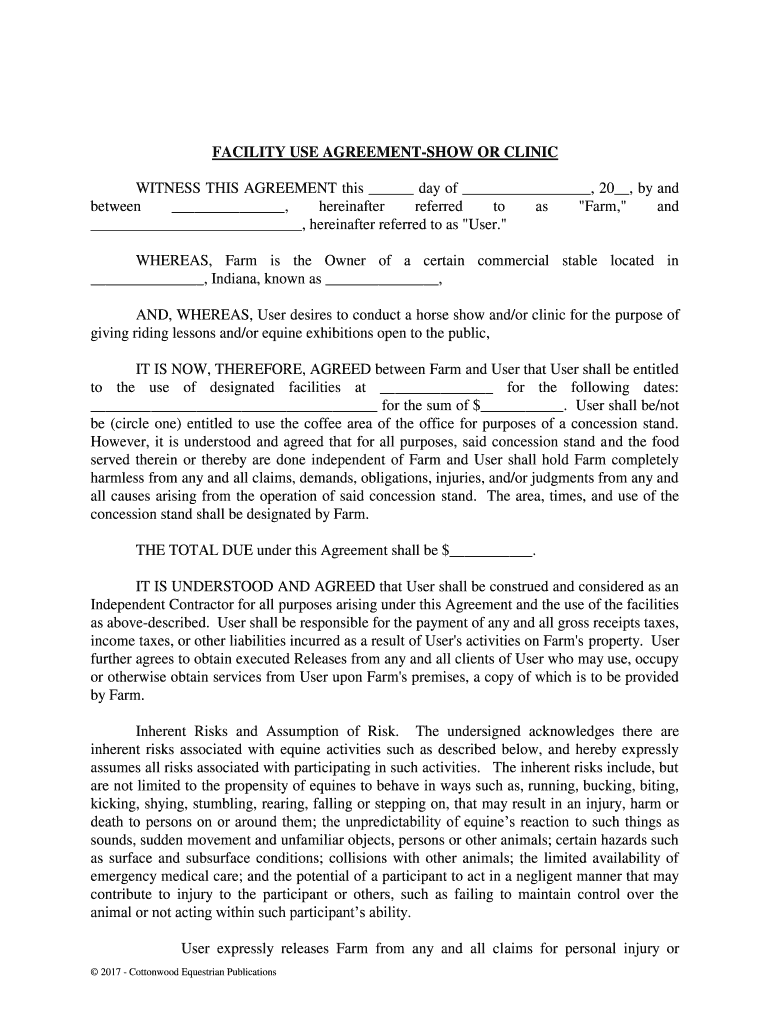
, Indiana, Known as , Form


What is the Indiana Known As Form?
The Indiana Known As form is a legal document used primarily for establishing or acknowledging a name change within the state of Indiana. This form is essential for individuals who wish to officially change their name for personal, professional, or legal reasons. It provides a structured way to ensure that the name change is recognized by governmental and legal entities.
How to Use the Indiana Known As Form
To use the Indiana Known As form effectively, individuals must complete it with accurate information regarding their current name and the desired new name. This includes providing identification details and any supporting documents, such as a marriage certificate or court order if applicable. After filling out the form, it must be submitted to the appropriate state agency, typically the county clerk's office, to initiate the name change process.
Key Elements of the Indiana Known As Form
Several key elements are crucial for the Indiana Known As form to be valid. These include:
- Current Name: The name that is being changed.
- New Name: The desired name after the change.
- Identification: Valid identification to verify the individual's identity.
- Signature: The individual must sign the form to attest to the accuracy of the information provided.
Steps to Complete the Indiana Known As Form
Completing the Indiana Known As form involves several straightforward steps:
- Obtain the form from the county clerk's office or relevant online resources.
- Fill out the form with your current name and the new name you wish to adopt.
- Attach any necessary documentation that supports your name change.
- Sign the form to confirm that all information is correct.
- Submit the completed form to the county clerk's office, either in person or by mail.
Legal Use of the Indiana Known As Form
The Indiana Known As form is legally binding once it is submitted and approved by the appropriate authorities. This means that once the name change is processed, the new name will be recognized for all legal purposes, including identification documents, bank accounts, and legal contracts. It is important to ensure that the form is filled out correctly to avoid any delays or issues with the name change process.
State-Specific Rules for the Indiana Known As Form
Indiana has specific rules governing the use of the Known As form. These include:
- The requirement for individuals to provide valid identification.
- Specific documentation that may be needed, such as proof of residency or legal justification for the name change.
- Potential fees associated with filing the form, which vary by county.
Quick guide on how to complete indiana known as
Complete , Indiana, Known As , with ease on any device
Online document management has gained traction among businesses and individuals alike. It offers an excellent environmentally friendly alternative to conventional printed and signed papers, allowing you to easily access the correct template and securely store it online. airSlate SignNow provides all the resources necessary to create, modify, and electronically sign your documents quickly and without delays. Handle , Indiana, Known As , on any device with airSlate SignNow's Android or iOS applications and simplify any document-related task today.
The simplest way to modify and electronically sign , Indiana, Known As , effortlessly
- Obtain , Indiana, Known As , and click Get Form to begin.
- Make use of the tools available to complete your document.
- Emphasize important sections of your documents or redact sensitive information with tools specifically designed for that purpose by airSlate SignNow.
- Generate your electronic signature using the Sign tool, which only takes a few seconds and holds the same legal validity as a conventional ink signature.
- Review the information and click the Done button to save your changes.
- Choose your preferred method for sending your form, whether by email, SMS, or invite link, or download it to your computer.
Eliminate concerns about lost or misplaced documents, tedious form searching, or errors that require new copies to be printed. airSlate SignNow meets your document management needs with just a few clicks from any device of your choice. Edit and electronically sign , Indiana, Known As , and ensure exceptional communication throughout the document preparation process with airSlate SignNow.
Create this form in 5 minutes or less
Create this form in 5 minutes!
People also ask
-
What is airSlate SignNow and how does it benefit businesses in Indiana, Known As?
airSlate SignNow is an electronic signature platform that allows businesses in Indiana, Known As, to easily send and eSign documents. It streamlines the signing process, saving time and reducing paper waste. This efficiency can signNowly enhance productivity for organizations across various industries.
-
How much does airSlate SignNow cost for businesses in Indiana, Known As?
The pricing for airSlate SignNow varies based on the plan selected, catering to different business needs in Indiana, Known As. Options typically include a free trial and affordable subscription tiers. This cost-effective solution ensures that businesses can choose a plan that fits their budget while benefiting from advanced eSigning features.
-
What key features does airSlate SignNow offer for Indiana, Known As businesses?
AirSlate SignNow offers a range of features including customizable templates, in-person signing, and advanced security options. These features provide businesses in Indiana, Known As, with the tools they need to manage electronic signatures efficiently. The platform also supports document tracking to keep you informed throughout the signing process.
-
Can airSlate SignNow integrate with other software used in Indiana, Known As?
Yes, airSlate SignNow integrates seamlessly with numerous applications commonly used by businesses in Indiana, Known As. Popular integrations include CRM and productivity tools that enhance workflow efficiency. This allows users to manage documents and signatures from a centralized platform, improving overall productivity.
-
Is airSlate SignNow secure for businesses in Indiana, Known As?
Security is a top priority for airSlate SignNow, making it a reliable choice for businesses in Indiana, Known As. The platform employs industry-standard encryption and complies with security certifications. User data and documents are protected, giving businesses peace of mind while managing sensitive information.
-
How does airSlate SignNow support remote work for businesses in Indiana, Known As?
AirSlate SignNow enhances remote work capabilities for businesses in Indiana, Known As, by enabling electronic document signing from anywhere. Team members can collaborate on documents and collect signatures without needing to meet in person. This flexibility supports a modern workforce and ensures business continuity.
-
What kind of customer support does airSlate SignNow offer to Indiana, Known As users?
AirSlate SignNow provides comprehensive customer support to users in Indiana, Known As, including live chat, email, and phone assistance. Knowledgeable representatives are available to help with setup, troubleshooting, and general inquiries. This ensures that businesses can maximize their use of the platform with minimal disruptions.
Get more for , Indiana, Known As ,
- Bivaba manual pdf form
- K u l j e t u s s o p i m u s skalfi form
- Fillable wcc form 20
- Veterinarian release form maine coon adoptions
- Medicare advantage medicare part d appeal form
- 3 day food diary template form
- Limpopo department of health bursary application form
- College student contract template form
Find out other , Indiana, Known As ,
- How To Integrate Sign in Banking
- How To Use Sign in Banking
- Help Me With Use Sign in Banking
- Can I Use Sign in Banking
- How Do I Install Sign in Banking
- How To Add Sign in Banking
- How Do I Add Sign in Banking
- How Can I Add Sign in Banking
- Can I Add Sign in Banking
- Help Me With Set Up Sign in Government
- How To Integrate eSign in Banking
- How To Use eSign in Banking
- How To Install eSign in Banking
- How To Add eSign in Banking
- How To Set Up eSign in Banking
- How To Save eSign in Banking
- How To Implement eSign in Banking
- How To Set Up eSign in Construction
- How To Integrate eSign in Doctors
- How To Use eSign in Doctors