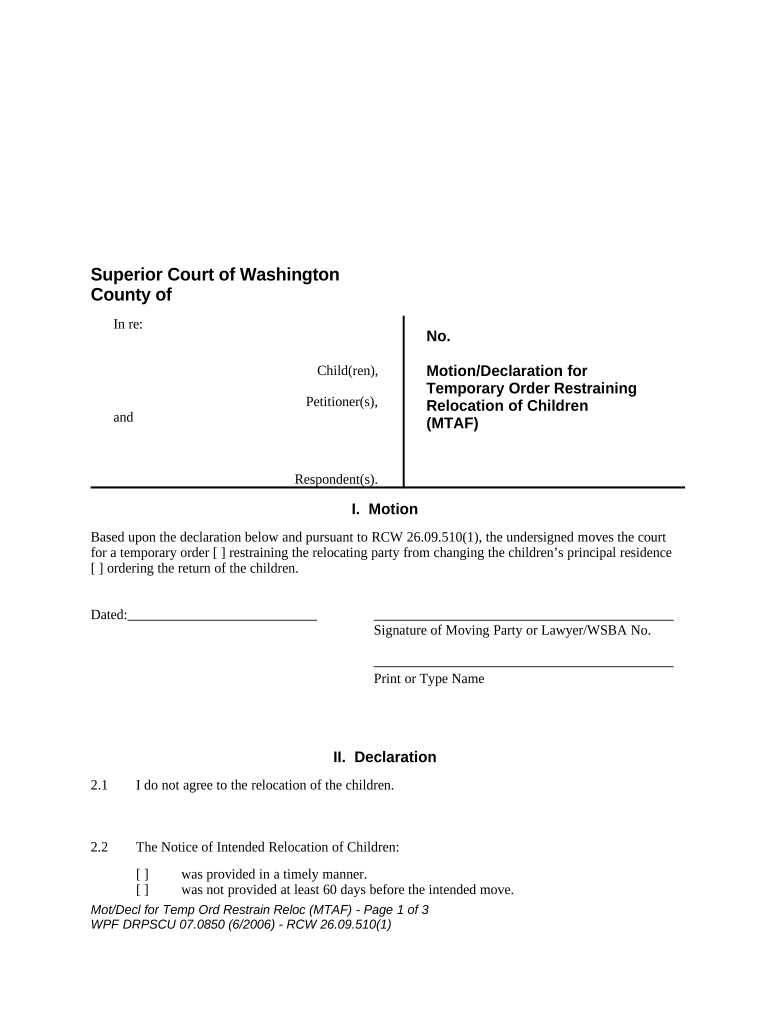
Declaration Relocation Form


What is the Declaration Relocation
The declaration relocation form is a legal document used to officially notify relevant authorities or organizations about a change in an individual's residence. This form is essential for various purposes, including tax filings, voter registration, and updating personal records. By submitting this form, individuals ensure that their information is current, which can help avoid potential legal or financial complications.
How to Use the Declaration Relocation
Using the declaration relocation form involves several straightforward steps. First, gather all necessary information, including your previous and new addresses, identification details, and any supporting documentation required by the entity receiving the form. Next, complete the form accurately, ensuring that all information is up-to-date. Finally, submit the form through the designated method, whether online, by mail, or in person, depending on the requirements of the agency or organization.
Steps to Complete the Declaration Relocation
Completing the declaration relocation form requires careful attention to detail. Follow these steps:
- Review the form for specific instructions regarding required information.
- Fill in your previous address and your new address clearly.
- Provide any additional information requested, such as your Social Security number or identification details.
- Check for accuracy and completeness before submission.
- Submit the form as directed by the receiving agency, ensuring you keep a copy for your records.
Legal Use of the Declaration Relocation
The declaration relocation form holds legal significance once submitted correctly. It serves as an official record of your address change, which can be critical for tax purposes, legal notifications, and maintaining accurate public records. Compliance with local laws and regulations regarding the form's submission is essential to ensure its validity and to avoid penalties.
Required Documents
When completing the declaration relocation form, certain documents may be required to support your request. Commonly needed documents include:
- Proof of identity, such as a driver's license or passport.
- Previous utility bills or official correspondence showing your old address.
- Any court documents if the relocation is due to legal proceedings.
Having these documents ready can facilitate a smoother submission process.
Form Submission Methods
The declaration relocation form can typically be submitted through various methods, depending on the requirements of the receiving agency. Common submission methods include:
- Online submission via the agency's official website.
- Mailing the completed form to the designated address.
- In-person submission at local offices or designated locations.
Choosing the appropriate method can ensure timely processing of your form.
Quick guide on how to complete declaration relocation
Complete Declaration Relocation effortlessly on any device
Online document management has gained popularity among both businesses and individuals. It offers an ideal eco-friendly substitute for conventional printed and signed documents, allowing you to locate the appropriate form and securely store it online. airSlate SignNow provides all the tools necessary to create, modify, and eSign your documents swiftly without waiting. Manage Declaration Relocation on any device using the airSlate SignNow Android or iOS applications and simplify any document-centric task today.
The easiest way to modify and eSign Declaration Relocation without hassle
- Locate Declaration Relocation and click on Get Form to begin.
- Utilize the tools we offer to complete your document.
- Highlight important sections of your documents or obscure sensitive information with tools specifically provided by airSlate SignNow for that purpose.
- Create your signature using the Sign tool, which takes seconds and carries the same legal validity as a conventional wet ink signature.
- Review the information and click the Done button to save your modifications.
- Choose how you wish to send your form, via email, SMS, or invite link, or download it to your PC.
Say goodbye to lost or misplaced files, tedious form searches, or mistakes that require reprinting new document copies. airSlate SignNow meets all your document management needs in just a few clicks from any device you prefer. Modify and eSign Declaration Relocation and ensure excellent communication at every step of your form preparation process with airSlate SignNow.
Create this form in 5 minutes or less
Create this form in 5 minutes!
People also ask
-
What is declaration relocation and how does it work with airSlate SignNow?
Declaration relocation refers to the process of officially changing your residence or business address within legal documents. With airSlate SignNow, you can easily eSign and send declaration relocation documents from anywhere, streamlining the entire process and ensuring compliance with legal standards.
-
How much does airSlate SignNow cost for handling declaration relocation documents?
airSlate SignNow offers various pricing plans tailored to meet the needs of businesses dealing with declaration relocation documents. Our competitive plans provide you with an affordable solution that scales with your document signing requirements, allowing you to choose the most suitable option for your budget.
-
What features does airSlate SignNow provide for declaration relocation?
airSlate SignNow offers features specifically designed for managing declaration relocation documents, including customizable templates, bulk sending options, and real-time tracking. These tools help you efficiently manage your documentation process while ensuring all signatures and approvals are obtained promptly.
-
How does airSlate SignNow improve the declaration relocation process?
With airSlate SignNow, the declaration relocation process is signNowly enhanced by providing a secure, user-friendly eSignature solution. Our platform enables swift document preparation, immediate eSigning, and easy sharing, thereby reducing the time and frustration typically associated with relocating declarations.
-
Can airSlate SignNow integrate with other software for declaration relocation?
Yes, airSlate SignNow seamlessly integrates with various software applications that may be crucial for processing declaration relocation documents. This connectivity allows you to enhance your workflow by syncing data across platforms, ensuring that your declaration relocation documents are always up-to-date.
-
What are the benefits of using airSlate SignNow for my declaration relocation needs?
Using airSlate SignNow for declaration relocation provides numerous benefits, including improved efficiency, enhanced security, and reduced costs. Our easy-to-use platform allows you to fulfill declaration relocation requirements faster while maintaining compliance with legal standards, ultimately driving productivity.
-
Is there customer support available for declaration relocation issues?
Absolutely! airSlate SignNow offers dedicated customer support that can assist you with any questions or issues related to declaration relocation. Our knowledgeable team is here to guide you through the platform and help ensure your documents are handled correctly.
Get more for Declaration Relocation
- Remedies which are available to me in this situation including punitive damages form
- Punitive damages be assessed against you if you do not relent in this malicious retaliatory form
- Serving notices during tenancy province of british columbia form
- Motion and order to recognize foreign judgments form
- Have passed until 20 form
- Notice to owner of obligation arising from conractcorporation form
- Installment agreement conservationtools form
- La rev stat94832 rs 94832cancellation of notice of form
Find out other Declaration Relocation
- Sign Louisiana Lawers Quitclaim Deed Now
- Sign Massachusetts Lawers Quitclaim Deed Later
- Sign Michigan Lawers Rental Application Easy
- Sign Maine Insurance Quitclaim Deed Free
- Sign Montana Lawers LLC Operating Agreement Free
- Sign Montana Lawers LLC Operating Agreement Fast
- Can I Sign Nevada Lawers Letter Of Intent
- Sign Minnesota Insurance Residential Lease Agreement Fast
- How Do I Sign Ohio Lawers LLC Operating Agreement
- Sign Oregon Lawers Limited Power Of Attorney Simple
- Sign Oregon Lawers POA Online
- Sign Mississippi Insurance POA Fast
- How Do I Sign South Carolina Lawers Limited Power Of Attorney
- Sign South Dakota Lawers Quitclaim Deed Fast
- Sign South Dakota Lawers Memorandum Of Understanding Free
- Sign South Dakota Lawers Limited Power Of Attorney Now
- Sign Texas Lawers Limited Power Of Attorney Safe
- Sign Tennessee Lawers Affidavit Of Heirship Free
- Sign Vermont Lawers Quitclaim Deed Simple
- Sign Vermont Lawers Cease And Desist Letter Free