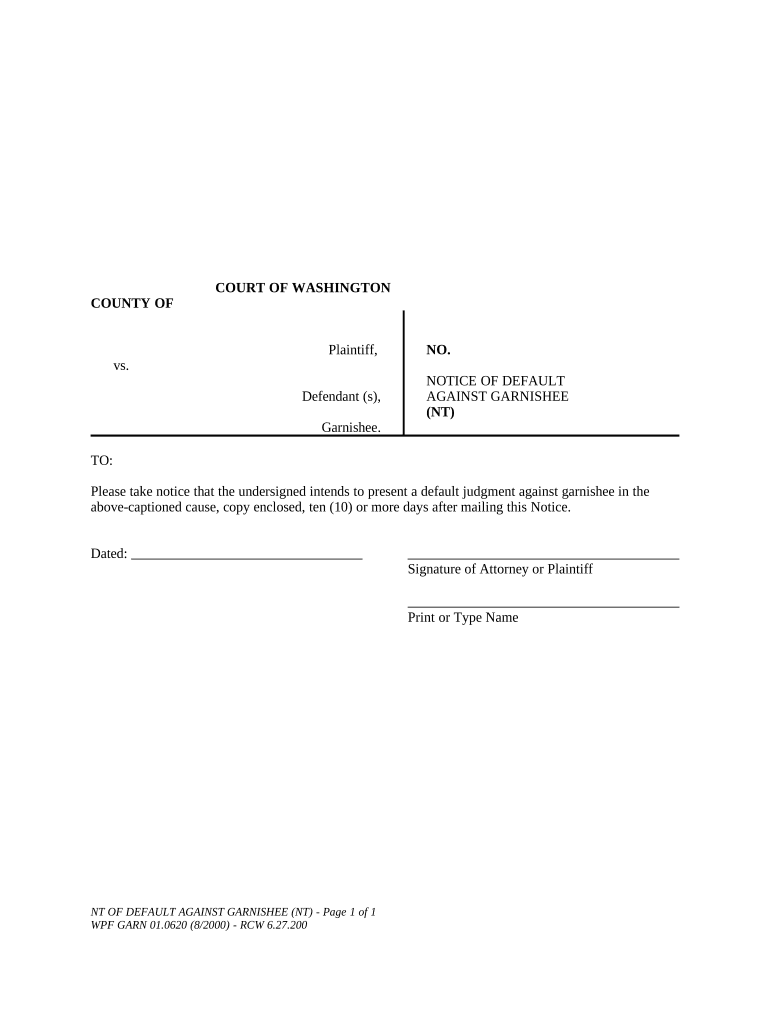
WPF GARN 01 0620 Notice of Default Against Garnishee Washington Form


What is the WPF GARN 01 0620 Notice Of Default Against Garnishee Washington
The WPF GARN 01 0620 Notice Of Default Against Garnishee is a legal document used in Washington State to notify a garnishee that they have failed to comply with a court order regarding the garnishment of a debtor's wages or assets. This form is essential in the garnishment process, as it formally communicates the default and outlines the necessary steps the garnishee must take to rectify the situation. Understanding this form is crucial for both creditors and debtors involved in garnishment cases.
How to use the WPF GARN 01 0620 Notice Of Default Against Garnishee Washington
Using the WPF GARN 01 0620 Notice Of Default Against Garnishee involves several key steps. First, ensure that the form is filled out accurately with all required information, including the names of the creditor, debtor, and garnishee. After completing the form, it should be filed with the appropriate court. Following the filing, a copy must be served to the garnishee, informing them of their default status and the actions they need to take. Proper use of this form helps maintain compliance with legal requirements and protects the rights of all parties involved.
Steps to complete the WPF GARN 01 0620 Notice Of Default Against Garnishee Washington
Completing the WPF GARN 01 0620 Notice Of Default Against Garnishee requires careful attention to detail. Here are the steps to follow:
- Obtain the form from a reliable source or the court.
- Fill in the debtor's information, including their name and address.
- Input the garnishee's details, ensuring accuracy.
- Clearly state the reason for the notice of default.
- Sign and date the form to validate it.
- File the completed form with the court and serve it to the garnishee.
Following these steps ensures that the notice is legally binding and properly executed.
Key elements of the WPF GARN 01 0620 Notice Of Default Against Garnishee Washington
The key elements of the WPF GARN 01 0620 Notice Of Default Against Garnishee include:
- The title of the document, indicating it is a notice of default.
- The names and addresses of the creditor, debtor, and garnishee.
- A clear statement of the default and the specific court order that has not been complied with.
- The date of the notice and the signature of the creditor or their representative.
These elements are vital for the document's validity and ensure that all parties are informed of the garnishment status.
Legal use of the WPF GARN 01 0620 Notice Of Default Against Garnishee Washington
The legal use of the WPF GARN 01 0620 Notice Of Default Against Garnishee is governed by Washington State laws regarding garnishments. This form must be used in accordance with the relevant statutes to ensure that it is enforceable in court. Failure to comply with legal requirements when using this form can lead to delays in the garnishment process or potential legal challenges. It is advisable for creditors to consult with a legal professional to ensure compliance with all applicable laws.
State-specific rules for the WPF GARN 01 0620 Notice Of Default Against Garnishee Washington
In Washington State, specific rules apply to the use of the WPF GARN 01 0620 Notice Of Default Against Garnishee. These rules dictate how and when the notice must be served, the timeframe for the garnishee to respond, and the consequences of non-compliance. Understanding these state-specific regulations is crucial for both creditors and garnishees to navigate the garnishment process effectively. Adhering to these rules helps ensure that the garnishment is executed legally and efficiently.
Quick guide on how to complete wpf garn 010620 notice of default against garnishee washington
Effortlessly Prepare WPF GARN 01 0620 Notice Of Default Against Garnishee Washington on Any Device
Web-based document management has gained traction among businesses and individuals alike. It serves as a perfect environmentally friendly substitute for traditional printed and signed documents, allowing you to access the proper form and securely store it online. airSlate SignNow equips you with all the tools necessary to create, modify, and electronically sign your documents promptly without delays. Manage WPF GARN 01 0620 Notice Of Default Against Garnishee Washington across any platform using airSlate SignNow's Android or iOS applications and enhance any document-related task today.
The easiest way to modify and electronically sign WPF GARN 01 0620 Notice Of Default Against Garnishee Washington without hassle
- Find WPF GARN 01 0620 Notice Of Default Against Garnishee Washington and click Get Form to begin.
- Make use of the tools we provide to complete your document.
- Mark essential sections of your documents or obscure sensitive data with tools that airSlate SignNow offers specifically for that purpose.
- Craft your signature using the Sign feature, which takes only seconds and holds the same legal validity as a conventional ink signature.
- Review the details and click on the Done button to save your changes.
- Choose how you prefer to send your form—via email, text message (SMS), invite link, or download it directly to your computer.
Eliminate the worry of lost or mislaid documents, tedious form searches, or errors that necessitate printing new document copies. airSlate SignNow meets your document management needs in just a few clicks from your chosen device. Alter and electronically sign WPF GARN 01 0620 Notice Of Default Against Garnishee Washington and ensure effective communication at any stage of the document preparation process with airSlate SignNow.
Create this form in 5 minutes or less
Create this form in 5 minutes!
People also ask
-
What is the WPF GARN 01 0620 Notice Of Default Against Garnishee Washington?
The WPF GARN 01 0620 Notice Of Default Against Garnishee Washington is a legal document that notifies a garnishee of their obligation to comply with a court order for wage garnishment. This notice outlines the specifics of the debt and the required actions that the garnishee must take. Understanding this document is crucial for ensuring compliance with garnishment laws in Washington.
-
How can airSlate SignNow help with the WPF GARN 01 0620 Notice Of Default Against Garnishee Washington?
AirSlate SignNow provides a streamlined process for preparing and signing the WPF GARN 01 0620 Notice Of Default Against Garnishee Washington. With our platform, you can easily create, edit, and e-sign this legal document, ensuring that all necessary details are accurately captured. This saves time and reduces the risk of errors, making it easier to manage garnishment processes.
-
What features does airSlate SignNow offer for handling legal documents?
AirSlate SignNow offers features like customizable templates, secure e-signatures, and document tracking specifically designed for legal documents, including the WPF GARN 01 0620 Notice Of Default Against Garnishee Washington. These tools enhance efficiency and ensure that all parties are kept informed throughout the signing process. Additionally, our platform is user-friendly to accommodate all levels of technical proficiency.
-
Is airSlate SignNow cost-effective for managing documents like the WPF GARN 01 0620 Notice Of Default Against Garnishee Washington?
Yes, airSlate SignNow is a cost-effective solution for managing documents, including the WPF GARN 01 0620 Notice Of Default Against Garnishee Washington. Our pricing plans are designed to be affordable for businesses of all sizes, allowing you to control costs while ensuring you have access to essential document management tools. A subscription can save money on print and postal expenses as well.
-
Can I integrate airSlate SignNow with other software for managing the WPF GARN 01 0620 Notice Of Default Against Garnishee Washington?
AirSlate SignNow seamlessly integrates with a variety of popular software platforms, enhancing your ability to manage the WPF GARN 01 0620 Notice Of Default Against Garnishee Washington alongside your existing tools. Integrations with applications such as CRMs, accounting software, and cloud storage services streamline your workflow and enhance collaboration across departments. This means you can maintain a cohesive process throughout your organization.
-
What benefits does airSlate SignNow provide for businesses using the WPF GARN 01 0620 Notice Of Default Against Garnishee Washington?
Using airSlate SignNow for the WPF GARN 01 0620 Notice Of Default Against Garnishee Washington allows businesses to save time, reduce paperwork, and enhance compliance with legal standards. Our platform ensures documents are completed and signed quickly, which is critical in legal matters such as garnishments. Additionally, the enhanced security features help protect sensitive information, which is vital for maintaining legal integrity.
-
How secure is airSlate SignNow for handling sensitive documents like the WPF GARN 01 0620 Notice Of Default Against Garnishee Washington?
AirSlate SignNow prioritizes security, employing advanced encryption methods to protect sensitive documents such as the WPF GARN 01 0620 Notice Of Default Against Garnishee Washington. Our systems are designed to comply with industry standards for data protection, ensuring that your documents are safe from unauthorized access. This gives businesses peace of mind that their legal documents are stored securely.
Get more for WPF GARN 01 0620 Notice Of Default Against Garnishee Washington
- Tutorship of form
- Justia order for trustee to act as attorney or accountant form
- Petition for declaration of death form
- State of louisiana 16th judicial district court in re parish form
- On this day of 20 i certify that the preceding following attached form
- Massachusetts acknowledgmentsindividualus legal forms
- Request to add attorney or amend attorney information
- Petition for forfeiture c90 s24w form
Find out other WPF GARN 01 0620 Notice Of Default Against Garnishee Washington
- Sign Nebraska Non-Profit Residential Lease Agreement Easy
- Sign Nevada Non-Profit LLC Operating Agreement Free
- Sign Non-Profit Document New Mexico Mobile
- Sign Alaska Orthodontists Business Plan Template Free
- Sign North Carolina Life Sciences Purchase Order Template Computer
- Sign Ohio Non-Profit LLC Operating Agreement Secure
- Can I Sign Ohio Non-Profit LLC Operating Agreement
- Sign South Dakota Non-Profit Business Plan Template Myself
- Sign Rhode Island Non-Profit Residential Lease Agreement Computer
- Sign South Carolina Non-Profit Promissory Note Template Mobile
- Sign South Carolina Non-Profit Lease Agreement Template Online
- Sign Oregon Life Sciences LLC Operating Agreement Online
- Sign Texas Non-Profit LLC Operating Agreement Online
- Can I Sign Colorado Orthodontists Month To Month Lease
- How Do I Sign Utah Non-Profit Warranty Deed
- Help Me With Sign Colorado Orthodontists Purchase Order Template
- Sign Virginia Non-Profit Living Will Fast
- How To Sign Virginia Non-Profit Lease Agreement Template
- How To Sign Wyoming Non-Profit Business Plan Template
- How To Sign Wyoming Non-Profit Credit Memo