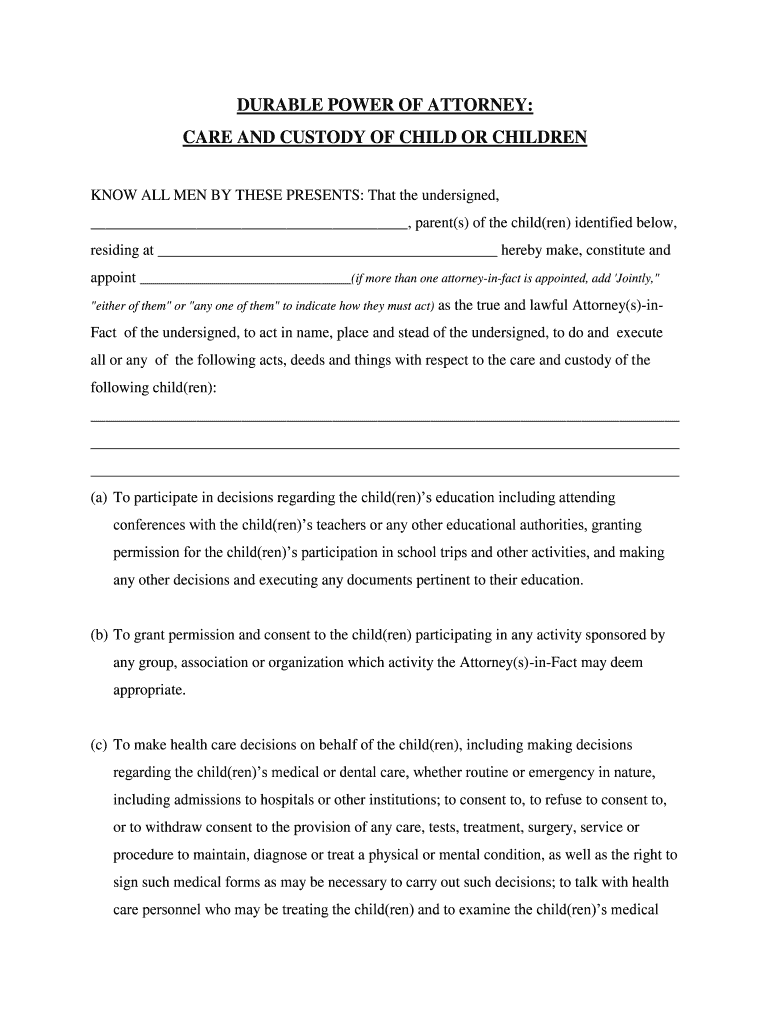
Care Personnel Who May Be Treating the Children and to Examine the Childrens Medical Form


What is the Care Personnel Who May Be Treating The Children And To Examine The Childrens Medical
The Care Personnel Who May Be Treating The Children And To Examine The Childrens Medical form is a crucial document that outlines the authorized individuals responsible for the medical care of children. This form is typically used by parents or guardians to designate specific healthcare providers who may examine or treat their children in various medical scenarios. It ensures that medical professionals have the necessary consent to provide care, which is especially important in emergencies or when parents cannot be present. The form may include details such as the names of the caregivers, their qualifications, and the specific medical treatments they are authorized to perform.
Steps to complete the Care Personnel Who May Be Treating The Children And To Examine The Childrens Medical
Completing the Care Personnel Who May Be Treating The Children And To Examine The Childrens Medical form involves several key steps:
- Gather necessary information about the child, including their full name, date of birth, and any relevant medical history.
- Identify the care personnel who will be authorized to treat the child. This may include doctors, nurses, or other healthcare providers.
- Clearly outline the specific medical treatments or procedures that the designated personnel are allowed to perform.
- Provide your contact information as the parent or guardian, ensuring that you can be reached in case of emergencies.
- Sign and date the form to validate the authorization.
Legal use of the Care Personnel Who May Be Treating The Children And To Examine The Childrens Medical
The legal use of the Care Personnel Who May Be Treating The Children And To Examine The Childrens Medical form is essential for ensuring that healthcare providers can act in the best interest of the child. This form serves as a legal document that grants permission for specified individuals to make medical decisions on behalf of the child. It is important to ensure that the form complies with state laws regarding medical consent and that it is properly signed and dated. In legal situations, this form can help protect both the child and the healthcare providers by clearly outlining the scope of authority granted to the care personnel.
Key elements of the Care Personnel Who May Be Treating The Children And To Examine The Childrens Medical
Several key elements are crucial to the effectiveness of the Care Personnel Who May Be Treating The Children And To Examine The Childrens Medical form:
- Child's Information: Full name, date of birth, and any relevant medical details.
- Authorized Personnel: Names and qualifications of the individuals who are permitted to treat the child.
- Scope of Treatment: A detailed description of the medical treatments or procedures authorized.
- Parent or Guardian Information: Contact details of the individual granting permission.
- Signatures: Required signatures from the parent or guardian to validate the document.
How to use the Care Personnel Who May Be Treating The Children And To Examine The Childrens Medical
Using the Care Personnel Who May Be Treating The Children And To Examine The Childrens Medical form effectively involves ensuring that it is readily available to healthcare providers when needed. Here are some practical tips:
- Keep a copy of the completed form in a safe but accessible location, such as a medical file or with the child's school.
- Provide copies to the authorized care personnel so they have the necessary documentation when treating the child.
- Review and update the form regularly, especially if there are changes in the child's medical needs or the designated care personnel.
- Ensure that all parties involved understand the contents of the form and the authority it grants.
Quick guide on how to complete care personnel who may be treating the children and to examine the childrens medical
Effortlessly Prepare Care Personnel Who May Be Treating The Children And To Examine The Childrens Medical on Any Device
Managing documents online has become increasingly favored by businesses and individuals alike. It offers an ideal eco-friendly substitute for traditional printed and signed documentation, allowing you to easily access the right form and securely store it online. airSlate SignNow equips you with all the tools necessary to create, edit, and electronically sign your documents promptly without any hold-ups. Handle Care Personnel Who May Be Treating The Children And To Examine The Childrens Medical on any device using airSlate SignNow's Android or iOS applications and simplify your document-related tasks today.
How to Edit and Electronically Sign Care Personnel Who May Be Treating The Children And To Examine The Childrens Medical with Ease
- Obtain Care Personnel Who May Be Treating The Children And To Examine The Childrens Medical and click Get Form to begin.
- Utilize the tools provided to complete your form.
- Emphasize important sections of the documents or obscure sensitive information with tools that airSlate SignNow specifically provides for that purpose.
- Create your electronic signature using the Sign feature, which takes mere seconds and holds the same legal validity as a conventional ink signature.
- Review the information and click on the Done button to save your modifications.
- Select your preferred method of delivering your form: via email, text message (SMS), invite link, or download it to your computer.
Say goodbye to lost or misfiled documents, tedious form searching, or errors that necessitate printing new copies. airSlate SignNow caters to your document management requirements in just a few clicks from your chosen device. Modify and electronically sign Care Personnel Who May Be Treating The Children And To Examine The Childrens Medical and ensure excellent communication throughout your form preparation journey with airSlate SignNow.
Create this form in 5 minutes or less
Create this form in 5 minutes!
People also ask
-
What should I consider when choosing care personnel who may be treating the children and to examine the children's medical?
When selecting care personnel who may be treating the children and to examine the children's medical, it's essential to evaluate their qualifications, experience, and how they comply with regulatory standards. Additionally, consider their rapport with children and families to ensure a comfortable experience. It’s important that the personnel are well-versed in effective communication and empathy.
-
How does airSlate SignNow help streamline documentation for care personnel who may be treating the children and to examine the children's medical?
airSlate SignNow provides a user-friendly platform that allows care personnel who may be treating the children and to examine the children's medical to easily send, sign, and manage documents electronically. This signNowly reduces paperwork delays and improves the efficiency of managing medical records. With the platform, you can ensure that all documentation is securely handled and easily accessible.
-
What features of airSlate SignNow benefit care personnel who may be treating the children and to examine the children's medical?
airSlate SignNow offers features such as document templates, customizable workflows, and real-time tracking, all of which are ideal for care personnel who may be treating the children and to examine the children's medical. These tools allow for streamlined processes, ensuring that essential forms are completed accurately and promptly. This results in enhanced care delivery and improved operational efficiency.
-
Is airSlate SignNow cost-effective for organizations that work with care personnel who may be treating the children and to examine the children's medical?
Yes, airSlate SignNow is designed to be a cost-effective solution for organizations working with care personnel who may be treating the children and to examine the children's medical. The pricing models are flexible, allowing businesses of all sizes to find a plan that matches their needs without overspending. The savings from reduced paperwork and administrative time further enhance its affordability.
-
How can airSlate SignNow improve communication with care personnel who may be treating the children and to examine the children's medical?
airSlate SignNow facilitates better communication by providing a centralized platform for all documentation related to care personnel who may be treating the children and to examine the children's medical. Through features like notifications and reminders, everyone stays informed regarding document status and updates. This openness helps foster collaboration among all stakeholders.
-
What types of integrations does airSlate SignNow offer for care personnel who may be treating the children and to examine the children's medical?
airSlate SignNow integrates seamlessly with various healthcare and management systems that care personnel who may be treating the children and to examine the children's medical might use. This includes platforms for patient management, appointment scheduling, and secure messaging. Such integrations further streamline document processes and enhance overall workflow efficiency.
-
Can airSlate SignNow help with compliance for care personnel who may be treating the children and to examine the children's medical?
Absolutely, airSlate SignNow assists in maintaining compliance for care personnel who may be treating the children and to examine the children's medical by providing secure storage and audit trails for all electronically signed documents. This ensures that all documentation meets regulatory standards and can be accessed when needed for compliance audits. This promotes trust and accountability within your organization.
Get more for Care Personnel Who May Be Treating The Children And To Examine The Childrens Medical
Find out other Care Personnel Who May Be Treating The Children And To Examine The Childrens Medical
- Electronic signature Colorado Doctors Emergency Contact Form Secure
- How Do I Electronic signature Georgia Doctors Purchase Order Template
- Electronic signature Doctors PDF Louisiana Now
- How To Electronic signature Massachusetts Doctors Quitclaim Deed
- Electronic signature Minnesota Doctors Last Will And Testament Later
- How To Electronic signature Michigan Doctors LLC Operating Agreement
- How Do I Electronic signature Oregon Construction Business Plan Template
- How Do I Electronic signature Oregon Construction Living Will
- How Can I Electronic signature Oregon Construction LLC Operating Agreement
- How To Electronic signature Oregon Construction Limited Power Of Attorney
- Electronic signature Montana Doctors Last Will And Testament Safe
- Electronic signature New York Doctors Permission Slip Free
- Electronic signature South Dakota Construction Quitclaim Deed Easy
- Electronic signature Texas Construction Claim Safe
- Electronic signature Texas Construction Promissory Note Template Online
- How To Electronic signature Oregon Doctors Stock Certificate
- How To Electronic signature Pennsylvania Doctors Quitclaim Deed
- Electronic signature Utah Construction LLC Operating Agreement Computer
- Electronic signature Doctors Word South Dakota Safe
- Electronic signature South Dakota Doctors Confidentiality Agreement Myself