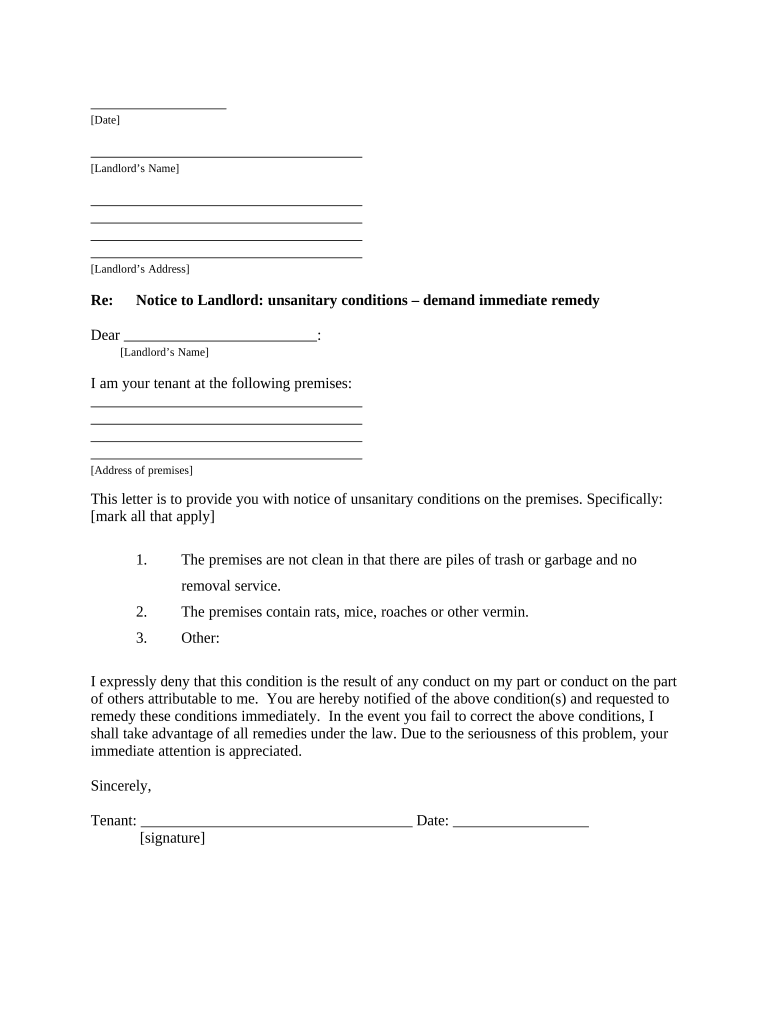
Tenant Landlord with Form


What is the Tenant Landlord With
The tenant landlord with form is a legal document that outlines the rights and responsibilities of both landlords and tenants in a rental agreement. This form serves as a binding contract that details the terms of the lease, including rental payments, maintenance obligations, and rules regarding the property. It is essential for both parties to understand its provisions to ensure a harmonious rental experience.
How to use the Tenant Landlord With
Using the tenant landlord with form involves several steps. First, both parties should review the document thoroughly to ensure that all terms are clear and agreeable. Next, the form must be filled out with accurate information, including the names of the landlord and tenant, property address, and specific lease terms. Once completed, both parties should sign the document, ideally using a secure electronic signature solution to ensure its legality and security.
Steps to complete the Tenant Landlord With
Completing the tenant landlord with form requires careful attention to detail. Follow these steps:
- Gather necessary information, such as identification and property details.
- Fill in the form with accurate data, ensuring all terms are clear.
- Review the document with the other party to address any concerns.
- Sign the form using a reliable eSignature platform to maintain compliance.
- Store a copy of the signed document for future reference.
Legal use of the Tenant Landlord With
The legal use of the tenant landlord with form hinges on compliance with applicable laws and regulations. In the United States, the form must adhere to local and state landlord-tenant laws to be enforceable. It is crucial for both parties to ensure that the terms comply with these legal frameworks, which may vary by state. Using a digital signing solution that meets legal standards can enhance the form's validity.
Key elements of the Tenant Landlord With
Several key elements define the tenant landlord with form. These include:
- Parties involved: Clearly identify the landlord and tenant.
- Property details: Specify the address and description of the rental property.
- Lease terms: Outline rental amount, payment due dates, and lease duration.
- Maintenance responsibilities: Define who is responsible for property upkeep.
- Termination conditions: Detail the conditions under which the lease can be terminated.
State-specific rules for the Tenant Landlord With
State-specific rules play a significant role in the tenant landlord with form's applicability. Each state has its own regulations governing rental agreements, including security deposit limits, notice periods for eviction, and tenant rights. It is essential for both landlords and tenants to familiarize themselves with these rules to ensure compliance and avoid legal disputes.
Quick guide on how to complete tenant landlord with
Effortlessly Prepare Tenant Landlord With on Any Device
Digital document management has gained traction among businesses and individuals alike. It serves as an ideal environmentally friendly substitute for conventional printed and signed papers, allowing you to acquire the necessary form and securely save it online. airSlate SignNow equips you with all the resources needed to create, edit, and electronically sign your documents swiftly and without hassle. Manage Tenant Landlord With on any device using airSlate SignNow's Android or iOS applications and enhance any document-centric process today.
The Easiest Method to Edit and Electronically Sign Tenant Landlord With Effortlessly
- Find Tenant Landlord With and click Get Form to begin.
- Utilize the tools we offer to complete your document.
- Emphasize key sections of your documents or obscure sensitive details using the features that airSlate SignNow specifically provides for that purpose.
- Create your signature with the Sign tool, which takes mere seconds and carries the same legal validity as a conventional ink signature.
- Review the information and click on the Done button to preserve your changes.
- Choose your preferred method of sending your form, whether by email, text message (SMS), invite link, or downloading it to your PC.
Say goodbye to lost or misplaced documents, tedious searches for forms, and errors that necessitate printing new document copies. airSlate SignNow meets your document management needs with just a few clicks from your chosen device. Modify and electronically sign Tenant Landlord With to ensure excellent communication at every step of the form preparation journey with airSlate SignNow.
Create this form in 5 minutes or less
Create this form in 5 minutes!
People also ask
-
How can airSlate SignNow assist tenant landlords with document management?
airSlate SignNow streamlines the process of managing documents for tenant landlords with its user-friendly eSignature platform. It allows for easy creation, sharing, and signing of lease agreements and other essential documents, ensuring that all paperwork is organized and accessible. This efficiency reduces the time spent on administrative tasks, letting landlords focus on tenant relations.
-
What pricing options does airSlate SignNow offer for tenant landlords?
airSlate SignNow provides flexible pricing plans tailored for tenant landlords with different needs and budgets. Options range from basic plans with essential features to comprehensive plans that include advanced functionality like automation and integrations. This allows landlords to choose the plan that best fits their operational needs without overspending.
-
What features does airSlate SignNow offer that are beneficial for tenant landlords?
Tenant landlords with airSlate SignNow can take advantage of features such as customizable templates, bulk sending of documents, and real-time tracking of document status. These functionalities enhance operational efficiency and ensure that all parties remain updated throughout the lease signing process, making transactions smoother and more transparent.
-
Can airSlate SignNow integrate with other tools that tenant landlords use?
Yes, airSlate SignNow integrates seamlessly with various platforms that tenant landlords often utilize, including CRM systems, property management software, and cloud storage services. This integration capability means landlords can streamline their workflows, synchronize data, and manage all aspects of their operations from a single interface, enhancing productivity.
-
How does airSlate SignNow ensure security for tenant landlords with their documents?
Security is a top priority at airSlate SignNow, especially for tenant landlords with sensitive documents. The platform employs bank-level encryption, secure user authentication, and compliance with industry regulations to protect all eSigned documents. This ensures that tenant landlords can confidently manage their agreements without worrying about unauthorized access.
-
Is it easy for tenant landlords to transition to airSlate SignNow?
Absolutely! airSlate SignNow is designed to be intuitive, making it easy for tenant landlords to transition to the platform without extensive training. The straightforward onboarding process includes tutorials and customer support, ensuring landlords can quickly learn how to manage their documents and signatures efficiently.
-
What benefits do tenant landlords gain by using airSlate SignNow compared to traditional signing methods?
Using airSlate SignNow provides tenant landlords with numerous benefits over traditional signing methods, such as speed, convenience, and reduced paperwork. ESigning eliminates the need for in-person meetings, allowing landlords to execute agreements from anywhere, at any time. This modern approach not only saves time but also enhances the tenant experience.
Get more for Tenant Landlord With
- Material transfer agreements for human samples what they form
- University of western australia and notre dame university form
- Staff fort wayne allen county department of health form
- Patient questionnaire form
- Family safety guide central coast coalition for form
- Barnard alumnae pdf free download form
- Signature of patient or responsible party date form
- Supplier questionnaire for cosmetic ingredients ikw form
Find out other Tenant Landlord With
- How Do I Electronic signature Georgia Courts Agreement
- Electronic signature Georgia Courts Rental Application Fast
- How Can I Electronic signature Hawaii Courts Purchase Order Template
- How To Electronic signature Indiana Courts Cease And Desist Letter
- How Can I Electronic signature New Jersey Sports Purchase Order Template
- How Can I Electronic signature Louisiana Courts LLC Operating Agreement
- How To Electronic signature Massachusetts Courts Stock Certificate
- Electronic signature Mississippi Courts Promissory Note Template Online
- Electronic signature Montana Courts Promissory Note Template Now
- Electronic signature Montana Courts Limited Power Of Attorney Safe
- Electronic signature Oklahoma Sports Contract Safe
- Electronic signature Oklahoma Sports RFP Fast
- How To Electronic signature New York Courts Stock Certificate
- Electronic signature South Carolina Sports Separation Agreement Easy
- Electronic signature Virginia Courts Business Plan Template Fast
- How To Electronic signature Utah Courts Operating Agreement
- Electronic signature West Virginia Courts Quitclaim Deed Computer
- Electronic signature West Virginia Courts Quitclaim Deed Free
- Electronic signature Virginia Courts Limited Power Of Attorney Computer
- Can I Sign Alabama Banking PPT