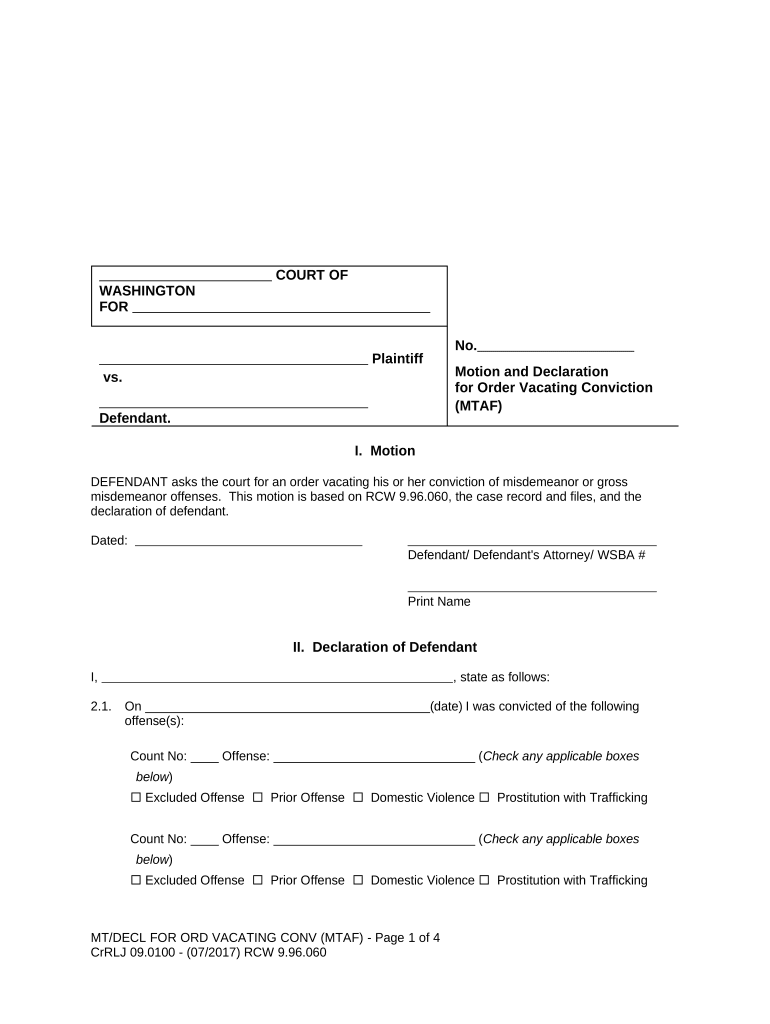
Motion Declaration Form


What is the Motion Declaration?
The Motion Declaration is a legal document used in the state of Washington to request the vacating of a conviction. This form is essential for individuals seeking to clear their criminal record and move forward with their lives. It outlines the reasons for the request and provides necessary details about the conviction, including the case number and relevant dates. Understanding the purpose and requirements of this document is crucial for anyone looking to navigate the legal process effectively.
How to Use the Motion Declaration
Using the Motion Declaration involves several steps to ensure it is completed correctly. First, gather all necessary information related to your conviction, including the case number and any supporting documents. Next, fill out the Motion Declaration form accurately, providing detailed explanations for why the conviction should be vacated. Once the form is complete, it must be filed with the appropriate court. It is advisable to consult with a legal professional to ensure compliance with all requirements and to enhance the chances of a successful outcome.
Steps to Complete the Motion Declaration
Completing the Motion Declaration requires careful attention to detail. Follow these steps:
- Obtain the Motion Declaration form from a reliable source.
- Fill in personal information, including your name, address, and contact details.
- Provide specifics about the conviction, including the case number and date of the conviction.
- Clearly articulate the reasons for requesting the vacating of the conviction.
- Attach any supporting documents that may strengthen your case.
- Review the form for accuracy and completeness before submission.
- File the completed form with the court and keep copies for your records.
Legal Use of the Motion Declaration
The legal use of the Motion Declaration is governed by specific statutes in Washington state law. It is important to understand that this document must be filed in accordance with legal guidelines to be considered valid. The court will review the Motion Declaration to determine if the request meets the criteria for vacating a conviction. Compliance with all legal requirements is essential to ensure that the motion is properly assessed and that the individual receives a fair hearing.
Key Elements of the Motion Declaration
Several key elements must be included in the Motion Declaration to ensure its effectiveness:
- Personal Information: Full name, address, and contact information of the petitioner.
- Case Details: Information about the conviction, including the case number and date.
- Reason for Vacating: A detailed explanation of why the conviction should be vacated.
- Supporting Documentation: Any relevant documents that support the request.
State-Specific Rules for the Motion Declaration
Each state has its own rules regarding the Motion Declaration. In Washington, specific guidelines dictate how and when a motion can be filed. It is essential to familiarize yourself with these state-specific rules to ensure compliance. This includes understanding the time limits for filing, the necessary forms, and the required supporting documents. Consulting with a legal expert can provide clarity on these regulations and help navigate the process more effectively.
Quick guide on how to complete motion declaration
Prepare Motion Declaration seamlessly on any device
Digital document management has gained traction among businesses and individuals. It serves as an ideal eco-friendly alternative to traditional printed and signed documents, enabling you to access the necessary forms and securely store them online. airSlate SignNow provides all the resources required to draft, modify, and eSign your documents efficiently and without complications. Handle Motion Declaration on any device using the airSlate SignNow Android or iOS applications and simplify any document-focused task today.
How to modify and eSign Motion Declaration effortlessly
- Find Motion Declaration and click on Get Form to begin.
- Use the tools available to complete your document.
- Emphasize important sections of the documents or obscure sensitive details with tools that airSlate SignNow specifically provides for that purpose.
- Generate your eSignature using the Sign tool, which takes seconds and carries the same legal standing as a conventional wet ink signature.
- Verify the information and click on the Done button to save your changes.
- Select how you wish to share your form, whether by email, SMS, invitation link, or download it to your computer.
Eliminate concerns about lost or misplaced documents, tedious form searches, or errors that require printing additional document copies. airSlate SignNow meets your document management needs in just a few clicks from any device of your choosing. Modify and eSign Motion Declaration and ensure outstanding communication at every step of the form preparation process with airSlate SignNow.
Create this form in 5 minutes or less
Create this form in 5 minutes!
People also ask
-
What is crrlj motion, and how does it relate to airSlate SignNow?
Crrlj motion refers to the process that enhances document management efficiency within airSlate SignNow. By incorporating crrlj motion, businesses can streamline their document workflows, making eSigning quicker and more intuitive.
-
How much does airSlate SignNow cost, and is crrlj motion included?
airSlate SignNow offers a variety of pricing plans tailored to different business needs, with crrlj motion capabilities included in all tiers. This ensures that all customers, regardless of their plan, can benefit from seamless eSigning features.
-
What features does airSlate SignNow offer related to crrlj motion?
With crrlj motion, airSlate SignNow provides features such as automated workflows, drag-and-drop document uploads, and templates for frequent use. These features work together to enhance user experience and optimize the eSigning process.
-
What benefits can I expect from using crrlj motion in airSlate SignNow?
Utilizing the crrlj motion within airSlate SignNow helps reduce the time spent on document management and improves overall productivity. Businesses can expect greater efficiency in sending, receiving, and signing documents, leading to faster transaction completion.
-
Is it easy to integrate airSlate SignNow with other tools, including crrlj motion?
Yes, airSlate SignNow features seamless integrations with various tools and platforms, making it easy to leverage crrlj motion across existing systems. This compatibility allows businesses to enhance their workflows without disrupting current processes.
-
Can crrlj motion improve collaboration among team members?
Absolutely! The crrlj motion functionality in airSlate SignNow facilitates better collaboration by allowing team members to share, edit, and sign documents in real time. This dynamic approach enhances teamwork and reduces the potential for miscommunication.
-
How secure is the crrlj motion process in airSlate SignNow?
AirSlate SignNow takes security seriously, implementing robust measures to protect your documents during the crrlj motion process. With features such as encryption and access controls, users can confidently send and sign documents without compromising security.
Get more for Motion Declaration
- Printable temporary license plate template missouri form
- State of connecticut temporary rental housing assistance form
- Little wind loans application form
- Name change andor duplicate license form
- Net 30 contract template form
- Normal weekly earnings advice form this form can be used by agencies to advise comcare of an employees normal weekly earnings
- New zealand application new form
- Request to participate in the odm nursing facility ventilator program form
Find out other Motion Declaration
- How To Sign Montana Business Operations Warranty Deed
- Sign Nevada Business Operations Emergency Contact Form Simple
- Sign New Hampshire Business Operations Month To Month Lease Later
- Can I Sign New York Business Operations Promissory Note Template
- Sign Oklahoma Business Operations Contract Safe
- Sign Oregon Business Operations LLC Operating Agreement Now
- Sign Utah Business Operations LLC Operating Agreement Computer
- Sign West Virginia Business Operations Rental Lease Agreement Now
- How To Sign Colorado Car Dealer Arbitration Agreement
- Sign Florida Car Dealer Resignation Letter Now
- Sign Georgia Car Dealer Cease And Desist Letter Fast
- Sign Georgia Car Dealer Purchase Order Template Mobile
- Sign Delaware Car Dealer Limited Power Of Attorney Fast
- How To Sign Georgia Car Dealer Lease Agreement Form
- How To Sign Iowa Car Dealer Resignation Letter
- Sign Iowa Car Dealer Contract Safe
- Sign Iowa Car Dealer Limited Power Of Attorney Computer
- Help Me With Sign Iowa Car Dealer Limited Power Of Attorney
- Sign Kansas Car Dealer Contract Fast
- Sign Kansas Car Dealer Agreement Secure