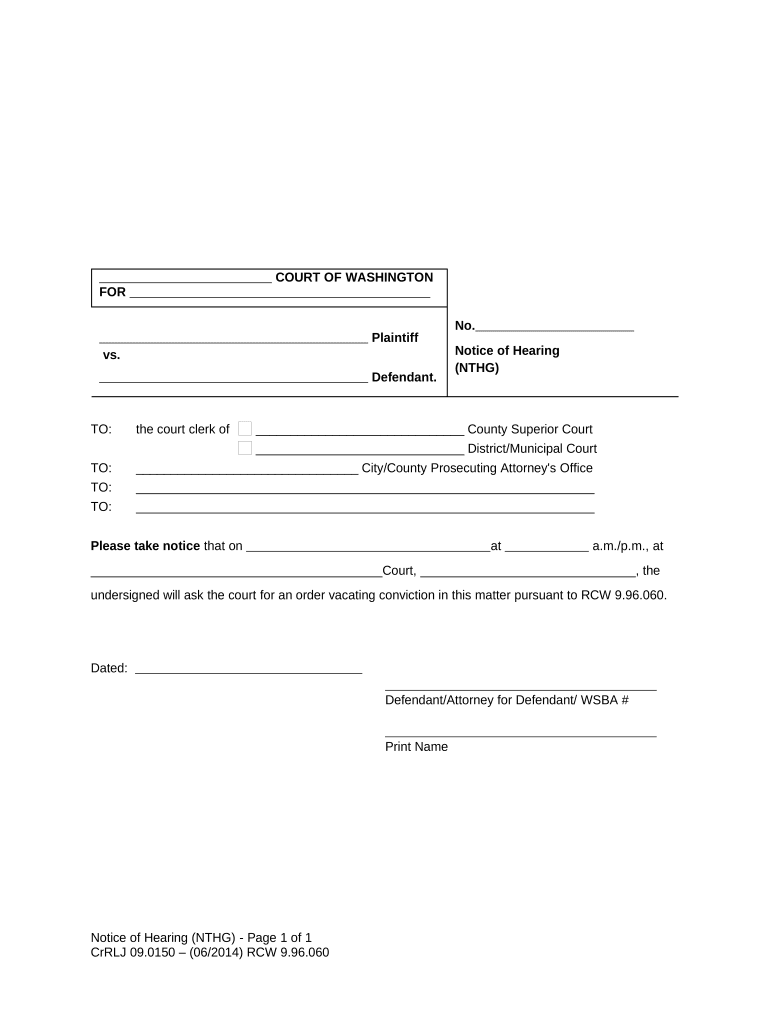
Notice Motion Order Form


What is the Notice Motion Order
The notice motion order is a legal document used in court proceedings to request a specific action or ruling from a judge. It is often employed in cases where one party seeks to vacate a previous order or decision, such as a conviction or judgment. This form serves as a formal notification to the court and other parties involved, outlining the reasons for the request and any relevant supporting information. Understanding the purpose and implications of this document is crucial for anyone navigating the legal system.
How to use the Notice Motion Order
Using the notice motion order involves several key steps to ensure it is properly executed. First, the individual must clearly state the specific relief or action they are seeking from the court. This includes providing a detailed explanation of the circumstances surrounding the request. Next, the form must be filed with the appropriate court, along with any necessary supporting documents. It is also important to serve copies of the notice motion order to all relevant parties involved in the case. Following these steps carefully can help facilitate the court's review and decision-making process.
Key elements of the Notice Motion Order
A well-prepared notice motion order should include several essential elements to be effective. These include:
- Title: Clearly label the document as a notice motion order.
- Case Information: Include the case number, names of the parties involved, and the court's name.
- Relief Sought: Specify the exact action or ruling being requested.
- Supporting Facts: Provide a detailed account of the reasons for the request, including any relevant laws or precedents.
- Signature: The document must be signed by the individual making the request or their attorney.
Incorporating these elements ensures that the notice motion order is complete and ready for submission to the court.
Steps to complete the Notice Motion Order
Completing the notice motion order involves a series of methodical steps to ensure accuracy and compliance with legal standards. Begin by gathering all necessary information related to the case, including previous court orders and relevant documentation. Next, fill out the notice motion order form with clear and precise language, ensuring that all required fields are completed. After filling out the form, review it for any errors or omissions before signing. Finally, file the completed notice motion order with the court and serve copies to all involved parties, maintaining a record of the submissions for future reference.
Legal use of the Notice Motion Order
The legal use of the notice motion order is governed by specific rules and regulations that vary by jurisdiction. In the United States, it is essential to comply with local court rules regarding the format, filing procedures, and deadlines associated with this document. The notice motion order is typically used in civil cases, family law matters, and criminal proceedings, particularly when seeking to vacate a prior ruling. Understanding the legal framework surrounding this form can help ensure that it is used effectively and appropriately within the judicial system.
Examples of using the Notice Motion Order
There are various scenarios in which a notice motion order may be utilized. For instance, a defendant may file a notice motion order to vacate a conviction based on new evidence or procedural errors during the trial. In family law, a party may seek to modify a child custody arrangement by submitting a notice motion order to the court. Additionally, individuals may use this form to challenge a previous ruling regarding property disputes or financial obligations. These examples illustrate the versatility of the notice motion order in addressing diverse legal issues.
Quick guide on how to complete notice motion order
Effortlessly Manage Notice Motion Order on Any Device
Digital document management has gained traction among businesses and individuals alike. It serves as a sustainable option compared to traditional printed and signed documents, as you can easily find the appropriate form and securely archive it online. airSlate SignNow provides all the tools necessary to generate, modify, and eSign your documents promptly without complications. Manage Notice Motion Order on any device using the airSlate SignNow Android or iOS applications and simplify any document-related task today.
The Easiest Method to Alter and eSign Notice Motion Order with Minimal Effort
- Find Notice Motion Order and click Get Form to initiate the process.
- Utilize the tools we provide to fill out your document.
- Emphasize important sections of the documents or redact sensitive information with tools specifically designed by airSlate SignNow for that purpose.
- Create your electronic signature using the Sign tool, which takes mere seconds and holds the same legal validity as a traditional handwritten signature.
- Review the details and click the Done button to save your modifications.
- Choose your preferred delivery method for your form, whether by email, SMS, or invitation link, or download it to your computer.
Eliminate concerns about lost or misplaced files, tedious form retrieval, or errors that necessitate printing new document copies. airSlate SignNow meets all your document management needs in just a few clicks from any device of your choosing. Modify and eSign Notice Motion Order and ensure smooth communication throughout your form preparation process with airSlate SignNow.
Create this form in 5 minutes or less
Create this form in 5 minutes!
People also ask
-
What is a notice motion order?
A notice motion order is a legal document used to provide formal notification about a motion that is being filed in court. Understanding how to prepare and submit a notice motion order is crucial for ensuring compliance with legal procedures. airSlate SignNow can streamline this process, making it easier to manage your documentation.
-
How can airSlate SignNow help with my notice motion order?
airSlate SignNow enables users to create, send, and eSign notice motion orders effortlessly. Our platform simplifies the document management process, ensuring that your notice motion order is completed promptly and accurately. You can also track its progress, ensuring all parties remain informed.
-
What features does airSlate SignNow offer for managing notice motion orders?
Our platform offers a variety of features geared towards managing notice motion orders, including customizable templates, secure eSigning, and real-time notifications. Additionally, the ability to store documents in the cloud ensures quick access and organization of your legal paperwork. These features make handling notice motion orders more efficient and effective.
-
Is airSlate SignNow cost-effective for handling notice motion orders?
Yes, airSlate SignNow is a cost-effective solution for managing notice motion orders. Our pricing plans are designed to accommodate businesses of all sizes, allowing you to benefit from essential features without overspending. This affordability ensures that you can manage your legal documents, including notice motion orders, without breaking the bank.
-
Can I integrate airSlate SignNow with my existing systems for handling notice motion orders?
Absolutely! airSlate SignNow offers several integrations that allow for seamless communication with existing systems you may use for managing notice motion orders. This flexibility ensures that you can incorporate our solution into your current workflow effortlessly, enhancing your document management process.
-
What are the benefits of using airSlate SignNow for notice motion orders?
Using airSlate SignNow for your notice motion orders provides numerous benefits including enhanced efficiency, improved accuracy, and reduced turnaround time. Our user-friendly interface allows for quick preparation and signing of notice motion orders, facilitating faster document processing. This can signNowly improve your workflow and client satisfaction.
-
How secure is the information I share in my notice motion order with airSlate SignNow?
Security is a top priority at airSlate SignNow. We employ advanced encryption and security protocols to protect the information shared in your notice motion orders. You can have peace of mind knowing that your sensitive legal documents are stored securely and accessed only by authorized users.
Get more for Notice Motion Order
- Indoor tennis courts and tennis club and tennis lessons form
- United states international trade commission gpogov form
- Participant questionnaire testimonial form
- Teacherschool information questionnaire
- Employment status questionnaire critical care nutrition form
- Special protections for children as research subjects form
- Child history questionnaire pediatric speech therapy form
- Physslpstdyquespub form
Find out other Notice Motion Order
- eSignature Michigan Escrow Agreement Simple
- How Do I Electronic signature Alabama Non-Compete Agreement
- How To eSignature North Carolina Sales Receipt Template
- Can I Electronic signature Arizona LLC Operating Agreement
- Electronic signature Louisiana LLC Operating Agreement Myself
- Can I Electronic signature Michigan LLC Operating Agreement
- How Can I Electronic signature Nevada LLC Operating Agreement
- Electronic signature Ohio LLC Operating Agreement Now
- Electronic signature Ohio LLC Operating Agreement Myself
- How Do I Electronic signature Tennessee LLC Operating Agreement
- Help Me With Electronic signature Utah LLC Operating Agreement
- Can I Electronic signature Virginia LLC Operating Agreement
- Electronic signature Wyoming LLC Operating Agreement Mobile
- Electronic signature New Jersey Rental Invoice Template Computer
- Electronic signature Utah Rental Invoice Template Online
- Electronic signature Louisiana Commercial Lease Agreement Template Free
- eSignature Delaware Sales Invoice Template Free
- Help Me With eSignature Oregon Sales Invoice Template
- How Can I eSignature Oregon Sales Invoice Template
- eSignature Pennsylvania Sales Invoice Template Online