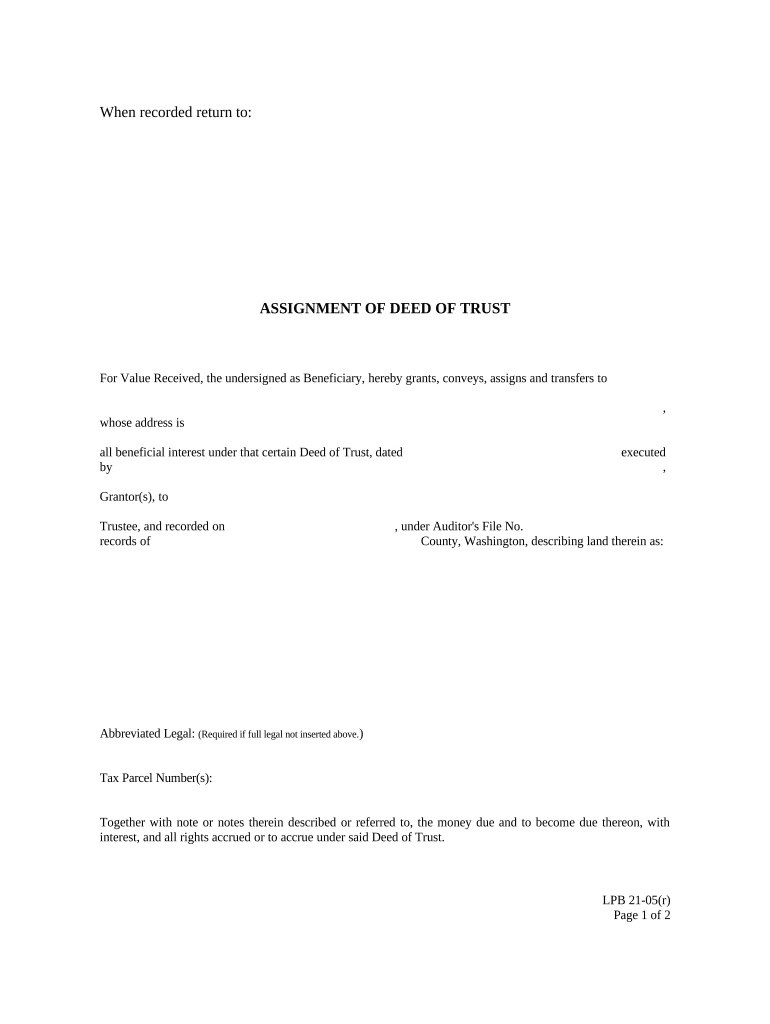
Assignment Deed Trust Form


What is the Assignment Deed Trust
The assignment deed trust is a legal document that facilitates the transfer of property rights from one party to another. It serves as a foundational instrument in real estate transactions, particularly in the context of trust arrangements. This document outlines the terms under which the property is held in trust, specifying the rights and responsibilities of both the trustee and the beneficiaries. In essence, it allows for the management and distribution of assets according to the wishes of the grantor, ensuring that the property is handled in a manner consistent with their intentions.
How to Use the Assignment Deed Trust
Utilizing the assignment deed trust involves several key steps. First, the grantor must clearly define the terms of the trust, including the property involved and the beneficiaries. Next, the grantor appoints a trustee to manage the trust. This individual or entity is responsible for administering the trust according to its terms. Once the document is drafted and signed, it should be recorded with the appropriate local authority to ensure its legal standing. This process not only provides clarity in property management but also offers protection for the beneficiaries.
Steps to Complete the Assignment Deed Trust
Completing the assignment deed trust requires careful attention to detail. Here are the essential steps:
- Identify the property to be placed in trust.
- Determine the beneficiaries who will receive the benefits of the trust.
- Select a trustworthy individual or institution to act as the trustee.
- Draft the trust document, clearly outlining the terms and conditions.
- Sign the document in the presence of a notary public to ensure its validity.
- File the trust document with the relevant local government office.
Legal Use of the Assignment Deed Trust
The assignment deed trust is legally recognized in the United States, provided it meets specific criteria. It must be executed in compliance with state laws, which can vary significantly. Legal use typically involves ensuring that the document is properly signed, notarized, and recorded. This legal framework protects the interests of all parties involved and provides a clear record of the trust arrangement. Understanding these legal requirements is essential for ensuring that the trust is enforceable and that the rights of the beneficiaries are safeguarded.
Key Elements of the Assignment Deed Trust
Several key elements define the assignment deed trust. These include:
- Grantor: The individual who creates the trust and transfers property into it.
- Trustee: The person or entity responsible for managing the trust assets.
- Beneficiaries: Those who will benefit from the trust, receiving property or income as specified.
- Terms of the Trust: Detailed instructions regarding the management and distribution of the trust assets.
- Legal Compliance: Adherence to state laws governing trusts to ensure validity.
State-Specific Rules for the Assignment Deed Trust
Each state in the U.S. has its own regulations regarding assignment deed trusts. These rules can affect how the trust is created, managed, and dissolved. It is crucial for individuals to familiarize themselves with their state's specific requirements, such as the necessary documentation, filing procedures, and any tax implications. Consulting with a legal professional can provide valuable guidance to ensure compliance and protect the interests of all parties involved.
Quick guide on how to complete assignment deed trust 497429621
Accomplish Assignment Deed Trust easily on any device
Managing documents online has become widely accepted by businesses and individuals alike. It serves as an ideal eco-friendly alternative to conventional printed and signed documents, allowing you to locate the correct form and securely store it in the cloud. airSlate SignNow provides all the resources necessary for you to create, modify, and eSign your documents swiftly without delays. Manage Assignment Deed Trust on any platform using the airSlate SignNow Android or iOS applications and enhance any document-related workflow today.
The easiest way to alter and eSign Assignment Deed Trust effortlessly
- Obtain Assignment Deed Trust and click on Get Form to begin.
- Utilize the features we provide to fill out your form.
- Highlight important sections of your documents or redact sensitive information using specific tools that airSlate SignNow provides for this task.
- Create your eSignature with the Sign tool, which takes just seconds and has the same legal validity as a traditional handwritten signature.
- Review all the information and click on the Done button to retain your changes.
- Select how you wish to send your form, via email, SMS, invite link, or download it to your computer.
Eliminate the worry of lost or misplaced documents, the hassle of searching for forms, or mistakes that necessitate printing new copies. airSlate SignNow meets all your document management needs with just a few clicks from any device you prefer. Modify and eSign Assignment Deed Trust to ensure excellent communication throughout your form preparation process with airSlate SignNow.
Create this form in 5 minutes or less
Create this form in 5 minutes!
People also ask
-
What is an assignment deed trust?
An assignment deed trust is a legal document used to transfer the rights and obligations of a trust to another party. This document is crucial for maintaining the integrity of the asset distribution process during estate planning. By using an assignment deed trust, you can ensure that your intentions regarding asset allocation are clearly communicated and legally binding.
-
How does airSlate SignNow simplify the creation of an assignment deed trust?
airSlate SignNow simplifies the creation of an assignment deed trust by providing easy-to-use templates and an intuitive interface. Users can customize their documents, ensuring that all necessary legal requirements are met. Additionally, the eSigning feature allows for quick collaboration and approval, streamlining the entire process.
-
What are the benefits of using airSlate SignNow for an assignment deed trust?
Using airSlate SignNow for your assignment deed trust offers several benefits, including enhanced security, cost-effectiveness, and time-saving capabilities. You can create and sign documents digitally, reducing the need for physical paperwork. Furthermore, the platform's robust audit trail ensures that all transactions are tracked and verifiable.
-
Are there any costs associated with using airSlate SignNow for an assignment deed trust?
Yes, there are costs associated with using airSlate SignNow, but it remains a cost-effective solution compared to traditional methods. The pricing plans are designed to accommodate different user needs, from individual users to businesses with larger document management requirements. Each plan includes features tailored to create and manage assignment deed trusts efficiently.
-
Can I integrate airSlate SignNow with other tools for managing an assignment deed trust?
Absolutely! airSlate SignNow offers seamless integrations with various third-party applications, enhancing your workflow for managing an assignment deed trust. You can connect with popular platforms like Google Drive, Dropbox, and CRM software to streamline document sharing and storage. This integration capability ensures that your documents are easily accessible and organized.
-
Is it safe to use airSlate SignNow for an assignment deed trust?
Yes, airSlate SignNow ensures the safety of your documents, including assignment deed trusts, through advanced encryption and security measures. The platform complies with industry regulations and standards, providing a safe environment for eSigning. You can trust that your sensitive information is protected while using this solution.
-
Can I customize my assignment deed trust document in airSlate SignNow?
Yes, you can fully customize your assignment deed trust document using airSlate SignNow's editing tools. The platform allows you to modify templates to fit your specific needs, including adding clauses, adjusting formatting, and inserting additional sections. This level of customization makes it easy to create a legally sound and personalized trust document.
Get more for Assignment Deed Trust
Find out other Assignment Deed Trust
- Sign Colorado Sports Lease Agreement Form Simple
- How To Sign Iowa Real Estate LLC Operating Agreement
- Sign Iowa Real Estate Quitclaim Deed Free
- How To Sign Iowa Real Estate Quitclaim Deed
- Sign Mississippi Orthodontists LLC Operating Agreement Safe
- Sign Delaware Sports Letter Of Intent Online
- How Can I Sign Kansas Real Estate Job Offer
- Sign Florida Sports Arbitration Agreement Secure
- How Can I Sign Kansas Real Estate Residential Lease Agreement
- Sign Hawaii Sports LLC Operating Agreement Free
- Sign Georgia Sports Lease Termination Letter Safe
- Sign Kentucky Real Estate Warranty Deed Myself
- Sign Louisiana Real Estate LLC Operating Agreement Myself
- Help Me With Sign Louisiana Real Estate Quitclaim Deed
- Sign Indiana Sports Rental Application Free
- Sign Kentucky Sports Stock Certificate Later
- How Can I Sign Maine Real Estate Separation Agreement
- How Do I Sign Massachusetts Real Estate LLC Operating Agreement
- Can I Sign Massachusetts Real Estate LLC Operating Agreement
- Sign Massachusetts Real Estate Quitclaim Deed Simple