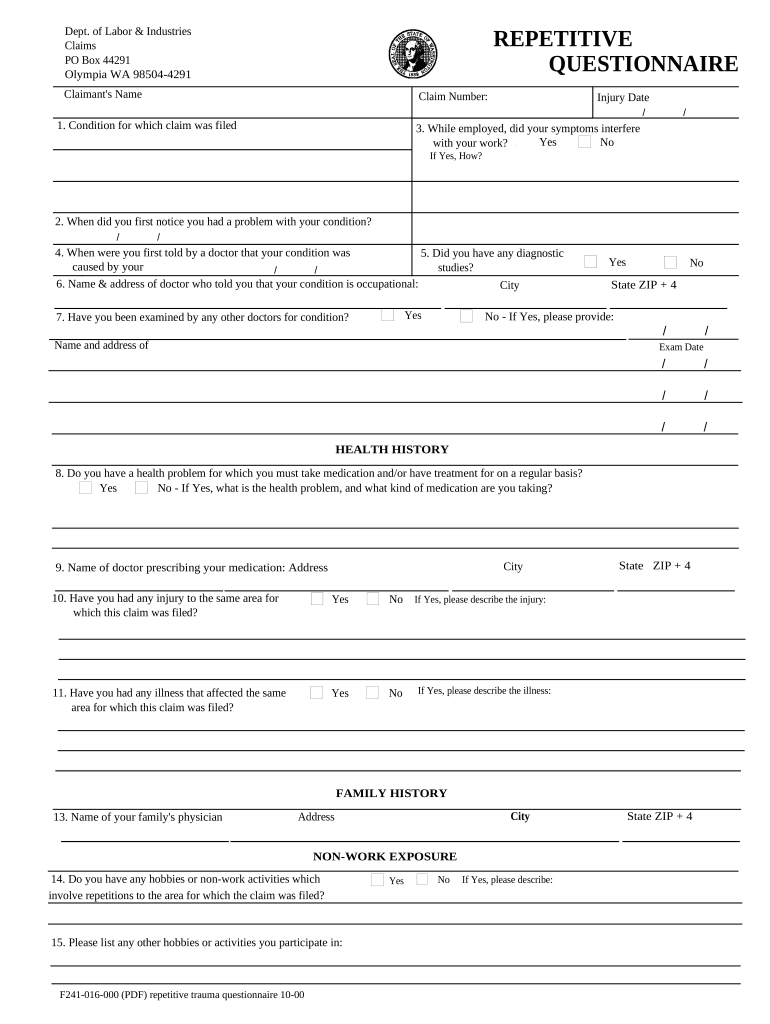
Repetitive Trauma Form


What is the Repetitive Trauma
The repetitive trauma form is a legal document used to report injuries resulting from repeated stress or strain over time, often seen in various occupations. This form is crucial for individuals who have sustained injuries due to consistent and repetitive actions in their work environment. Understanding the nature of repetitive trauma is essential for both employees and employers, as it helps in determining eligibility for workers' compensation and other benefits.
How to use the Repetitive Trauma
Using the repetitive trauma form involves several steps to ensure proper documentation of the injury. First, gather all necessary information regarding the injury, including medical records and details about the work environment. Next, fill out the form accurately, providing specific details about the nature of the trauma and how it relates to your job duties. Finally, submit the completed form to the appropriate authority, such as your employer or the workers' compensation board, to initiate the claims process.
Steps to complete the Repetitive Trauma
Completing the repetitive trauma form requires careful attention to detail. Follow these steps:
- Collect relevant medical documentation that supports your claim.
- Clearly describe the repetitive tasks that led to the injury.
- Include dates and duration of employment related to the trauma.
- Provide personal information, including your name, contact details, and job title.
- Review the form for accuracy before submission.
Legal use of the Repetitive Trauma
The legal use of the repetitive trauma form is governed by various state and federal laws that outline workers' rights to compensation for injuries sustained on the job. It is essential to understand these legal frameworks to ensure that your submission is compliant. This includes adhering to the guidelines set forth by the Occupational Safety and Health Administration (OSHA) and state workers' compensation boards, which may have specific requirements for reporting and documenting repetitive trauma.
Key elements of the Repetitive Trauma
Several key elements must be included in the repetitive trauma form to ensure its effectiveness:
- A detailed description of the injury and its symptoms.
- Documentation of the repetitive tasks performed.
- Medical evaluations or diagnoses from healthcare providers.
- Any prior claims or injuries related to the repetitive trauma.
Eligibility Criteria
Eligibility for filing a repetitive trauma claim typically depends on several factors, including:
- Duration of employment in a position that involves repetitive tasks.
- Medical evidence linking the injury to work-related activities.
- Compliance with state-specific filing deadlines and requirements.
Quick guide on how to complete repetitive trauma
Complete Repetitive Trauma with ease on any device
Managing documents online has gained traction among businesses and individuals. It offers a fantastic eco-friendly substitute for conventional printed and signed documents, as you can access the right template and securely save it online. airSlate SignNow equips you with all the necessary tools to create, edit, and electronically sign your documents quickly and without hold-ups. Manage Repetitive Trauma on any device using airSlate SignNow applications for Android or iOS and enhance any document-centric process today.
How to edit and electronically sign Repetitive Trauma effortlessly
- Obtain Repetitive Trauma and click on Get Form to begin.
- Utilize the tools available to complete your document.
- Emphasize signNow parts of your documents or obscure sensitive information with tools specifically provided by airSlate SignNow for this purpose.
- Create your signature using the Sign tool, which takes mere seconds and carries the same legal significance as a conventional wet ink signature.
- Review the information and click on the Done button to save your changes.
- Select your preferred method for sending your form—via email, SMS, invitation link, or download it to your computer.
Eliminate the hassle of lost or misplaced documents, tedious searches for forms, or errors that necessitate printing new copies. airSlate SignNow fulfills all your document management requirements in just a few clicks from any device of your choice. Edit and electronically sign Repetitive Trauma and guarantee excellent communication at every stage of your form preparation workflow with airSlate SignNow.
Create this form in 5 minutes or less
Create this form in 5 minutes!
People also ask
-
What is repetitive trauma and how can it affect my business?
Repetitive trauma refers to the injuries or stress that occur from performing the same physical tasks repeatedly. In a business context, this can result in decreased employee productivity, increased absenteeism, and potentially costly workers' compensation claims. Implementing solutions like airSlate SignNow can streamline document processes, reducing the repetitive tasks that contribute to such trauma.
-
How can airSlate SignNow help mitigate the effects of repetitive trauma?
airSlate SignNow can reduce the incidence of repetitive trauma by digitizing document signing and management. By eliminating the need for repetitive paper-based tasks, the platform allows employees to focus on more valuable work, decreasing physical strain and potential injuries. This can lead to a healthier workplace and lower turnover rates.
-
What features does airSlate SignNow offer that address repetitive trauma?
The platform features customizable templates, real-time status tracking, and easy document sharing, all designed to minimize repetitive tasks. With airSlate SignNow, businesses can automate workflows, which not only improves efficiency but also helps protect employees from the risks associated with repetitive trauma. This ensures a better working environment.
-
Is pricing for airSlate SignNow affordable for small businesses concerned about repetitive trauma?
Yes, airSlate SignNow offers various pricing plans that are designed to be cost-effective for businesses of all sizes. Even small businesses can benefit from a streamlined eSigning solution that minimizes repetitive tasks and their associated risks, such as repetitive trauma. This makes it a great investment for enhancing workplace safety and efficiency.
-
Can airSlate SignNow integrate with other apps to combat repetitive trauma?
Absolutely! airSlate SignNow integrates seamlessly with various applications like Google Workspace, Salesforce, and Microsoft Office. This connectivity helps streamline workflows and reduce the repetitive tasks that can lead to trauma. The more integrated your processes, the less repetitive stress your employees face.
-
What benefits does airSlate SignNow provide in relation to employee wellness and reducing repetitive trauma?
By using airSlate SignNow, businesses can foster a healthier work environment by reducing the need for repetitive tasks that contribute to physical strain. This not only enhances productivity but also shows employees that their wellness is a priority. Fewer repetitive tasks can lead to lower injury rates and a happier, more engaged workforce.
-
How does the user experience of airSlate SignNow help with minimizing repetitive trauma?
The user-friendly design of airSlate SignNow simplifies document management, making repetitive tasks quicker and easier to manage. An intuitive interface means that employees spend less time on repetitive actions, which reduces the likelihood of experiencing repetitive trauma. Simplified workflows can boost morale and productivity across your team.
Get more for Repetitive Trauma
- Pdf transcript request form mount saint vincent university
- Heritage condition rewards scheme 2011 declaration form
- Wwwpdffillercom502490914 ojp fact sheetfillable online ojp fact sheet indigent defense office of form
- Wwwcdphcagovcottagefoodoperationscottage food operations california department of public health form
- Dhhsnegovlicensuredocumentsapplication information nebraska department of health
- Ca state bar moral form
- Unilocalnetunited statescommackoa tax partnerscommack 777 larkfield rd ste 114 3 form
- Pdf instructions for form it 214 claim for real property tax credit for
Find out other Repetitive Trauma
- eSign West Virginia Healthcare / Medical Forbearance Agreement Online
- eSign Alabama Insurance LLC Operating Agreement Easy
- How Can I eSign Alabama Insurance LLC Operating Agreement
- eSign Virginia Government POA Simple
- eSign Hawaii Lawers Rental Application Fast
- eSign Hawaii Lawers Cease And Desist Letter Later
- How To eSign Hawaii Lawers Cease And Desist Letter
- How Can I eSign Hawaii Lawers Cease And Desist Letter
- eSign Hawaii Lawers Cease And Desist Letter Free
- eSign Maine Lawers Resignation Letter Easy
- eSign Louisiana Lawers Last Will And Testament Mobile
- eSign Louisiana Lawers Limited Power Of Attorney Online
- eSign Delaware Insurance Work Order Later
- eSign Delaware Insurance Credit Memo Mobile
- eSign Insurance PPT Georgia Computer
- How Do I eSign Hawaii Insurance Operating Agreement
- eSign Hawaii Insurance Stock Certificate Free
- eSign New Hampshire Lawers Promissory Note Template Computer
- Help Me With eSign Iowa Insurance Living Will
- eSign North Dakota Lawers Quitclaim Deed Easy