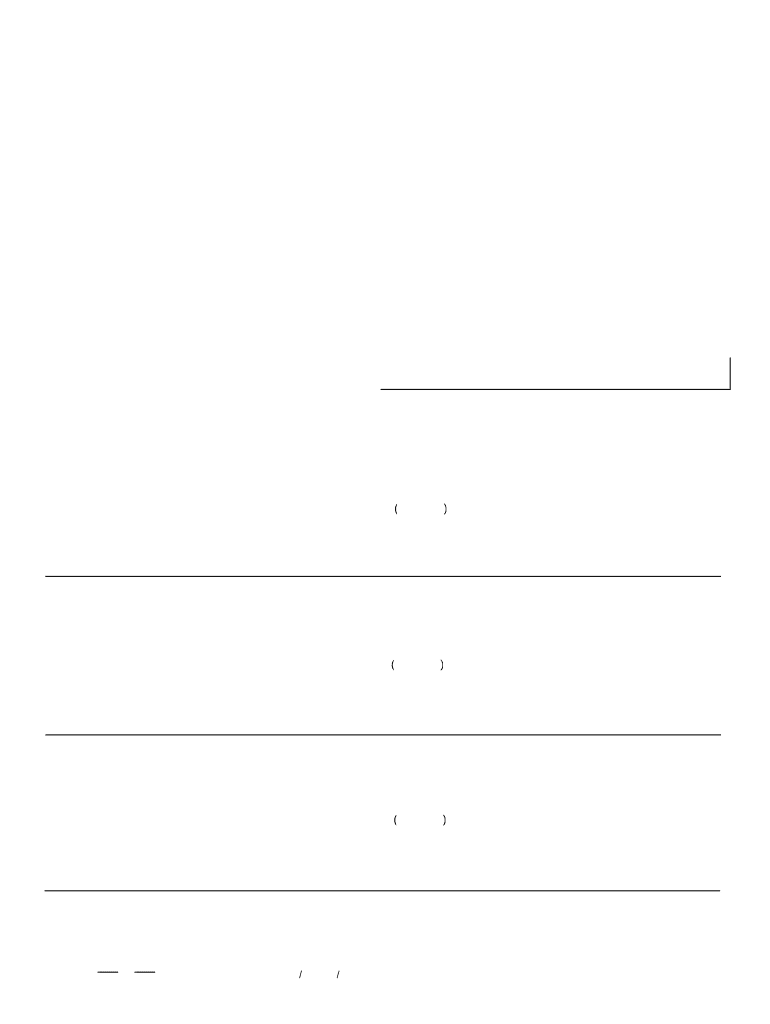
Antecedentes De Trabajo En Enfermedades Ocupacionales Washington Form


What makes the antecedentes de trabajo en enfermedades ocupacionales washington form legally valid?
As the world takes a step away from office working conditions, the execution of paperwork more and more happens online. The antecedentes de trabajo en enfermedades ocupacionales washington form isn’t an exception. Working with it using electronic means differs from doing this in the physical world.
An eDocument can be viewed as legally binding given that particular requirements are fulfilled. They are especially crucial when it comes to stipulations and signatures associated with them. Typing in your initials or full name alone will not guarantee that the organization requesting the form or a court would consider it executed. You need a trustworthy tool, like airSlate SignNow that provides a signer with a electronic certificate. In addition to that, airSlate SignNow keeps compliance with ESIGN, UETA, and eIDAS - leading legal frameworks for eSignatures.
How to protect your antecedentes de trabajo en enfermedades ocupacionales washington form when completing it online?
Compliance with eSignature regulations is only a portion of what airSlate SignNow can offer to make document execution legal and secure. Furthermore, it offers a lot of possibilities for smooth completion security smart. Let's quickly run through them so that you can stay assured that your antecedentes de trabajo en enfermedades ocupacionales washington form remains protected as you fill it out.
- SOC 2 Type II and PCI DSS certification: legal frameworks that are established to protect online user data and payment information.
- FERPA, CCPA, HIPAA, and GDPR: leading privacy standards in the USA and Europe.
- Dual-factor authentication: adds an extra layer of security and validates other parties identities through additional means, like a Text message or phone call.
- Audit Trail: serves to catch and record identity authentication, time and date stamp, and IP.
- 256-bit encryption: sends the information securely to the servers.
Submitting the antecedentes de trabajo en enfermedades ocupacionales washington form with airSlate SignNow will give greater confidence that the output form will be legally binding and safeguarded.
Quick guide on how to complete antecedentes de trabajo en enfermedades ocupacionales washington
Effortlessly Prepare antecedentes de trabajo en enfermedades ocupacionales washington form on Any Device
Digital document management has become increasingly favored by businesses and individuals. It offers an ideal environmentally friendly alternative to traditional printed and signed documents, allowing you to find the right template and securely store it online. airSlate SignNow equips you with all the tools necessary to create, modify, and electronically sign your documents quickly and without delays. Manage antecedentes de trabajo en enfermedades ocupacionales washington form on any device using airSlate SignNow's Android or iOS applications and enhance any document-related task today.
How to Modify and Electronically Sign antecedentes de trabajo en enfermedades ocupacionales washington form with Ease
- Access antecedentes de trabajo en enfermedades ocupacionales washington form and click on Get Form to begin.
- Utilize the tools we provide to complete your form.
- Emphasize important sections of the documents or obscure sensitive information with tools specifically offered by airSlate SignNow for such purposes.
- Create your signature with the Sign feature, which only takes seconds and holds the same legal validity as a conventional handwritten signature.
- Review the information and click on the Done button to save your modifications.
- Choose how you would like to send your form, whether by email, SMS, or invitation link, or download it to your computer.
Eliminate the hassle of lost or misplaced documents, tedious form searches, or mistakes that necessitate reprinting new document copies. airSlate SignNow addresses all your document management needs in just a few clicks from any device of your preference. Alter and eSign antecedentes de trabajo en enfermedades ocupacionales washington form while ensuring outstanding communication throughout your form preparation process with airSlate SignNow.
Create this form in 5 minutes or less
Create this form in 5 minutes!
People also ask
-
What are 'Antecedentes De Trabajo En Enfermedades Ocupacionales Washington' and why are they important?
Antecedentes De Trabajo En Enfermedades Ocupacionales Washington refers to records that document an employee's history related to occupational diseases in Washington. These records are crucial for employers to ensure workplace safety and compliance with state regulations. They also help in managing workers' compensation claims effectively.
-
How can airSlate SignNow help in managing 'Antecedentes De Trabajo En Enfermedades Ocupacionales Washington'?
airSlate SignNow offers an efficient platform for managing 'Antecedentes De Trabajo En Enfermedades Ocupacionales Washington' by allowing businesses to securely send, eSign, and store documents. This simplifies the process of maintaining accurate records and ensures compliance with legal standards. Our solution streamlines workflows, saving time and reducing administrative burdens.
-
What features does airSlate SignNow provide for handling occupational disease records?
airSlate SignNow includes features such as customizable templates, robust eSignature capabilities, and secure cloud storage for 'Antecedentes De Trabajo En Enfermedades Ocupacionales Washington'. These features help businesses maintain organized documents and streamline their processes. Enhanced security measures also protect sensitive information.
-
Is airSlate SignNow cost-effective for tracking 'Antecedentes De Trabajo En Enfermedades Ocupacionales Washington'?
Yes, airSlate SignNow is a cost-effective solution for businesses seeking to manage 'Antecedentes De Trabajo En Enfermedades Ocupacionales Washington'. Our pricing plans are designed to accommodate organizations of all sizes, allowing you to only pay for what you need. This affordability makes it easier to invest in workplace safety and compliance.
-
What are the benefits of using airSlate SignNow for occupational health records?
Using airSlate SignNow for 'Antecedentes De Trabajo En Enfermedades Ocupacionales Washington' offers numerous benefits, including improved efficiency, accuracy, and compliance. Businesses can automate document workflows while ensuring that all records are securely stored and easily accessible. This leads to better management of occupational health responsibilities.
-
Can airSlate SignNow integrate with other software systems?
Absolutely! airSlate SignNow can seamlessly integrate with various software systems, enhancing its functionality for managing 'Antecedentes De Trabajo En Enfermedades Ocupacionales Washington'. This allows companies to synchronize data and automate processes across their existing platforms. Integration simplifies operations and maximizes productivity.
-
How secure is airSlate SignNow for handling sensitive occupational health documents?
Security is a top priority for airSlate SignNow when it comes to handling 'Antecedentes De Trabajo En Enfermedades Ocupacionales Washington'. We utilize advanced encryption and security protocols to ensure that your data is protected. Our platform complies with industry standards and regulations to safeguard sensitive employee information.
Get more for Antecedentes De Trabajo En Enfermedades Ocupacionales Washington
Find out other Antecedentes De Trabajo En Enfermedades Ocupacionales Washington
- Electronic signature New Hampshire Business Operations Credit Memo Simple
- Electronic signature New Hampshire Business Operations Credit Memo Easy
- Electronic signature New Hampshire Business Operations Credit Memo Safe
- How To Electronic signature New Hampshire Business Operations Credit Memo
- How Can I Electronic signature Colorado Charity Lease Termination Letter
- How Do I Electronic signature New Hampshire Business Operations Credit Memo
- Electronic signature Georgia Charity Rental Lease Agreement Online
- Can I Electronic signature Colorado Charity Lease Termination Letter
- Electronic signature Georgia Charity Rental Lease Agreement Computer
- Help Me With Electronic signature New Hampshire Business Operations Credit Memo
- Electronic signature Georgia Charity Rental Lease Agreement Mobile
- Electronic signature Georgia Charity Rental Lease Agreement Now
- Electronic signature Georgia Charity Rental Lease Agreement Later
- How Can I Electronic signature New Hampshire Business Operations Credit Memo
- Electronic signature Georgia Charity Rental Lease Agreement Myself
- Electronic signature Georgia Charity Rental Lease Agreement Free
- Can I Electronic signature New Hampshire Business Operations Credit Memo
- Electronic signature Georgia Charity Rental Lease Agreement Secure
- Electronic signature Georgia Charity Rental Lease Agreement Fast
- Electronic signature Georgia Charity Rental Lease Agreement Simple