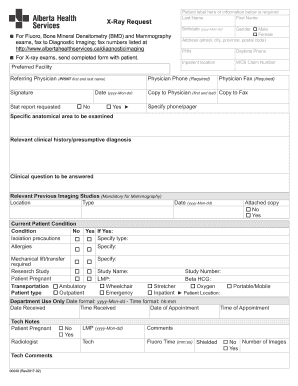
X Ray Request Form PDF


What is the X Ray Request Form PDF
The X Ray Request Form PDF is a standardized document used by healthcare providers to request radiological imaging services, such as X-rays. This form typically includes essential information about the patient, the type of imaging needed, and the medical justification for the request. It serves as a formal communication tool between the referring physician and the radiology department, ensuring that all necessary details are conveyed for accurate and timely imaging.
How to Use the X Ray Request Form PDF
Using the X Ray Request Form PDF involves several steps to ensure it is filled out correctly. First, the healthcare provider must enter the patient's personal information, including their name, date of birth, and insurance details. Next, the provider specifies the type of X-ray required, such as a chest X-ray or a limb X-ray, and includes any relevant clinical information that supports the need for the imaging. Once completed, the form should be signed and dated by the requesting physician before submission to the radiology department.
Steps to Complete the X Ray Request Form PDF
Completing the X Ray Request Form PDF requires attention to detail. Begin by filling in the patient's demographic information accurately. Then, select the appropriate imaging type and provide a brief clinical history or reason for the request. It is crucial to include any special instructions or considerations, such as allergies or previous imaging results. Finally, ensure that the form is signed by the physician, as this validates the request and allows for processing by the radiology department.
Key Elements of the X Ray Request Form PDF
The key elements of the X Ray Request Form PDF include:
- Patient Information: Name, date of birth, and insurance details.
- Referring Physician Information: Name, contact information, and signature.
- Type of Imaging Requested: Specifics such as chest X-ray, limb X-ray, etc.
- Clinical Indication: Reason for the imaging request.
- Special Instructions: Any relevant patient history or considerations.
Legal Use of the X Ray Request Form PDF
The legal use of the X Ray Request Form PDF is governed by healthcare regulations that ensure patient confidentiality and proper documentation. When completed accurately and signed by a licensed physician, the form becomes a legally binding document that authorizes the radiology department to perform the requested imaging. Compliance with laws such as HIPAA is essential to protect patient information throughout the process.
Examples of Using the X Ray Request Form PDF
Examples of using the X Ray Request Form PDF include situations where a physician suspects a fracture, pneumonia, or other conditions requiring imaging. For instance, if a patient presents with chest pain, the physician may fill out the form to request a chest X-ray to investigate potential lung issues. Another example is when a patient has sustained an injury, and the provider requests a limb X-ray to assess for fractures or dislocations.
Quick guide on how to complete x ray request form pdf
Complete X Ray Request Form Pdf effortlessly on any device
Web-based document management has become increasingly popular among organizations and individuals. It serves as an ideal eco-friendly alternative to traditional printed and signed documents, allowing you to access the appropriate form and securely store it online. airSlate SignNow equips you with all the tools necessary to create, modify, and electronically sign your documents swiftly without delays. Manage X Ray Request Form Pdf on any device using airSlate SignNow's Android or iOS applications and simplify any document-centric workflow today.
How to modify and electronically sign X Ray Request Form Pdf with ease
- Find X Ray Request Form Pdf and click Get Form to begin.
- Make use of the tools we offer to complete your document.
- Emphasize important sections of the documents or conceal sensitive information with tools that airSlate SignNow provides specifically for that purpose.
- Create your electronic signature using the Sign tool, which takes mere seconds and holds the same legal validity as a conventional wet ink signature.
- Review all the information and then click the Done button to save your modifications.
- Select your preferred method of sharing your form, whether by email, SMS, or invitation link, or download it to your computer.
Say goodbye to lost or scattered files, exhausting form searches, or errors that require printing new document copies. airSlate SignNow meets your document management needs in just a few clicks from any device you choose. Modify and electronically sign X Ray Request Form Pdf and ensure excellent communication throughout your document preparation process with airSlate SignNow.
Create this form in 5 minutes or less
Create this form in 5 minutes!
How to create an eSignature for the x ray request form pdf
How to create an electronic signature for a PDF online
How to create an electronic signature for a PDF in Google Chrome
How to create an e-signature for signing PDFs in Gmail
How to create an e-signature right from your smartphone
How to create an e-signature for a PDF on iOS
How to create an e-signature for a PDF on Android
People also ask
-
What is an x ray request form pdf?
An x ray request form pdf is a digital document that healthcare providers use to request X-ray examinations for patients. This form typically includes patient details, medical history, and the specific X-ray needed. Using a PDF format ensures that the document can be easily shared and filled out digitally.
-
How can I create an x ray request form pdf using airSlate SignNow?
With airSlate SignNow, creating an x ray request form pdf is straightforward. Simply choose a template or create a custom form, enter the necessary fields, and save it as a PDF. This allows for easy distribution and signing by involved parties.
-
Is the x ray request form pdf secure with airSlate SignNow?
Yes, the x ray request form pdf is secure with airSlate SignNow. Our platform employs robust encryption and security protocols to protect sensitive patient information. This ensures that your documents meet compliance standards and are safe from unauthorized access.
-
Can I integrate airSlate SignNow with other healthcare systems for x ray request form pdf?
Absolutely! airSlate SignNow offers seamless integrations with various healthcare systems and applications. This capability allows you to link your x ray request form pdf process with other tools, enhancing workflow efficiency and data accuracy.
-
What are the benefits of using airSlate SignNow for an x ray request form pdf?
Using airSlate SignNow for an x ray request form pdf streamlines the workflow of requesting X-rays. The solution is user-friendly, reduces paperwork, and speeds up the turnaround time for obtaining signatures. This results in enhanced efficiency and patient care.
-
What are the pricing options for airSlate SignNow related to x ray request form pdf?
airSlate SignNow offers various pricing plans to suit different needs, including options specifically tailored for healthcare professionals. Each plan provides features to manage x ray request form pdfs effectively. You can choose a plan that aligns with your budget and usage requirements.
-
How do I ensure my x ray request form pdf is compliant with healthcare regulations?
To ensure compliance, make use of the regulatory features provided by airSlate SignNow in your x ray request form pdf. The platform helps you maintain proper documentation standards and protects patient information in alignment with HIPAA guidelines, making compliance management easier.
Get more for X Ray Request Form Pdf
- Tn notice completion form
- Notice of claim individual tennessee form
- Quitclaim deed from husband and wife to llc tennessee form
- Warranty deed from husband and wife to llc tennessee form
- Tennessee judgment form
- Notice of claim by corporation tennessee form
- Notice nonpayment form
- Landlord tenant notice 497326731 form
Find out other X Ray Request Form Pdf
- How To Electronic signature New Jersey Education Permission Slip
- Can I Electronic signature New York Education Medical History
- Electronic signature Oklahoma Finance & Tax Accounting Quitclaim Deed Later
- How To Electronic signature Oklahoma Finance & Tax Accounting Operating Agreement
- Electronic signature Arizona Healthcare / Medical NDA Mobile
- How To Electronic signature Arizona Healthcare / Medical Warranty Deed
- Electronic signature Oregon Finance & Tax Accounting Lease Agreement Online
- Electronic signature Delaware Healthcare / Medical Limited Power Of Attorney Free
- Electronic signature Finance & Tax Accounting Word South Carolina Later
- How Do I Electronic signature Illinois Healthcare / Medical Purchase Order Template
- Electronic signature Louisiana Healthcare / Medical Quitclaim Deed Online
- Electronic signature Louisiana Healthcare / Medical Quitclaim Deed Computer
- How Do I Electronic signature Louisiana Healthcare / Medical Limited Power Of Attorney
- Electronic signature Maine Healthcare / Medical Letter Of Intent Fast
- How To Electronic signature Mississippi Healthcare / Medical Month To Month Lease
- Electronic signature Nebraska Healthcare / Medical RFP Secure
- Electronic signature Nevada Healthcare / Medical Emergency Contact Form Later
- Electronic signature New Hampshire Healthcare / Medical Credit Memo Easy
- Electronic signature New Hampshire Healthcare / Medical Lease Agreement Form Free
- Electronic signature North Dakota Healthcare / Medical Notice To Quit Secure