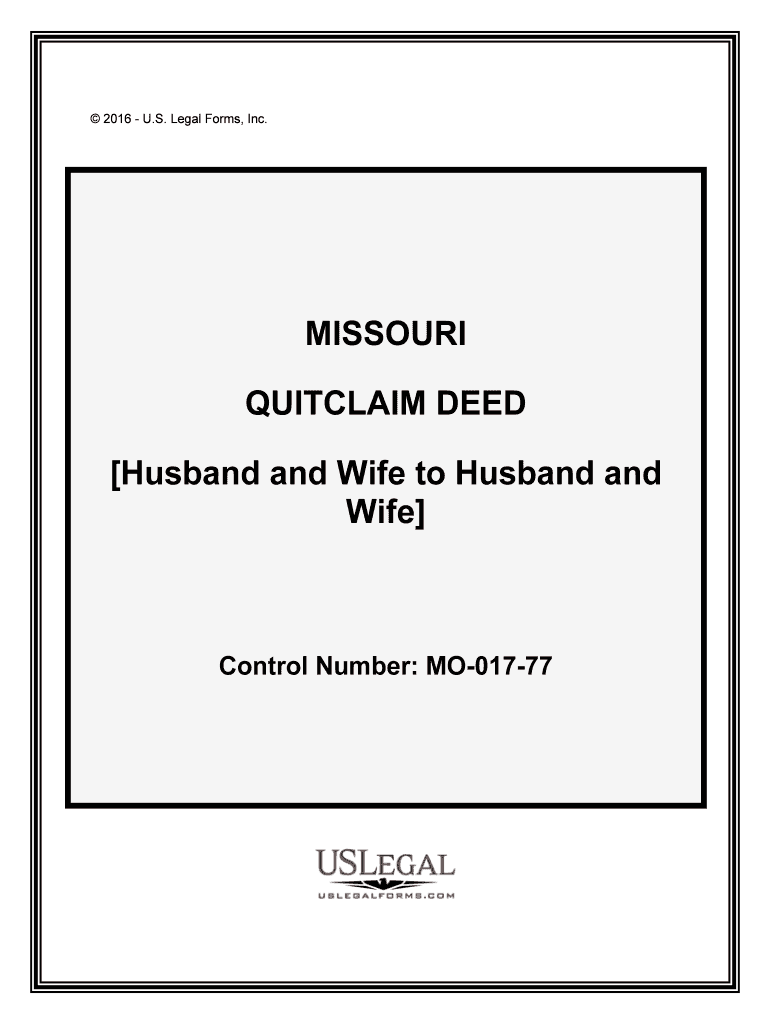
Husband and Wife to Husband and Form


What is the Husband And Wife To Husband And
The Husband And Wife To Husband And form is a legal document that facilitates the transfer of ownership or interest in property between spouses. This form is often utilized when couples wish to clarify ownership rights, especially in cases of divorce, estate planning, or refinancing. It serves to ensure that both parties have a clear understanding of their rights and responsibilities regarding shared assets.
Key elements of the Husband And Wife To Husband And
Several critical elements define the Husband And Wife To Husband And form:
- Identification of Parties: The form must clearly identify both spouses, including full names and addresses.
- Description of Property: A detailed description of the property being transferred or clarified is essential.
- Signatures: Both spouses must sign the document, affirming their agreement to the terms outlined.
- Date of Execution: The date when the form is signed is important for legal purposes.
Steps to complete the Husband And Wife To Husband And
Completing the Husband And Wife To Husband And form involves several straightforward steps:
- Gather Information: Collect all necessary information about both spouses and the property involved.
- Fill Out the Form: Accurately complete the form, ensuring all details are correct.
- Review: Both parties should review the completed form for accuracy and completeness.
- Sign the Document: Both spouses must sign the form in the presence of a notary, if required by state law.
- File the Form: Submit the completed form to the appropriate local or state office, if necessary.
Legal use of the Husband And Wife To Husband And
The legal validity of the Husband And Wife To Husband And form hinges on compliance with state laws regarding property transfer. It is crucial for the document to meet specific legal criteria, including proper execution and notarization, if required. This ensures that the form is enforceable in court and recognized by relevant authorities.
State-specific rules for the Husband And Wife To Husband And
Each state may have unique regulations governing the use of the Husband And Wife To Husband And form. It is essential to consult state-specific laws to understand any additional requirements, such as notarization or filing procedures. These rules can vary significantly, impacting the form's acceptance and legal standing.
How to obtain the Husband And Wife To Husband And
The Husband And Wife To Husband And form can typically be obtained through various sources, including:
- Legal Websites: Many legal resources provide downloadable templates of the form.
- Local Government Offices: County or state offices may offer physical copies of the form.
- Legal Professionals: Consulting an attorney can ensure you receive the correct version and guidance on its use.
Quick guide on how to complete husband and wife to husband and
Effortlessly manage Husband And Wife To Husband And on any device
Digital document management has become increasingly popular among businesses and individuals. It offers a superb eco-friendly alternative to traditional printed and signed documents, allowing you to access the right form and securely store it online. airSlate SignNow equips you with all the tools you need to create, modify, and electronically sign your documents swiftly without delays. Manage Husband And Wife To Husband And on any device with airSlate SignNow's Android or iOS applications and simplify any document-related operation today.
How to edit and electronically sign Husband And Wife To Husband And with ease
- Obtain Husband And Wife To Husband And and click on Get Form to begin.
- Use the tools we offer to complete your form.
- Emphasize essential sections of the documents or obscure sensitive information with tools specifically provided by airSlate SignNow for that purpose.
- Create your signature using the Sign tool, which takes moments and holds the same legal validity as a conventional wet ink signature.
- Verify all the information and click on the Done button to save your changes.
- Choose how you wish to share your form: via email, SMS, or invite link, or download it to your computer.
Eliminate concerns about missing or misfiled documents, tedious form searches, or mistakes that necessitate printing new copies. airSlate SignNow meets all your document management needs in just a few clicks from any device of your choice. Edit and electronically sign Husband And Wife To Husband And and ensure seamless communication at every stage of your form preparation process with airSlate SignNow.
Create this form in 5 minutes or less
Create this form in 5 minutes!
People also ask
-
What is the process to transition from Husband And Wife To Husband And using airSlate SignNow?
To transition from Husband And Wife To Husband And using airSlate SignNow, you simply upload your documents, select the signers, and send it out for eSignature. The platform provides a user-friendly interface that allows for easy navigation throughout the signing process, ensuring your documents are signed quickly and securely.
-
How much does it cost to use airSlate SignNow for my Husband And Wife To Husband And document needs?
airSlate SignNow offers various pricing plans tailored for different business sizes and document needs, including those for transitions from Husband And Wife To Husband And. Pricing is competitive and designed to fit within your budget while providing the essential features for effective eSigning.
-
What features does airSlate SignNow offer to support the Husband And Wife To Husband And process?
airSlate SignNow includes features like customizable templates, real-time tracking, and reminders that are essential for managing documents during the transition from Husband And Wife To Husband And. These features ensure you can monitor the signing progress and follow up seamlessly.
-
What are the benefits of using airSlate SignNow for transitioning from Husband And Wife To Husband And?
Using airSlate SignNow for transitioning from Husband And Wife To Husband And offers numerous benefits, including increased efficiency, reduced paperwork, and enhanced security. Additionally, the ease of use ensures that all parties can quickly understand and complete the signing process.
-
Can airSlate SignNow integrate with other platforms for managing Husband And Wife To Husband And documents?
Yes, airSlate SignNow can integrate with various other platforms such as Google Drive, Dropbox, and CRM systems. This makes it convenient for users managing documents while transitioning from Husband And Wife To Husband And, allowing for a streamlined workflow.
-
Is airSlate SignNow secure for sensitive Husband And Wife To Husband And transitions?
Absolutely! airSlate SignNow employs top-notch security measures, including encryption and compliance with regulations like GDPR. This ensures that your sensitive documents related to the transition from Husband And Wife To Husband And are well-protected throughout the signing process.
-
What support options does airSlate SignNow provide for users dealing with Husband And Wife To Husband And documents?
airSlate SignNow provides comprehensive support options, including live chat, email support, and a knowledge base. This ensures that users transitioning from Husband And Wife To Husband And have access to assistance whenever they encounter challenges or have questions.
Get more for Husband And Wife To Husband And
- Gems ex gratia application form
- Tailoring application form
- Calamity loan sss form
- Pearson exploring science 8 pdf download form
- Wapda earned leave form
- Www volusia orgcorefileparseaddition alteration permit application form
- Form it 602 claim for ez capital tax credit tax year
- Wire outgoing form citizens bank of edmond
Find out other Husband And Wife To Husband And
- How Do I Sign Texas Land lease agreement
- Sign Vermont Land lease agreement Free
- Sign Texas House rental lease Now
- How Can I Sign Arizona Lease agreement contract
- Help Me With Sign New Hampshire lease agreement
- How To Sign Kentucky Lease agreement form
- Can I Sign Michigan Lease agreement sample
- How Do I Sign Oregon Lease agreement sample
- How Can I Sign Oregon Lease agreement sample
- Can I Sign Oregon Lease agreement sample
- How To Sign West Virginia Lease agreement contract
- How Do I Sign Colorado Lease agreement template
- Sign Iowa Lease agreement template Free
- Sign Missouri Lease agreement template Later
- Sign West Virginia Lease agreement template Computer
- Sign Nevada Lease template Myself
- Sign North Carolina Loan agreement Simple
- Sign Maryland Month to month lease agreement Fast
- Help Me With Sign Colorado Mutual non-disclosure agreement
- Sign Arizona Non disclosure agreement sample Online