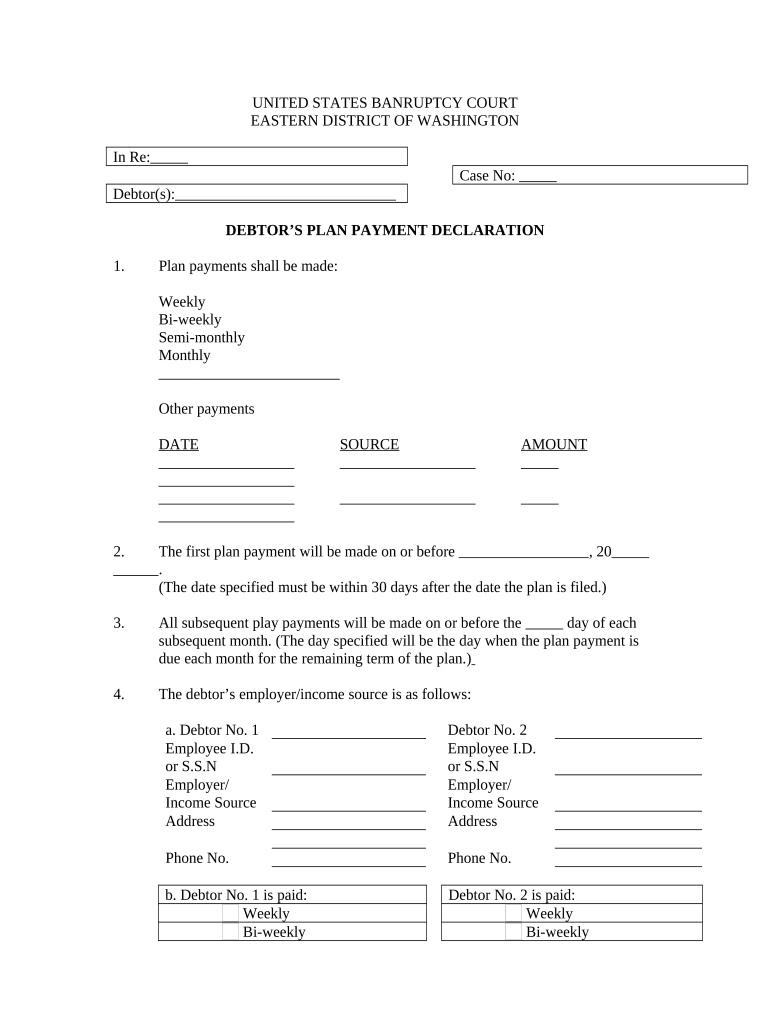
13 Plan Fillable Form


What is the 13 Plan Fillable
The 13 plan fillable form is a legal document used in the context of Chapter 13 bankruptcy proceedings in the United States. This form outlines a debtor's proposed repayment plan to creditors, detailing how they intend to pay off their debts over a specified period, typically three to five years. It is essential for individuals seeking to reorganize their debts while retaining their assets. The form must be completed accurately to ensure it meets the requirements set forth by the bankruptcy court.
How to use the 13 Plan Fillable
Using the 13 plan fillable form involves several steps. First, gather all necessary financial information, including income, expenses, and debts. Next, access the fillable form through a reliable electronic platform, ensuring it is the most current version. Fill in the required fields with accurate data, making sure to follow any specific instructions provided. Once completed, review the form for accuracy before submitting it to the bankruptcy court as part of your filing process.
Steps to complete the 13 Plan Fillable
Completing the 13 plan fillable form requires careful attention to detail. Follow these steps for a successful submission:
- Gather financial documents, including pay stubs, tax returns, and a list of debts.
- Download the 13 plan fillable form from a trusted source.
- Fill in personal information, including your name, address, and case number.
- Detail your proposed repayment plan, specifying the amount and frequency of payments.
- Include information about your creditors and the debts you intend to repay.
- Review the completed form for any errors or omissions.
- Submit the form to the bankruptcy court as part of your Chapter 13 filing.
Legal use of the 13 Plan Fillable
The 13 plan fillable form is legally binding once filed with the bankruptcy court. It must comply with the requirements of the U.S. Bankruptcy Code, specifically pertaining to Chapter 13. This includes providing a feasible repayment plan that meets the approval of the court and creditors. Failure to adhere to legal standards may result in the dismissal of the bankruptcy case or challenges from creditors.
Key elements of the 13 Plan Fillable
Several key elements must be included in the 13 plan fillable form to ensure its effectiveness:
- Debtor's personal information, including contact details and case number.
- A detailed repayment plan outlining payment amounts and schedules.
- Information on all debts and creditors involved in the repayment process.
- Provisions for the treatment of secured and unsecured debts.
- Any additional terms or conditions relevant to the repayment plan.
Form Submission Methods (Online / Mail / In-Person)
The 13 plan fillable form can be submitted to the bankruptcy court through various methods. Depending on the court's rules, you may have the option to file online, mail the completed form, or submit it in person. Online filing is often the fastest and most efficient method, allowing for immediate processing. If mailing the form, ensure it is sent to the correct court address and consider using certified mail for tracking purposes. In-person submissions provide an opportunity to ask questions or clarify any uncertainties with court staff.
Quick guide on how to complete 13 plan fillable
Complete 13 Plan Fillable effortlessly on any device
Online document management has gained traction among businesses and individuals alike. It offers an ideal eco-friendly alternative to traditional printed and signed papers, allowing you to locate the correct form and securely store it online. airSlate SignNow provides you with all the tools necessary to produce, modify, and eSign your documents quickly and efficiently. Manage 13 Plan Fillable on any platform with airSlate SignNow apps for Android or iOS and enhance any document-centric process today.
How to modify and eSign 13 Plan Fillable effortlessly
- Obtain 13 Plan Fillable and then click Get Form to commence.
- Utilize the tools we provide to complete your document.
- Mark relevant sections of the documents or redact sensitive information using the tools that airSlate SignNow offers specifically for that purpose.
- Create your eSignature using the Sign tool, which takes seconds and carries the same legal authority as a conventional wet ink signature.
- Review all the information and then click on the Done button to save your changes.
- Select your method for delivering your form, whether by email, SMS, invite link, or download to your computer.
Say goodbye to lost or misplaced files, frustrating form searches, or mistakes that require printing new document copies. airSlate SignNow meets your document management needs in just a few clicks from any device you prefer. Modify and eSign 13 Plan Fillable and ensure clear communication at every stage of the form preparation process with airSlate SignNow.
Create this form in 5 minutes or less
Create this form in 5 minutes!
People also ask
-
What is the '13 plan fillable' in airSlate SignNow?
The '13 plan fillable' refers to a specific template within airSlate SignNow that allows users to easily create and fill electronic documents. This plan is designed to streamline the signing process while maintaining a user-friendly interface, ensuring that even those new to digital signatures can navigate it with ease.
-
How does airSlate SignNow's '13 plan fillable' improve document management?
The '13 plan fillable' enhances document management by providing versatile tools for document creation, sharing, and tracking. Users can fill out essential information directly within the template, reducing errors and ensuring a smoother workflow for all parties involved.
-
Is there a free trial for the '13 plan fillable' in airSlate SignNow?
Yes, airSlate SignNow offers a free trial for the '13 plan fillable,' allowing potential users to explore its features and benefits before committing. During the trial, you can experience how effortless document signing and filling can be, helping you evaluate its suitability for your needs.
-
What are the pricing options for the '13 plan fillable'?
The pricing for the '13 plan fillable' varies based on the level of service and number of users. AirSlate SignNow provides competitive rates and flexible options to accommodate businesses of all sizes, ensuring that you only pay for what you need.
-
Can I integrate the '13 plan fillable' with other tools?
Absolutely! The '13 plan fillable' can be seamlessly integrated with various platforms and tools, including CRM systems, project management software, and Google Drive. This flexibility enhances productivity by ensuring that you can work within your existing workflows.
-
What are the benefits of using the '13 plan fillable' for businesses?
Using the '13 plan fillable' allows businesses to reduce turnaround times for document signing and minimize paper waste. Additionally, it enhances collaboration among team members by providing a clear and efficient method for filling out and signing important documents.
-
How secure is the '13 plan fillable' in airSlate SignNow?
The '13 plan fillable' is designed with security in mind, utilizing encryption and authentication to protect your documents. You can rest assured that sensitive information remains confidential and secure throughout the signing and filling process.
Get more for 13 Plan Fillable
- Formule 243 rapport annuel service new brunswick pxw1 snb
- Referee statement form
- California acknowledgement 2022 form
- Key contacts form 521871245
- Mva transmittal sheet form
- Mva maryland mva vr 205 form
- Copy of one of those types of id with this form
- Answer to petition for dissolution of marriage with children form
Find out other 13 Plan Fillable
- Electronic signature Michigan Education LLC Operating Agreement Myself
- How To Electronic signature Massachusetts Finance & Tax Accounting Quitclaim Deed
- Electronic signature Michigan Finance & Tax Accounting RFP Now
- Electronic signature Oklahoma Government RFP Later
- Electronic signature Nebraska Finance & Tax Accounting Business Plan Template Online
- Electronic signature Utah Government Resignation Letter Online
- Electronic signature Nebraska Finance & Tax Accounting Promissory Note Template Online
- Electronic signature Utah Government Quitclaim Deed Online
- Electronic signature Utah Government POA Online
- How To Electronic signature New Jersey Education Permission Slip
- Can I Electronic signature New York Education Medical History
- Electronic signature Oklahoma Finance & Tax Accounting Quitclaim Deed Later
- How To Electronic signature Oklahoma Finance & Tax Accounting Operating Agreement
- Electronic signature Arizona Healthcare / Medical NDA Mobile
- How To Electronic signature Arizona Healthcare / Medical Warranty Deed
- Electronic signature Oregon Finance & Tax Accounting Lease Agreement Online
- Electronic signature Delaware Healthcare / Medical Limited Power Of Attorney Free
- Electronic signature Finance & Tax Accounting Word South Carolina Later
- How Do I Electronic signature Illinois Healthcare / Medical Purchase Order Template
- Electronic signature Louisiana Healthcare / Medical Quitclaim Deed Online