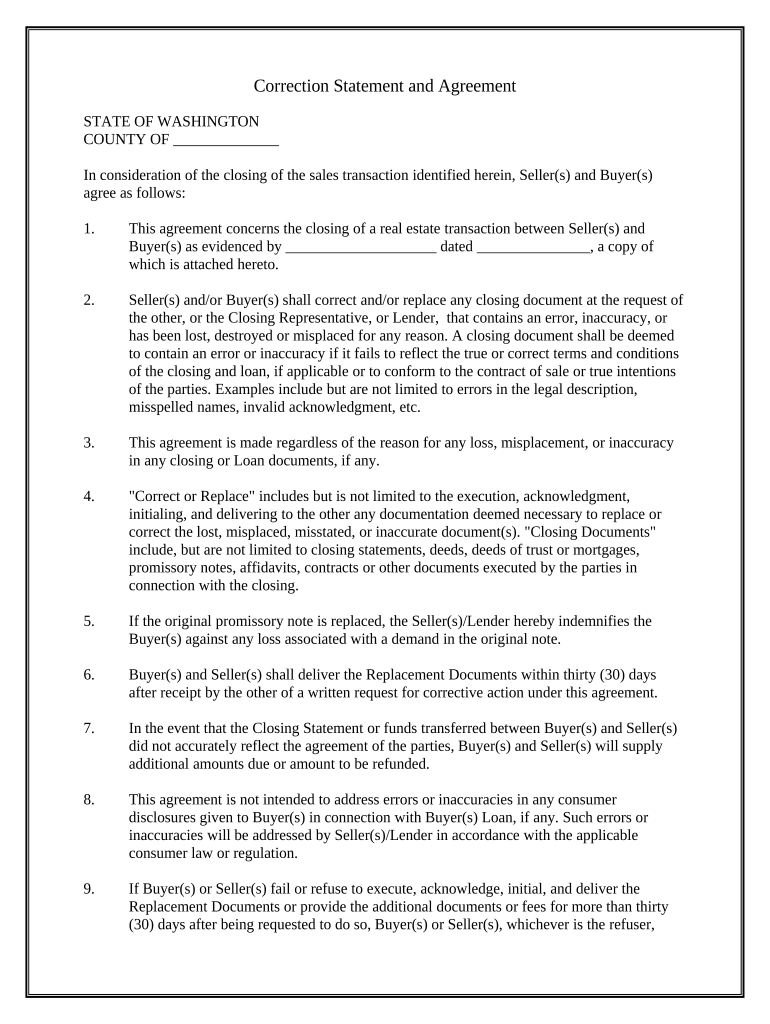
Correction Statement and Agreement Washington Form


What is the Correction Statement And Agreement Washington
The Correction Statement and Agreement Washington is a legal document used to amend or clarify previously submitted information. This form is particularly relevant in various contexts, such as real estate transactions, legal disputes, or financial agreements. It serves to correct errors or omissions in official documents, ensuring that all parties involved have accurate and updated information. The form is essential for maintaining transparency and compliance with state regulations.
How to use the Correction Statement And Agreement Washington
Using the Correction Statement and Agreement Washington involves several key steps. First, identify the specific document or information that requires correction. Next, fill out the form accurately, providing all necessary details, including the original information and the corrected version. Once completed, the form must be signed by all relevant parties to validate the changes. It is advisable to keep copies of both the original and corrected documents for your records.
Steps to complete the Correction Statement And Agreement Washington
Completing the Correction Statement and Agreement Washington requires careful attention to detail. Follow these steps for a smooth process:
- Gather the original document and any supporting information that outlines the necessary corrections.
- Fill out the Correction Statement and Agreement form, ensuring that all required fields are completed accurately.
- Review the form for any errors or omissions before finalizing it.
- Obtain signatures from all parties involved, as this is crucial for the form's validity.
- Submit the completed form to the appropriate authority or retain it for your records, depending on the context of its use.
Legal use of the Correction Statement And Agreement Washington
The legal use of the Correction Statement and Agreement Washington is governed by state laws and regulations. This form is recognized as a valid means of correcting information in various legal contexts, such as property records or contractual agreements. It is important to ensure that the form is executed properly, with all necessary signatures and supporting documentation, to uphold its legal standing. Failure to comply with legal requirements may result in disputes or challenges to the validity of the corrections made.
Key elements of the Correction Statement And Agreement Washington
Key elements of the Correction Statement and Agreement Washington include:
- Identification of Parties: Clearly state the names and contact information of all parties involved.
- Original Information: Provide the details of the information that is being corrected.
- Corrected Information: Clearly outline the accurate information that should replace the original.
- Signatures: Ensure that all parties sign the document to validate the corrections.
- Date: Include the date of signing to establish a timeline for the corrections.
State-specific rules for the Correction Statement And Agreement Washington
Washington state has specific rules governing the use of the Correction Statement and Agreement. These rules dictate how the form should be completed, who must sign it, and where it should be filed. It is essential to consult state statutes or legal counsel to ensure compliance with local regulations. Understanding these rules helps prevent potential legal issues and ensures that the corrections are recognized by relevant authorities.
Quick guide on how to complete correction statement and agreement washington
Complete Correction Statement And Agreement Washington effortlessly on any device
Digital document management has gained popularity among businesses and individuals alike. It offers an ideal environmentally friendly alternative to traditional printed and signed documents, as you can access the necessary form and securely store it online. airSlate SignNow equips you with all the resources required to create, edit, and eSign your documents swiftly without any delays. Manage Correction Statement And Agreement Washington on any device using airSlate SignNow's Android or iOS applications and streamline any document-related tasks today.
How to alter and eSign Correction Statement And Agreement Washington effortlessly
- Obtain Correction Statement And Agreement Washington and then click Get Form to begin.
- Utilize the tools we provide to fill out your form.
- Emphasize important sections of your documents or redact sensitive information with the tools that airSlate SignNow provides specifically for that purpose.
- Create your signature using the Sign tool, which takes only seconds and has the same legal validity as a conventional wet ink signature.
- Review all the details and then click on the Done button to save your changes.
- Select your preferred method to send your form, whether by email, text message (SMS), invite link, or save it to your PC.
Say goodbye to lost or misplaced documents, tedious form searches, or errors that necessitate printing new copies. airSlate SignNow meets all your document management requirements in just a few clicks from any device you choose. Modify and eSign Correction Statement And Agreement Washington and guarantee exceptional communication throughout the form preparation process with airSlate SignNow.
Create this form in 5 minutes or less
Create this form in 5 minutes!
People also ask
-
What is a Correction Statement And Agreement Washington?
A Correction Statement And Agreement Washington is a legal document utilized to rectify or clarify details in a previously recorded document. It is particularly important for ensuring accuracy in public records and for resolving disputes. This document can help streamline transactions and uphold legal clarity for businesses.
-
How does airSlate SignNow facilitate the Correction Statement And Agreement Washington process?
airSlate SignNow simplifies the creation and signing of a Correction Statement And Agreement Washington through its intuitive interface. Users can easily upload existing documents, make necessary changes, and send them for eSignature. This digital solution offers a time-efficient way to manage legal documents.
-
Is airSlate SignNow cost-effective for creating Correction Statement And Agreement Washington?
Yes, airSlate SignNow provides a cost-effective solution for all your document signing needs, including a Correction Statement And Agreement Washington. With various pricing plans tailored to different business sizes, users can find an option that fits their budget while enjoying robust features. This affordability ensures legal clarity without breaking the bank.
-
What features does airSlate SignNow offer for Correction Statement And Agreement Washington?
airSlate SignNow offers numerous features for managing a Correction Statement And Agreement Washington, such as document templates, customizable fields, and real-time tracking of signature status. Users can also integrate with their favorite software applications, enhancing workflow automation. These features make document management seamless and efficient.
-
Can I integrate airSlate SignNow with other platforms for my Correction Statement And Agreement Washington?
Absolutely! airSlate SignNow can be easily integrated with various third-party applications, enhancing the workflow for documents like the Correction Statement And Agreement Washington. Popular integrations include CRM systems, cloud storage services, and productivity tools. This connectivity allows for a streamlined process from document creation to signing.
-
What are the benefits of using airSlate SignNow for my Correction Statement And Agreement Washington?
Using airSlate SignNow for your Correction Statement And Agreement Washington offers numerous benefits, including improved accessibility, faster processing times, and enhanced security. The platform’s eSigning capabilities reduce paperwork and ensure that important documents are signed without delay. Additionally, all transactions are securely stored, simplifying record-keeping.
-
Is electronic signing of the Correction Statement And Agreement Washington legally binding?
Yes, electronic signatures on a Correction Statement And Agreement Washington are legally binding in Washington State and across the U.S. as per the ESIGN Act and UETA. airSlate SignNow adheres to these regulations, providing an secure platform for legal document signing. This means you can confidently sign and send your documents knowing they hold legal weight.
Get more for Correction Statement And Agreement Washington
Find out other Correction Statement And Agreement Washington
- Sign Indiana Finance & Tax Accounting Confidentiality Agreement Later
- Sign Iowa Finance & Tax Accounting Last Will And Testament Mobile
- Sign Maine Finance & Tax Accounting Living Will Computer
- Sign Montana Finance & Tax Accounting LLC Operating Agreement Computer
- How Can I Sign Montana Finance & Tax Accounting Residential Lease Agreement
- Sign Montana Finance & Tax Accounting Residential Lease Agreement Safe
- How To Sign Nebraska Finance & Tax Accounting Letter Of Intent
- Help Me With Sign Nebraska Finance & Tax Accounting Letter Of Intent
- Sign Nebraska Finance & Tax Accounting Business Letter Template Online
- Sign Rhode Island Finance & Tax Accounting Cease And Desist Letter Computer
- Sign Vermont Finance & Tax Accounting RFP Later
- Can I Sign Wyoming Finance & Tax Accounting Cease And Desist Letter
- Sign California Government Job Offer Now
- How Do I Sign Colorado Government Cease And Desist Letter
- How To Sign Connecticut Government LLC Operating Agreement
- How Can I Sign Delaware Government Residential Lease Agreement
- Sign Florida Government Cease And Desist Letter Online
- Sign Georgia Government Separation Agreement Simple
- Sign Kansas Government LLC Operating Agreement Secure
- How Can I Sign Indiana Government POA